Electronic mail (E-mail)
Enroll to start learning
You’ve not yet enrolled in this course. Please enroll for free to listen to audio lessons, classroom podcasts and take practice test.
Interactive Audio Lesson
Listen to a student-teacher conversation explaining the topic in a relatable way.
Introduction to E-mail
🔒 Unlock Audio Lesson
Sign up and enroll to listen to this audio lesson

Today, we’re discussing electronic mail, or e-mail for short. Can anyone tell me how e-mail might differ from traditional mail?

I think e-mail is faster than regular mail because it doesn’t have to go through the postal service.

Exactly! E-mail allows instant communication, and it doesn’t rely on physical transportation. What are other advantages you can think of?

It's usually cheaper, right? Sending an e-mail doesn’t involve buying stamps.

You can send attachments like pictures and documents.

Great points! Let's remember that E-mail is a key component of our modern communication toolkit. E-mail is not only fast but also versatile!
How E-mail Works
🔒 Unlock Audio Lesson
Sign up and enroll to listen to this audio lesson

Let’s dive into how e-mail works. Who can explain the basic steps from composing to sending an e-mail?

First, you write your message, then you enter the recipient's email address, and hit send.

That's right! And then what happens to your message?

It goes to a server which holds the message until the recipient checks their email.

Exactly, the server acts like a digital post office. This leads us to consider how e-mails are organized. What do we call our storage of emails?

The inbox!

Correct! Remember that all e-mails are stored on servers until retrieved, making communication highly efficient.
E-mail Applications
🔒 Unlock Audio Lesson
Sign up and enroll to listen to this audio lesson

Now that we know how e-mail works, let’s discuss where it’s commonly used. Can anyone share an example of how they've used e-mail?

I use e-mail for school projects and to communicate with my teachers.

I also use e-mail for applying to jobs and internships.

Excellent examples! E-mails are crucial in both educational and professional settings. What features would you consider important in an e-mail service?

Spam filters are very useful; they keep junk mail out of my inbox.

Indeed! Security and organization features enhance user experience, making e-mail practical and user-friendly.
Challenges of E-mail
🔒 Unlock Audio Lesson
Sign up and enroll to listen to this audio lesson

While e-mail is great, it also has some downsides. Can anyone think of potential problems associated with using e-mail?

Spam and phishing attacks are a big issue.

Yeah, sometimes I can’t tell if an e-mail is genuine or if it's a scam.

You both raise excellent points. Recognizing these risks emphasizes the need for caution and critical thinking when using e-mail. What should we always check before clicking on links in e-mails?

The sender's email address!

Exactly! Ensuring authenticity is crucial for maintaining security. Recap: understanding both the benefits and challenges of e-mail is key.
Introduction & Overview
Read summaries of the section's main ideas at different levels of detail.
Quick Overview
Standard
E-mail is presented as a system that allows users to send messages electronically via computers and other digital devices. The section explains how e-mail functions, the advantages it provides over traditional mail, and its impact on communication in both personal and professional contexts.
Detailed
Detailed Summary
Electronic mail (E-mail) represents one of the most significant advancements in communication technology, revolutionizing the way people share information. E-mail operates similarly to traditional mail, allowing users to compose, send, and receive messages electronically. This section explores the mechanics of e-mail, including how messages are generated, transmitted, and accessed through computers and mobile devices. The convenience of instant communication and reduced costs compared to traditional mail are highlighted as key advantages of using e-mail.
E-mail systems typically store messages on servers, which act as digital post offices, ensuring that recipients can retrieve their messages from any location with internet access. The growing reliance on e-mail in personal, educational, and business settings illustrates its integral role in modern communication. Lastly, the section acknowledges the challenges of e-mail, such as spam and security issues, emphasizing the importance of understanding and utilizing this technology effectively.
Youtube Videos



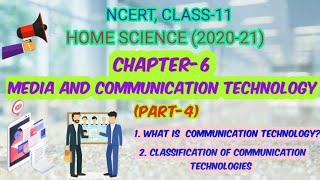

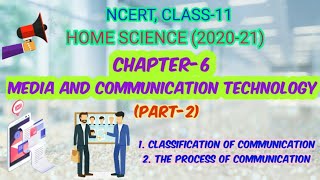

Audio Book
Dive deep into the subject with an immersive audiobook experience.
What is Electronic Mail?
Chapter 1 of 3
🔒 Unlock Audio Chapter
Sign up and enroll to access the full audio experience
Chapter Content
Electronic mail (E-mail) is the system which passes information electronically from sender to receiver. E-mail system is like surface mail in which a message is typed on the computer and sent to another computer via the mobile phone. It is a simple way of communicating between two or more persons through the provision of a mail box.
Detailed Explanation
Electronic mail, commonly known as email, allows users to send messages and information through the internet. Unlike traditional mail where physical letters are mailed, emails are typed and sent digitally, which is much faster. Each user has a unique email address that serves as their 'mailbox' on the internet, allowing them to send and receive messages anytime, anywhere, provided they have internet access.
Examples & Analogies
Think of email like sending a postcard through the internet. You type your message, address it with the recipient's email address, and send it off without needing to visit the post office. Just as you would check your mailbox for incoming mail, you can check your email inbox for new messages.
How Does Email Work?
Chapter 2 of 3
🔒 Unlock Audio Chapter
Sign up and enroll to access the full audio experience
Chapter Content
The message is stored in the computer which acts as a post office, unless the receiver asks for it. The mail can be viewed using a modem connected to the telephone.
Detailed Explanation
When you send an email, the message travels through the internet and is stored on a server, like a virtual post office. The recipient can then access their email through any device connected to the internet, such as a computer or a smartphone. The email remains on the server until the recipient decides to open and read it, similar to a letter sitting in a mailbox until someone retrieves it.
Examples & Analogies
Imagine sending a digital letter that you can retrieve from any device, anywhere. It's like having a friend who collects your letters and sends them out whenever you want. You can send a letter now and your friend can read it later, just as people read emails at their convenience.
Advantages of Email
Chapter 3 of 3
🔒 Unlock Audio Chapter
Sign up and enroll to access the full audio experience
Chapter Content
E-mail is a simple way of communicating between two or more persons through the provision of a mailbox.
Detailed Explanation
The advantages of using email include its speed and ease of use. Emails can be sent and received almost instantaneously compared to traditional mail, which can take days or even weeks. Additionally, emails can be sent to multiple recipients at once and include attachments like documents and images, making it a versatile tool for communication.
Examples & Analogies
Consider email as a quick text message—like sending a quick 'hello' to a friend but with added benefits. You can share photos, important documents, or even videos instantly, making it much more powerful than simply writing a note.
Key Concepts
-
E-mail: The primary method of digital communication today.
-
Server: Acts as a digital post office for storing messages.
-
Spam: Unwanted or malicious e-mails.
-
Phishing: Fraudulent attempts to obtain sensitive information via email.
Examples & Applications
Using e-mail to send assignments to teachers instantaneously.
Sending a resume to potential employers as part of a job application.
Memory Aids
Interactive tools to help you remember key concepts
Rhymes
E-mail, e-mail, quick and sleek, digital messages with just a click!
Stories
Imagine a postman who delivers letters in seconds instead of days; that's what e-mail does!
Memory Tools
SAVES: Speed (quickness), Access (easy retrieval), Versatility (attachments), Efficiency (cost-effective), Security (email protocols).
Acronyms
PES
for Privacy
for Efficiency
for Speed - key features of e-mail.
Flash Cards
Glossary
A method of exchanging digital messages over the Internet.
- Server
A computer system that stores e-mails and manages their distribution online.
- Spam
Unwanted or unsolicited e-mail, often sent in bulk.
- Phishing
A fraudulent attempt to obtain sensitive information, often via deceptive e-mails.
Reference links
Supplementary resources to enhance your learning experience.
