Micro Computers
Enroll to start learning
You’ve not yet enrolled in this course. Please enroll for free to listen to audio lessons, classroom podcasts and take practice test.
Interactive Audio Lesson
Listen to a student-teacher conversation explaining the topic in a relatable way.
Introduction to Micro-Computers
🔒 Unlock Audio Lesson
Sign up and enroll to listen to this audio lesson

Today, we're discussing micro-computers. These devices, classified based on size and power, are essential for modern communication. Can anyone tell me the three categories of computers?

Are they mainframes, mini-computers, and micro-computers?

Exactly right! Micro-computers are significant for their versatility and affordability.

What makes micro-computers special compared to the other types?

Great question! Micro-computers are smaller and thus cheaper, making them accessible for many users.

What are some common uses for micro-computers?

They can process information, keep records, and even facilitate communication through networking.

So they can help in research too?

Absolutely! Their ability to connect globally allows users to access a wealth of information. Now, let's summarize—micro-computers are affordable, versatile, and essential in communication technology.
Functions of Micro-Computers
🔒 Unlock Audio Lesson
Sign up and enroll to listen to this audio lesson

Let’s delve deeper into the functions of micro-computers. What do you think micro-computers can do in terms of communication?

They keep records!

Exactly! They are excellent for record-keeping. What else?

They process data?

Correct! Their processing capabilities are crucial for managing large quantities of information efficiently.

Can they also publish information?

Yes, they can! This function is particularly useful for creating reports and disseminating information.

How about communicating with other computers?

Great observation! They can connect with other computers, which facilitates the sharing of information across networks.

To sum up, micro-computers play a vital role in processing, record keeping, and networking.
Impact on Extension Work
🔒 Unlock Audio Lesson
Sign up and enroll to listen to this audio lesson

Let’s now talk about the impact of micro-computers in extension work. How do you think these computers help in such fields?

They help in training and workshops?

Exactly! By processing information quickly, micro-computers assist in organizing training sessions effectively.

And they can keep track of all the data we gather.

Yes! Keeping records is crucial in extension work for evaluating outcomes.

Can they help in reaching remote areas?

Very much so! Their portability and network capabilities allow communication even in remote locations.

So micro-computers really help with connectivity!

That’s right! In summary, micro-computers enhance the efficiency and effectiveness of extension work significantly.
Introduction & Overview
Read summaries of the section's main ideas at different levels of detail.
Quick Overview
Standard
Micro-computers are essential tools in modern communication, classified based on power and functionality. This section details their role in processing information, record keeping, and facilitating communication, especially in educational and developmental contexts.
Detailed
Micro Computers
Micro-computers are classified into three categories based on power and capability: mainframes, mini-computers, and micro-computers. Micro-computers, based on microchip technology, are pivotal in various applications, particularly in extension work. They are affordable, compact, and versatile, enabling users to perform numerous tasks, including processing data, keeping records, conducting research, and publishing information.
Micro-computers serve crucial functions in handling communication processes efficiently, processing diverse types of information, and interacting with other networked computers to access global data. Their significance in modern communication makes them indispensable tools in both educational settings and professional environments.
Youtube Videos
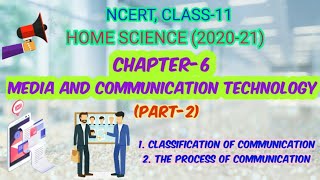




Audio Book
Dive deep into the subject with an immersive audiobook experience.
Classification of Computers
Chapter 1 of 3
🔒 Unlock Audio Chapter
Sign up and enroll to access the full audio experience
Chapter Content
Computers are classified as mainframes (large and costly), mini computers (less powerful) and micro-computers (based on microchip technology). This classification is based on their power, speed of executing a set of instructions and the amount of memory available to store data as well as degree of inter connectivity that the computer offers.
Detailed Explanation
Computers can be categorized into three main types based on their specifications: mainframes, mini computers, and micro-computers. Mainframes are the largest and most expensive, used by large organizations for bulk data processing. Mini computers are smaller and less powerful, suitable for smaller businesses. Micro-computers, often referred to as personal computers, are based on microchip technology and are used for individual tasks. The classification largely depends on factors like processing power, speed, storage capacity, and interconnectivity options.
Examples & Analogies
Think of computers as different sizes of vehicles: mainframes are like trucks designed to carry heavy loads over long distances, mini computers are like vans that can carry a moderate amount, while micro-computers are like bicycles, perfect for individual travel.
Functions of Micro-Computers
Chapter 2 of 3
🔒 Unlock Audio Chapter
Sign up and enroll to access the full audio experience
Chapter Content
The functions of micro-computer, particularly for extension work, include processing, keeping record of all kinds of information, performing accounting function, acting as repository of various cases, experiences to be used for research and field purpose in a very small space and publishing information material at reasonable cost. Computers can also communicate with each other if linked together and provide sourcing of information from across the globe.
Detailed Explanation
Micro-computers play an essential role in various tasks related to information management. They can process large amounts of data efficiently, maintain records, handle accounting tasks, and store diverse cases or experiences for research purposes. Because of their compact size, they are cost-effective solutions for businesses and individual users. Furthermore, when connected to a network, micro-computers can share information globally, which enhances collaboration and access to resources.
Examples & Analogies
Imagine a library where each book is a piece of information. Micro-computers act like librarians who keep track of every book, ensuring that if someone needs a certain topic, they can quickly find it, share it with others, and even add new books to their collection without needing a lot of space.
Bluetooth Technology
Chapter 3 of 3
🔒 Unlock Audio Chapter
Sign up and enroll to access the full audio experience
Chapter Content
Bluetooth Technology is a low-cost, short-range radio frequency (RF) link between mobile PCs, mobile phones and other portable devices capable of transmitting voice and data at the rate of 1 Mbps, which is from three to eight times the average speed of parallel and serial ports, respectively. It allows wireless control of and communication between a cell phone and a hands-free headset or a car kit.
Detailed Explanation
Bluetooth technology creates a wireless connection between various electronic devices within short distances, commonly within 10 meters. It's commonly used to connect smartphones with hands-free devices, such as headsets and car kits, allowing users to communicate without physical wires. This technology operates at a speed of around 1 Megabit per second, significantly faster than older connection methods like parallel or serial ports.
Examples & Analogies
Imagine a DJ at a party using Bluetooth technology. The DJ can play music from their smartphone without being tied down by wires, letting them move around the dance floor freely while still controlling the music from a distance.
Key Concepts
-
Micro-computer: A small computer used for various functions including data processing.
-
Extension work: Educational efforts to improve community quality of life.
-
Networking: Connecting devices for sharing information.
Examples & Applications
Micro-computers can be used in schools for digital record-keeping of student information.
In extension work, micro-computers facilitate setup for remote trainings or workshops.
Memory Aids
Interactive tools to help you remember key concepts
Rhymes
Micro-computer, compact and neat, makes learning fun and communication sweet.
Stories
Once upon a time, in a small town, a micro-computer helped the local school organize education efficiently, connecting students to the world.
Memory Tools
MICE: Micro-computers for Information, Communication, and Education.
Acronyms
PES
Process
Educate
Store.
Flash Cards
Glossary
- Microcomputer
A small, affordable computer based on microchip technology, used for processing information and communication.
- Extension work
Efforts aimed at educating individuals or communities to improve their quality of life, often using communication technologies.
- Networking
Connecting computers and devices to share information and resources.
Reference links
Supplementary resources to enhance your learning experience.
