Analytical Tools and Simulation Software
Enroll to start learning
You’ve not yet enrolled in this course. Please enroll for free to listen to audio lessons, classroom podcasts and take practice test.
Interactive Audio Lesson
Listen to a student-teacher conversation explaining the topic in a relatable way.
Introduction to Analytical Tools
🔒 Unlock Audio Lesson
Sign up and enroll to listen to this audio lesson

Today, we're discussing the analytical tools and simulation software used in earthquake engineering. Why do you think these tools are essential?

They help us understand how buildings respond to earthquakes.

And they can also simulate different ground conditions!

Exactly! These simulations help with predicting ground motion effects. One popular tool is SHAKE2000, which performs site response analysis. Who remembers what 1D wave propagation means?

It refers to how waves travel through a single layer of soil.

Correct! SHAKE2000 is great for that. It uses models for linear and equivalent-linear analysis, balancing complexity with usability.
DEEPSOIL and Nonlinear Response
🔒 Unlock Audio Lesson
Sign up and enroll to listen to this audio lesson

Let's discuss DEEPSOIL. How does it differ from SHAKE2000?

DEEPSOIL handles nonlinear soil behavior, right?

Exactly! This is crucial when dealing with complicated soil profiles that can react differently under stress. Can anyone think of why nonlinear analysis is essential?

Because soils don't always behave in a predictable manner under different loads?

Precisely! Nonlinear behavior means we account for how the material's stiffness can change, especially in events like earthquakes.
Wave Propagation with FLAC
🔒 Unlock Audio Lesson
Sign up and enroll to listen to this audio lesson

Now, let’s explore FLAC. It uses the finite difference method, but what does that mean for us?

It likely helps simulate how waves move through different geological materials.

Exactly! It models complex interactions, which is important for analyzing situations with mixed soil and rock layers. Can anyone give an example of when this would be necessary?

When building on a hillside where rock meets soil?

Great example! FLAC allows us to visualize these interactions in real time.
OpenSees and Custom Modules
🔒 Unlock Audio Lesson
Sign up and enroll to listen to this audio lesson

Let’s talk about OpenSees. Why would an engineer want to use customizable modules in their analysis?

So they can adapt the software to match specific project needs.

Exactly! Each project can have unique variables and requirements, making adaptability crucial. Customizing modules can enhance the precision of simulations.
Analyzing Strong Motion Data with SeismoSignal
🔒 Unlock Audio Lesson
Sign up and enroll to listen to this audio lesson

Finally, let’s discuss SeismoSignal. What is its primary function?

It analyzes strong motion data collected from earthquakes!

Correct! This helps in extracting parameters to understand earthquake dynamics better. Why is analyzing real data beneficial for engineers?

It shows what actually happened during an earthquake, helping to refine models!

Absolutely! Real data provides a benchmark for validating our simulations.
Introduction & Overview
Read summaries of the section's main ideas at different levels of detail.
Quick Overview
Standard
The section discusses several software applications essential for assessing how shear and Rayleigh waves affect structures during seismic events. It highlights the specific features and applications of tools like SHAKE2000, DEEPSOIL, FLAC, OpenSees, and SeismoSignal, all of which assist engineers in simulating seismic wave effects across different scenarios.
Detailed
Detailed Summary
In the realm of earthquake engineering, the ability to model wave propagation is crucial for predicting how seismic waves interact with buildings and the ground. This section outlines various analytical tools and software packages designed for this purpose:
- SHAKE2000: A foundational tool used for one-dimensional site response analysis, allowing engineers to evaluate linear and equivalent-linear wave propagation in a given site.
- DEEPSOIL: This software specializes in site-specific response analysis, capable of handling nonlinear soil behavior, making it particularly useful for heterogeneous soil profiles.
- FLAC: Utilizes the finite difference method to simulate wave propagation in soil and rock, aiding in evaluating interactions within various geological conditions.
- OpenSees: Known for its advanced dynamic analysis capabilities; it provides customizable modules that are beneficial for both S-wave and surface wave simulations.
- SeismoSignal: Focused on strong motion data analysis, it is able to extract key parameters from real seismic events, making it a vital tool for interpreting and understanding ground motion data.
These tools allow engineers to simulate various seismic scenarios effectively, ensuring accurate assessments for earthquake-resistant structure design.
Youtube Videos
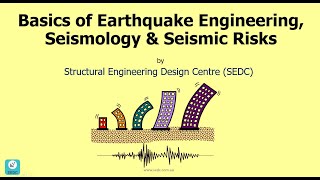
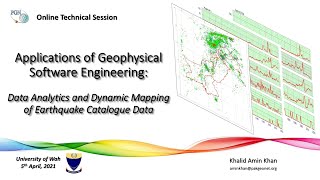
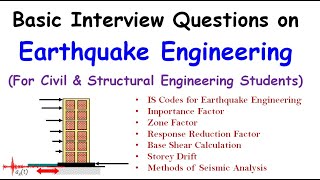
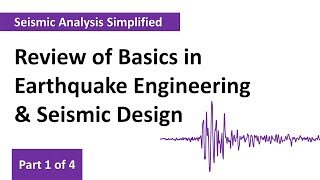
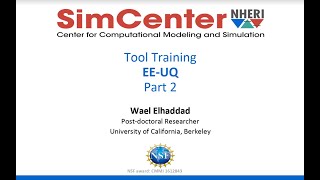
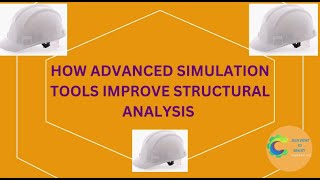
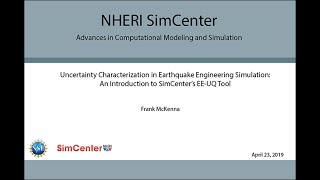

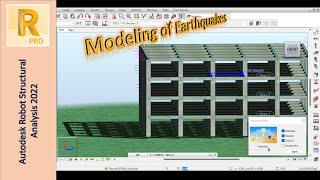
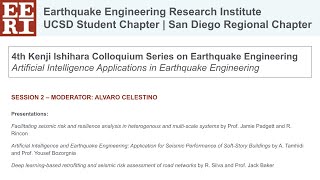
Audio Book
Dive deep into the subject with an immersive audiobook experience.
Overview of Analytical Tools
Chapter 1 of 7
🔒 Unlock Audio Chapter
Sign up and enroll to access the full audio experience
Chapter Content
• Various tools and software packages are available for modeling wave propagation:
Detailed Explanation
In this section, we begin with an overview of various analytical tools and software designed to model seismic wave propagation. These tools are crucial for engineers and researchers analyzing how seismic waves travel through the earth and affect structures.
Examples & Analogies
Think of these tools as advanced calculators specifically made for seismic research. Just like a calculator helps you perform complex mathematical operations quickly, these software programs help engineers simulate different scenarios in seismic studies.
SHAKE2000
Chapter 2 of 7
🔒 Unlock Audio Chapter
Sign up and enroll to access the full audio experience
Chapter Content
Software: SHAKE2000 Application: Site response analysis Features: 1D wave propagation (linear & equivalent-linear)
Detailed Explanation
SHAKE2000 is a widely used software for performing site response analysis. It focuses on 'one-dimensional' wave propagation, meaning it studies how waves travel through a soil column without considering lateral variations. The software can handle both linear and equivalent-linear wave patterns, helping to predict how different soil types will respond to seismic waves.
Examples & Analogies
Imagine SHAKE2000 as a sound engineer who adjusts the acoustics in a concert hall. Just as the engineer uses specific techniques to ensure sound travels well in the venue, SHAKE2000 analyzes how seismic waves will behave in various soil conditions.
DEEPSOIL
Chapter 3 of 7
🔒 Unlock Audio Chapter
Sign up and enroll to access the full audio experience
Chapter Content
Software: DEEPSOIL Application: Site-specific response Features: Can handle nonlinear soil behavior
Detailed Explanation
DEEPSOIL is specialized for assessing site-specific responses to seismic waves, particularly in soils that behave nonlinearly. This means it can account for complex behaviors in soil materials, which is essential for accurately modeling how they react under seismic stress.
Examples & Analogies
Think of DEEPSOIL as a chef who tailors a dish to individual ingredients. Just as the chef considers the unique properties of each ingredient to create the perfect meal, DEEPSOIL takes into account varying soil behaviors to provide precise predictions for different sites.
FLAC
Chapter 4 of 7
🔒 Unlock Audio Chapter
Sign up and enroll to access the full audio experience
Chapter Content
Software: FLAC Application: Wave propagation in soil and rock Features: Finite difference method
Detailed Explanation
FLAC is a software tool that uses the finite difference method to analyze wave propagation in both soil and rock materials. This method involves breaking down complex continuous media into discrete points, allowing precise calculations of wave behavior as it travels through different geological layers.
Examples & Analogies
Imagine FLAC as a photographer capturing a landscape in thousands of pixels. Each pixel represents a discrete point in the landscape, just as FLAC breaks down geological formations into manageable segments for analysis.
OpenSees
Chapter 5 of 7
🔒 Unlock Audio Chapter
Sign up and enroll to access the full audio experience
Chapter Content
Software: OpenSees Application: Advanced dynamic analysis for S and surface wave simulation Features: Customizable modules
Detailed Explanation
OpenSees is a versatile software platform designed for advanced dynamic analysis. It enables engineers to simulate both S-waves and surface waves and has customizable modules that allow for extensive tailoring based on specific project needs.
Examples & Analogies
Consider OpenSees to be like a Lego set. It provides many different blocks that can be assembled in various ways to create unique designs. Similarly, engineers can customize OpenSees to fit the specific requirements of their seismic analysis projects.
SeismoSignal
Chapter 6 of 7
🔒 Unlock Audio Chapter
Sign up and enroll to access the full audio experience
Chapter Content
Software: SeismoSignal Application: Strong motion data analysis Features: Extracts parameters from real seismic events
Detailed Explanation
SeismoSignal is focused on analyzing strong motion data from actual seismic events. This software extracts vital parameters that help engineers understand the real-world impact of earthquakes on structures and supports data-driven predictions for future events.
Examples & Analogies
Think of SeismoSignal as an investigative journalist who gathers facts from events to tell a story. Just like the journalist pieces together details from eyewitness accounts and reports, SeismoSignal compiles data from seismic activities to provide a comprehensive view of their effects.
Importance of Analytical Tools
Chapter 7 of 7
🔒 Unlock Audio Chapter
Sign up and enroll to access the full audio experience
Chapter Content
These tools allow engineers to simulate the effects of seismic waves under a variety of scenarios and soil-structure systems.
Detailed Explanation
Together, these analytical tools empower engineers to create simulations that predict how seismic waves will impact different structures and soils during an earthquake. By using these simulations, engineers can develop designs that enhance safety and reduce damage from seismic events.
Examples & Analogies
Imagine builders using a 3D model to visualize a new building, allowing them to see potential issues before construction starts. Similarly, engineers use seismic simulation tools to foresee how buildings will react in real-life earthquakes, leading to better designs and safer buildings.
Key Concepts
-
Wave Propagation: The manner in which seismic waves travel through different physical mediums, crucial for understanding their impact during earthquakes.
-
Nonlinear Analysis: An assessment considering the variable response of materials under changing loads, essential for realistic simulations in engineering.
-
Customizable Modules: Software features that enable engineers to adapt applications for specific project requirements, enhancing accuracy and relevance.
Examples & Applications
Using SHAKE2000, an engineer can model how seismic waves would interact with a skyscraper's foundation in a specific urban area.
DEEPSOIL enables evaluation of how soft soil layers beneath a building affect its overall stability during an earthquake.
Memory Aids
Interactive tools to help you remember key concepts
Rhymes
In SHAKE we see how waves go, DEEP down where their behaviors flow. FLAC models with a sturdy hand, while OpenSees gives custom plans.
Stories
Imagine an earthquake engineer named Sam using SHAKE2000 to analyze the ground under a skyscraper. As the waves interact, he checks DEEPSOIL for nonlinear responses. Then, using FLAC, he envisions how the structure will stand strong amidst the shaking. Lastly, he reflects on past quakes using SeismoSignal to make his designs even safer.
Memory Tools
Remember ‘S-O-F-D’ for tools: SHAKE for site analysis, OpenSees for features, FLAC for finite modeling, DEEPSOIL for soil depths.
Acronyms
To recall the software
S.S.O. for SHAKE
S.S. for SeismoSignal
O.S. for OpenSees. Keep that in mind for your quake research!
Flash Cards
Glossary
- SHAKE2000
A software tool for one-dimensional site response analysis, used in earthquake engineering.
- DEEPSOIL
A software application designed for site-specific response analysis, particularly useful in nonlinear soil behavior.
- FLAC
A software program based on the finite difference method for simulating wave propagation in soil and rock.
- OpenSees
An open-source software framework for seismic analysis, featuring customizable analysis modules.
- SeismoSignal
A tool used for strong motion data analysis, providing parameters from seismic events.
Reference links
Supplementary resources to enhance your learning experience.
