Software Tools for Seismic Design
Enroll to start learning
You’ve not yet enrolled in this course. Please enroll for free to listen to audio lessons, classroom podcasts and take practice test.
Interactive Audio Lesson
Listen to a student-teacher conversation explaining the topic in a relatable way.
Purpose of Software in Seismic Design
🔒 Unlock Audio Lesson
Sign up and enroll to listen to this audio lesson

To start, let's talk about why we need software tools in seismic design. Can anyone give me an idea?

I guess it helps in analyzing how a building might behave during an earthquake?

Exactly! Software helps us simulate earthquakes and analyze the performance of structures. For instance, STAAD Pro can carry out structural analysis considering seismic forces. Remember the acronym "S.P.A.N." for Software, Performance, Analysis, and Numerical simulations.

What about the types of analyses we can perform?

Great question! We can perform linear and nonlinear dynamic analysis and modal analysis to understand structure behavior. Let's keep this in mind when discussing specific tools.

What's modal analysis?

Modal analysis identifies a structure's natural frequencies and mode shapes. This helps predict how the building will vibrate or oscillate during an earthquake.

That sounds important! How do we apply these in design?

We use the response data from these analyses to ensure our designs meet safety standards as specified in IS 1893.

To wrap up, the key takeaway here is that these software tools provide valuable insights for engineers to develop safer buildings in seismically active areas.
Specific Software Tools Used
🔒 Unlock Audio Lesson
Sign up and enroll to listen to this audio lesson

Now, let’s delve deeper into specific software tools. First up is ETABS. Who has experience with it?

I’ve heard it’s used for modeling multi-story buildings.

That’s right! ETABS is specially designed for such structures and incorporates seismic loads into its analysis. Remember, E.T.A.B.S. = Earthquake, Tall Buildings, Analysis, and Safety.

What about SAP2000?

SAP2000 is also utilized for structural analysis but is more general-purpose compared to ETABS. It can handle complex loading conditions, including seismic events.

And ANSYS? What’s that used for?

ANSYS offers finite element analysis for more complex simulations, allowing for accurate modeling of seismic impacts on structures. It’s beneficial for innovative designs.

So, these tools help in ensuring safety and compliance with seismic codes?

Absolutely! By using these tools accurately, we can ensure compliance with IS 1893 while enhancing the safety and performance of our structures during seismic events.

In conclusion, understanding the functionality of these software tools supports designing efficient and safe seismic-resistant buildings.
Introduction & Overview
Read summaries of the section's main ideas at different levels of detail.
Quick Overview
Standard
The section discusses various software tools like STAAD Pro, ETABS, SAP2000, and ANSYS, highlighting their roles in linear and nonlinear dynamic analysis, modal analysis, time history response, and seismic load combinations per IS 1893.
Detailed
Software Tools for Seismic Design
In the realm of modern civil engineering, particularly in seismic design, various software tools are leveraged to ensure structures can withstand earthquake forces effectively. The section presents several key software applications:
- STAAD Pro: Widely used for structural analysis and design, integrating features for seismic load applications.
- ETABS: Specializes in multi-story building analysis, incorporating both linear and nonlinear dynamic analysis capabilities relevant for seismic events.
- SAP2000: Offers advanced structural analysis tools with functionalities for different loading conditions, including earthquakes.
- ANSYS: A general-purpose finite element analysis (FEA) software used for complex structural simulations, including seismic assessments.
Applications of these Tools
These software packages support engineers in conducting:
- Linear and nonlinear dynamic analysis to predict how structures behave during seismic activities.
- Modal analysis, which identifies natural frequencies and mode shapes of structures — essential for understanding how they will react under seismic loading.
- Time history response analysis that evaluates the complete response of structures over the duration of earthquake motions.
- Calculating seismic load combinations according to the guidelines set forth in IS 1893, ensuring compliance with local codes while optimizing structural performance.
Youtube Videos
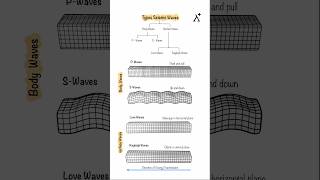


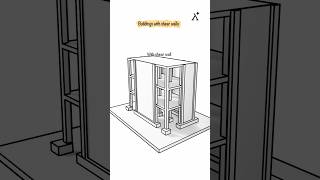
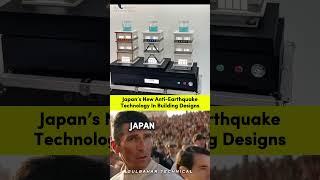
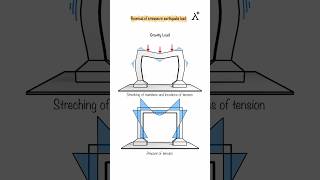


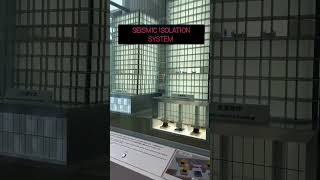

Audio Book
Dive deep into the subject with an immersive audiobook experience.
Common Software Tools
Chapter 1 of 2
🔒 Unlock Audio Chapter
Sign up and enroll to access the full audio experience
Chapter Content
- STAAD Pro
- ETABS
- SAP2000
- ANSYS
Detailed Explanation
In the field of seismic design, several software tools are widely used by engineers to perform complex analyses. These tools include STAAD Pro, which is known for its robust structural analysis capabilities; ETABS, which specializes in building analysis and design; SAP2000, a versatile program for general-purpose structural analysis; and ANSYS, which is often used for finite element analysis. Each of these tools has specific features tailored to handle different aspects of seismic design.
Examples & Analogies
Imagine you're a chef preparing a multi-course meal. Just as you'd use different tools for specific tasks—like a knife for chopping vegetables and a blender for making smoothies—engineers use different software tools to handle various tasks in seismic design. Each tool helps them create a dish (or in this case, a safe structure) with precision and care.
Functions of Software Tools
Chapter 2 of 2
🔒 Unlock Audio Chapter
Sign up and enroll to access the full audio experience
Chapter Content
- Linear & nonlinear dynamic analysis
- Modal analysis
- Time history response
- Seismic load combinations as per IS 1893
Detailed Explanation
These software tools have multiple functions that are essential for comprehensive seismic design. They can perform linear and nonlinear dynamic analyses, allowing engineers to simulate how different structures respond to seismic forces over time. Modal analysis helps engineers identify the natural frequencies and mode shapes of structures, which are critical for understanding potential vibrations during an earthquake. The time history response function evaluates how a structure behaves over a specific earthquake scenario, and seismic load combinations ensure that all relevant forces are considered as per the guidelines laid out in IS 1893.
Examples & Analogies
Think of a structural engineer as a conductor of an orchestra. Just as a conductor needs to understand how each instrument will play their part at different times during a performance, an engineer needs to understand how each component of a building will behave during an earthquake. The software acts like the sheet music, providing guidance on how to combine different 'instruments' (or structural elements) to create harmony and resilience against seismic forces.
Key Concepts
-
Software Tools: Critical for seismic design; help analyze how structures respond during earthquakes.
-
Dynamic Analysis: Involves linear and nonlinear assessments of structures for seismic performance.
-
Modal Analysis: Identifies natural frequencies, crucial for understanding structural behavior in earthquakes.
-
Seismic Compliance: Usage of software conforms to IS 1893 guidelines for safety.
Examples & Applications
Using ETABS to design a multi-story building ensures it meets local seismic codes.
Applying SAP2000 to an existing structure helps assess its capability to withstand earthquake loads.
Memory Aids
Interactive tools to help you remember key concepts
Rhymes
For structures tall that need to stand, use ETABS to give them a hand.
Stories
Once in a land where buildings swayed, a wise engineer used STAAD Pro to aid, ensuring they stood firm through quakes and storms, creating a safe haven in various forms.
Memory Tools
Remember S.P.A.N. for Seismic, Performance, Analysis, and Numerical tools.
Acronyms
E.T.A.B.S. = Earthquake, Tall buildings, Analysis, Based safety.
Flash Cards
Glossary
- STAAD Pro
A structural analysis and design software used for analyzing buildings, including seismic load calculations.
- ETABS
Software specifically designed for the analysis and design of buildings, particularly multi-story structures.
- SAP2000
A general-purpose structural analysis and design software that can handle various load conditions, including seismic.
- ANSYS
A finite element analysis software that provides tools for simulating the behavior of structures under complex loading conditions.
- Modal Analysis
An analysis technique used to determine the natural frequencies and mode shapes of a structure.
- Seismic Load Combination
A method of combining different load types to ensure structures can adequately resist seismic forces.
Reference links
Supplementary resources to enhance your learning experience.
