Debugging and Testing
Interactive Audio Lesson
Listen to a student-teacher conversation explaining the topic in a relatable way.
Complexity of FPGA Designs
🔒 Unlock Audio Lesson
Sign up and enroll to listen to this audio lesson

Today, we are going to discuss the challenges in debugging FPGA designs. Can anyone tell me why debugging might be complex in FPGA designs?

Is it because FPGAs can perform many tasks at the same time?

Exactly! The parallel nature of FPGAs means multiple operations can occur concurrently, making it hard to pinpoint errors. This complexity is a major hurdle in debugging.

So, how do we figure out what's wrong if something goes wrong?

Great question! Simulation tools, such as ModelSim, allow us to test designs in a virtual environment before implementation. This reduces errors significantly.

Are there other tools we can use?

Yes, debugging interfaces like JTAG allow us to access internal states, which helps us identify issues that arise during operation.

That sounds like a powerful tool!

It certainly is! In the next session, let’s discuss the specific tools used in debugging and how they work.
Simulation Tools
🔒 Unlock Audio Lesson
Sign up and enroll to listen to this audio lesson

Now, let’s dive deeper into simulation tools. What do you think the benefits are of simulating a design before hardware implementation?

It probably helps catch errors that would be hard to find on the actual hardware.

That's correct! Simulation allows us to identify issues in a controlled environment. Can someone name a popular simulation tool?

I think it’s ModelSim?

Yes, ModelSim is widely used for simulating VHDL and Verilog designs. It helps in checking the timing and functionality of the designs.

And what about after simulation? How do we test the design on hardware?

After simulation, the design can be programmed onto the FPGA to observe its behavior directly. That's where tools like JTAG come into play.

This makes it sound like a process with multiple steps for verifying the design.

Exactly! It's crucial to follow these steps to ensure a reliable FPGA design.
Debugging Interfaces
🔒 Unlock Audio Lesson
Sign up and enroll to listen to this audio lesson

In our last session, we touched on JTAG. Let’s discuss how it aids in debugging. Does anyone know what JTAG stands for?

Isn't it Joint Test Action Group?

Correct! JTAG allows us to access and test the internal signals of the FPGA. Why is this access important?

It helps us see what’s happening inside the FPGA while it is running, right?

Absolutely! This visibility leads to quicker diagnosis of issues. Can anyone think of situations when this would be beneficial?

If the outputs don't match what we expect, we can check the internal states to figure out why.

Exactly! JTAG can save us significant time during the debugging process. In our next session, we will look at logic analyzers and their role.
Logic Analyzers
🔒 Unlock Audio Lesson
Sign up and enroll to listen to this audio lesson

Finally, let’s talk about logic analyzers. Who can tell me what they do?

Do they help in observing the logic states during operation?

Yes! Logic analyzers help us verify the performance of an FPGA by capturing and displaying the signals it produces during operation. Why is this verification key?

To ensure the design works as intended in real time.

Exactly! This real-time observation allows for any final adjustments to be made before full deployment. Can you think of how this information might be useful in a project?

If we notice a delay in a signal, we could tweak the design to optimize it before it’s finalized.

Correct! It's all about ensuring we deliver a reliable product. To summarize, debugging and testing are crucial for the successful implementation of FPGA designs.
Introduction & Overview
Read summaries of the section's main ideas at different levels of detail.
Quick Overview
Standard
Debugging and testing FPGA designs can be quite challenging due to their complex and parallel nature. This section highlights the importance of utilizing simulation tools and debugging interfaces (like JTAG and logic analyzers) to facilitate the validation of system performance and behavior.
Detailed
Debugging and Testing
Debugging FPGA designs presents unique challenges, primarily due to the complexity of the parallel circuits they utilize. The intricate nature of these systems makes it difficult to isolate and correct errors.
Key Challenges in Debugging
- Complexity: Unlike sequential circuits, FPGAs can execute many operations at once, complicating the error detection process.
- Resource constraints: Limited debugging resources may impede the ability to access internal signals directly for verification.
Tools and Methodologies
To tackle these challenges, several tools and methodologies can be employed:
1. Simulation Tools: Software like ModelSim or Vivado Simulator allows designers to simulate their designs before implementing them on hardware, ensuring correctness in functionality and timing.
2. Debugging Interfaces: Using advanced interfaces such as JTAG (Joint Test Action Group) enables real-time debugging by allowing access to the internal state of an FPGA. This access is critical for troubleshooting and validation of the design.
3. Logic Analyzers: These tools allow designers to observe the logic signals in action, which helps in verifying that the FPGA operates as expected.
Overall, a structured approach to debugging and testing is vital for ensuring the reliability and functionality of FPGA designs.
Youtube Videos
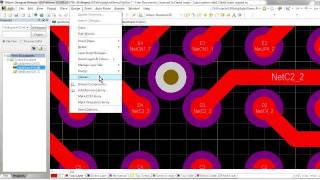
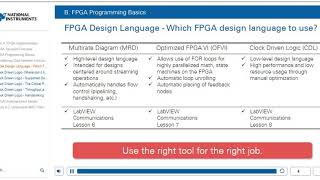
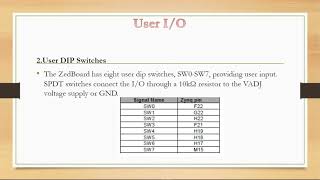

Audio Book
Dive deep into the subject with an immersive audiobook experience.
Challenges of Debugging FPGA Designs
Chapter 1 of 2
🔒 Unlock Audio Chapter
Sign up and enroll to access the full audio experience
Chapter Content
Debugging FPGA designs can be challenging because of the complexity of parallel circuits.
Detailed Explanation
The complexity of FPGA designs typically involves many parallel components working simultaneously. This architecture can make it difficult to isolate problems when the system behaves unexpectedly. Unlike simpler systems with a single workflow, FPGAs have changes occurring across various circuit paths simultaneously, which can lead to difficulties in tracking down the source of errors.
Examples & Analogies
Imagine trying to find a faulty light bulb in a room full of different light fixtures, each operating independently. If one bulb is flickering, you must check each fixture one by one to determine which one is the cause. This scenario is similar to debugging an FPGA design where multiple components can affect each other.
Utilizing Simulation Tools
Chapter 2 of 2
🔒 Unlock Audio Chapter
Sign up and enroll to access the full audio experience
Chapter Content
However, with proper simulation tools and debugging interfaces (such as JTAG and logic analyzers), these challenges can be addressed.
Detailed Explanation
Simulation tools allow designers to test their FPGA designs in a virtual environment before they are deployed. These tools help simulate how the circuits will operate under various conditions, which helps in identifying issues early on. Additionally, interfaces like JTAG (Joint Test Action Group) provide a way to communicate with the FPGA during operation, enabling real-time monitoring and debugging. Logic analyzers complement this capability by capturing signals within the FPGA for further analysis.
Examples & Analogies
Think of simulation tools as a rehearsal for a play. Actors can practice and refine their performance before the actual show, catching mistakes and making adjustments. Similarly, simulation tools allow engineers to fine-tune their FPGA designs before hardware implementation.
Key Concepts
-
Complexity: FPGA designs are complex due to the parallel operation of circuits.
-
Simulation Tools: Programs like ModelSim help validate designs in a virtual environment to catch potential issues.
-
Debugging Interfaces: JTAG provides access for internal testing, which simplifies the debugging process.
-
Logic Analyzers: Key tools for capturing real-time signals and ensuring that the FPGA functions correctly.
Examples & Applications
Using ModelSim to simulate an FPGA design to check timing before loading it onto hardware.
Employing a logic analyzer to monitor the output signals of an FPGA during an operational test.
Memory Aids
Interactive tools to help you remember key concepts
Rhymes
Debugging FPGAs, oh what a task, with tools like JTAG to help us ask.
Stories
Imagine a designer named Alice who used simulation tools to perfect her FPGA design before finalizing it. When it came to troubleshooting, she relied on her trusty logic analyzer and JTAG, which guided her to immediate solutions.
Memory Tools
Tools for FPGA debugging: 'SJL' – Simulation, JTAG, Logic Analyzer.
Acronyms
FPT - 'Find, Program, Test' your designs systematically.
Flash Cards
Glossary
- FPGA
Field-Programmable Gate Array, a semiconductor device that can be programmed to perform specific logical functions.
- JTAG
Joint Test Action Group, an interface that allows access to internal components for testing and debugging purposes.
- Logic Analyzer
A tool that allows observation and analysis of electrical signals in a circuit to verify timing and functionality.
- Simulation Tools
Software designed to emulate the operation of hardware systems for testing and debugging purposes.
- Parallel Circuits
Circuits that can execute multiple operations simultaneously.
Reference links
Supplementary resources to enhance your learning experience.
