Programming the FPGA
Interactive Audio Lesson
Listen to a student-teacher conversation explaining the topic in a relatable way.
Introduction to Programming FPGAs
🔒 Unlock Audio Lesson
Sign up and enroll to listen to this audio lesson

Today, we’re going to learn about programming FPGAs. What do you think is the first step after we finish the design process?

Is it to generate the bitstream?

Exactly! The first step is to generate the configuration bitstream. This bitstream is a crucial file that will help us program the FPGA. Can anyone tell me what tools we can use to generate this bitstream?

I think we can use Xilinx Vivado or Intel Quartus.

Yes! Great job, using tools like Xilinx Vivado or Intel Quartus allows us to compile the design. Now, recall why generating this bitstream is essential.

It configures the FPGA hardware to implement our design.

Exactly right! This leads to the next step where we need to program the FPGA. Let’s summarize what we’ve learned: We create the bitstream, we use programming tools, and this bitstream configures the FPGA.
Testing and Debugging the FPGA
🔒 Unlock Audio Lesson
Sign up and enroll to listen to this audio lesson

Now that we have programmed the FPGA with our design, why is it important to test it?

To make sure everything works as expected!

Absolutely! Verification through testing is crucial. What tools can we use during this phase?

We can use logic analyzers and in-circuit debuggers.

Correct! Logic analyzers help in monitoring signals and debugging the FPGA's performance. Can someone explain what we look out for during testing?

We check if the outputs match our design specifications and if there are any timing issues.

Exactly! We need to ensure both functionality and timing. So, to summarize, after programming, we test the design using specialized tools to validate its performance.
Summary and Final Thoughts on FPGA Programming
🔒 Unlock Audio Lesson
Sign up and enroll to listen to this audio lesson

To wrap up our discussion today, can anyone summarize the programming process for an FPGA?

We generate a bitstream, then use programming tools to load it onto the FPGA, and finally, we test and debug the design.

Perfect! What do we gain by programming FPGAs this way?

Flexibility in our designs and the ability to fix any issues quickly.

Exactly! The flexibility and performance of FPGAs are unmatched, providing us with the ability to adapt designs as needed. Remember, programming and testing are vital for successful FPGA implementation!
Introduction & Overview
Read summaries of the section's main ideas at different levels of detail.
Quick Overview
Standard
The section discusses the programming aspect of FPGAs, explaining the necessary steps and tools used to load verified designs onto the hardware, and how to conduct testing and debugging to ensure the design operates as intended.
Detailed
Detailed Summary
In the final stage of the FPGA design flow, programming the FPGA involves several crucial steps that ensure the synthesized design is correctly implemented in the hardware. After successful synthesis of the design using hardware description languages (HDLs) such as VHDL or Verilog, a configuration bitstream is generated, which serves as a representation of the design for the FPGA.
Tools like Xilinx Vivado or Intel Quartus are employed to compile this design, creating the bitstream that will configure the FPGA’s logic blocks and interconnections. Once generated, this bitstream is transferred to the FPGA via programming interfaces. During this programming phase, it is also essential to conduct thorough testing and debugging on the actual hardware. The use of tools like in-circuit debuggers and logic analyzers allows designers to validate the FPGA's performance, ensuring that it meets all specified requirements. This hands-on testing is vital for identifying and rectifying any issues before deployment. Ultimately, successful programming and testing confirm the FPGA operates as intended, providing the flexibility and performance benefits that FPGAs are known for.
Youtube Videos
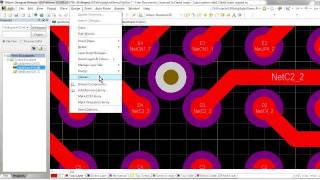
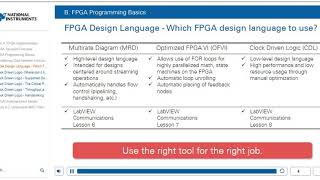
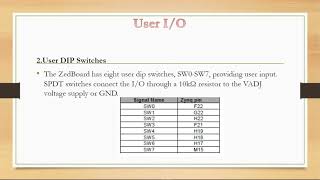

Audio Book
Dive deep into the subject with an immersive audiobook experience.
Programming Overview
Chapter 1 of 2
🔒 Unlock Audio Chapter
Sign up and enroll to access the full audio experience
Chapter Content
Once verified, the design is compiled and programmed into the FPGA. This can be done using a tool like Xilinx ISE, Vivado, or Intel Quartus.
Detailed Explanation
After you have successfully simulated and verified your design to ensure it functions correctly, the next step is to prepare it for deployment on the actual FPGA hardware. This involves compiling your design, which converts your high-level code into a format that the FPGA can understand—a set of configuration instructions known as a bitstream. Tools like Xilinx ISE, Vivado, or Intel Quartus are commonly used for this purpose. These tools take care of the complex process of mapping your design onto the physical resources of the FPGA.
Examples & Analogies
Think of this process like preparing a recipe. First, you check the recipe to ensure you've understood all the steps correctly (verification). Next, when you're confident you have everything right, you start mixing the ingredients (compiling) to prepare a dish that you can serve (programming the FPGA).
Testing the FPGA
Chapter 2 of 2
🔒 Unlock Audio Chapter
Sign up and enroll to access the full audio experience
Chapter Content
The final step is to test the FPGA on the actual hardware. Tools like in-circuit debuggers and logic analyzers are used to validate the system’s performance and behavior.
Detailed Explanation
Once the FPGA has been programmed with your design, the final critical step is actual testing on the hardware to ensure everything operates as expected in real-world conditions. This may involve using in-circuit debuggers, which are tools that allow you to monitor and control the signals going to and from your FPGA, or logic analyzers that help capture and analyze the digital signals for correctness. Testing is vital because it confirms that not only does the design work in theory, as shown in simulations, but it also performs well when implemented in the physical world.
Examples & Analogies
Imagine you’ve built a complex machine. After assembling all the parts, you need to see if the machine works as intended when powered on. You might make adjustments and check connections using a toolkit to ensure everything functions well and safely. Similarly, testing the FPGA helps make sure that your digital circuit is running smoothly and reliably, just like that machine.
Key Concepts
-
Configuration Bitstream: It is the file used to program the FPGA with the specific design.
-
Programming Tools: Various software tools like Xilinx Vivado and Intel Quartus are required for programming FPGAs.
-
Testing and Debugging: After programming, it is crucial to test the FPGA using tools like logic analyzers.
Examples & Applications
After synthesizing the design of a 4-bit adder in HDL, a configuration bitstream is generated using Xilinx Vivado, which is then loaded onto the FPGA for testing.
Using a logic analyzer, an engineer verifies if the output from the FPGA matches the expected results during functional testing.
Memory Aids
Interactive tools to help you remember key concepts
Rhymes
Generate the stream, program the dream, test it right, to see the light.
Stories
Imagine you are building a puzzle. First, you create the pieces (bitstream), then you put them together (programming). Finally, you step back to look at the finished picture (testing) to see if it matches.
Memory Tools
PBT: Program, Bitstream, Test. Remember these steps in order!
Acronyms
FPGAT - FPGA Programming and Testing Guide.
Flash Cards
Glossary
- Bitstream
A configuration file that programs the FPGA with the desired design after synthesis.
- Configuration
The process of loading a design onto an FPGA, enabling it to perform specific tasks.
- Logic Analyzer
A tool used to observe and analyze the digital signals to verify FPGA operation.
- InCircuit Debugger
A development tool that allows debugging of a system while it's running in its target environment.
Reference links
Supplementary resources to enhance your learning experience.
