Testing and Debugging
Interactive Audio Lesson
Listen to a student-teacher conversation explaining the topic in a relatable way.
Introduction to Testing
🔒 Unlock Audio Lesson
Sign up and enroll to listen to this audio lesson

Welcome, everyone! Today, we're going to explore the critical processes of testing and debugging in FPGA design. Why do you think testing is important after programming an FPGA?

To make sure it works correctly, right?

Exactly! Testing ensures that the FPGA's behavior matches its intended functionality. Can anyone name a tool used in testing?

Is it an in-circuit debugger?

Great example! In-circuit debuggers allow us to monitor FPGA signals in real time. Remember, we use the acronym **T.I.L.**—Testing Important Logic—to recall the key importance of testing.
Logic Analyzers
🔒 Unlock Audio Lesson
Sign up and enroll to listen to this audio lesson

Now, let's discuss logic analyzers. Who can tell me what a logic analyzer does?

It captures and analyzes signals from the FPGA, right?

Yes! They're crucial for timing analysis. When actual circuit signals don’t behave as expected, logic analyzers help us understand why. Can anyone think of a situation where we might need to use one?

After programming when the outputs are incorrect?

Exactly! Timing issues are often the culprit. So, remember **C.A.P.**—Capture and Analyze Performance—when thinking about logic analyzers.
Simulation Tools
🔒 Unlock Audio Lesson
Sign up and enroll to listen to this audio lesson

Let's shift our focus to simulation tools. Why do you think we test designs before programming them onto an FPGA?

To catch mistakes early and avoid wasting resources.

Exactly! Tools like ModelSim and Vivado Simulator let us simulate designs under various conditions. Who can explain the benefit of simulation?

It allows us to find bugs without needing the actual hardware.

Correct! Early detection saves both time and costs. Think of **S.A.V.E.**—Simulate to Avoid Valuable Errors—to remember this concept!
Integrating Testing and Debugging
🔒 Unlock Audio Lesson
Sign up and enroll to listen to this audio lesson

To conclude, how do you see testing and debugging fitting into the overall FPGA development process?

They seem to be at the end but also part of revisions.

Exactly! Testing and debugging aren't just at the finish line; they're integral throughout the design cycle. We might even loop back to debugging after tests. Remember **L.E.A.P.**—Locate, Evaluate, Adjust, and Proceed—in the design verification cycle!
Introduction & Overview
Read summaries of the section's main ideas at different levels of detail.
Quick Overview
Standard
Testing and debugging are vital to ensure that FPGA designs function correctly after implementation. This section discusses the use of in-circuit debuggers, logic analyzers, and simulation tools to validate design performance and troubleshoot issues effectively.
Detailed
Testing and Debugging in FPGA Design
Testing and debugging in FPGA design is an essential process to ensure the implemented design meets its performance specifications and functions as intended. Once the FPGA has been programmed, testing involves verifying that the output corresponds correctly to the inputs under various scenarios.
Key Tools and Techniques:
- In-Circuit Debuggers: These are tools used to directly monitor and manipulate signals within the FPGA after deployment. They allow designers to view internal signals in real-time, facilitating easier troubleshooting of any design flaws.
- Logic Analyzers: These devices capture and analyze multiple signals from the FPGA. They are particularly useful for timing analysis and ensuring that signals transition correctly over time.
- Simulation Tools: Prior to actual deployment, simulation tools like ModelSim or Vivado Simulator are utilized to verify the functionality and timing of the design. Simulations allow designers to test their designs under different conditions without needing physical hardware.
Importance:
Testing and debugging are crucial for detecting issues early in the design process, thus preventing costly errors in production. Mastering these techniques enhances the reliability and performance of FPGA applications across various fields such as digital signal processing and communications.
Youtube Videos
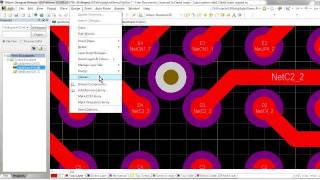
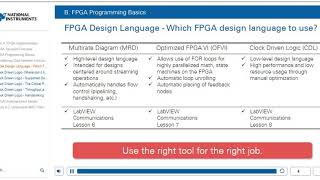
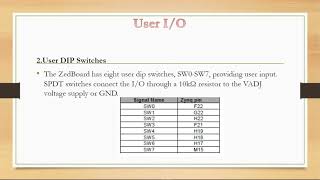

Audio Book
Dive deep into the subject with an immersive audiobook experience.
Importance of Testing and Debugging
Chapter 1 of 2
🔒 Unlock Audio Chapter
Sign up and enroll to access the full audio experience
Chapter Content
The final step is to test the FPGA on the actual hardware. Tools like in-circuit debuggers and logic analyzers are used to validate the system’s performance and behavior.
Detailed Explanation
Testing and debugging are crucial steps in the FPGA design flow. After designing and programming the FPGA, you need to ensure that the design functions correctly in the real world. This is done by running tests on the actual hardware to confirm that it behaves as expected. Tools such as in-circuit debuggers help monitor the operation of the FPGA in real-time, while logic analyzers allow you to observe and analyze the digital signals to verify that the design is working correctly.
Examples & Analogies
Imagine building a complex machine, like a car. Once the car is assembled, you wouldn't just assume it works perfectly; you'd take it for a test drive to catch any issues, like brakes not working or strange noises. Similarly, after programming an FPGA, you need to run tests to ensure everything operates smoothly.
Tools for Testing and Debugging
Chapter 2 of 2
🔒 Unlock Audio Chapter
Sign up and enroll to access the full audio experience
Chapter Content
Tools like in-circuit debuggers and logic analyzers are used to validate the system’s performance and behavior.
Detailed Explanation
There are several tools available for testing and debugging FPGA designs. An in-circuit debugger is a device that connects to the FPGA and allows you to inspect the signals within the circuit in real time. It can help you identify issues by monitoring what's happening on different parts of the FPGA. A logic analyzer, on the other hand, captures multiple signals from the FPGA simultaneously. This device records the digital signals, enabling you to visualize and analyze the data for troubleshooting purposes.
Examples & Analogies
Think of debugging as being a detective trying to solve a mystery. An in-circuit debugger acts like a magnifying glass, allowing you to closely inspect the clues (signal behavior) directly in the circuit. A logic analyzer serves as a notebook, where you jot down everything that's happening over time, helping you to piece together the story of what went wrong.
Key Concepts
-
Testing Importance: Ensures design functionality matches expectations post-programming.
-
Debugging Techniques: Tools like in-circuit debuggers and analysis methods for signal integrity.
-
Simulation Benefits: Early identification of design flaws before hardware implementation.
Examples & Applications
Using an in-circuit debugger to troubleshoot a timing issue in an FPGA design.
Simulating a VHDL design in ModelSim to verify logic before programming the FPGA.
Memory Aids
Interactive tools to help you remember key concepts
Rhymes
Test it well, debug with might, ensure the FPGA operates right.
Stories
Once, an engineer created an FPGA. It failed until she found an in-circuit debugger! That fixed the errors, and now it works like a charm.
Memory Tools
Use T.I.L. for Testing, Important Logic to remember testing significance.
Acronyms
Remember **C.A.P.** to Capture and Analyze Performance when using logic analyzers.
Flash Cards
Glossary
- InCircuit Debugger
A tool that allows real-time monitoring and manipulation of signals within an FPGA.
- Logic Analyzer
A device used to capture and analyze multiple signals; useful for timing and signal integrity analysis.
- Simulation Tool
Software that allows modeling and testing of designs before hardware implementation.
Reference links
Supplementary resources to enhance your learning experience.
