Conclusion
Enroll to start learning
You’ve not yet enrolled in this course. Please enroll for free to listen to audio lessons, classroom podcasts and take practice test.
Interactive Audio Lesson
Listen to a student-teacher conversation explaining the topic in a relatable way.
Overview of the Kernel Module
🔒 Unlock Audio Lesson
Sign up and enroll to listen to this audio lesson

Today we'll conclude by discussing the kernel module we wrote for the ultrasonic sensor. What do you think a kernel module does?

I think it helps the operating system communicate with hardware.

Exactly! Kernel modules are essential for interacting with hardware in an efficient manner. Can anyone remind us why this interaction is vital?

It allows operating systems to manage devices without needing to reboot or modify the kernel itself.

Great point! This dynamic approach is one of the major strengths of Linux systems. Let’s summarize this section on kernel modules—who can name the main steps we reviewed?
Functionality of the Sensor Module
🔒 Unlock Audio Lesson
Sign up and enroll to listen to this audio lesson

In our module, we initialized the GPIO pins and triggered the sensor. What did the trigger pin do?

It sends a pulse to start the distance measurement!

Correct! And how did we measure the distance once the echo was received?

By calculating the time it took for the echo return and applying the distance formula!

Well done! Remember: Distance = (Time * Speed of Sound) / 2. This formula is a key concept in understanding how the sensor operates.
User-Space Interaction
🔒 Unlock Audio Lesson
Sign up and enroll to listen to this audio lesson

Lastly, let’s talk about how user-space applications interact with our kernel module. Who can explain how we access the distance data?

We use a device file to read the measured distance!

Exactly! This is crucial because it allows user-space applications to access the sensor data easily. Why is this relevant for developers?

It allows us to create applications that can do things based on sensor data, like robotic navigation!

Right! This opens up countless possibilities in embedded systems and robotics.
Importance of the Kernel Module Learning
🔒 Unlock Audio Lesson
Sign up and enroll to listen to this audio lesson

To wrap up, what have we learned from creating this kernel module?

We learned how to write a kernel module and interact with hardware!

And how essential it is for user-space applications!

Absolutely! Understanding kernel modules sets a foundation for understanding more advanced concepts in embedded system development. Can anyone summarize why such practices are critical in the Linux environment?

Because they allow for efficient and real-time interaction with hardware without modifying the kernel.

Well said! This flexibility is a cornerstone of Linux’s robustness.
Introduction & Overview
Read summaries of the section's main ideas at different levels of detail.
Quick Overview
Standard
In this conclusion, we review the steps taken to create a kernel module that interacts with an ultrasonic sensor, explaining how it enables communication between hardware and user-space applications. The example highlights the important role of kernel modules in managing hardware interactions smoothly.
Detailed
Conclusion
In this section, we summarized the process of creating a simple kernel module for an ultrasonic ranging sensor, such as the HC-SR04. Throughout the chapter, we outlined the steps necessary to interact with hardware GPIO pins, which include initializing the trigger and echo pins, measuring the echo pulse duration, and calculating the distance based on the time of flight of the sound waves.
The significance of this module is multi-faceted:
- It exemplifies the process of developing kernel modules that facilitate direct hardware manipulation.
- It provides a user-space interface allowing applications to access distance measurements in real time.
The example demonstrates an excellent foundation for understanding how kernel modules can enhance functionality in embedded Linux systems and serve as a basis for more complex hardware interactions.
Youtube Videos
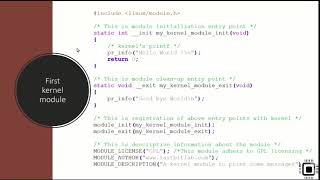
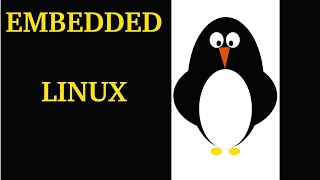

Audio Book
Dive deep into the subject with an immersive audiobook experience.
Summary of the Kernel Module
Chapter 1 of 4
🔒 Unlock Audio Chapter
Sign up and enroll to access the full audio experience
Chapter Content
In this demo, we've created a simple kernel module for an ultrasonic ranging sensor.
Detailed Explanation
In this section, we summarize the key points from the demonstration. The kernel module we created is designed to interact with an ultrasonic ranging sensor, which is commonly used for measuring distances. By leveraging GPIO (General Purpose Input/Output) pins, the kernel module can communicate with the sensor, triggering it to send out sound waves and measuring the echo that returns.
Examples & Analogies
Think of this kernel module as a person shouting in a large empty room and waiting to hear the echoes bounce back. Just as the person can estimate how far away the wall is based on how long it takes for the echoes to return, our module estimates distance using the time it takes for the ultrasonic sound waves to travel and come back.
Functionality of the Kernel Module
Chapter 2 of 4
🔒 Unlock Audio Chapter
Sign up and enroll to access the full audio experience
Chapter Content
This kernel module interacts with hardware GPIO pins to trigger the sensor, measure the echo pulse duration, and calculate the distance.
Detailed Explanation
The kernel module has several key functionalities: It utilizes specific GPIO pins to send and receive signals from the ranging sensor. When activated, the module sends a trigger signal that prompts the sensor to emit ultrasonic waves. It then measures how long it takes for the echo of those waves to return, which is critical for calculating the distance to an object. Simply put, it transforms raw time measurements into usable distance data.
Examples & Analogies
Imagine using a flashlight in a dark room. When you click it on, the light travels to a wall and reflects back to you. The time it takes for you to see that light again helps you understand how far away the wall is. Similarly, the kernel module measures how long the sound waves take to return to calculate the distance to an object.
User-Space Interface
Chapter 3 of 4
🔒 Unlock Audio Chapter
Sign up and enroll to access the full audio experience
Chapter Content
It provides an interface for user-space applications to read the distance data via a device file.
Detailed Explanation
One of the essential features of our kernel module is its ability to present data to user-space applications. This is achieved through a device file, which acts as a bridge between the kernel mode and user space. Programmers can access the distance measurements as if reading from a regular file, making the data readily usable in various applications without needing to delve into the complexities of kernel programming.
Examples & Analogies
Think of the device file as a window in a wall. You can look through this window from the outside (user space) and see what's going on inside a room (kernel space). Just like someone outside can see the items inside the room through the window without entering, applications can retrieve distance data without interacting directly with kernel code.
Relevance of the Demonstration
Chapter 4 of 4
🔒 Unlock Audio Chapter
Sign up and enroll to access the full audio experience
Chapter Content
This example demonstrates how to write kernel modules that interact with hardware in Linux, and how to provide user-space applications with access to kernel-level functionality.
Detailed Explanation
This demonstration is significant because it showcases the process of writing a kernel module while integrating with hardware components. It emphasizes how programmers can leverage their knowledge of Linux kernel interfaces to create useful applications. Additionally, this example can serve as a foundational learning experience for students interested in embedded systems, device drivers, and kernel development.
Examples & Analogies
Consider this project as learning how to design a bridge that connects two land masses. In our case, the kernel module acts as a bridge linking the complex hardware interactions (kernel space) with user-friendly programs (user space). Mastering the construction of this bridge opens the path to more advanced projects in embedded systems and software interfacing.
Key Concepts
-
Kernel Modules: Dynamic components that enable kernel-level access to hardware.
-
GPIO: Pins used for interfacing with hardware devices.
-
User-Space Interface: The method through which user applications interact with kernel modules.
Examples & Applications
An example of using the HC-SR04 ultrasonic sensor to measure distances in an embedded system.
Implementing a kernel module to manage a sensor's data typically requires initializing GPIO pins, measuring the echo pulse duration, and providing a user interface.
Memory Aids
Interactive tools to help you remember key concepts
Rhymes
To measure a distance, give a shout, the echo returns, and then you can doubt!
Stories
Imagine sending a sound wave to find a hidden treasure. The time it takes to bounce back tells you how far you need to dig, just like our sensor works!
Memory Tools
To remember the distance formula: 'Twelve (Time) Sounds (Speed) Equals (Echo) Distance (Divided by two)'.
Acronyms
G.E.T. - GPIO Initialization, Echo Measurement, Trigger Activation.
Flash Cards
Glossary
- Kernel Module
A core component in Linux that allows the operating system to interact with hardware devices dynamically.
- GPIO
General Purpose Input/Output pins used for interfacing between microcontrollers and sensors.
- Echo Pulse
The signal that is reflected back from an object by the ultrasonic sensor, used to calculate distance.
Reference links
Supplementary resources to enhance your learning experience.
