Testing the Module
Enroll to start learning
You’ve not yet enrolled in this course. Please enroll for free to listen to audio lessons, classroom podcasts and take practice test.
Interactive Audio Lesson
Listen to a student-teacher conversation explaining the topic in a relatable way.
Loading the Module
🔒 Unlock Audio Lesson
Sign up and enroll to listen to this audio lesson

To begin testing our kernel module, we need to load it into the Linux kernel using the command `sudo insmod sensor.ko`. Can anyone tell me what 'insmod' stands for?

Is it short for 'insert module'?

Exactly! 'insmod' is used to insert a module into the kernel. Once we run this command, it integrates our code with the operating system. What do you think we should do next?

We should check the kernel logs to see if there are any initialization messages, right?

Correct! We can check the logs with `dmesg | tail`. This will show us the most recent messages from the kernel, helping us to identify if our module has been loaded successfully. Remember, any errors during initialization will also appear here.
Creating a Device File
🔒 Unlock Audio Lesson
Sign up and enroll to listen to this audio lesson

Now that we've loaded the module, we need to create a device file that allows us to interact with the ranging sensor. Does anyone remember how we create a device file?

We use the `mknod` command, right?

Absolutely! The command is `sudo mknod /dev/ranging_sensor c <major_number> 0`. Here, the `<major_number>` is crucial because it links to our kernel module. Who can tell me what the 'c' in the command signifies?

It's for a character device?

That's correct! Character devices allow us to efficiently read and write data at a byte level. Now that the device file is created, what do we do next?
Reading Distance Data
🔒 Unlock Audio Lesson
Sign up and enroll to listen to this audio lesson

With our device file ready, we can now read the distance measured by the sensor. We use the command `cat /dev/ranging_sensor`. Can anyone explain what happens when we execute this?

It will read data from the device file and display the distance, right?

Precisely! This command invokes the read operation defined in our kernel module, allowing us to see the distance measurement output. Why do you think this is a critical step in testing?

Because it confirms whether our module is functioning as intended and is properly interfacing with the hardware.

Great insight! This confirms the proper communication and operation of our module.
Unloading the Module
🔒 Unlock Audio Lesson
Sign up and enroll to listen to this audio lesson

Finally, we need to unload the kernel module when we're done testing to free up resources. What command should we use?

We can use `sudo rmmod sensor` to remove the module.

That's right! Using `rmmod` is essential for ensuring that our kernel runs smoothly. If we leave modules loaded that aren't needed, it can lead to resource conflicts. Can anyone tell me why properly unloading a module is just as important as loading it?

It prevents system instability and ensures that the resources are no longer held by our module.

Excellent point! Always remember, maintaining system stability is paramount in kernel programming.
Introduction & Overview
Read summaries of the section's main ideas at different levels of detail.
Quick Overview
Standard
In this section, we discuss the steps to load and unload the compiled kernel module, check kernel logs, interact with the distance measurement via a device file, and ultimately ensure the module operates as intended.
Detailed
Testing the Module
Once the kernel module has been successfully compiled into a .ko file, the next step is to ensure that it functions correctly within the Linux kernel environment. This section provides detailed instructions on how to load the module into the kernel, verify its successful loading through kernel logs, create a device file through which user-space applications can access the distance measurement, and finally, how to safely remove the module when testing is complete. The commands to execute these steps are straightforward:
- Load the module using
sudo insmod sensor.ko. This inserts the kernel module into the running system, making it active. - Check kernel logs with
dmesg | tailto confirm that the module has initialized properly. This command outputs the latest messages from the kernel log, which helps in debugging any issues. - Create a device file with
sudo mknod /dev/ranging_sensor c <major_number> 0, enabling interaction with the kernel module from user space. Replace<major_number>with the number assigned when the module was loaded. - Read the distance measurement using
cat /dev/ranging_sensor, which interacts with the device file we created and retrieves the distance data. - To unload the module, use
sudo rmmod sensor, ensuring to clean up resources allocated by the module.
Through these steps, users will familiarize themselves with both the testing and operational aspect of kernel modules, particularly for hardware interfaces.
Youtube Videos
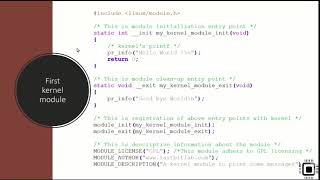
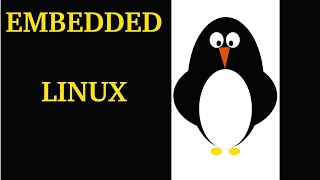

Audio Book
Dive deep into the subject with an immersive audiobook experience.
Loading the Module
Chapter 1 of 5
🔒 Unlock Audio Chapter
Sign up and enroll to access the full audio experience
Chapter Content
Once the module is compiled into a .ko file, you can load and unload the kernel module using the following commands:
Load the Module:
sudo insmod sensor.ko
Detailed Explanation
To begin using the kernel module we created, the first step is to load it into the Linux kernel. This is done using the command 'sudo insmod sensor.ko'. The 'insmod' command inserts the specified module file (.ko) into the kernel, allowing it to start its functions. The 'sudo' part makes sure you have the necessary administrative permissions to perform this action.
Examples & Analogies
Think of loading the module like turning on a new appliance at home. Just like you plug in a device to let it start working, loading the module allows the operating system to recognize and utilize the new functionality provided by our sensor module.
Checking Kernel Logs
Chapter 2 of 5
🔒 Unlock Audio Chapter
Sign up and enroll to access the full audio experience
Chapter Content
Check Kernel Logs:
dmesg | tail
Detailed Explanation
After loading the module, we can check the kernel logs to see any messages or information printed during the module's initialization. The command 'dmesg | tail' shows us the last few lines of the kernel's message buffer, which may include relevant information about our module, such as any errors or confirmations that it loaded successfully.
Examples & Analogies
Imagine you just sent an important email and want to confirm it was sent successfully. Checking the kernel logs is similar to checking your 'Sent Items' folder to make sure everything went through without a hitch.
Accessing the Distance via Device File
Chapter 3 of 5
🔒 Unlock Audio Chapter
Sign up and enroll to access the full audio experience
Chapter Content
Access the Distance via Device File:
Create a device file to interact with the module:
sudo mknod /dev/ranging_sensor c
Detailed Explanation
To interact with our kernel module, we must create a special file in the /dev directory that represents our module. This file allows user-space applications to communicate with the kernel module. The command 'sudo mknod /dev/ranging_sensor c
Examples & Analogies
Creating the device file is like assigning a specific phone number to a new service. Just as you need that number to make a call to that service, the device file serves as the 'contact' point to access the functionalities of our sensor module.
Reading the Distance
Chapter 4 of 5
🔒 Unlock Audio Chapter
Sign up and enroll to access the full audio experience
Chapter Content
Read the Distance:
cat /dev/ranging_sensor
Detailed Explanation
Once the device file is created, we can read the distance measurements from our sensor module using the command 'cat /dev/ranging_sensor'. The 'cat' command reads the contents of the file and prints it to the terminal, effectively allowing us to see the distance measurements generated by our sensor in real time.
Examples & Analogies
Reading the distance with 'cat' can be compared to checking a measurement on a ruler. Just like you look at the ruler to find out how long something is, the command lets you 'look' at the data our sensor is providing.
Unloading the Module
Chapter 5 of 5
🔒 Unlock Audio Chapter
Sign up and enroll to access the full audio experience
Chapter Content
Unload the Module:
sudo rmmod sensor
Detailed Explanation
When we are done using the module, it is essential to unload it from the kernel to free up resources. The command 'sudo rmmod sensor' will remove the kernel module, disabling its functions and cleaning up any associated system resources.
Examples & Analogies
Unloading the module is like shutting down a program on your computer. Just as you close a program to free up system resources or to stop its operations, unloading the module helps maintain system stability and performance.
Key Concepts
-
Loading the Module: The process of loading the kernel module into the Linux kernel using 'insmod'.
-
Checking Kernel Logs: Using 'dmesg' to verify successful loading and to catch any potential initialization errors.
-
Creating Device Files: The necessity of creating a device file to interface with the kernel module.
-
Reading Distance Data: How to read the distance measurement from the device file through user commands.
-
Unloading the Module: The importance of removing the kernel module to free resources.
Examples & Applications
Using the command 'sudo insmod sensor.ko' to load the module into the kernel.
Creating a device file with 'sudo mknod /dev/ranging_sensor c
Reading the distance with 'cat /dev/ranging_sensor' and checking the output.
Unloading the module using 'sudo rmmod sensor' to clean up resources.
Memory Aids
Interactive tools to help you remember key concepts
Rhymes
To load up the module, use insmod, if all goes right, you’ll be feeling awed.
Stories
Imagine a student needing access to a lab. First, they flash their ID (insmod), then check logs (dmesg), and finally use a key (mknod) to enter.
Memory Tools
Remember ‘Loyal Dogs Make Ready Tricks’ for Loading, dmesg for logs, mknod for creating files, and rmmod for removing.
Acronyms
IMD-R
Insmod
dmesg
mknod
rmmod - the process of module management.
Flash Cards
Glossary
- insmod
Command used to load a kernel module into the Linux kernel.
- dmesg
Command that displays the kernel ring buffer messages, useful for debugging.
- mknod
Command to create a device file in Linux.
- rmmod
Command used to unload a module from the Linux kernel.
- character device
A type of device file that allows data to be read and written one byte at a time.
Reference links
Supplementary resources to enhance your learning experience.
