Conclusion
Enroll to start learning
You’ve not yet enrolled in this course. Please enroll for free to listen to audio lessons, classroom podcasts and take practice test.
Interactive Audio Lesson
Listen to a student-teacher conversation explaining the topic in a relatable way.
Importance of Input and Output
🔒 Unlock Audio Lesson
Sign up and enroll to listen to this audio lesson

Today we'll discuss why Input and Output are essential for Java programs. Can anyone tell me what I/O means in programming?

I think it refers to reading input and displaying output.

Exactly! Input refers to data coming in, like user commands, and output is what the program shows. Remember, we can think of it as 'In' for input and 'Out' for output. Why do you think this is important?

It's important for making programs interactive!

Great point! Interactive programs enhance user experience by allowing real-time engagement. Let's also highlight another importance: data persistence, which means storing data that can be accessed later.

So, it's like saving a game! We want to keep our progress, right?

Spot on! Also, communication between systems is key in software development. Closing this session: Remember I/O is pivotal for interactivity, data persistence, and communication. Any questions?
Working with Files in Java
🔒 Unlock Audio Lesson
Sign up and enroll to listen to this audio lesson

Now let’s dive into file handling. What do you think file handling entails in Java?

I believe it's about reading from and writing to files.

Correct! We typically use FileReader for reading and FileWriter for writing. Can anyone name the classes that help read data efficiently?

BufferedReader?

Yes! BufferedReader makes it faster by reading chunks of data. An easy way to remember is that 'buffering' helps when we need speed. Why is closing file streams important?

To prevent resource leaks, right?

Exactly! Always remember to close streams to manage resources efficiently. In summary, handling files allows dynamic data management. Any final queries?
Exception Handling in File I/O
🔒 Unlock Audio Lesson
Sign up and enroll to listen to this audio lesson

Lastly, let’s talk about exception handling in file operations. Why do you think it’s necessary?

To deal with errors that might occur when we try to read or write files.

Exactly! For instance, trying to read a nonexistent file leads to an IOException. It’s crucial to manage these with try-catch blocks. Can anyone share what happens if we don’t handle exceptions?

The program might crash!

Right! Crashing is a real issue. Remember to always catch exceptions to keep programs robust. Finally, encompassing everything, I/O operations are vital for storing and handling data, making our Java applications truly functional. Questions or gaps?
Introduction & Overview
Read summaries of the section's main ideas at different levels of detail.
Quick Overview
Standard
This section sums up the significance of Input/Output operations in Java. It reiterates the role of classes like Scanner for input, System.out methods for output, and the file handling classes essential for data operations, while highlighting the importance of exception handling and resource management.
Detailed
Conclusion
In this section, we emphasize the crucial role of Input and Output (I/O) processes in Java programming. The essence of I/O lies in enabling user interactivity, enhancing data processing capabilities, and facilitating seamless communication between programs and external systems. We discussed various methods for acquiring user input, mainly through the Scanner class, and explored output display techniques using System.out.print() and System.out.println().
Furthermore, we examined file handling techniques, focusing on I/O streams like FileReader and BufferedReader for reading, and FileWriter and BufferedWriter for writing to files. We highlighted the need for efficient exception handling to manage issues like IOExceptions that arise during file operations.
An important point highlighted is the necessity of closing file streams after usage to prevent resource leaks. We introduced the try-with-resources statement available in Java 7 as a streamlined way to handle file closing automatically. Overall, mastering I/O in Java is fundamental for building data-driven applications and enhances the programming experience by making it more interactive and functional.
Youtube Videos




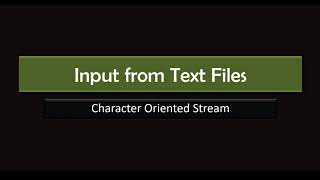



Audio Book
Dive deep into the subject with an immersive audiobook experience.
Summary of Key Points
Chapter 1 of 2
🔒 Unlock Audio Chapter
Sign up and enroll to access the full audio experience
Chapter Content
● Input and Output are essential for interactivity and data processing in Java programs.
● The Scanner class is commonly used for user input, while System.out.print() and System.out.println() are used for displaying output.
● File handling allows Java programs to read and write data to external files using classes like FileReader, BufferedReader, FileWriter, and BufferedWriter.
● Always handle exceptions properly, especially when working with file I/O operations, and close file streams to prevent resource leaks.
Detailed Explanation
This chunk summarizes the key learning points from the chapter. It emphasizes that in Java programming, handling input and output is crucial for creating interactive and responsive applications. The Scanner class is highlighted as a key tool for accepting user input from various sources. Additionally, it points out the importance of file handling in Java, which enables programs to communicate with external files and manage data effectively. Finally, the chunk stresses the necessity of proper exception handling and ensuring that file streams are closed to maintain resource efficiency and prevent memory issues.
Examples & Analogies
Think of your Java program as a restaurant. Input is like taking orders from customers (users), while output is like serving food (results) back to them. The Scanner class is your waiter, taking orders accurately. File handling is akin to having a pantry where you store ingredients (data) that your chef (program) uses to prepare dishes (process data). Properly managing this pantry by checking ingredients (exceptions) and making sure to close it at the end of the day (close streams) keeps your restaurant running smoothly.
Practical Application
Chapter 2 of 2
🔒 Unlock Audio Chapter
Sign up and enroll to access the full audio experience
Chapter Content
Understanding file I/O in Java is essential for developing programs that interact with external data, such as reading from configuration files or writing logs, and is fundamental for building data-driven applications.
Detailed Explanation
This chunk highlights the practical applications of the concepts discussed in the chapter. It states that grasping file input and output (I/O) in Java is crucial for developing various types of applications that need to work with external data sources. For example, a program might read configuration settings from a file at startup to determine how to behave or write log messages to a file for tracking events during execution. This is especially important in data-driven applications where persistent storage and retrieval of information is necessary for functionality.
Examples & Analogies
Imagine a news reporting application that gathers information from different sources. It uses file I/O to read articles from files (input) and write reports to logs about what news has been covered (output). This dynamic interaction with external files allows the news application to function effectively, much like a journalist who references past articles for creating new insights and reports.
Key Concepts
-
Input and Output: Essential for user interactivity and processing data.
-
Scanner Class: A popular class for reading user input.
-
File Handling: Involves reading from and writing to files.
-
Error Handling: Using try-catch to manage exceptions effectively.
-
Closing Resources: Prevent memory leaks and ensure resource management.
Examples & Applications
Using Scanner to read user input: Scanner scanner = new Scanner(System.in); String userInput = scanner.nextLine();
FileWriter example: FileWriter writer = new FileWriter("file.txt"); writer.write("Hello"); writer.close();
Memory Aids
Interactive tools to help you remember key concepts
Rhymes
Input here, output there, for data processing everywhere!
Stories
Imagine a librarian (BufferedReader) who reads books quickly to others (users), making sure that each book is put back properly, ensuring no books get lost (closed) and that every reader enjoys a smooth reading (I/O experience).
Memory Tools
Remember the acronym 'ICER' for I/O: I for Input, C for Classes (like Scanner), E for Exception Handling, and R for Resource Management.
Acronyms
I/O - Interaction, Output, efficiency
Flash Cards
Glossary
- Input/Output (I/O)
The process of reading data from a source (input) and writing data to a destination (output).
- Scanner
A class used in Java to get user input from various sources.
- FileReader
A class for reading character files in Java.
- BufferedReader
A class that allows efficient reading of text from a character-input stream.
- FileWriter
A class used to write characters to a file.
- IOException
An exception that occurs during input-output operations.
- TryWithResources
A statement that ensures that each resource is closed at the end of the statement.
Reference links
Supplementary resources to enhance your learning experience.
