Introduction to Input/Output in Java
Enroll to start learning
You’ve not yet enrolled in this course. Please enroll for free to listen to audio lessons, classroom podcasts and take practice test.
Interactive Audio Lesson
Listen to a student-teacher conversation explaining the topic in a relatable way.
Introduction to I/O Basics
🔒 Unlock Audio Lesson
Sign up and enroll to listen to this audio lesson

Today, we're going to talk about Input/Output in Java, which is essential for our applications to read data from users and write data back. Can someone tell me what they think I/O means?

I think it’s about getting data in and sending data out.

Exactly! Input refers to the data we collect from sources, while output refers to what we display or write somewhere. What are some sources of input?

The keyboard and files.

Great! And output can go to the console or even to files. Remember, we often think of I/O operations in terms of user interaction, data storage, and system communication. To remember the main components, think of I/O as 'Interact, Output'.
Importance of I/O
🔒 Unlock Audio Lesson
Sign up and enroll to listen to this audio lesson

Why do you think I/O is important in programming?

It allows programs to talk to users.

And it helps in saving data so we can use it later.

Spot on! I/O enables interaction, data persistence, and communication between systems. If your program can't read or write data, it can't be very useful. Can anyone think of an example where this is essential?

Like a program that logs errors to a file! That way, we can track issues later.
Java I/O Classes Overview
🔒 Unlock Audio Lesson
Sign up and enroll to listen to this audio lesson

Java provides several classes for I/O. Can anyone name a few?

There’s Scanner for input!

And FileReader for reading files.

Correct! Scanner is widely used for reading user input, while FileReader helps us read text files. Remember, to help recall, think 'S for Scanner and F for FileReader'. The combination makes handling data in Java very practical!
Introduction & Overview
Read summaries of the section's main ideas at different levels of detail.
Quick Overview
Standard
The section elaborates on the importance of I/O operations in programming, detailing how Java implements I/O through various classes and packages, facilitating user interaction and data handling.
Detailed
Introduction to Input/Output in Java
In this section, we explore the foundational concepts of Input/Output (I/O) in Java, encapsulating how data is read from a source and written to a destination. I/O is pivotal for any programming language, allowing for user interactivity, data persistence, and communication between different systems. Java simplifies these operations through its robust java.io package, which includes various classes and methods tailored for handling input and output.
Key Points:
- Interactivity: Engage users through console or graphical interfaces.
- Data Persistence: Read and write to files, databases, and storage systems.
- Communication: Exchange data between different software components.
Understanding these concepts is essential for developing applications that effectively manage data and user interactions.
Youtube Videos




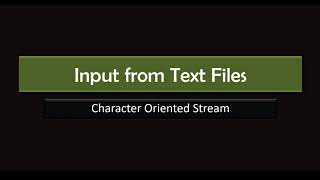



Audio Book
Dive deep into the subject with an immersive audiobook experience.
What is Input/Output (I/O)?
Chapter 1 of 2
🔒 Unlock Audio Chapter
Sign up and enroll to access the full audio experience
Chapter Content
In programming, Input/Output (I/O) refers to the process of reading data from a source (input) and writing data to a destination (output). Java provides a variety of classes and methods to handle input and output operations, primarily through the java.io package.
Detailed Explanation
Input/Output, or I/O, in programming is about how programs communicate with the outside world. Input can come from different sources like user keyboard input or files, while output can be displayed on screens, written to files, or sent over a network. In Java, we use various classes from the 'java.io' package to handle these operations. For example, when you use the Scanner class to read user input from the console, that's an example of input. Conversely, when you print that input or save it to a file, you're generating output.
Examples & Analogies
Think of Input/Output like having a conversation with a friend. When you ask a question, that's 'input,' and when your friend responds, that's 'output.' Just like in programming, you rely on both parts to communicate effectively.
Why is I/O Important?
Chapter 2 of 2
🔒 Unlock Audio Chapter
Sign up and enroll to access the full audio experience
Chapter Content
● Interactivity: Allows interaction with users via the console or graphical interfaces.
● Data Persistence: Enables reading and writing to files, databases, and other storage systems.
● Communication: Facilitates data exchange between different systems or components.
Detailed Explanation
I/O is crucial in programming for several reasons. First, it enables interactivity. When you create a program that asks for user input, like a quiz or a game, the user can engage with the application, enhancing the overall experience. Secondly, data persistence means we can save data even after a program ends. For instance, a text editor lets you save your work, ensuring you don't lose anything. Lastly, I/O allows programs to communicate and share data, which is essential in multi-user environments or network systems, allowing different applications to work together.
Examples & Analogies
Consider I/O like a mail service. Interactivity is when someone writes a letter and sends it; data persistence is when that letter is stored in a mailbox for the recipient to read later; and communication is when two different people (or systems) exchange letters.
Key Concepts
-
Input/Output (I/O): Refers to the mechanisms of reading data from a source and writing data to a destination.
-
Scanner Class: A class in Java utilized for obtaining input from various sources like user input and files.
-
Data Persistence: The ability to save data across sessions, ensuring it remains accessible after program execution.
Examples & Applications
Collecting user input via the Scanner class: Scanner scanner = new Scanner(System.in);
Using I/O for saving user preferences into a file.
Memory Aids
Interactive tools to help you remember key concepts
Rhymes
Input to gather, output to show, I/O helps programs grow!
Stories
Imagine a teacher who writes notes (input) and shares them with students (output). This illustrates I/O in action.
Memory Tools
Remember I/O as 'Interact and Output'.
Acronyms
I/O - Input and Output, the essence of interaction in programs.
Flash Cards
Glossary
- Input/Output (I/O)
The process of reading data from an input source and writing data to an output destination in programming.
- Scanner
A Java class used to obtain input from various sources, such as keyboard input.
- Data Persistence
The ability to save data in a non-volatile storage medium, allowing it to exist beyond the execution of a program.
- File
A set of related data stored on a storage medium, which can be read from or written to by a program.
Reference links
Supplementary resources to enhance your learning experience.
