Handling Exceptions in File I/O
Enroll to start learning
You’ve not yet enrolled in this course. Please enroll for free to listen to audio lessons, classroom podcasts and take practice test.
Interactive Audio Lesson
Listen to a student-teacher conversation explaining the topic in a relatable way.
Understanding Exceptions
🔒 Unlock Audio Lesson
Sign up and enroll to listen to this audio lesson

Today, we are going to talk about handling exceptions in file I/O operations. Can anyone tell me what an exception is?

An exception is an error that occurs during execution.

Exactly! In the context of file I/O, an exception is an issue that arises while reading or writing files. For instance, if the file doesn't exist, we'll encounter an IOException.

So, does that mean our program will crash if we try to access a missing file?

Good question! If we don't handle the exception properly, yes, the program can crash. That's why using try-catch blocks is crucial. It allows us to handle these situations gracefully.

What exactly does a try-catch block do?

A try-catch block contains code that might cause an exception in the try part, and if it does, the catch part executes, allowing us to manage that error. For instance, in I/O operations, we might catch an IOException and display an error message instead of crashing.

Can you show us an example?

"Sure! Here’s a quick example:
Practical Example of Exception Handling
🔒 Unlock Audio Lesson
Sign up and enroll to listen to this audio lesson

Now that we understand the basics, let’s dive deeper into how to use try-catch blocks effectively. Why do you think it's important to handle exceptions in file operations?

To avoid program crashes?

"Yes! And also to provide feedback to users. Here's how we could refine the previous example to include user feedback:
Introduction & Overview
Read summaries of the section's main ideas at different levels of detail.
Quick Overview
Standard
In Java, file I/O operations can lead to exceptions such as IOException, which occurs during errors in reading or writing files. Proper handling of these exceptions using try-catch blocks is crucial for robust application development and ensuring the program runs smoothly under various circumstances.
Detailed
Detailed Summary
Handling exceptions is a vital part of building resilient applications in Java, especially when dealing with Input/Output (I/O) operations. This section focuses on the role of exceptions in file I/O, specifically the IOException that can occur while reading from or writing to files.
Key Points:
-
What are Exceptions in File I/O?
File I/O operations can fail for many reasons, such as a missing file, lack of permission, or disk issues, leading to exceptions. The most common exception isIOException. -
Using Try-Catch Blocks:
To handle these exceptions gracefully, Java provides the try-catch block mechanism. By wrapping I/O code in a try block, we can catch exceptions in the catch block, allowing us to respond to these errors appropriately.
Significance:
- Implementing exception handling in file operations ensures that your program can continue running or exit gracefully instead of crashing due to unhandled errors. This knowledge is essential for prospective Java developers aiming to create reliable software.
Youtube Videos




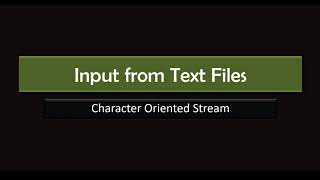



Audio Book
Dive deep into the subject with an immersive audiobook experience.
Overview of Exceptions in File I/O
Chapter 1 of 3
🔒 Unlock Audio Chapter
Sign up and enroll to access the full audio experience
Chapter Content
File I/O operations can throw exceptions such as IOException, which occurs when there is an error while reading from or writing to a file.
Detailed Explanation
In Java, when you perform input/output operations on files, there are times when things can go wrong. For instance, if you try to read a file that doesn't exist, the system will alert you with an exception called IOException. This exception indicates an input/output error has occurred, which you need to handle appropriately in your code to prevent your program from crashing.
Examples & Analogies
Think of it like trying to open a book that is not on the shelf. If you reach for it and find an empty space, you need a way to inform someone that the book is missing instead of just staring at the shelf in confusion.
Importance of Exception Handling
Chapter 2 of 3
🔒 Unlock Audio Chapter
Sign up and enroll to access the full audio experience
Chapter Content
Proper exception handling using try-catch blocks is necessary to handle such cases.
Detailed Explanation
To manage exceptions effectively, Java provides a structure called a try-catch block. You place the code that might cause an exception (like reading from a file) inside the 'try' block. If an exception occurs, the flow of control jumps to the 'catch' block, allowing you to respond to the error without terminating the program. This makes your code more robust and user-friendly.
Examples & Analogies
Imagine you are baking and accidentally drop the mixing bowl. Instead of panicking, you have a plan: you catch it with your hands (the try block), and if it breaks, you have a mop ready to clean up (the catch block). This way, you handle unexpected events gracefully.
Example of Exception Handling in File I/O
Chapter 3 of 3
🔒 Unlock Audio Chapter
Sign up and enroll to access the full audio experience
Chapter Content
Example:
import java.io.FileReader;
import java.io.IOException;
public class ExceptionHandlingExample {
public static void main(String[] args) {
try {
FileReader file = new FileReader("nonexistentfile.txt");
int data = file.read();
System.out.println(data);
} catch (IOException e) {
System.out.println("Error: " + e.getMessage());
}
}
}
Detailed Explanation
In this code example, we're attempting to read from a file called 'nonexistentfile.txt'. We wrap the file reading logic in a try block. If the file doesn’t exist, an IOException is thrown, and we execute the catch block that prints an error message. This way, instead of crashing, the program informs the user what went wrong, allowing them to take appropriate actions.
Examples & Analogies
This situation is similar to a situation where you search for a friend's address but realize you have the wrong one. Instead of sitting confused, you simply let your friend know that the address doesn’t exist, and you both can find a different way to meet.
Key Concepts
-
Exception Handling: The process of managing exceptions to avoid program crashes.
-
IOException: A specific exception which indicates input/output related errors.
-
Try-Catch Block: A programming structure used to catch exceptions.
Examples & Applications
Using a try-catch block to read a non-existent file and handling the IOException that results.
Log errors to a file using try-catch to provide feedback without crashing the application.
Memory Aids
Interactive tools to help you remember key concepts
Rhymes
When you try and catch the fault, your code will not come to a halt.
Stories
Imagine a firefighter catching falling logs from a burning house to prevent a disaster; similarly, a try-catch saves your program from crashing.
Memory Tools
Remember TCE: Try-Catch Exception — to remember the sequence of handling errors.
Acronyms
I.O.E. - Input/Output Exception stands for errors that occur in file operations.
Flash Cards
Glossary
- Exception
An error that occurs during the execution of a program.
- IOException
An exception that signals that an I/O error has occurred.
- TryCatch Block
A construct that allows executing code in a protected block while catching exceptions that occur.
Reference links
Supplementary resources to enhance your learning experience.
