Input in Java
Enroll to start learning
You’ve not yet enrolled in this course. Please enroll for free to listen to audio lessons, classroom podcasts and take practice test.
Interactive Audio Lesson
Listen to a student-teacher conversation explaining the topic in a relatable way.
Introduction to Input Handling
🔒 Unlock Audio Lesson
Sign up and enroll to listen to this audio lesson

Good morning, class! Today, we're discussing a vital part of programming: input handling in Java. Can anyone tell me why input is important?

It allows users to interact with the program, right?

Absolutely, input allows for user interactivity! We can take input through the console, files, or other streams. One popular class for this purpose is the Scanner class. Have you all heard about it?

Yes! The Scanner is used for reading input. I think we can use it to read user data easily.

Exactly! Remember, 'Scanner' helps 'Scan' input. Let's dive deeper into how to implement it.
Using the Scanner Class
🔒 Unlock Audio Lesson
Sign up and enroll to listen to this audio lesson

Now let's look at a code example using the Scanner class. Remember to import it at the top of your program. Here's a sample code snippet. What do you notice about it?

We create a Scanner object and then use it to read the user’s input!

Correct! After creating a Scanner object, we call methods like nextLine() to capture an entire line of input. Let's take a moment to write this code together.

What happens if the user types in their name? Does it just display it back to them?

Yes! It integrates user feedback, saying hello to them with their input. Always remember: taking input is just the beginning!
Interactive Example Session
🔒 Unlock Audio Lesson
Sign up and enroll to listen to this audio lesson

Let's run an interactive example. I’ll guide you to create a program that greets users. What would our first line of code be?

We should import the Scanner class!

Perfect! Now, what’s next?

We create a Scanner object to read the input.

Exactly! Finally, we need to prompt the user and capture their input. Does anyone remember how to do that?

We can use System.out.println to ask for input, then scanner.nextLine to read it.

Spot on! This interactive process is foundational for any application that requires user input. Remember, practice will solidify these concepts!
Introduction & Overview
Read summaries of the section's main ideas at different levels of detail.
Quick Overview
Standard
In Java, input can be managed through various classes, notably the Scanner class, which facilitates input from different sources such as the keyboard or files. Examples illustrate the usage of the Scanner class for simple user interactions.
Detailed
Detailed Summary
This section of Chapter 11 delves into handling user input in Java. Input operations are crucial for interactive programs, allowing user engagement through the console or files. The primary class used for input in Java is the Scanner class, which can read data from different sources, including user console input, files, or streams.
Scanner Class Usage
The Scanner class is particularly user-friendly and versatile when retrieving input. The section provides an example where a user inputs their name via the console.
This example emphasizes not only how to take input but also how to process it and provide feedback to the user, showcasing the interactive capabilities of Java applications. Overall, understanding input handling is essential for developing interactive and responsive Java applications.
Youtube Videos




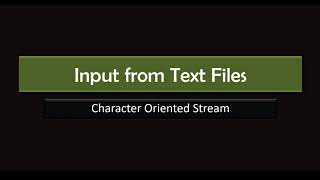



Audio Book
Dive deep into the subject with an immersive audiobook experience.
Introduction to Input Handling
Chapter 1 of 3
🔒 Unlock Audio Chapter
Sign up and enroll to access the full audio experience
Chapter Content
In Java, input can be handled using different classes, including Scanner, BufferedReader, and Console. The most commonly used class is Scanner.
Detailed Explanation
Java provides several classes to manage user input and data acquisition from various sources. Among these, the Scanner class is the most frequently utilized due to its simplicity and effectiveness in reading data from the keyboard, files, and streams.
Examples & Analogies
Think of Scanner as a versatile tool or instrument, like a Swiss Army knife, that helps you gather information from multiple places easily. Just like you can use different tools for different tasks, the Scanner class can handle input from different sources seamlessly.
Using the Scanner Class
Chapter 2 of 3
🔒 Unlock Audio Chapter
Sign up and enroll to access the full audio experience
Chapter Content
The Scanner class is used to get input from various sources, such as keyboard input, files, or streams.
Detailed Explanation
The Scanner class simplifies the task of collecting user input, whether it’s from the keyboard or a file. By creating an instance of the Scanner class, you can call methods like nextLine() to read entire lines of input or nextInt() to read integers. This makes it user-friendly for accepting input in console applications.
Examples & Analogies
Imagine you're at a restaurant and the waiter takes your order. The waiter (the Scanner) approaches you and asks for your choices one by one. You tell them your name (nextLine) or your drink preference (nextInt). It’s a straightforward process where you give information, and the waiter records it.
Example of Scanner Usage
Chapter 3 of 3
🔒 Unlock Audio Chapter
Sign up and enroll to access the full audio experience
Chapter Content
Detailed Explanation
In this example, we start by importing the Scanner class. In the main method, we create a Scanner object to read from standard input (usually the keyboard). When the program runs, it prompts the user to enter their name. After the user inputs their name, the program captures this input using scanner.nextLine() and then greets the user.
Examples & Analogies
Think of this program like a personal assistant waiting for your instructions. When you type your name, it attentively records it and then responds with a friendly greeting, just like a person would when you introduce yourself.
Key Concepts
-
Scanner Class: A Java class that reads input from different sources.
-
nextLine(): A method to read an entire line of text from user input.
Examples & Applications
Using the Scanner class to capture user input, like the user’s name or age.
Reading input from a file using Scanner when paired with File objects.
Memory Aids
Interactive tools to help you remember key concepts
Rhymes
To get your input near, use Scanner, my dear!
Stories
Imagine you’re at a café, and the barista asks for your order. You reply, 'A cappuccino, please!' Just like that, Java uses Scanner to ask what you want and reads your answer!
Memory Tools
Scan C a L: Scan (Scanner), C (Class), a (ask), L (Line) to remember Scanner Class functionality.
Acronyms
SIMPLE
Scan Input Manage Prompt with Line Entry
reminding us of the processes in the Scanner class.
Flash Cards
Glossary
- Scanner Class
A Java class used to obtain input from various sources, primarily the user via the console.
- nextLine()
A method in the Scanner class that reads the next line of input from the user.
- Input
Data received by a program from an input source, such as the keyboard or a file.
Reference links
Supplementary resources to enhance your learning experience.
