Output in Java
Enroll to start learning
You’ve not yet enrolled in this course. Please enroll for free to listen to audio lessons, classroom podcasts and take practice test.
Interactive Audio Lesson
Listen to a student-teacher conversation explaining the topic in a relatable way.
Introduction to Output Methods
🔒 Unlock Audio Lesson
Sign up and enroll to listen to this audio lesson

Today, we're going to talk about how we can display output in Java! Can anyone tell me what output means in programming?

Isn't it just showing information to the user?

Exactly! Output is about showing information to the user. We use methods like System.out.print(), System.out.println(), and System.out.printf(). Let's start with System.out.print(). Who can tell me what it does?

I think it prints text without moving to a new line.

That's correct! So if I use print() to output 'Hello', the next thing I print will appear on the same line. Remember the phrase 'print keeps it in place' to help you recall this!
Understanding System.out.println()
🔒 Unlock Audio Lesson
Sign up and enroll to listen to this audio lesson

Now, let's differentiate between print and println. What do you think happens when we use System.out.println()?

It prints the text and then moves the cursor to a new line?

Exactly, well done! We can remember it as 'println leaps forward'. This method is great when you want to keep outputs tidy and separated.

So, if I want to print two statements on different lines, I'd use println for both?

Yes, that's right! Utilizing println helps organize output better and makes it more readable.
Using System.out.printf() for Formatting
🔒 Unlock Audio Lesson
Sign up and enroll to listen to this audio lesson

Now, let's talk about System.out.printf(). Why do you think it might be useful?

Maybe for formatting numbers or aligning text?

Exactly! It allows for precise control over how we present data, which is especially helpful for numbers. You can format them to two decimal places using '%.2f'. Remember 'printf formats proficiently'!

Can you show us a quick example?

Sure! If I have a variable like float price = 5.2678f; to print it with two decimal places, I would use: `System.out.printf('%0.2f', price);`. This way it shows as $5.27.
Comparing the Output Methods
🔒 Unlock Audio Lesson
Sign up and enroll to listen to this audio lesson

Let's compare all three methods together. When would you choose one method over the others?

I think I'd use print for continuous output on the same line.

And I would use println when I want to separate outputs clearly.

Great points! And printf is fantastic when you need to format data neatly. Mind reminding us of its memory aid?

'printf formats proficiently'!

That's right! Remembering these will help you decide the best method based on your output needs.
Introduction & Overview
Read summaries of the section's main ideas at different levels of detail.
Quick Overview
Standard
In this section, we explore how Java can produce output on the console using methods like System.out.print(), System.out.println(), and System.out.printf(). Each method serves a different purpose, with print() keeping the cursor on the same line while println() moves to the next line. The printf() method provides formatted output, enhancing how data is presented.
Detailed
Output in Java
In Java, output refers to sending data to a destination, which is typically the console during initial program testing and development. The Java programming language offers several methods for outputting data. The most commonly used methods are System.out.print(), System.out.println(), and System.out.printf(). Each serves a unique purpose in presenting information to users:
- System.out.print(): This method outputs text without adding a newline character at the end. Therefore, subsequent output appears on the same line as previous output.
- System.out.println(): Unlike print(), this method outputs text and will automatically move the cursor to a new line after the output, making it useful for when line breaks are desired.
- System.out.printf(): This method provides formatted output, allowing the programmer to control the way that information is displayed, which is beneficial when dealing with various data types and when precision is necessary.
Significance
Mastering output techniques in Java is crucial for creating user-friendly applications. These methods enhance the program's interactiveness, facilitating better engagement with users as they can clearly see output statements. Understanding how to format output appropriately helps in data representation and ultimately supports effective communication within the software.
Youtube Videos




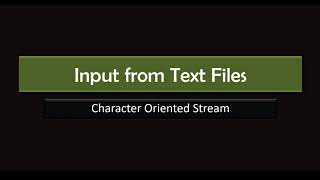



Audio Book
Dive deep into the subject with an immersive audiobook experience.
Overview of Output Methods
Chapter 1 of 4
🔒 Unlock Audio Chapter
Sign up and enroll to access the full audio experience
Chapter Content
Java provides several ways to display output, including System.out.print(), System.out.println(), and System.out.printf().
Detailed Explanation
In Java, there are several methods for displaying output. The main ones are System.out.print(), System.out.println(), and System.out.printf(). Each of these methods serves a different purpose when it comes to formatting the output on the console. System.out.print() allows for output without adding a newline afterwards. On the other hand, System.out.println() adds a newline after the output, moving the cursor to the next line. Meanwhile, System.out.printf() is used for formatted output, where we can control the formatting of the text.
Examples & Analogies
Think of System.out.print() like writing a note on a piece of paper without lifting your pen for a new line, whereas System.out.println() is like writing a note and then putting your pen down to start on a new line. If you want to fit your note into a specific section (like aligning text perfectly), you would use System.out.printf(), similar to how a printer can format the text precisely on a page.
Using System.out.print()
Chapter 2 of 4
🔒 Unlock Audio Chapter
Sign up and enroll to access the full audio experience
Chapter Content
● System.out.print() displays output without a newline.
Detailed Explanation
The System.out.print() method is used when you want to display text or variables in the console without moving to a new line after the output. This means that subsequent output will be printed right next to it on the same line. This can be particularly useful for creating continuous text output or for situations where you want different pieces of information to appear together.
Examples & Analogies
Imagine you are writing a long sentence without pauses. You keep writing until you finish your thought without putting a period at the end until you’re complete. That’s similar to how System.out.print() works—it keeps everything on the same line until you're ready to finish.
Using System.out.println()
Chapter 3 of 4
🔒 Unlock Audio Chapter
Sign up and enroll to access the full audio experience
Chapter Content
● System.out.println() displays output with a newline.
Detailed Explanation
The System.out.println() method works similarly to System.out.print() but adds a newline at the end of the output. This means that when you use this method, the next output you display will start from the next line. This is useful for separating different outputs visually, making them easier to read.
Examples & Analogies
Think of System.out.println() as someone who finishes a sentence and then takes a big breath before starting a new one. Just like breathing creates a clear pause and distinction between thoughts, System.out.println() provides clear separation in the console output, making it neat and organized.
Example of Output in Java
Chapter 4 of 4
🔒 Unlock Audio Chapter
Sign up and enroll to access the full audio experience
Chapter Content
Example:
public class OutputExample {
public static void main(String[] args) {
System.out.print("Hello, ");
System.out.println("World!");
}
}
Detailed Explanation
This example code demonstrates the use of both System.out.print() and System.out.println(). The program first prints 'Hello, ' without moving to a new line, because of System.out.print(). Then it prints 'World!' on a new line thanks to the use of System.out.println(). As a result, the output on the console will be:
Hello, World!
Examples & Analogies
If you were giving a speech, using System.out.print() would be like saying 'Hello,' and then quickly saying 'World!' without pausing, so the audience hears it as one continuous phrase. Use System.out.println() instead, and it’s like pausing after 'Hello,' to let the audience soak it in before you continue with 'World!'.
Key Concepts
-
System.out.print(): Outputs text without creating a new line.
-
System.out.println(): Outputs text and creates a new line after the output.
-
System.out.printf(): Outputs formatted text and allows for greater control over the display of data.
Examples & Applications
Using System.out.print(): System.out.print('Hello, '); System.out.print('World!'); outputs 'Hello, World!' on the same line.
Using System.out.println(): System.out.println('Hello, World!'); outputs 'Hello, World!' and moves to the next line.
Using System.out.printf(): System.out.printf('%s %s', 'Hello', 'World!'); formats the output to produce 'Hello World!'.
Memory Aids
Interactive tools to help you remember key concepts
Rhymes
Print keeps it in place, println gives it space.
Stories
Imagine a chat between friends. One friend uses print, keeping their conversation close without breaks, while the other uses println, letting each statement breathe with its own space.
Memory Tools
Remember 'PPP' - Print keeps it Present, Println gives it a Pause, and Printf is for Perfect Format.
Acronyms
PPP - Print, Println, Printf, each serving a unique output purpose.
Flash Cards
Glossary
- System.out.print()
A Java method that prints text to the console without adding a newline.
- System.out.println()
A Java method that prints text to the console and adds a newline after the output.
- System.out.printf()
A Java method that prints formatted text to the console, allowing control over data presentation.
Reference links
Supplementary resources to enhance your learning experience.
