Writing Data to a File
Enroll to start learning
You’ve not yet enrolled in this course. Please enroll for free to listen to audio lessons, classroom podcasts and take practice test.
Interactive Audio Lesson
Listen to a student-teacher conversation explaining the topic in a relatable way.
Introduction to File Writing
🔒 Unlock Audio Lesson
Sign up and enroll to listen to this audio lesson

Today, we are focusing on writing data to files in Java. Writing data allows our programs to store information that persists even after execution.

Why is it important to write data to files?

Great question! Writing data allows applications to remember user input, save progress, or log events. Can anyone think of an example where this might be useful?

Like saving game progress or user settings?

Exactly! When we write data to files, we can enhance user experience significantly.

What classes do we use for file writing?

We primarily use the FileWriter and BufferedWriter classes to write data to files.

Now, let’s move on to understanding how to use them effectively.
FileWriter Class
🔒 Unlock Audio Lesson
Sign up and enroll to listen to this audio lesson

The FileWriter class is essential for writing characters to files. When using it, if the file already exists, it gets overwritten by default. Who can tell me what this means?

It means that if we write to an existing file, everything already in that file will be lost?

Correct! We need to be careful about when to use it. You can also append to a file by using the appropriate constructor.

How do we make sure to close the writer after we're done?

Good catch! Always remember to close the FileWriter to free up system resources.
BufferedWriter Class
🔒 Unlock Audio Lesson
Sign up and enroll to listen to this audio lesson

Now, let’s discuss BufferedWriter. It helps us write text to a file more efficiently. Can anyone think of why we might need efficiency?

If we write a lot of data, it could save time and system resources!

Exactly! BufferedWriter stores data in memory before writing it to a file all at once, reducing the number of write operations.

So we should always use BufferedWriter when writing data?

Yes, especially when writing large amounts of data! It’s a good practice.
Example of Writing to a File
🔒 Unlock Audio Lesson
Sign up and enroll to listen to this audio lesson

Let’s look at an example. Here’s a simple program that uses FileWriter and BufferedWriter to write text to a file. Can anyone help me identify what this code does?

It creates a file and writes 'Hello, this is a test' into it!

Correct! It writes two lines of text into output.txt. Let’s also remember the importance of error handling when doing file operations.

What should we do if writing the file fails?

We should use a try-catch block to handle any IOExceptions that may arise!

Got it! Always good to handle potential errors.

Absolutely! Now let's summarize what we've covered...
Conclusion and Recap
🔒 Unlock Audio Lesson
Sign up and enroll to listen to this audio lesson

Today, we’ve learned how to write data to a file using FileWriter and BufferedWriter. Can anyone summarize the advantages of using BufferedWriter?

It improves efficiency by buffering data and reducing the number of write operations!

Right! Remember that we create a FileWriter for writing to files and wrap it with BufferedWriter. Lastly, how important is it to close our writers?

Very important! To prevent resource leaks!

Excellent summary! Keep practicing writing to files!
Introduction & Overview
Read summaries of the section's main ideas at different levels of detail.
Quick Overview
Standard
Writing data to files is a crucial aspect of data handling in Java. This section focuses on using the FileWriter class to write text into files and explains the efficiency of BufferedWriter in enhancing output operations.
Detailed
Writing Data to a File
In Java, writing data to a file is essential for data persistence, allowing applications to save information that can be accessed later. This section introduces two primary classes: FileWriter and BufferedWriter.
- FileWriter: This class is designed to write character data to a file. It provides a straightforward way of creating a file output stream. If the specified file already exists, it will overwrite the file unless specified otherwise.
- BufferedWriter: To enhance the writing efficiency, BufferedWriter wraps around FileWriter. It buffers the output, allowing to write text in chunks rather than one character at a time, which improves performance when writing large volumes of data.
Example Usage
The section includes an example demonstrating how to write text into a file:
Key Points
- The need to always close the file writer after writing data to prevent memory leaks.
- Handling IOExceptions to gracefully manage potential errors during file operations.
- Importance of file writing in creating logs or saving user preferences in applications.
Youtube Videos




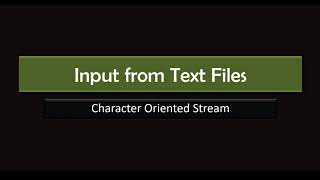



Audio Book
Dive deep into the subject with an immersive audiobook experience.
Using FileWriter and BufferedWriter
Chapter 1 of 1
🔒 Unlock Audio Chapter
Sign up and enroll to access the full audio experience
Chapter Content
The FileWriter class is used to write data to a file, and BufferedWriter helps to efficiently write text to a file line by line.
Detailed Explanation
The FileWriter is a Java class that allows you to easily write text data to files. It works by opening a specified file and then letting you input data that you want to save.
BufferedWriter is often used along with FileWriter to facilitate writing from Java to files more efficiently. While FileWriter does the basic work of writing data, BufferedWriter helps by reducing the number of write operations done on the file. Instead of writing each line separately, BufferedWriter collects lines and then writes them in batches, which speeds up the process.
- Chunk Title: Example Usage
- Chunk Text: Example:
import java.io.FileWriter;
import java.io.BufferedWriter;
import java.io.IOException;
public class FileWritingExample {
public static void main(String[] args) {
try {
FileWriter file = new FileWriter("output.txt");
BufferedWriter writer = new BufferedWriter(file);
writer.write("Hello, this is a test.");
writer.newLine();
writer.write("Java file handling is easy!");
writer.close(); // Close the file writer
} catch (IOException e) {
e.printStackTrace();
}
}
}
- Detailed Explanation: In this code snippet, we import the needed classes from Java's IO package. First, we create a FileWriter object to specify that we want to write to a file called 'output.txt'. Then, we create a BufferedWriter object to help with the writing process.
Next, we use the write() method to send strings of text to the file. After each line of text (in this case, 'Hello, this is a test.'), we call newLine() to move to the next line. Finally, we close the BufferedWriter. It's important to always close your writer to ensure that all data is properly saved and resources are released. If there’s an error at any point, we catch any potential IOException and print the exception’s stack trace.
Examples & Analogies
Imagine you're writing a letter. You start by selecting your paper (output.txt), then you write your greeting ('Hello, this is a test.') and decide you want to start a new line, so you press enter (newLine()). You then write another sentence ('Java file handling is easy!') and finally, you sign the letter (close()). If you encounter a problem while writing, like your pen runs out of ink, you could share what went wrong (printing the stack trace).
Key Concepts
-
FileWriter: A class for writing character data to files.
-
BufferedWriter: A wrapper for FileWriter that improves writing efficiency.
-
IOException: An exception that may arise during file operations, requiring proper handling.
Examples & Applications
Using FileWriter and BufferedWriter to write a simple message to a text file.
Using try-catch blocks to handle IOExceptions effectively.
Memory Aids
Interactive tools to help you remember key concepts
Rhymes
To write to a file, give it a whirl, with FileWriter, watch the data unfurl!
Stories
Imagine you're a librarian. Each time you put a book away, using a BufferedWriter helps you organize efficiently, allowing you to store many books without taking too long.
Memory Tools
Remember F for FileWriter and B for BufferedWriter, just like F for Fast and B for Buffer.
Acronyms
W.F.L. - Write, Flush, and Close to remember steps in file writing.
Flash Cards
Glossary
- FileWriter
A class in Java that allows a program to write character data to a file.
- BufferedWriter
A class that wraps a FileWriter to provide buffering, enhancing the efficiency of file writing operations.
- IOException
An exception that occurs during input or output operations, indicating a failure in file reading or writing.
Reference links
Supplementary resources to enhance your learning experience.
