File Handling in Java
Enroll to start learning
You’ve not yet enrolled in this course. Please enroll for free to listen to audio lessons, classroom podcasts and take practice test.
Interactive Audio Lesson
Listen to a student-teacher conversation explaining the topic in a relatable way.
Introduction to File Handling
🔒 Unlock Audio Lesson
Sign up and enroll to listen to this audio lesson

Today, we're discussing file handling in Java. Who can tell me what file handling means?

Is it about reading and writing files?

Exactly! File handling refers to the process of reading from and writing to files. We utilize classes from the `java.io` package, such as `FileReader` and `FileWriter`. Remember the acronym F.R.W. for File Reader and Writer!

What kind of files can we handle?

Great question! We can handle text files primarily. Are there any other types you can think of?

Maybe binary files?

Right! However, in this section, we’ll focus on text files. Let’s look at how to read a file using `FileReader`.
Reading Data from a File
🔒 Unlock Audio Lesson
Sign up and enroll to listen to this audio lesson

To read data, we use `FileReader` in combination with `BufferedReader`. Why do you think that is?

Is it to read the file more efficiently?

Correct! `BufferedReader` reads text efficiently by buffering characters. Let me show you an example. Here's how you can read a file line by line.

Can someone explain how we can implement the reading process in code?

We create a `BufferedReader` object that wraps around `FileReader`, right?

Exactly! And we should never forget to close the reader after use to free resources. Always think `Close = Resource Saved`!
Writing Data to a File
🔒 Unlock Audio Lesson
Sign up and enroll to listen to this audio lesson

Now let's move on to writing files. We'll use `FileWriter` for writing and `BufferedWriter` for efficiency, just like when reading. Can anyone tell me why we need to buffer when writing too?

It must be faster!

Right again! Using buffering can speed up the writing process. Who wants to share a simple example of how to write to a file?

We can create a `BufferedWriter`, write a string, and then call `newLine()` to move to the next line.

Exactly! It's as simple as that. And remember to close your writers too. Always think `Close = Data Saved`.
Exception Handling and Closing Resources
🔒 Unlock Audio Lesson
Sign up and enroll to listen to this audio lesson

File I/O can throw exceptions, particularly `IOException`. Does anyone know why handling exceptions is crucial?

To avoid crashing the program if there's a file error?

Exactly! We use try-catch blocks for this purpose. Who can explain the structure of a try-catch statement?

You put the code that might throw an exception in the `try` block and handle the error in the `catch` block.

Perfect! And remember, closing resources is crucial. We can use try-with-resources to simplify this process.
Introduction & Overview
Read summaries of the section's main ideas at different levels of detail.
Quick Overview
Standard
This section discusses the various classes used in Java for file handling, including FileReader, FileWriter, BufferedReader, and BufferedWriter. It also emphasizes the importance of closing file streams and handling exceptions during file operations.
Detailed
File Handling in Java
File handling in Java is a critical programming skill that allows developers to read from and write to files on the system. This section covers the essential classes used for file operations such as FileReader, FileWriter, BufferedReader, and BufferedWriter. The FileReader and BufferedReader classes work together for efficiently reading text files, while FileWriter and BufferedWriter serve for writing data to files.
Additionally, the section highlights the importance of properly closing file streams to prevent memory leaks and ensure resources are released. It introduces exception handling in file operations to manage errors like IOException, which can occur during file reading or writing. Overall, mastering file handling is fundamental for developing Java applications that engage with external data sources.
Youtube Videos




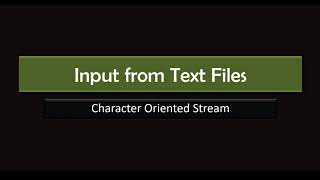



Audio Book
Dive deep into the subject with an immersive audiobook experience.
Introduction to File Handling
Chapter 1 of 1
🔒 Unlock Audio Chapter
Sign up and enroll to access the full audio experience
Chapter Content
File handling in Java refers to the process of reading from and writing to files. It involves working with the File class and various input/output stream classes like FileReader, FileWriter, BufferedReader, and BufferedWriter.
Detailed Explanation
In Java, file handling is an essential concept that allows you to interact with data stored in files. This involves two primary operations: reading data from files and writing data to files. To accomplish these operations, Java provides several classes that simplify these tasks, such as the File class which helps in creating and managing file paths, and input/output stream classes like FileReader and FileWriter for text files, and BufferedReader and BufferedWriter for enhanced efficiency in reading and writing operations.
Examples & Analogies
Think of file handling like using a filing cabinet in an office. Just as you can open a drawer to access a document (reading), you can also place new documents into the drawer (writing). The various classes in Java are like different tools that help you organize files, ensuring you can quickly retrieve and store information as needed.
Key Concepts
-
File Handling: Process of managing files (reading/writing).
-
FileReader: A class for reading character files.
-
BufferedReader: Improves efficiency when reading files line by line.
-
FileWriter: A class for writing data to files.
-
BufferedWriter: Buffers output to enhance writing performance.
-
IOException: Common exception for handling file I/O errors.
Examples & Applications
Using FileReader to read a file: Example code demonstrates how to open a text file and read its contents line by line.
Using BufferedWriter to write a file: Example code shows creating a new file and writing some lines to it, then closing the resource.
Memory Aids
Interactive tools to help you remember key concepts
Rhymes
To read and write, read the file, BufferedReader will make it worthwhile.
Stories
Once, a writer wanted to save stories in a file. With FileWriter and BufferedWriter, he could write quickly and neatly, ensuring his tales never get lost.
Memory Tools
F.R.E.N.D. - File Reader, Writer, Exception handling, New lines, Data management.
Acronyms
I/O - Input/Output, the action of reading and writing data.
Flash Cards
Glossary
- File Handling
The process of reading from and writing to files in Java using classes from the java.io package.
- FileReader
A class used for reading character files.
- BufferedReader
A class that reads text efficiently, buffering characters for improved performance.
- FileWriter
A class for writing characters to a file.
- BufferedWriter
A class that writes text efficiently, buffering characters for faster output.
- IOException
An exception thrown when an I/O operation fails or is interrupted.
Reference links
Supplementary resources to enhance your learning experience.
