Reading Data from a File
Enroll to start learning
You’ve not yet enrolled in this course. Please enroll for free to listen to audio lessons, classroom podcasts and take practice test.
Interactive Audio Lesson
Listen to a student-teacher conversation explaining the topic in a relatable way.
Understanding FileReader
🔒 Unlock Audio Lesson
Sign up and enroll to listen to this audio lesson

Today, we're going to learn about how to read data from files in Java using something called FileReader. Can anyone tell me what they think a FileReader does?

Is it used to open a file?

Exactly! The FileReader class allows us to read characters from a file. It’s crucial for reading text files. Now, what do you think might happen if the file we’re trying to read doesn’t exist?

We would get an error?

Right! That’s why we have to handle exceptions, like IOException. Can anyone give me an example of handling exceptions in Java?

Using a try-catch block?

Exactly! Let’s move on to the example code I provided. Remember, we need to close our FileReader. Why do you think that is?

To free up resources?

Correct! Always make sure to close your file streams.
Using BufferedReader
🔒 Unlock Audio Lesson
Sign up and enroll to listen to this audio lesson

Next, let's talk about BufferedReader. Can anyone guess why using BufferedReader is beneficial when reading files?

Maybe it makes reading faster?

That's right! BufferedReader reads text from a character input stream, which buffers the input for efficient reading. It allows us to read entire lines instead of character by character. Let's look at our example again. Would anyone be interested in explaining how we use BufferedReader in the code?

We create it and pass a FileReader to it, then we can read lines from the file.

Exactly. By using `reader.readLine()`, we get each line at a time. Can anyone think of a scenario where reading a file line by line is useful?

Like reading logs or configuration files!

Great example! Let's remember that when reading logs, it can be quite useful to process data line by line.
Exception Handling
🔒 Unlock Audio Lesson
Sign up and enroll to listen to this audio lesson

Now, let's revisit exception handling. Why is it important to handle exceptions when reading files?

To prevent the program from crashing?

Yes, exactly! By using try-catch blocks, we ensure that any issues that arise during file operations can be dealt with without crashing our program. Can someone summarize how we would typically handle an IOException?

We wrap our file reading code in a try block, and then in the catch block, we can print an error message!

Perfect summary! Would you like to see an example of an error we might catch?

Like trying to read a file that doesn't exist?

Exactly! If we try to read a non-existing file, it'll trigger an IOException, which we can handle.
Introduction & Overview
Read summaries of the section's main ideas at different levels of detail.
Quick Overview
Standard
In this section, we explore how to effectively read character files using the FileReader and BufferedReader classes. The importance of handling exceptions and closing file streams is also discussed to ensure proper resource management.
Detailed
Reading Data from a File
In Java, reading data from files is accomplished using the FileReader and BufferedReader classes. The FileReader is used for reading character files — it reads data in the form of characters. In contrast, the BufferedReader reads text efficiently— it buffers characters to allow reading text from a character input stream.
Key Concepts Covered:
- FileReader Class: Useful for opening and reading a file, character by character.
- BufferedReader Class: Works on top of FileReader to read lines of text more efficiently.
- Exception Handling: It's crucial to handle IOException when performing file I/O operations. This includes using try-catch blocks to gracefully manage errors.
- Closing Streams: Always close your FileReader or BufferedReader once done to free up system resources, preventing memory leaks.
Example Code:
This code shows a simple yet effective way of reading a text file line by line and printing its contents to the console.
Youtube Videos




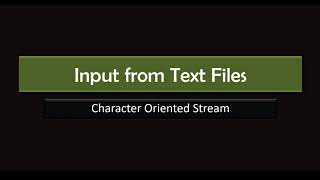



Audio Book
Dive deep into the subject with an immersive audiobook experience.
Using FileReader and BufferedReader
Chapter 1 of 3
🔒 Unlock Audio Chapter
Sign up and enroll to access the full audio experience
Chapter Content
The FileReader class is used for reading character files, and BufferedReader is used to read text efficiently, line by line.
Detailed Explanation
In this chunk, we learn about two important classes used for reading files in Java: FileReader and BufferedReader. The FileReader is specifically designed to read character files, which means it interprets the data as readable characters instead of raw bytes. However, reading a file character by character can be slow, especially for larger files. This is where BufferedReader comes in; it adds a buffer to the reading process, allowing it to read large sections of text at once, storing them temporarily, and efficiently handling file reading line by line. This makes reading the file faster and more efficient.
Examples & Analogies
Think of reading a long book. If you read one word at a time, it takes much longer compared to reading whole sentences or paragraphs at once. The BufferedReader is like a bookmark that allows you to skip through pages efficiently, reading multiple lines or scenes at a time, rather than getting stuck on every single word.
Example of Reading a File
Chapter 2 of 3
🔒 Unlock Audio Chapter
Sign up and enroll to access the full audio experience
Chapter Content
Example:
import java.io.FileReader;
import java.io.BufferedReader;
import java.io.IOException;
public class FileReadingExample {
public static void main(String[] args) {
try {
FileReader file = new FileReader("input.txt");
BufferedReader reader = new BufferedReader(file);
String line;
while ((line = reader.readLine()) != null) {
System.out.println(line);
}
reader.close(); // Close the file reader
} catch (IOException e) {
e.printStackTrace();
}
}
}
Detailed Explanation
This Java code snippet demonstrates how to read data from a file called 'input.txt'. The process starts by creating a FileReader object that points to 'input.txt'. Then, a BufferedReader object is created to enhance the reading process. Inside a try block, the code reads the file line by line using readLine() method until it reaches the end of the file (denoted by null). Each line read is immediately printed to the console. Finally, it properly closes the BufferedReader to free up resources, which is an important practice in file handling.
Examples & Analogies
Imagine opening a recipe book and reading through a recipe line by line. You might want to see each step visually instead of flipping through each page to find the next one. This code reads the entire recipe in one go and displays it back to you, just like reading through the recipe out loud for someone else to hear.
Handling Exceptions
Chapter 3 of 3
🔒 Unlock Audio Chapter
Sign up and enroll to access the full audio experience
Chapter Content
try {
FileReader file = new FileReader("input.txt");
BufferedReader reader = new BufferedReader(file);
// Reading code here
} catch (IOException e) {
e.printStackTrace();
}
Detailed Explanation
In this part, we introduce exception handling using the try-catch block. File operations can often run into issues, particularly when the file does not exist or cannot be read. By wrapping the file reading code within a try block, we can catch any potential IOException that arises. If an error occurs (e.g., the file can't be found), the catch block executes, and we can handle the error gracefully instead of the program crashing. This ensures our program continues to run smoothly, and we can also log or output the error details for debugging.
Examples & Analogies
Imagine you're trying to call a friend but the phone line is down. Instead of being frustrated, you might leave a voicemail instead. In programming, when we encounter errors during file reading, using a try-catch block is like leaving a voicemail – we handle the situation gracefully instead of letting it disrupt everything.
Key Concepts
-
FileReader Class: Useful for opening and reading a file, character by character.
-
BufferedReader Class: Works on top of FileReader to read lines of text more efficiently.
-
Exception Handling: It's crucial to handle IOException when performing file I/O operations. This includes using try-catch blocks to gracefully manage errors.
-
Closing Streams: Always close your FileReader or BufferedReader once done to free up system resources, preventing memory leaks.
-
Example Code:
-
import java.io.FileReader;
-
import java.io.BufferedReader;
-
import java.io.IOException;
-
public class FileReadingExample {
-
public static void main(String[] args) {
-
try {
-
FileReader file = new FileReader("input.txt");
-
BufferedReader reader = new BufferedReader(file);
-
String line;
-
while ((line = reader.readLine()) != null) {
-
System.out.println(line);
-
}
-
reader.close(); // Closing the reader
-
} catch (IOException e) {
-
e.printStackTrace(); // Handling potential exceptions
-
}
-
}
-
}
-
This code shows a simple yet effective way of reading a text file line by line and printing its contents to the console.
Examples & Applications
Using FileReader to read text from 'input.txt'.
Using BufferedReader to efficiently read and print each line from a text file.
Memory Aids
Interactive tools to help you remember key concepts
Rhymes
To read from a file without a fuss, use FileReader, it’s a must!
Stories
Imagine a librarian, carefully reading from books. Just as they use efficient tools to handle many pages at once, BufferedReader helps you read files without delays.
Memory Tools
Remember 'FAB' for FileReader, Always close the file, Beware of exceptions.
Acronyms
Use 'BUF' for BufferedReader
Read Efficiently
Handle Exceptions
Free Resources.
Flash Cards
Glossary
- FileReader
A class in Java used for reading character files.
- BufferedReader
A class that uses a buffer for efficient reading of text from character input streams.
- IOException
An exception indicating an input-output error, typically occurring during file operations.
Reference links
Supplementary resources to enhance your learning experience.
