Importance of Operating System
Enroll to start learning
You’ve not yet enrolled in this course. Please enroll for free to listen to audio lessons, classroom podcasts and take practice test.
Interactive Audio Lesson
Listen to a student-teacher conversation explaining the topic in a relatable way.
Operating System Management
🔒 Unlock Audio Lesson
Sign up and enroll to listen to this audio lesson

Today, we will learn about the importance of an Operating System in managing hardware like the CPU, memory, and storage. Can anyone tell me why this management is crucial?

Maybe because computers have limited resources and need to be managed well to perform tasks?

Exactly! If the OS didn't manage these resources, we could face problems like slow performance or crashes. Let's remember the acronym 'HSM': Hardware, Software, Management.

What happens if the resources aren't managed well?

Good question! Poor management can lead to system instability and data loss. So, efficiency is key!
User-Friendly Interfaces
🔒 Unlock Audio Lesson
Sign up and enroll to listen to this audio lesson

Next, let's talk about user interfaces. An OS provides a friendly interface for users. Why do you think this is important?

So that even beginners can use computers without advanced knowledge, right?

Precisely! Interfaces like GUI make it easy to navigate tasks visually. Can anyone explain how a GUI is more advantageous than a command-line interface?

A GUI is more intuitive and less intimidating than command-line commands!

Exactly! This accessibility encourages more people to use technology! Remember: 'GUI = Good User Interaction.'
Data Security and System Stability
🔒 Unlock Audio Lesson
Sign up and enroll to listen to this audio lesson

Now let's look at data security. An operating system also ensures that our data is safe and the system is stable. What are some ways it achieves this?

It might have security features like user authentication!

Exactly, authentication is a key feature. It keeps unauthorized users out. Can anyone think of another way the OS ensures stability?

Maybe by organizing how files are stored to avoid losing data?

Correct! By managing files properly, the OS reduces the risk of data corruption and loss. Remember: 'Security and Stability = Peace of Mind.'
Introduction & Overview
Read summaries of the section's main ideas at different levels of detail.
Quick Overview
Standard
The operating system plays a pivotal role in managing computer resources like CPU, memory, and storage. It provides an interface for user interaction, coordinates applications, and maintains data security and system stability, thus ensuring efficient and secure computer functionality.
Detailed
Importance of Operating System
An Operating System (OS) is integral to the operation of a computer, functioning as a mediator between the user and the computer hardware. The OS manages essential hardware resources such as the CPU, memory, and storage, ensuring that they are used efficiently. It provides a user-friendly interface, enabling users to interact with the system with ease. The OS controls and coordinates software applications, ensuring they work harmoniously without conflicts. Furthermore, it plays a critical role in safeguarding data security and enhancing system stability by managing files and organizing data storage. The essence of an OS lies in its ability to streamline computer operations, making it indispensable for both personal and professional computing.
Youtube Videos
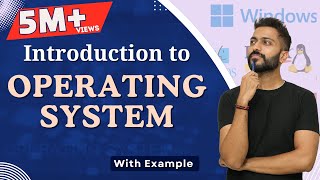



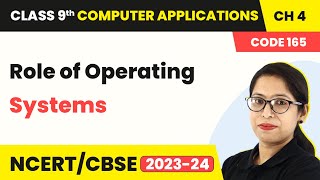
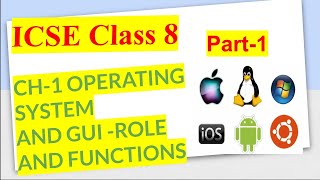



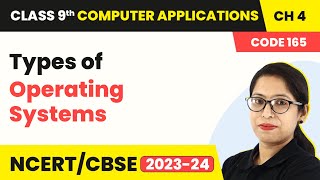
Audio Book
Dive deep into the subject with an immersive audiobook experience.
Managing Computer Hardware
Chapter 1 of 5
🔒 Unlock Audio Chapter
Sign up and enroll to access the full audio experience
Chapter Content
● Manages computer hardware such as CPU, memory, and storage
Detailed Explanation
The operating system (OS) is responsible for managing the various hardware components of a computer. This includes the Central Processing Unit (CPU), which performs all calculations and processing. It also manages memory, which is where data is stored temporarily for quick access, as well as storage, which refers to the long-term data storage like hard drives. The OS allocates resources appropriately to ensure that all components function efficiently without conflicts.
Examples & Analogies
Think of the OS like a traffic controller at an airport. Just as the controller directs planes on where and when to land or take off, the OS manages data flow between the CPU, memory, and storage to ensure everything operates smoothly.
User-Friendly Interface
Chapter 2 of 5
🔒 Unlock Audio Chapter
Sign up and enroll to access the full audio experience
Chapter Content
● Provides a user-friendly interface for easier interaction
Detailed Explanation
An important role of the operating system is to provide a user-friendly interface. This interface could be graphical, where users interact with visual elements like icons and buttons, or command-line based, where users type commands. The user interface allows users to easily interact with the computer without needing to understand complex technical details.
Examples & Analogies
Imagine using a TV remote control. The buttons allow you to change channels, adjust the volume, or mute the sound without having to dive into the TV’s internal systems. Similarly, the OS provides a set of tools for users to control their computer intuitively.
Software Control and Coordination
Chapter 3 of 5
🔒 Unlock Audio Chapter
Sign up and enroll to access the full audio experience
Chapter Content
● Controls and coordinates software applications
Detailed Explanation
The operating system manages the execution of software applications on the computer. It ensures that different programs do not interfere with each other while running and that system resources are allocated appropriately. This means if you are running a web browser, a word processor, and a game, the OS helps them run at the same time without crashing.
Examples & Analogies
Think of the OS as a conductor of an orchestra. Just as the conductor ensures that all musicians play their parts harmoniously without clashing, the OS coordinates multiple applications to work together seamlessly on the computer.
Data Security and System Stability
Chapter 4 of 5
🔒 Unlock Audio Chapter
Sign up and enroll to access the full audio experience
Chapter Content
● Ensures data security and system stability
Detailed Explanation
The OS plays a crucial role in maintaining the security of stored data and the stability of the system. It implements various security protocols to protect sensitive information from unauthorized access and potential threats like viruses. Additionally, it helps keep the system stable by managing resources and preventing crashes.
Examples & Analogies
Consider the OS as a security guard in a building. The guard ensures that only authorized personnel can enter certain areas, thus protecting valuables (data), and also monitors for any strange activities that could compromise safety (system stability).
File Management and Data Organization
Chapter 5 of 5
🔒 Unlock Audio Chapter
Sign up and enroll to access the full audio experience
Chapter Content
● Manages files and organizes data storage
Detailed Explanation
The operating system also handles file management, which includes creating, deleting, and organizing files and folders. It keeps track of where data is stored on the physical storage device and ensures that users can easily access their files when needed.
Examples & Analogies
Think of your computer's file management like a filing cabinet in an office. Just as the cabinet has folders to categorize different documents making it easy to access specific files, the OS organizes data in a way that allows users to find their files quickly.
Key Concepts
-
Resource Management: OS manages CPU, memory, and storage.
-
User Interface: OS provides a user-friendly interface.
-
Data Security: OS ensures data safety and system stability.
Examples & Applications
The Windows OS allows users to interact using a graphical interface, making it accessible even to new users.
Linux demonstrates effective resource management as it can handle multiple users simultaneously without crashing.
Memory Aids
Interactive tools to help you remember key concepts
Rhymes
An OS is like a helpful guide, managing hardware with pride.
Stories
Imagine a conductor leading an orchestra; the OS coordinates various instruments to create harmonious music.
Memory Tools
Remember 'HSM' for Hardware, Software, Management - the key roles of an OS.
Acronyms
GUS - GUI User-friendly System.
Flash Cards
Glossary
- Operating System (OS)
System software that acts as an interface between users and computer hardware.
- CPU
Central Processing Unit, the main part of the computer that executes instructions.
- Data Security
Protection of data from unauthorized access and corruption.
- User Interface
The means by which a user interacts with a computer or software.
Reference links
Supplementary resources to enhance your learning experience.
