Operating System
Enroll to start learning
You’ve not yet enrolled in this course. Please enroll for free to listen to audio lessons, classroom podcasts and take practice test.
Interactive Audio Lesson
Listen to a student-teacher conversation explaining the topic in a relatable way.
What is an Operating System?
🔒 Unlock Audio Lesson
Sign up and enroll to listen to this audio lesson

Today, we're discussing Operating Systems, which are crucial system software that act as interfaces between the user and the computer hardware. Can anyone tell me why this is important?

Is it because it helps the computer understand what we want to do?

Exactly! It manages hardware resources, making it easier for us to interact with technology. That's why OS is crucial for functionality.

How does it do that?

Great question! An OS manages the CPU, memory, and storage, ensuring everything runs smoothly. Remember the acronym **PMS**: Process, Memory, Storage - that's how it organizes resources!

So without an OS, we couldn't use our computers effectively?

Precisely! To summarize, the OS is essential for managing resources and making user interaction easier. It is the backbone of computer functionality.
Types of Operating Systems
🔒 Unlock Audio Lesson
Sign up and enroll to listen to this audio lesson

Now, let's explore the different types of Operating Systems. Can anyone name one type?

I think batch OS is one?

Correct! Batch OS executes jobs without user intervention. What about others?

How about real-time operating systems? They respond immediately, right?

Absolutely! **Real-Time OS** is critical for tasks requiring instant data processing, like in medical devices. Let's not forget **Distributed OS**, which makes multiple computers operate as one!

And Mobile OS for smartphones?

Exactly! Remember, each type serves specific environments and applications. They make computing versatile!
Functions of Operating Systems
🔒 Unlock Audio Lesson
Sign up and enroll to listen to this audio lesson

Let's delve into the functions of operating systems. Who can tell me one function?

I think it manages files and folders.

Correct! File management is key. What else?

It also manages memory allocation, right?

Exactly! Memory management and process management are crucial functions. Remember the acronym **FMPS**: File Management, Process Management, Security.

What about the user interface? Is that part of it too?

Yes! The user interface allows users to interact with the system visually or through commands. Great job, team!
Modern Features and Maintenance of Operating Systems
🔒 Unlock Audio Lesson
Sign up and enroll to listen to this audio lesson

Modern Operating Systems come with various features. Can anyone name a feature?

How about the graphical user interface?

Right! GUI enhances usability. Additional features include automatic hardware detection, multitasking, and efficient memory use.

What about maintenance?

Excellent question! Regular updates and using antivirus software are essential to prevent security threats and system crashes. Remember the saying: 'A clean OS is a happy OS!'

Should we back up our files too?

Absolutely! Regular backups protect against data loss. Therefore, maintenance ensures your OS runs smoothly and securely.
Introduction & Overview
Read summaries of the section's main ideas at different levels of detail.
Quick Overview
Standard
This section covers the definition and importance of operating systems, their various types, essential functions, components, popular examples, modern features, common problems, and maintenance tips. Understanding operating systems is crucial for efficient computer usage.
Detailed
Operating System Overview
An Operating System (OS) is a crucial system software that serves as an interface between the user and the computer hardware. It efficiently manages hardware resources, maintains system stability, and provides a user-friendly interface for interaction.
Importance of Operating Systems
Operating systems manage essential computer components like the CPU, memory, and storage. They ensure software applications work harmoniously, providing data security and organizing data storage effectively.
Types of Operating Systems
Different types of operating systems cater to various computing environments:
- Batch OS for processing jobs in batches.
- Time-Sharing OS allows multiple users concurrent access.
- Distributed OS for coordination among multiple computers.
- Real-Time OS processes data instantaneously for critical applications.
- Mobile OS designed for smartphones.
Functions of Operating Systems
Key functions include process, memory, file, and device management, along with security measures and user interface provisions.
Components of Operating Systems
The OS comprises the Kernel, Shell, File System, and Device Drivers, each playing a vital role in overall functionality.
Popular Operating Systems
Examples include Windows, Linux, macOS, Android, and iOS, each suited for specific user needs.
Modern Features and Issues
Recent OS features support multitasking, efficient memory management, and advanced security. Common issues include system crashes and security threats.
Maintaining the OS
Regular updates, antivirus usage, and backups are essential for optimal performance.
Youtube Videos
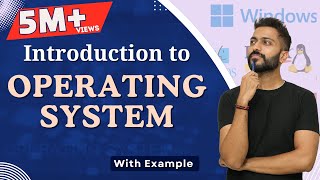


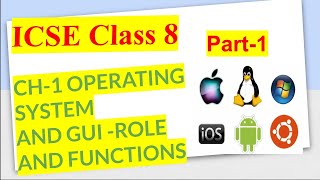
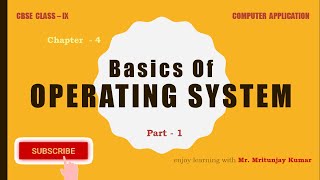



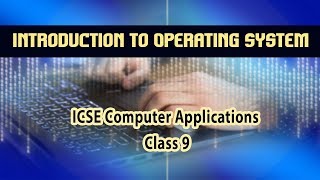
Audio Book
Dive deep into the subject with an immersive audiobook experience.
What is an Operating System?
Chapter 1 of 3
🔒 Unlock Audio Chapter
Sign up and enroll to access the full audio experience
Chapter Content
An Operating System (OS) is system software that acts as an interface between the user and the computer hardware. It manages all hardware resources and software applications, enabling the computer to perform tasks efficiently and securely.
Detailed Explanation
An Operating System, often abbreviated as OS, is a crucial piece of software that helps users interact with their computer hardware. It serves as a mediator, allowing the user to issue commands to the hardware components, such as the CPU, memory, and storage, in a language that the hardware can understand. Without an OS, users would find it very difficult to communicate with the computer, as they would have to manage all hardware operations manually.
Examples & Analogies
Imagine the OS as a translator at a conference. The attendees (the user) speak different languages (commands), and the translator (the OS) helps to convert their speech into something the speakers (hardware) can understand and respond to. Just like the conference would be chaotic without a translator, a computer would be nearly impossible to operate effectively without an OS.
Key Functions of an Operating System
Chapter 2 of 3
🔒 Unlock Audio Chapter
Sign up and enroll to access the full audio experience
Chapter Content
The Operating System performs crucial functions that include managing computer hardware such as CPU, memory, and storage; providing a user-friendly interface for easier interaction; controlling and coordinating software applications; ensuring data security and system stability; managing files and organizing data storage.
Detailed Explanation
The Operating System has several key responsibilities that are essential for the smooth operation of a computer. Firstly, it manages the hardware resources, which includes overseeing the CPU's tasks, memory allocation, and storage management. Secondly, it creates an interface that users can easily interact with, often through graphical user interfaces (GUIs) where users click on icons rather than typing commands. Additionally, the OS coordinates the software applications running on the device, ensuring that they do not interfere with one another. Security is also a major focus; the OS protects the computer from unauthorized access and malware, and it maintains overall system stability to prevent crashes. Lastly, it organizes files into directories, making it easier to find and manage stored data.
Examples & Analogies
Think of an Operating System like a conductor of an orchestra. In an orchestra, different musicians play various instruments (representing hardware) and the conductor (the OS) ensures that everyone plays in harmony and at the right time (managing tasks and coordination). Without the conductor directing the performance, the music would be disorganized and chaotic.
Importance of Operating Systems
Chapter 3 of 3
🔒 Unlock Audio Chapter
Sign up and enroll to access the full audio experience
Chapter Content
The importance of an Operating System is underscored by its role in managing hardware, providing user interfaces, coordinating software applications, ensuring data security, and maintaining system stability.
Detailed Explanation
Operating Systems are vital for the effective use of computers. By managing the hardware, the OS allows different peripherals and components to work together seamlessly, preventing conflicts and optimizing performance. It provides a framework for interacting with applications, which simplifies tasks for users. The OS also plays a critical role in security by implementing measures to protect data and ensuring that unauthorized users cannot access sensitive information. Finally, system stability is essential; an OS will often recover from errors and maintain operations even when some applications fail, thus enhancing user confidence in the system.
Examples & Analogies
You can think of the Operating System as the manager of a restaurant. The manager organizes the kitchen staff (hardware), oversees the wait staff (applications), ensures that customers (data) are served well, safeguards recipes and accounts (security), and maintains an orderly dining experience (system stability). Without a skilled manager, the restaurant would likely fall into disorder and chaos.
Key Concepts
-
Operating System: The vital software operating between user commands and hardware actions.
-
Kernel: The core component of an OS, managing all system processes.
-
File Management: Organizes and maintains data on storage devices.
-
Real-Time OS: Systems that require immediate data processing for critical tasks.
-
Device Drivers: Essential software that enables communication between the OS and hardware.
Examples & Applications
Batch processing in early computing systems where operations are queued and executed one after another without user intervention.
Real-time operating systems used in medical devices that require immediate responses to sensor data.
Memory Aids
Interactive tools to help you remember key concepts
Rhymes
An OS so neat, makes tasks complete, managing resources in a synchronized beat.
Stories
Imagine a traffic controller, skillfully directing cars (processes) at multiple intersections (CPU, memory). Each car moves smoothly thanks to the controller (Operating System).
Memory Tools
Remember PMS & SD for managing files: Process Management, Memory Management, Security, and Device Management.
Acronyms
MAJOR OS - Multitasking, Application management, Job scheduling, OS management, Resource allocation.
Flash Cards
Glossary
- Operating System (OS)
System software that acts as an interface between users and the computer hardware.
- Kernel
The core part of the operating system that controls all its functions.
- File System
The method and data structure used to manage files and directories on a storage device.
- Device Drivers
Software components that allow the operating system to communicate with hardware devices.
- RealTime OS
An operating system that processes data instantaneously for critical tasks.
- Batch OS
An operating system that executes batches of jobs without user input.
- TimeSharing OS
An operating system that allows multiple users to access the system simultaneously.
- Mobile OS
Operating systems designed for mobile devices, such as smartphones and tablets.
- Multitasking
The ability of an operating system to perform multiple tasks simultaneously.
- User Interface
The means by which users interact with computers, which may be graphical or command-line-based.
Reference links
Supplementary resources to enhance your learning experience.
