Types of Operating Systems
Enroll to start learning
You’ve not yet enrolled in this course. Please enroll for free to listen to audio lessons, classroom podcasts and take practice test.
Interactive Audio Lesson
Listen to a student-teacher conversation explaining the topic in a relatable way.
Batch Operating Systems
🔒 Unlock Audio Lesson
Sign up and enroll to listen to this audio lesson

Today, we're diving into Batch Operating Systems. Can anyone tell me what a batch OS does?

Is it where jobs are processed together without user interaction?

Exactly! Batch OS executes groups of jobs automatically. This is very efficient for tasks that don't need instant user input. Can anyone think of a scenario where this would be useful?

Maybe running payroll every month?

Right! Payroll systems often use batch processing. Remember: Efficient processing is key in Batch OS!
Time-Sharing Operating Systems
🔒 Unlock Audio Lesson
Sign up and enroll to listen to this audio lesson

Let's now discuss Time-Sharing Operating Systems. How do they function uniquely compared to Batch systems?

They allow multiple users to work at the same time by sharing the CPU?

Correct! They give each user a 'slice' of time, which makes it feel like they’re the only one using the computer. Can you name any examples?

I've heard of UNIX and Linux being used in universities.

Exactly! They enhance user accessibility. Time-sharing can be remembered as 'ShareTime.'
Distributed Operating Systems
🔒 Unlock Audio Lesson
Sign up and enroll to listen to this audio lesson

Now we will talk about Distributed Operating Systems. What do you think makes this type special?

It connects multiple computers, right?

Yes! They allow many computers to work together as if they're one system. This is great for resource sharing. Can anyone think of a real-world application?

Like cloud computing or data centers?

Exactly! Distributed systems enhance collaboration. An easy way to remember this is 'TeamWork OS.'
Real-Time Operating Systems
🔒 Unlock Audio Lesson
Sign up and enroll to listen to this audio lesson

Next, let’s discuss Real-Time Operating Systems. Why do you think they are critical?

Because they provide immediate response for important tasks, like in medical equipment?

That's correct! They must process data immediately to avoid errors. Remember this with the phrase 'Now or Never OS.'

So, are they used in things like robots too?

Yes! Robotics often relies on real-time systems.
Mobile Operating Systems
🔒 Unlock Audio Lesson
Sign up and enroll to listen to this audio lesson

Finally, we will look at Mobile Operating Systems. What makes them unique?

They're designed for touch interfaces on smartphones and tablets?

Exactly! Mobile OS like Android and iOS cater specifically to mobile user experiences. Can anyone name an app that benefits from having a mobile OS?

Social media apps for phones!

Great example! Mobile interaction is like 'Pocket Power.' Always make it easy for users!
Introduction & Overview
Read summaries of the section's main ideas at different levels of detail.
Quick Overview
Standard
The section outlines various types of operating systems, including Batch OS, Time-Sharing OS, Distributed OS, Real-Time OS, and Mobile OS. Each type is defined with relevant examples, illustrating how they operate and their specific use cases.
Detailed
Types of Operating Systems
Operating systems (OS) can be categorized based on their structure and functionality. The main types include:
- Batch Operating Systems: These systems execute batches of jobs without user interaction, suitable for mainframe computers. They automate job scheduling and processing, making them efficient for repetitive tasks.
- Time-Sharing Operating Systems: Allow multiple users to access the system simultaneously, sharing processing time. Examples include UNIX and Linux. This type creates the illusion of a dedicated machine for each user, which is ideal in environments where many users need to interact with the computer at once.
- Distributed Operating Systems: Manage a group of independent computers and make them appear to the user as a single coherent system. This type enables resources to be shared over a network, improving performance and resource utilization.
- Real-Time Operating Systems: Designed for applications that require immediate processing, such as embedded systems and medical devices. These systems respond quickly to input, making them critical for applications where delays can be harmful.
- Mobile Operating Systems: Specifically designed for mobile devices such as smartphones and tablets. Popular examples include Android and iOS, which interface with users through touchscreens and mobile applications.
Understanding these various operating systems helps in selecting the appropriate OS depending on user needs, hardware constraints, and application requirements.
Youtube Videos
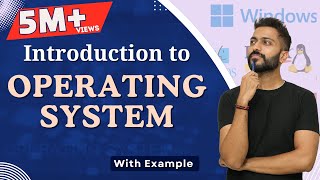
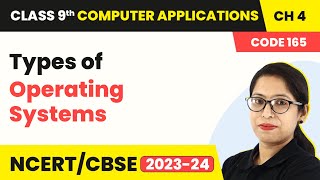

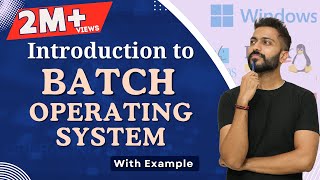

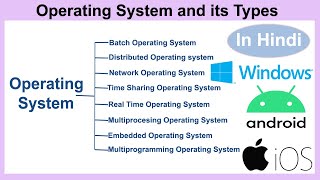

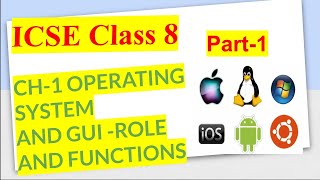
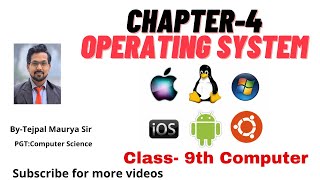
Audio Book
Dive deep into the subject with an immersive audiobook experience.
Batch Operating System
Chapter 1 of 5
🔒 Unlock Audio Chapter
Sign up and enroll to access the full audio experience
Chapter Content
Batch OS Executes batches of jobs without user input Early mainframe OS
Detailed Explanation
A Batch Operating System processes jobs in groups or batches, rather than handling individual jobs in real-time. This means that the OS collects a number of tasks, executes them one after the other without needing user interaction during the process. It's particularly useful for routine tasks like payroll or report generation where user intervention is not needed once the process starts.
Examples & Analogies
Think of a Batch OS like a bakery that prepares multiple orders of cookies at once. Instead of making cookies one by one as customers request them, the bakery bakes a large batch of cookies all at the same time. This is efficient because it saves time and resources, just like a Batch OS does by handling multiple jobs together.
Time-Sharing Operating System
Chapter 2 of 5
🔒 Unlock Audio Chapter
Sign up and enroll to access the full audio experience
Chapter Content
Time-Sharing Allows multiple users to access the system simultaneously UNIX, Linux
Detailed Explanation
A Time-Sharing Operating System enables multiple users to use the system at the same time, allowing them to interact with the computer as if they each have their own dedicated machine. It does this by rapidly switching between tasks, giving each user a small time slice of the CPU’s attention. This increases efficiency and user satisfaction in environments like universities or large companies where numerous users need access to shared computing resources.
Examples & Analogies
Imagine a restaurant where several diners are served at once. The chef prepares food for each table in quick succession so that everyone gets their meals around the same time. Just like the restaurant’s workflow efficiently serves many customers, a Time-Sharing OS quickly allocates time to multiple users so they can all work concurrently.
Distributed Operating System
Chapter 3 of 5
🔒 Unlock Audio Chapter
Sign up and enroll to access the full audio experience
Chapter Content
Distributed OS Manages multiple computers to work as a single system Network operating systems
Detailed Explanation
A Distributed Operating System coordinates a group of independent computers so that they work together as if they are one unified system. This setup allows tasks to be shared among the computers, improving efficiency and reliability, as the system can continue functioning even if one computer fails. It's commonly used in environments like cloud computing, where multiple servers handle operations collaboratively.
Examples & Analogies
Consider a relay race where different runners handle distinct segments of the race. Each runner passes the baton to the next, working together to complete the race faster than one runner could alone. A Distributed OS helps multiple computers ‘run’ tasks together in similar coordination to complete processes more efficiently.
Real-Time Operating System
Chapter 4 of 5
🔒 Unlock Audio Chapter
Sign up and enroll to access the full audio experience
Chapter Content
Real-Time OS Processes data immediately for critical tasks Embedded systems, medical devices
Detailed Explanation
A Real-Time Operating System is designed to process data as it comes in, without any delay, which is crucial for tasks that depend on immediate feedback. This OS is generally used in environments where timing is critical, such as in medical devices that monitor patient vitals or embedded systems in cars that require instant responses to sensor inputs.
Examples & Analogies
Imagine a traffic light that changes colors based on real-time vehicle flows and pedestrian requests. If a pedestrian presses the button, the light needs to turn red immediately to ensure safety. Similarly, a Real-Time OS reacts instantaneously to inputs to maintain system performance and safety.
Mobile Operating System
Chapter 5 of 5
🔒 Unlock Audio Chapter
Sign up and enroll to access the full audio experience
Chapter Content
Mobile OS Designed for mobile devices like Android, iOS smartphones
Detailed Explanation
A Mobile Operating System is specifically designed for mobile devices such as smartphones and tablets. These operating systems are optimized for touch-screen interfaces, battery life, and mobile connectivity. They ensure that apps run smoothly and efficiently on smaller devices with limited resources compared to traditional computers.
Examples & Analogies
Think of a Mobile OS as a personal assistant who helps you manage your daily tasks on-the-go. Just like a personal assistant organizes your schedule and reminders in a way that suits your mobile lifestyle, a Mobile OS organizes applications and functionalities for efficient use on handheld devices.
Key Concepts
-
Batch Operating Systems: Automates job processing without user input.
-
Time-Sharing Operating Systems: Enables simultaneous access for multiple users.
-
Distributed Operating Systems: Manages resources across multiple computers as a single system.
-
Real-Time Operating Systems: Provides immediate data processing for critical applications.
-
Mobile Operating Systems: Designed for mobile devices to enhance user experience.
Examples & Applications
Batch systems are typically used in payroll processing where jobs are executed without user input once scheduled.
Time-sharing systems like Linux and UNIX allow multiple users to interact with the system at the same time through terminal sessions.
Distributed Operating Systems are commonly seen in cloud computing systems, where various servers work together for resource sharing.
Real-time operating systems are crucial in medical devices, such as heart monitors, where quick processing is critical.
Mobile Operating Systems like Android enable app development and immersive experiences on smartphones.
Memory Aids
Interactive tools to help you remember key concepts
Rhymes
Batch jobs in a row, no need for a show; Time-sharing brings pals, everyone calls!
Stories
Imagine a busy restaurant - the chef prepares multiple meals at once (Batch OS), while diners come in and take their seats (Time-Sharing OS), each getting their order served on time!
Memory Tools
Remember B-atch, T-ime, D-istract, R-eal, M-obile. B-T-D-R-M to recall the order of OS types.
Acronyms
BTRDM can help you remember
for Batch
for Time-sharing
for Distributed
for Real-time
for Mobile.
Flash Cards
Glossary
- Batch Operating System
An OS that processes jobs in batches without user interaction.
- TimeSharing Operating System
An OS that allows multiple users to access the system simultaneously.
- Distributed Operating System
An OS that manages a group of independent computers to function as a single system.
- RealTime Operating System
An OS designed to process data immediately for critical applications.
- Mobile Operating System
An OS designed specifically for mobile devices like smartphones.
Reference links
Supplementary resources to enhance your learning experience.
