Components of Operating System
Enroll to start learning
You’ve not yet enrolled in this course. Please enroll for free to listen to audio lessons, classroom podcasts and take practice test.
Interactive Audio Lesson
Listen to a student-teacher conversation explaining the topic in a relatable way.
Role of the Kernel
🔒 Unlock Audio Lesson
Sign up and enroll to listen to this audio lesson

Today, we're going to focus on the kernel, which is the core of the operating system. Can anyone tell me what the kernel does?

Isn’t it responsible for managing the system's resources?

Exactly! The kernel controls all the activities of the OS, managing CPU time and memory access. Remember the acronym 'RAMP' to recall its key roles: Resource allocation, Activity control, Memory management, and Process management. Can anyone give me an example of how the kernel operates?

It allocates CPU time to different processes running on the computer?

Right! The kernel ensures that all running programs get a chance to execute efficiently. So, understanding the kernel is fundamental to grasping how an OS works.
Understanding the Shell
🔒 Unlock Audio Lesson
Sign up and enroll to listen to this audio lesson

Now let's talk about the shell. Who can explain what the shell does?

Is it the part of the OS that allows users to input commands?

Exactly! The shell acts as a bridge between the user and the kernel. It interprets the commands and communicates them to the kernel. Let’s remember it like a 'translator.' Can anyone give me an example of a shell?

Command Prompt in Windows or the Terminal in Linux?

Great examples! The shell allows users to execute programs, manipulate files, and control the system. Always remember: without the shell, working with computers would be much more complex.
The File System's Functions
🔒 Unlock Audio Lesson
Sign up and enroll to listen to this audio lesson

Next, let’s dive into the file system. What do you think the file system is responsible for?

Storing and organizing files, right?

Yes! The file system defines how data is stored and retrieved. Think of it like a library where files are organized in a systematic way. Can you think of different types of file systems?

FAT32 and NTFS are some examples, I believe.

Correct! Each has its advantages and uses. Understanding file systems helps users effectively manage their data.
Device Drivers and their Importance
🔒 Unlock Audio Lesson
Sign up and enroll to listen to this audio lesson

Finally, let’s talk about device drivers. What role do these play in an operating system?

They help the OS communicate with hardware devices, right?

Absolutely! Device drivers are essential for the OS to interact with components like printers and graphic cards. Without them, the OS wouldn’t know how to utilize the hardware. How do you think a computer would function without the appropriate drivers installed?

It might not work correctly, or not at all!

Exactly! Device drivers are critical for functioning hardware. Always ensure that your drivers are up to date to maintain optimal performance. Fantastic job today, class!
Introduction & Overview
Read summaries of the section's main ideas at different levels of detail.
Quick Overview
Standard
This section explores essential components of an operating system: the kernel, which controls all OS activities; the shell, which serves as the interface for user commands; the file system, responsible for managing file storage and retrieval; and device drivers, software that controls hardware devices. Understanding these components is crucial for grasping how operating systems function and manage hardware and software resources.
Detailed
Components of Operating System
The components of an Operating System (OS) work in unison to provide a seamless interaction between the user and computer hardware. This section highlights four fundamental components:
- Kernel: The core part of the OS that controls all activities of the system, including resource allocation, process management, and security. It operates at a low level and interacts directly with the hardware, ensuring efficient operation of system resources.
- Shell: This serves as an interface for users to communicate with the kernel. It can be command-line based or graphical, allowing users to input commands and manage system functions without delving into the complex operations of the kernel.
- File System: The component responsible for organizing, storing, and retrieving files on storage devices. It defines how data is stored and accessed, ensuring that users can efficiently manage their files and directories.
- Device Drivers: Specialized software that communicates with hardware devices, allowing the OS to control and manipulate hardware components like printers, keyboards, and storage devices. Without device drivers, the OS wouldn’t be able to utilize hardware properly.
These components are crucial for the operation of an OS, as they manage resources, enable user interaction, and ensure data management, leading to a functional and efficient computing environment.
Youtube Videos
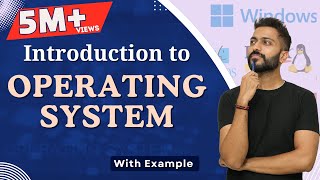


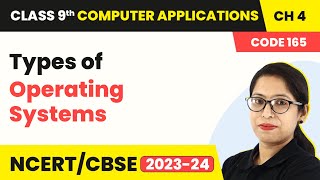


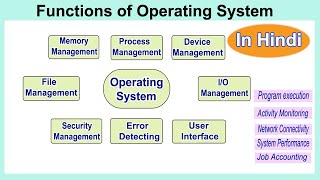
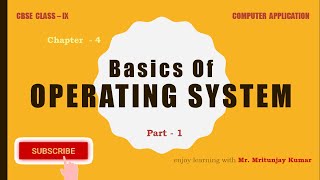
Audio Book
Dive deep into the subject with an immersive audiobook experience.
Kernel
Chapter 1 of 4
🔒 Unlock Audio Chapter
Sign up and enroll to access the full audio experience
Chapter Content
Kernel: Core part controlling all OS activities
Detailed Explanation
The kernel is the essential component of an operating system. It operates at a low level and directly interacts with the computer's hardware. The main function of the kernel is to manage system resources and facilitate communication between hardware and software. It performs critical tasks such as scheduling processes, managing memory, and handling input/output operations. Without the kernel, the operating system cannot function, as it is responsible for managing all the basic functions of the operating system.
Examples & Analogies
Think of the kernel as the conductor of an orchestra. The conductor ensures that all the musicians (hardware) play in harmony according to the sheet music (software), coordinating their performance to create a beautiful piece of music (the functioning of the OS). Without the conductor, there would be chaos, just like a computer would fail to operate without the kernel.
Shell
Chapter 2 of 4
🔒 Unlock Audio Chapter
Sign up and enroll to access the full audio experience
Chapter Content
Shell: Interface for user commands to the kernel
Detailed Explanation
The shell acts as an intermediary between the user and the kernel, allowing users to communicate with the operating system through commands. It can be either command-line-based, where users input text commands, or graphical, where users interact with visual elements like icons and buttons. The shell interprets user commands and translates them into actions the kernel can perform, making it a crucial part of the user experience when using the operating system.
Examples & Analogies
Imagine the shell as a waiter in a restaurant. When you place an order (user command), the waiter takes it to the kitchen (kernel) and brings back your meal (the output of the command). Without the waiter, the process would be chaotic and communication would fail, just as a user wouldn't be able to effectively use the OS without the shell.
File System
Chapter 3 of 4
🔒 Unlock Audio Chapter
Sign up and enroll to access the full audio experience
Chapter Content
File System: Manages file storage and retrieval
Detailed Explanation
The file system is responsible for organizing, storing, and retrieving files on storage devices like hard drives or SSDs. It provides a structured way to name files, store them in directories, and manage permissions for who can access or modify them. The file system ensures that users can easily locate and manage their files without having to understand the underlying complexity of the hardware, making it a fundamental aspect of user productivity and data management.
Examples & Analogies
Consider the file system as a librarian in a library. The librarian knows where every book is located, can help you find what you need, and keeps the library organized. Similarly, the file system helps you find and manage your files on the computer, keeping everything in order like books on a shelf.
Device Drivers
Chapter 4 of 4
🔒 Unlock Audio Chapter
Sign up and enroll to access the full audio experience
Chapter Content
Device Drivers: Software to control hardware devices
Detailed Explanation
Device drivers are specialized software that allows the operating system to communicate with hardware components. Each piece of hardware, whether it's a printer, mouse, or video card, requires a specific driver that translates the general commands of the OS into actions the hardware can execute. This way, the OS can work seamlessly with various devices without having to understand the specifics of each hardware type.
Examples & Analogies
Think of device drivers like a translator in a conversation between two people who speak different languages. The OS might speak one language, while the hardware speaks another. The translator (device driver) ensures both can understand each other, allowing for smooth interaction and functionality.
Key Concepts
-
Kernel: Core component of the OS that controls system activities.
-
Shell: Interface for user commands to the OS.
-
File System: Manages files and directories effectively.
-
Device Drivers: Software that enables communication with hardware.
Examples & Applications
The kernel allocates CPU time to various applications running concurrently.
The shell is represented as the Command Prompt in Windows or Terminal in Unix-like systems.
The file system structures data in directories and allows quick access.
Device drivers for printers ensure the OS sends the correct data for printing.
Memory Aids
Interactive tools to help you remember key concepts
Rhymes
Kernels control, shells make way, drivers bring hardware into play.
Stories
Imagine a kingdom (the OS) where the king (kernel) controls everything, the messenger (shell) takes orders, the librarian (file system) stores knowledge, and the engineers (device drivers) manage the kingdom's machines.
Memory Tools
K-S-F-D: Kernel, Shell, File System, Device Drivers.
Acronyms
Remember 'KSD'
Kernel rules
Shell talks
Files organized
Drivers control.
Flash Cards
Glossary
- Kernel
The core part of an operating system that controls all system activities.
- Shell
The interface that allows users to communicate with the kernel.
- File System
The component that manages the storage and retrieval of files.
- Device Drivers
Software that allows the operating system to communicate with hardware devices.
Reference links
Supplementary resources to enhance your learning experience.
