Problems in Operating Systems
Enroll to start learning
You’ve not yet enrolled in this course. Please enroll for free to listen to audio lessons, classroom podcasts and take practice test.
Interactive Audio Lesson
Listen to a student-teacher conversation explaining the topic in a relatable way.
System Crashes and Freezes
🔒 Unlock Audio Lesson
Sign up and enroll to listen to this audio lesson

Today, we’re discussing system crashes and freezes. Can anyone tell me what they think may cause these issues?

I think it might be due to running too many programs at once.

That's a good point! Running multiple applications can overwhelm system resources. We call this resource overload. It can definitely lead to crashes. Other potential causes include software bugs or hardware failures. Remember the acronym 'FIRB' for Freeze, Idle, Restart, and Bug. This can help you remember key causes! Can anyone give me an example of an experience related to this?

Yes! Once my computer froze while I was working on a project. I had to restart it!

Exactly! That’s a common experience. Let’s summarize: system crashes can arise from resource overload, software problems, and hardware issues. Always keep your system updated to minimize these problems!
Security Threats
🔒 Unlock Audio Lesson
Sign up and enroll to listen to this audio lesson

Next, let's talk about security threats. What types of security issues have you heard of?

I have heard of viruses and malware.

Great! Viruses and malware can breach security and lead to serious issues such as data theft or system damage. Remember 'PES' for Protect, Educate, Secure. This can guide us in preventing these threats. What can we do to avoid them, anyone?

Using antivirus software might help!

Exactly! Antivirus software helps in detecting and removing malicious software. Regular updates and cautious browsing are also crucial. In summary, stay informed and proactive against security threats!
Slow System Performance
🔒 Unlock Audio Lesson
Sign up and enroll to listen to this audio lesson

Now, let’s move on to performance issues. Have you ever had your computer slow down?

Yes, especially when I open too many tabs in the browser!

That's a classic example! Overusing system resources can cause slow performance. Remember 'MOLD' - Memory Overuse Lags Down. It's a handy way to recall how memory overuse can affect performance. What do you think we can do to improve speed?

We can close unneeded applications.

Correct! Closing unneeded applications, optimizing memory usage, and regular maintenance can speed up the system. Summary: resource management is key to maintaining performance.
Compatibility Issues
🔒 Unlock Audio Lesson
Sign up and enroll to listen to this audio lesson

Compatibility issues can cause significant challenges. What do you think causes these problems?

Sometimes software isn't compatible with the OS.

Exactly! When software or drivers are outdated or not designed for the OS version, it can lead to crashes or malfunctions. Remember 'SOFT' — Software Obsolescence Frustrates Tasks. What might be ways to resolve these issues?

We can update software or check compatibility before installing.

Precisely! Keeping software updated and verifying compatibility can prevent many headaches. Let's summarize: keeping systems and applications current is crucial for compatibility.
Risk of Data Loss
🔒 Unlock Audio Lesson
Sign up and enroll to listen to this audio lesson

Finally, we’ll discuss the risk of data loss. Who can share experiences with data loss?

I once lost an essay because my computer shut down unexpectedly.

That's a real issue many face. Sudden shutdowns or crashes can corrupt files. The mnemonic 'BADS' can help us remember: Back Up Data Safeguards. What are some ways to protect against data loss?

We should back up our files frequently!

Exactly right! Regular backups, using cloud storage, and saving work often can prevent data loss. Summarizing: proactive data management is key to security.
Introduction & Overview
Read summaries of the section's main ideas at different levels of detail.
Quick Overview
Standard
The problems in operating systems include system crashes, security threats, decreased performance, compatibility issues, and the risk of data loss. Each of these issues poses significant challenges to the stability and functionality of an OS.
Detailed
Problems in Operating Systems
Operating systems (OS) are crucial for managing hardware and software resources in a computer. However, they are not immune to various problems that can affect their performance and reliability. The main issues discussed in this section include:
- System Crashes and Freezes: These occur when an OS becomes unresponsive, necessitating a restart. This can result from software bugs, hardware failures, or resource overloads.
- Security Threats: Viruses and malware can compromise the integrity of the system, leading to unauthorized access, data theft, or loss.
- Slow System Performance: Resource overuse, whether from running too many applications simultaneously or inefficient memory management, can slow down an OS considerably.
- Compatibility Issues: Problems often arise when software applications or hardware devices do not work seamlessly with the OS, leading to instability.
- Risk of Data Loss: Sudden shutdowns or crashes can lead to data corruption or loss if files are not properly saved or backed up.
Addressing these problems is essential for maintaining the efficiency, security, and reliability of operating systems.
Youtube Videos

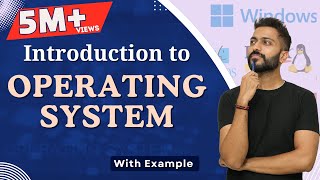

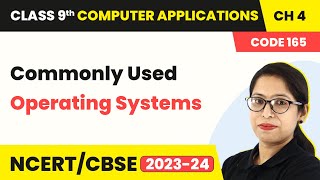

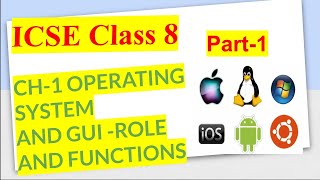


Audio Book
Dive deep into the subject with an immersive audiobook experience.
System Crashes and Freezes
Chapter 1 of 5
🔒 Unlock Audio Chapter
Sign up and enroll to access the full audio experience
Chapter Content
- System crashes and freezes
Detailed Explanation
System crashes and freezes occur when the operating system fails to function properly, leaving the computer unresponsive. This can happen due to various reasons, such as software bugs, hardware malfunctions, or conflicts between different software programs. When a system crashes, it may suddenly stop working, causing all running applications to close unexpectedly, while a freeze may make the system unresponsive for a short or prolonged period.
Examples & Analogies
Imagine you're cooking and suddenly the stove stops working. You can't continue until you resolve the issue. Similarly, when a computer freezes, it's like a chef being unable to cook due to a broken stove – everything comes to a halt.
Security Threats
Chapter 2 of 5
🔒 Unlock Audio Chapter
Sign up and enroll to access the full audio experience
Chapter Content
- Security threats like viruses and malware
Detailed Explanation
Operating systems face various security threats, including viruses and malware. These malicious programs can harm your computer by corrupting files, stealing personal information, or disrupting normal system operations. Viruses often spread through infected files or websites, while malware can include a variety of harmful software, such as spyware or ransomware, which can lock users out of their own data unless a ransom is paid.
Examples & Analogies
Think of a security guard at a bank. If the guard is not vigilant, thieves could break in and steal money or sensitive information. Likewise, if an operating system lacks proper security measures, malicious software can enter and cause damage.
Slow System Performance
Chapter 3 of 5
🔒 Unlock Audio Chapter
Sign up and enroll to access the full audio experience
Chapter Content
- Slow system performance due to resource overuse
Detailed Explanation
Slow system performance often occurs when the computer's resources, such as CPU, memory, and disk space, are overused. This can happen when too many programs run simultaneously, consuming memory and processing power. Additionally, insufficient hardware capacity can lead to delays in processing tasks or responding to user input, which frustrates users and hinders productivity.
Examples & Analogies
Imagine trying to drive a car that is overloaded with too many passengers and luggage. The car will struggle to move quickly and might get stuck in traffic. Similarly, a computer with too many programs running is like that overloaded car; it can't function efficiently.
Compatibility Issues
Chapter 4 of 5
🔒 Unlock Audio Chapter
Sign up and enroll to access the full audio experience
Chapter Content
- Software and hardware compatibility issues
Detailed Explanation
Compatibility issues arise when software or hardware components do not work well together. An example might be a newly released application that can't run on an older version of the operating system, or a piece of hardware that is not recognized by the system. These issues can lead to errors, crashes, or even prevent the use of essential applications or devices.
Examples & Analogies
Consider trying to fit a square peg into a round hole. No matter how hard you try, they just won’t match up. Similarly, if software and hardware do not align or are incompatible, it hinders successful operation.
Data Loss Risks
Chapter 5 of 5
🔒 Unlock Audio Chapter
Sign up and enroll to access the full audio experience
Chapter Content
- Risk of data loss due to sudden shutdowns
Detailed Explanation
Sudden shutdowns, whether due to power failure, system crashes, or hardware failure, pose a significant risk of data loss. When the system shuts down abruptly, any unsaved work can be lost, and files can become corrupted. Regularly saving files and using backups are crucial to mitigate this risk, ensuring data is preserved even in emergencies.
Examples & Analogies
Imagine writing an important document on paper and leaving it unattended during a storm. If the rain comes in and ruins the paper, your work is gone forever. Similarly, if a computer shuts down unexpectedly, any unsaved digital work is at risk.
Key Concepts
-
System Crashes: Occur due to software bugs, hardware failure, or excessive resource use.
-
Security Threats: Viruses and malware compromise system integrity.
-
Slow Performance: Caused by resource overuse and poor memory management.
-
Compatibility Issues: Arise when software/hardware do not function well with the OS.
-
Data Loss Risk: Sudden shutdowns can lead to lost or corrupted data.
Examples & Applications
A system freeze can occur while trying to run a heavy graphic design application alongside several browser tabs.
Virus attacks can steal sensitive information if antivirus software is not employed.
Memory Aids
Interactive tools to help you remember key concepts
Rhymes
When the system's in a freeze, it’s bugs we should appease.
Stories
There once was a computer named Ted that crashed every time it was fed too many tasks at once. Ted learned that less is more!
Memory Tools
Remember 'FIRB' to recall Freeze, Idle, Restart, Bug for crash causes.
Acronyms
Use 'MOLD' for Memory Overuse Lags Down to remember why performance slows.
Flash Cards
Glossary
- System Crash
When a computer stops functioning due to software or hardware failure, requiring a restart.
- Malware
Malicious software designed to harm or exploit any programmable device or network.
- Performance
The speed and efficiency at which a computer or an application operates.
- Compatibility
The ability of a system or application to work harmoniously with others.
- Data Loss
The loss of data due to various challenges like system crashes or inadequate backups.
Reference links
Supplementary resources to enhance your learning experience.
