Best Practices for Writing Scripting Languages for Chip Design Automation
Enroll to start learning
You’ve not yet enrolled in this course. Please enroll for free to listen to audio lessons, classroom podcasts and take practice test.
Interactive Audio Lesson
Listen to a student-teacher conversation explaining the topic in a relatable way.
Modularity
🔒 Unlock Audio Lesson
Sign up and enroll to listen to this audio lesson

Today, we'll start with the first best practice: Modularity. Can anyone tell me what they think modularity means in the context of scripting?

Does it mean breaking down scripts into smaller parts?

Exactly! Modularity allows us to create reusable functions that make our scripts easier to maintain. Think of it as building blocks. Why do you think reusability is important?

It saves time, right? If we can use a function in multiple scripts, we don’t have to rewrite it!

You've got it! By breaking scripts into modular components, we reduce redundancy and improve efficiency. Let’s remember the acronym ‘RAP’—Reusability, Adaptability, and Productivity!

That’s a great way to remember it!
Error Handling
🔒 Unlock Audio Lesson
Sign up and enroll to listen to this audio lesson

Now let’s move on to error handling. Why do you think error handling is vital in our scripts?

Well, if a script fails, we need to find out why and fix it quickly!

Exactly! A good error handling strategy can log failures and provide feedback when things go wrong. Does anyone know a way to capture errors in TCL or Perl?

In Perl, we can use 'die' to halt the script and output an error message!

Correct! And in TCL, we can use 'catch' to handle errors gracefully. Let’s make it memorable with the phrase: ‘Catch the errors before they hatch!’
Documentation
🔒 Unlock Audio Lesson
Sign up and enroll to listen to this audio lesson

Let’s discuss documentation. Why is it crucial to document our scripts?

So we or others can understand it later?

Exactly! Proper comments and documentation make scripts easier to modify in the future. Think of it as leaving breadcrumbs for others. What should we include in our documentation?

We could add explanations of functions, input parameters, and expected outputs!

Great point! A good memory aid here is ‘DOCS’—Definitions, Outputs, Comments, Structure!
Consistency
🔒 Unlock Audio Lesson
Sign up and enroll to listen to this audio lesson

Finally, let’s talk about consistency. Why should we maintain consistent naming conventions in our scripts?

To avoid confusion, especially when using multiple languages like TCL and Perl!

Exactly! Consistency improves clarity and helps team members understand each other’s code easily. Can anyone suggest a consistent naming scheme we might use?

We could use camelCase or snake_case for function names.

Wonderful suggestions! Remember, ‘CC’ for Clean and Clear to keep that in your mind!

This helps a lot, thanks!
Introduction & Overview
Read summaries of the section's main ideas at different levels of detail.
Quick Overview
Standard
The section discusses essential best practices for scripting in chip design automation, highlighting the importance of breaking scripts into modular components for reuse, implementing error handling to improve debugging, documenting scripts for maintainability, and maintaining consistency across naming conventions to enhance clarity.
Detailed
In this section, we explore critical best practices for writing scripting languages used in chip design automation, particularly focusing on TCL and Perl. By adhering to modular programming principles, developers can create reusable functions that enhance maintainability. Furthermore, robust error handling mechanisms significantly improve debugging efficiency by providing useful feedback when scripts fail. Comprehensive documentation within scripts ensures that future developers can easily comprehend, modify, and build upon existing code. Finally, consistent naming conventions across different scripting languages are crucial to avoid confusion among team members working on integrated chip design projects. Overall, these best practices foster a more efficient, collaborative, and organized development environment.
Youtube Videos

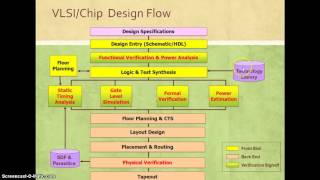
Audio Book
Dive deep into the subject with an immersive audiobook experience.
Modularity
Chapter 1 of 4
🔒 Unlock Audio Chapter
Sign up and enroll to access the full audio experience
Chapter Content
Break scripts into modular functions or procedures to make them reusable and easier to maintain.
Detailed Explanation
Modularity refers to the practice of dividing a program into smaller, manageable pieces called modules. By breaking a script into functions or procedures, each module can perform a specific task. This not only makes the script easier to read and understand but also allows developers to reuse these modules in other scripts, saving time and effort in the long run.
Examples & Analogies
Think of creating a meal. Instead of preparing an entire feast all at once, you may choose to make separate dishes like a salad, a main course, and dessert. Each dish can be prepared independently and reused for different meals. Similarly, breaking your script into modular functions allows you to mix and match them in various projects without needing to start from scratch.
Error Handling
Chapter 2 of 4
🔒 Unlock Audio Chapter
Sign up and enroll to access the full audio experience
Chapter Content
Ensure that scripts handle errors gracefully, logging failures and providing useful feedback for debugging.
Detailed Explanation
Error handling is a crucial aspect of scripting, as it allows scripts to respond to unexpected situations without crashing or producing incorrect results. Effective error handling includes logging errors for review, showing meaningful messages to users, and maintaining functionality even when errors occur. This makes it easier for developers to identify and fix problems more quickly.
Examples & Analogies
Imagine you're driving a car and the engine warning light comes on. Instead of the car stopping abruptly, the dashboard alerts you about the issue. This gives you a chance to find a service station before your car breaks down completely. Similarly, effective error handling in a script alerts you to problems, allowing you to fix issues without losing everything.
Document Scripts
Chapter 3 of 4
🔒 Unlock Audio Chapter
Sign up and enroll to access the full audio experience
Chapter Content
Properly comment and document your scripts so that they are easier to understand and modify in the future.
Detailed Explanation
Documenting scripts involves including comments that explain what each part of the script does, as well as writing clear instructions for future users. This could include descriptions of functions, expected input and output, and any specific configuration settings needed. Good documentation helps both the original author and others who may work on the script later to quickly grasp how it operates and make necessary modifications.
Examples & Analogies
Think about a recipe for cooking. If it's well-written with clear instructions and notes on what each ingredient does, anyone can follow it easily. If not, they might get confused about the steps or the roles of certain ingredients. In scripting, clear comments and documentation simplify understanding and enhance collaboration, much like a comprehensive recipe does for cooking.
Consistency
Chapter 4 of 4
🔒 Unlock Audio Chapter
Sign up and enroll to access the full audio experience
Chapter Content
Follow consistent naming conventions, especially when working with multiple scripting languages (e.g., TCL and Perl), to avoid confusion.
Detailed Explanation
Consistency in naming conventions refers to using the same style or format across all your scripts, which creates a cohesive and professional codebase. This might include using the same prefixes for variables or maintaining the same case conventions (like camelCase or snake_case) across your scripts. Consistent naming makes it easier to read and understand the code, especially when collaborating with others or switching between different languages, such as TCL and Perl.
Examples & Analogies
Consider a library where all books are organized by genre and author in a consistent manner. If some books are filed under different systems, it creates chaos and confusion for anyone trying to find a specific title. In the same way, if scripts use inconsistent naming conventions, it can lead to misunderstandings and errors in the code.
Key Concepts
-
Modularity: Breaking scripts into reusable components to improve maintainability.
-
Error Handling: Managing script failures to aid debugging and enhance reliability.
-
Documentation: Providing comments and explanations to clarify script functionality.
-
Consistency: Maintaining uniform naming conventions across different scripting languages.
Examples & Applications
Creating a function to load libraries in a script rather than repeating the code multiple times.
Using ‘try’ and ‘catch’ methods in a script to handle exceptions gracefully.
Memory Aids
Interactive tools to help you remember key concepts
Rhymes
Modular scripts are nifty, they make coding swift and thrifty.
Stories
Imagine a builder with blocks: each one is a function, easily changed or swapped!
Memory Tools
D.E.C.C—Document, Error, Consistency, Code—keeping your scripts clear!
Acronyms
M.E.D.C
Modularity
Error Handling
Documentation
Consistency.
Flash Cards
Glossary
- Modularity
The practice of breaking scripts into smaller, reusable components.
- Error Handling
The process of responding to and managing errors that occur during script execution.
- Documentation
The process of providing detailed descriptions or comments within scripts for future reference.
- Consistency
The practice of maintaining uniform naming conventions across scripts to avoid confusion.
Reference links
Supplementary resources to enhance your learning experience.
