Using TCL and Perl Together in Chip Design Automation
Enroll to start learning
You’ve not yet enrolled in this course. Please enroll for free to listen to audio lessons, classroom podcasts and take practice test.
Interactive Audio Lesson
Listen to a student-teacher conversation explaining the topic in a relatable way.
Introduction to TCL and Perl Integration
🔒 Unlock Audio Lesson
Sign up and enroll to listen to this audio lesson

Today we'll learn how TCL and Perl can be integrated in chip design automation. What do you think are the primary uses of TCL?

Isn't TCL mainly used for automating EDA tools?

And Perl is great for parsing logs, right?

Exactly! TCL automates tasks within EDA tools, while Perl enhances file handling. By using them together, we can automate complex processes more efficiently. Remember, we can think of TCL as a 'control' and Perl as 'process' - a solid acronym is **TAP**: TCL Automates, Perl Processes.

So, TAC involves automating control and managing processes together?

Correct! Let's look at an example of how a TCL script might invoke a Perl script to automate a simulation.
Example of TCL and Perl Integration
🔒 Unlock Audio Lesson
Sign up and enroll to listen to this audio lesson

Here's a simple situation: a TCL script runs a simulation and then calls a Perl script to handle logs. Can anyone tell me what that looks like?

It would look like the TCL running the simulation and then an 'exec' command calling the Perl script, right?

Yes! 'exec' is the command used in TCL to invoke external processes. This saves us a lot of time and effort when it comes to analyzing results after running simulations.

Can we also automate the report generation with this method?

Absolutely! The Perl script can format the extracted data into a readable report. It’s a collaborative effort that enhances our automation pipeline.

That's like teamwork in scripting!

Nice analogy! That's exactly it; working together optimizes our design process!
Introduction & Overview
Read summaries of the section's main ideas at different levels of detail.
Quick Overview
Standard
In chip design automation, TCL is primarily utilized for interacting with EDA tools, whereas Perl complements it by performing tasks such as file parsing and report generation. This section illustrates how Tcl scripts can invoke Perl scripts, creating a seamless integration that assists designers in automating complex workflows.
Detailed
Using TCL and Perl Together in Chip Design Automation
In chip design automation, the utilization of scripting languages like TCL and Perl enhances productivity and streamlines processes. While traditional uses of TCL center around direct interaction with Electronic Design Automation (EDA) tools for tasks like simulation setup, Perl excels in file manipulation and text parsing, making it valuable for processing log files and generating reports.
Using both languages in conjunction can significantly improve workflow efficiency. TCL scripts can automate EDA tool operations and then invoke Perl scripts to handle file and data processing tasks. A typical scenario involves running simulations through a TCL script and then using Perl to parse the output logs and generate structured reports based on performance data. This modular approach not only makes the automation process more versatile but also allows designers to capitalize on the strengths of both languages within a single workflow, elevating design automation to a robust and efficient process.
Youtube Videos

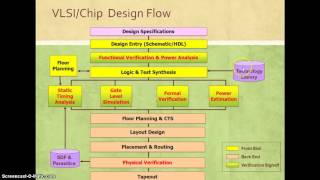
Audio Book
Dive deep into the subject with an immersive audiobook experience.
Overview of Using TCL and Perl Together
Chapter 1 of 2
🔒 Unlock Audio Chapter
Sign up and enroll to access the full audio experience
Chapter Content
While TCL is more commonly used for interacting with EDA tools, Perl can complement TCL by handling tasks such as file parsing, log analysis, and report generation. Often, TCL scripts can invoke Perl scripts to perform tasks outside the scope of the EDA tools (e.g., generating custom reports or parsing complex logs).
Detailed Explanation
This chunk explains that TCL and Perl are used together in chip design automation. TCL is primarily for interacting with EDA (Electronic Design Automation) tools, while Perl excels in tasks that involve handling data, such as log analysis and report generation. By combining these two languages, designers can enhance their automation workflows. TCL scripts can call Perl scripts to perform tasks that are not possible or are more complex to accomplish using just TCL.
Examples & Analogies
Think of a busy restaurant kitchen where different chefs specialize in different tasks. The head chef (TCL) manages the overall kitchen and ensures that everything runs smoothly, while a pastry chef (Perl) focuses on creating desserts and intricate pastries. Just as the head chef might call on the pastry chef to prepare a special dessert for a customer, the TCL script can call on the Perl script to handle specific tasks, like parsing logs or generating reports.
Example of Integrating TCL and Perl
Chapter 2 of 2
🔒 Unlock Audio Chapter
Sign up and enroll to access the full audio experience
Chapter Content
A typical scenario might involve a TCL script automating the simulation of a design and invoking a Perl script to parse the simulation results and generate a summary report.
TCL Script (Automating Simulation):
# Run the simulation run_simulation -design my_design -options "fast" # Call Perl script to parse simulation results exec perl parse_log.pl simulation.log
Perl Script (Parsing Results):
# Parse the log file and generate a report
open my $log_file, '<', 'simulation.log' or die "Cannot open log file: $!";
while (<$log_file>) {
if (/Timing: (\\d+)/) {
$timing = $1;
}
}
open my $report, '>', 'report.txt' or die "Cannot open report file: $!";
print $report "Timing: $timing\\n";
close $report;
close $log_file;
Detailed Explanation
This chunk provides a practical example of how TCL and Perl can work together in chip design automation. The TCL script first runs a simulation of a design, using a command to execute the simulation with specified options. Following this, it invokes a Perl script to parse the log file generated from the simulation. The Perl script opens the log file, extracts relevant timing data, and generates a report. This integration highlights how different scripting languages can handle specific tasks effectively.
Examples & Analogies
Imagine running a quality control check in a factory. The manager (TCL) oversees the production process and checks that everything meets standards. After production, they send detailed product samples to a quality analyst (Perl), who analyzes the samples and prepares a quality report. This scenario illustrates how one person (TCL) manages operations while another (Perl) focuses on analysis and reporting, similar to the role of the scripts in the example.
Key Concepts
-
TCL: A scripting language that automates EDA tools.
-
Perl: A powerful script used for parsing and reporting.
-
Integration: The use of both languages streamlines chip design automation.
Examples & Applications
Running a simulation using a TCL script, followed by parsing the results with a Perl script.
Using TCL to automate tool setup and Perl for report generation.
Memory Aids
Interactive tools to help you remember key concepts
Rhymes
TCL runs the show, Perl processes low, together they make the automation flow.
Stories
Imagine a team where TCL drives the car, and Perl navigates; together, they reach the destination efficiently.
Memory Tools
TAP: TCL Automates, Perl Processes—remember this to differentiate their functions!
Acronyms
EFT
EDA
FTP (File Parsing)
TCA (TCL Calls Alignment). This highlights the primary interactions.
Flash Cards
Glossary
- TCL (Tool Command Language)
A scripting language used primarily for automating tasks in Electronic Design Automation tools.
- Perl
A high-level programming language known for its text processing capabilities, often used for file manipulation in automation tasks.
- EDA (Electronic Design Automation)
Software tools for designing electronic systems such as integrated circuits and printed circuit boards.
- exec
An TCL command used to execute external commands or scripts.
Reference links
Supplementary resources to enhance your learning experience.
