Overview of TCL (Tool Command Language)
Enroll to start learning
You’ve not yet enrolled in this course. Please enroll for free to listen to audio lessons, classroom podcasts and take practice test.
Interactive Audio Lesson
Listen to a student-teacher conversation explaining the topic in a relatable way.
Introduction to TCL
🔒 Unlock Audio Lesson
Sign up and enroll to listen to this audio lesson

Today, we're focusing on Tool Command Language or TCL. Can anyone tell me why we might find a scripting language useful in chip design?

Is it because it helps automate repetitive tasks?

Exactly! Automation is key to handling the complexity of modern chip designs. TCL is particularly powerful for this. What features do you think make TCL easy to use?

I think its simple syntax and easy learning curve would help.

That's correct! TCL's syntax lends itself to rapid learning. So remember, when you think of TCL, think 'Simplicity and Power'!
Key Features of TCL
🔒 Unlock Audio Lesson
Sign up and enroll to listen to this audio lesson

Let's dive deeper into the key features of TCL. What is significant about its integration with EDA tools?

I believe it allows TCL to be used directly alongside specific design tools like Synopsys or Cadence.

Spot on! That integration enhances productivity. How about its cross-platform capabilities—why are they important?

It means we can run TCL scripts on different operating systems, which is great for teams using varied setups.

Exactly! Remember this: 'One script for all systems' thanks to TCL's cross-platform nature.
Applications of TCL
🔒 Unlock Audio Lesson
Sign up and enroll to listen to this audio lesson

Can someone provide examples of how TCL can be applied in chip design?

I think it automates tool setups and manages simulation runs?

Yes, TCL automates those setups by loading necessary libraries. What about running simulations—how does TCL help there?

It can control simulation parameters, making it efficient for testing different scenarios.

Right! And through batch processing, multiple simulations can happen at once. Just think 'One script—many tasks' for TCL!
Advantages of Using TCL
🔒 Unlock Audio Lesson
Sign up and enroll to listen to this audio lesson

Now, let’s discuss the advantages of using TCL. What does efficiency in automation mean for designers?

It saves time and reduces the chance of mistakes when doing repetitive tasks.

Exactly! Plus, it helps ensure consistency across designs. Can someone expand on customization?

Customization means TCL can be tailored to each designer's needs, allowing for specialized workflows.

Right! So remember, when you think of TCL, think 'Efficient, Consistent, and Customizable'!
Introduction & Overview
Read summaries of the section's main ideas at different levels of detail.
Quick Overview
Standard
This section provides a comprehensive overview of Tool Command Language (TCL), emphasizing its key features, applications in chip design automation, and the advantages it offers for managing EDA tools and workflows.
Detailed
Overview of TCL (Tool Command Language)
TCL, or Tool Command Language, is an interpreted scripting language predominantly used in the field of Electronic Design Automation (EDA). It facilitates various automation tasks, making it an essential tool in contemporary chip design workflows. In this section, we explore the core concepts and key features of TCL, including its ease of use, integration capabilities with EDA tools, and adaptability across different platforms.
Key Features of TCL:
- Ease of Use: TCL's syntax is designed for simplicity, allowing users to quickly learn and apply it for automation tasks.
- Integration with EDA Tools: Many popular EDA tools (such as Synopsys Design Compiler and Cadence Virtuoso) support TCL, enabling effective task automation.
- Cross-Platform Compatibility: TCL scripts can operate on various operating systems, including Windows, Linux, and macOS.
- Extensibility: TCL can interface with other programming languages and external databases, enhancing its flexibility.
Applications in Chip Design Automation:
TCL scripts are instrumental in several areas within chip design:
- Tool Setup: Automates the design environment setup, loading libraries and configuring tools.
- Running Simulations: Executes simulation parameters efficiently.
- Batch Processing: Facilitates running multiple simulations concurrently through scripting.
- Report Generation: Creates comprehensive reports and logs post-simulation.
- Design Flow Automation: Seamlessly integrates different EDA tools, providing streamlined workflows.
Advantages:
Using TCL in EDA offers numerous benefits including efficiency improvements, task consistency, and customization options tailored to designers' specific needs. Overall, TCL is a vital component in enhancing productivity and accuracy in the chip design process.
Youtube Videos

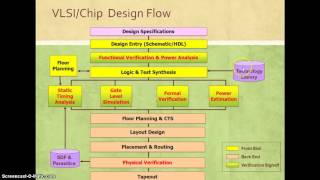
Audio Book
Dive deep into the subject with an immersive audiobook experience.
Introduction to TCL
Chapter 1 of 5
🔒 Unlock Audio Chapter
Sign up and enroll to access the full audio experience
Chapter Content
TCL is a powerful, interpreted scripting language commonly used for automating tasks in EDA tools. It is designed to be embedded into applications and provides a rich set of features, including control flow, string manipulation, and file handling. In chip design, TCL is often used to automate tool setups, manage simulation environments, and generate reports.
Detailed Explanation
TCL, or Tool Command Language, is a versatile scripting language that's particularly effective in the field of electronic design automation (EDA). It allows users to write scripts – sets of commands – that can be executed to control software tools used in chip design. One of its strengths is that it can handle complex tasks like controlling processes and managing data easily. For instance, in chip design, it automates processes such as preparing tools for use, configuring simulations, and producing necessary reports after simulations are completed.
Examples & Analogies
Think of TCL like a remote control for your television. Just as a remote allows you to manage and streamline your viewing experience with various functions—like changing channels or adjusting volume—TCL lets you manage and control different tools and tasks in chip design in a straightforward and efficient way.
Key Features of TCL
Chapter 2 of 5
🔒 Unlock Audio Chapter
Sign up and enroll to access the full audio experience
Chapter Content
● Ease of Use: TCL’s syntax is simple and intuitive, making it easy to learn and use for automation.
● Integration with EDA Tools: Many EDA tools (such as Synopsys Design Compiler, Cadence Virtuoso, and Mentor Graphics tools) support TCL scripting for controlling and automating tasks.
● Cross-Platform: TCL scripts can run on various platforms (Windows, Linux, macOS), making it ideal for teams working across different environments.
● Extensibility: TCL allows for easy integration with other languages, and it can interact with external programs and databases, making it highly adaptable.
Detailed Explanation
TCL is not just powerful; it also has several key features that make it particularly valuable for chip design. First, its syntax is simple, meaning new users can quickly learn it and start automating tasks without becoming frustrated. Also, it integrates seamlessly with various EDA tools, which are specific software tools used for electronic design. Whether a team members work on Windows, Linux, or macOS, they can run TCL scripts easily, ensuring flexibility in diverse working environments. Additionally, TCL is extensible, which means it can connect with other programming languages and tools, allowing users to achieve even more complex automation.
Examples & Analogies
Imagine using a universal remote for all your electronic devices at home. The ease of use of your remote—which allows you to control the TV, sound system, and gaming console—parallels the user-friendly nature of TCL. Just as the remote integrates with multiple devices and works regardless of brand, TCL integrates with many different software tools and environments, making it a top choice for maximizing productivity in chip design.
TCL in Chip Design Automation
Chapter 3 of 5
🔒 Unlock Audio Chapter
Sign up and enroll to access the full audio experience
Chapter Content
In chip design automation, TCL scripts are used to interact with EDA tools for tasks such as:
● Automating Tool Setup: TCL scripts are used to set up the design environment, load necessary libraries, and configure tool settings.
● Running Simulations: TCL scripts can automate simulation runs, controlling various simulation parameters and testbenches.
● Batch Processing: TCL is used to create scripts that automate batch processing, such as running simulations for multiple configurations or designs in parallel.
● Generating Reports: TCL is used to generate log files, waveform outputs, and summary reports after simulations or synthesis.
● Design Flow Automation: With TCL, designers can integrate multiple tools into a seamless flow, controlling each tool's inputs, outputs, and interactions.
Detailed Explanation
TCL plays a vital role in automating various aspects of chip design workflows. By automating tool setups, designers can quickly prepare their development environment, saving time and effort. Running simulations becomes easier, as TCL scripts can configure and execute complex test conditions automatically. This means designs can be tested under various scenarios more efficiently. Furthermore, TCL can handle batch processing, allowing for multiple simulations to run simultaneously, which can greatly speed up the design verification process. After simulations, generating comprehensive reports in formats like logs or waveform data is streamlined, aiding in analysis and decision-making. Finally, TCL helps link different design tools so that they work together smoothly, enhancing workflow consistency.
Examples & Analogies
Think of TCL in chip design automation like a skilled conductor leading an orchestra. Just as a conductor manages various musicians to create harmonious music, TCL orchestrates different design tools to perform complex tasks in unison. By managing setups, simulations, and reports, TCL ensures that all components of the design process come together seamlessly.
TCL Scripting Example
Chapter 4 of 5
🔒 Unlock Audio Chapter
Sign up and enroll to access the full audio experience
Chapter Content
Here’s a simple example of a TCL script that automates the process of setting up a simulation environment in a typical EDA tool:
Initialize design environment
set design_name "example_design"
set library_path "/home/user/design_libs"
Load libraries
source $library_path/tech.lib
source $library_path/rtl.v
Set up simulation parameters
set sim_dir "simulation"
set sim_options "-vcs -sv -waves"
Run simulation
run_simulation -design $design_name -dir $sim_dir -options $sim_options
Generate reports
generate_report -dir $sim_dir -format "pdf"
Detailed Explanation
This TCL script provides a clear illustration of how TCL is used to automate a simulation setup. It starts by defining the design name and library paths, which are essential for the simulation environment. Then it loads necessary libraries, preparing the simulation framework. The script sets specific simulation parameters, such as the directory where outputs will be stored and the options for running the simulation. Finally, it commands the execution of the simulation and generates a report in PDF format. Each line of the script is a function that controls a specific aspect of the simulation process, demonstrating how easily TCL can automate these tasks.
Examples & Analogies
You can think of this script as a recipe for baking a cake. Each step in the recipe corresponds to a line of the script: gathering ingredients (setting up design parameters), mixing them (loading libraries), cooking the cake (running the simulation), and finally decoration (generating the report). By following the recipe step-by-step, the cake (or in this case, the simulation results) comes together beautifully.
Advantages of Using TCL in EDA
Chapter 5 of 5
🔒 Unlock Audio Chapter
Sign up and enroll to access the full audio experience
Chapter Content
● Efficiency: TCL simplifies and speeds up the repetitive tasks in chip design, saving time and reducing human error.
● Consistency: Scripts help ensure that tasks are executed in a consistent manner across different designs.
● Integration: TCL can control and automate multiple EDA tools, making it central to many chip design workflows.
● Customization: Designers can tailor the automation process to their specific needs using TCL’s flexibility.
Detailed Explanation
Utilizing TCL in the realm of chip design comes with numerous advantages. Efficiency is a primary benefit, as TCL allows users to automate repetitive tasks that would otherwise consume time and increase the risk of errors. By ensuring that processes are executed consistently, TCL scripts help maintain high-quality standards across different chip designs. The ability to integrate various EDA tools into a single workflow means that designers can control the entire automated environment seamlessly. Additionally, TCL’s customization capabilities allow teams to modify scripts according to their specific requirements, providing further enhancements to their design process.
Examples & Analogies
Imagine a well-oiled factory assembly line, where every part of the operation is handled efficiently and without unnecessary effort. This is similar to how TCL functions within the chip design process, where every script acts like a piece of machinery ensuring a smooth, fast, and reliable operation. By automating various tasks, TCL reduces chaos and enhances productivity in the workflow.
Key Concepts
-
Scripting Language: A programming language used primarily for automating tasks.
-
Tool Automation: The process of using scripts to automate interactions with software tools.
-
Integration: The capability of TCL to interface with various EDA tools to enhance workflows.
-
Batch Processing: Running multiple tasks simultaneously through scripting capabilities.
Examples & Applications
Using TCL to set up a design environment with low human intervention.
Generating reports automatically through TCL scripts after simulation runs.
Memory Aids
Interactive tools to help you remember key concepts
Rhymes
TCL, so simple and neat, automates tasks, making work a treat.
Stories
Imagine a busy chip designer juggling multiple tools. With TCL, they can script to streamline everything like a maestro conducting an orchestra.
Memory Tools
TCL: Task Control Language—remember, it controls tasks efficiently!
Acronyms
TCL - Tool for Creation and Logic; it helps to create designs logically.
Flash Cards
Glossary
- TCL
Tool Command Language, an interpreted scripting language mainly used for automating tasks in EDA tools.
- EDA
Electronic Design Automation, software tools used for design and analysis of electronic systems.
- Automation
The use of technology to perform tasks without human intervention, specifically in repetitive tasks.
- Script
A set of instructions written in a programming or scripting language that automates tasks.
- CrossPlatform
The ability of software to run on multiple operating systems without modification.
Reference links
Supplementary resources to enhance your learning experience.
