What is TCL?
Enroll to start learning
You’ve not yet enrolled in this course. Please enroll for free to listen to audio lessons, classroom podcasts and take practice test.
Interactive Audio Lesson
Listen to a student-teacher conversation explaining the topic in a relatable way.
Introduction to TCL
🔒 Unlock Audio Lesson
Sign up and enroll to listen to this audio lesson

Today, we're going to explore TCL, which stands for Tool Command Language. Can anyone guess why it's important in chip design automation?

Is it used to automate tasks?

Exactly! TCL is instrumental in automating various tasks within EDA tools. It helps designers streamline their workflows.

What kind of tasks can we automate?

Good question! Tasks like managing simulations, generating reports, and setting up tool environments can all be automated using TCL.
Key Features of TCL
🔒 Unlock Audio Lesson
Sign up and enroll to listen to this audio lesson

Now, let’s discuss some key features of TCL. First, who knows why ease of use is crucial for scripting languages?

It makes it easier for more people to learn and use it.

Exactly! TCL has a simple syntax that lowers the barrier to entry. Another feature we need to consider is its integration with different EDA tools.

What tools use TCL?

Good question! Many EDA tools like Synopsys and Cadence utilize TCL, allowing for greater control over various design tasks.
The Advantages of Using TCL
🔒 Unlock Audio Lesson
Sign up and enroll to listen to this audio lesson

Let’s talk about the benefits of using TCL in chip design automation. One big advantage is efficiency. Can anyone explain how that works?

It saves time by automating repetitive tasks.

Exactly! With TCL, repetitive tasks can be automated, which significantly speeds up workflows and reduces the potential for human error.

What about consistency?

Great point! By utilizing scripts, tasks can be executed consistently across different designs, enhancing the reliability of the design process.
Practical Uses of TCL in Chip Design
🔒 Unlock Audio Lesson
Sign up and enroll to listen to this audio lesson

Now, let's look at how TCL is used practically in chip design automation. Can anyone share how they might use it?

I think automating tool setups is one way!

Absolutely! Automating tool setups, running simulations, and generating reports are critical tasks that TCL excels at.

Can these scripts be run on different systems?

Yes! TCL is cross-platform, meaning scripts can run on Windows, Linux, and macOS. This flexibility is essential for collaboration.
Wrap-up and Summary
🔒 Unlock Audio Lesson
Sign up and enroll to listen to this audio lesson

To summarize, today we learned that TCL is a powerful tool for automating tasks in chip design. We discussed its key features like ease of use, integration with EDA tools, and cross-platform capabilities.

So, it really helps save time and ensures tasks are consistent?

Exactly! By automating tasks with TCL, we can enhance the efficiency and accuracy of our chip designs. Excellent job today, everyone!
Introduction & Overview
Read summaries of the section's main ideas at different levels of detail.
Quick Overview
Standard
TCL, or Tool Command Language, serves as a powerful and easy-to-learn scripting language for chip design automation. It enables designers to automate various tasks within Electronic Design Automation (EDA) tools, providing functionalities like control flow, string manipulation, and cross-platform support.
Detailed
What is TCL?
TCL, short for Tool Command Language, is a widely used interpreted scripting language specifically designed for automation tasks in the Electronic Design Automation (EDA) sector. Its ease of use is one of its most compelling advantages, with a syntax that is both simple and intuitive, allowing designers to learn and utilize it quickly.
Key Features of TCL:
- Ease of Use: TCL's syntax is straightforward, making it accessible for users of all skill levels.
- Integration with EDA Tools: Many major EDA tools, including Synopsys Design Compiler and Cadence Virtuoso, incorporate support for TCL scripting, enabling automation and control of their functionalities.
- Cross-Platform Compatibility: TCL can run on various operating systems like Windows, Linux, and macOS, fostering collaboration among teams using different environments.
- Extensibility: The language facilitates integration with other programming languages and systems, enhancing its adaptability for various automation tasks.
In chip design, TCL is specifically employed for automating setup processes, managing simulations, and generating reports, ultimately leading to increased efficiency and a reduction in errors.
Youtube Videos

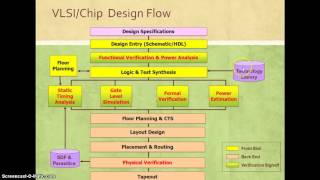
Audio Book
Dive deep into the subject with an immersive audiobook experience.
Introduction to TCL
Chapter 1 of 2
🔒 Unlock Audio Chapter
Sign up and enroll to access the full audio experience
Chapter Content
TCL is a powerful, interpreted scripting language commonly used for automating tasks in EDA tools. It is designed to be embedded into applications and provides a rich set of features, including control flow, string manipulation, and file handling. In chip design, TCL is often used to automate tool setups, manage simulation environments, and generate reports.
Detailed Explanation
TCL, which stands for Tool Command Language, is a scripting language that helps automate tasks, especially in electronic design automation (EDA) tools. It can be embedded into software applications, which means that it can be used to control these applications and streamline tasks. The language contains powerful features such as control flow (which allows for decision-making in code), string manipulation (to handle text), and file handling (to read or write files). In chip design, this translates to automating processes like setting up tools or running simulations, making workflows smoother and faster.
Examples & Analogies
Think of TCL as a remote control for your TV. Just as you can use a remote to change channels, adjust the volume, or turn the TV on without getting up, TCL allows designers to control complex EDA tools and automate functions, saving time and effort. For example, instead of manually configuring settings every time, a designer can simply run a TC script to set it all up instantly.
Key Features of TCL
Chapter 2 of 2
🔒 Unlock Audio Chapter
Sign up and enroll to access the full audio experience
Chapter Content
Key Features of TCL:
- Ease of Use: TCL’s syntax is simple and intuitive, making it easy to learn and use for automation.
- Integration with EDA Tools: Many EDA tools (such as Synopsys Design Compiler, Cadence Virtuoso, and Mentor Graphics tools) support TCL scripting for controlling and automating tasks.
- Cross-Platform: TCL scripts can run on various platforms (Windows, Linux, macOS), making it ideal for teams working across different environments.
- Extensibility: TCL allows for easy integration with other languages, and it can interact with external programs and databases, making it highly adaptable.
Detailed Explanation
TCL is favored by many users because of its user-friendly syntax, which means that beginners can easily start using it without steep learning curves. It integrates well with popular EDA tools, making it valuable for those tools where designers spend much of their time. Additionally, it works across multiple operating systems, which is great for teams that might be using different machines. Lastly, TCL is extensible; this means it can be combined with other programming languages or applications, allowing it to work with a wide variety of workflows and systems.
Examples & Analogies
Imagine learning to ride a bicycle; you want a bike that's easy to ride (ease of use), can handle rough terrains (integration with different tools), can be used on different types of paths (cross-platform), and can have accessories attached like a basket or a phone holder (extensibility). Just like the right bike enhances your riding experience, TCL enhances the automation experience in chip design.
Key Concepts
-
TCL is a scripting language designed for automating tasks in EDA tools.
-
Key features of TCL include ease of use, integration capabilities, cross-platform support, and extensibility.
-
TCL automates tasks such as setting up tools, managing simulations, and generating reports.
Examples & Applications
Automation of tool setups using TCL scripts to load necessary libraries and configure environment settings.
Generating simulation reports automatically after running test cases with TCL commands.
Memory Aids
Interactive tools to help you remember key concepts
Rhymes
TCL is the language, easy and sly, it automates tasks, oh my, oh my!
Stories
Imagine a chip designer named Alex who spent hours setting up their tools. One day, they discovered TCL, which allowed them to script the setup process. Every morning, they would just run their script, saving time for creativity!
Memory Tools
Remember TCL: T for Tool, C for Command, L for Language. Together they help you automate and expand!
Acronyms
Use TCL
for Time-saving
for Consistent
for Learning made easy!
Flash Cards
Glossary
- TCL (Tool Command Language)
A powerful scripting language used to automate tasks in Electronic Design Automation tools.
- EDA (Electronic Design Automation)
Software tools used for designing and producing electronic systems such as integrated circuits.
- Automation
The use of technology to perform tasks without human intervention.
- CrossPlatform
A term describing software that can operate on various operating systems.
- Script
A set of commands that automate tasks when executed by a scripting language.
Reference links
Supplementary resources to enhance your learning experience.
