TCL in Chip Design Automation
Enroll to start learning
You’ve not yet enrolled in this course. Please enroll for free to listen to audio lessons, classroom podcasts and take practice test.
Interactive Audio Lesson
Listen to a student-teacher conversation explaining the topic in a relatable way.
Overview of TCL in Automation
🔒 Unlock Audio Lesson
Sign up and enroll to listen to this audio lesson

Today we’re going to explore how TCL is utilized in chip design automation. Let's start with the basic functions of TCL in this field. Can anyone tell me what tasks TCL can help automate?

I think it can help with setting up simulation environments?

Exactly! TCL is used to set up the design environment, load libraries, and configure tool settings. This makes the process much more efficient. Let's remember that TCL can also manage simulations. Can anyone tell me why managing simulations is crucial?

It allows for testing different configurations without doing them manually.

That's correct! Automating simulations saves time and ensures consistency. This leads us to the importance of batch processing. What do you think that involves, Student_3?

Running multiple simulations at once?

Right! Batch processing in TCL is essential to running simulations for various designs simultaneously. This ultimately speeds up the design process. Remember, using TCL simplifies and accelerates tasks.

To recap: TCL automates tool setup, manages simulations, and facilitates batch processing. These functionalities drastically improve efficiency in chip design. Any questions?
Generating Reports with TCL
🔒 Unlock Audio Lesson
Sign up and enroll to listen to this audio lesson

Now, let’s discuss how TCL can be used to generate reports. Student_4, have you ever considered why generating reports is important in chip design?

I guess it helps in reviewing the simulation results.

Absolutely! Generating reports allows designers to understand simulation outcomes and analyze them effectively. Can anyone think of the types of reports TCL might create?

Log files and summary reports?

Correct! TCL can generate log files, waveform outputs, and detailed summary reports post-simulation. How do you think this could affect the design workflow?

It would streamline the communication of results to the team.

Exactly! Efficient reporting ensures everyone is on the same page about design performance. Remember, reports are tools for decision-making and improving designs. Any final questions on report generation?
Integration and Customization with TCL
🔒 Unlock Audio Lesson
Sign up and enroll to listen to this audio lesson

Finally, let’s address the integration capabilities of TCL. Why do you think being cross-platform is significant, Student_3?

It means teams can work from different operating systems.

Exactly! TCL’s cross-platform functionality allows it to run on Windows, Linux, and macOS, making collaboration across teams seamless. What about the flexibility and customization options?

It lets designers tailor automation to their specific needs.

Correct again! TCL's extensibility allows the integration of other programming languages and external tools, which is crucial for enhancing automation. Before we finish, let’s summarize what we’ve discussed today.

TCL automates tool setups, simulations, batch processing, and reporting. It also seamlessly integrates and customizes the design workflow. Any questions?
Introduction & Overview
Read summaries of the section's main ideas at different levels of detail.
Quick Overview
Standard
TCL (Tool Command Language) plays a vital role in chip design automation, allowing designers to automate repetitive tasks, such as setting up design environments, running simulations, batch processing, generating reports, and seamlessly integrating various EDA tools into the design flow.
Detailed
In chip design automation, TCL scripts are extensively used for automating essential tasks associated with Electronic Design Automation (EDA) tools. Key functionalities of TCL include automating tool setups, where scripts configure design environments and load libraries. Moreover, TCL controls simulation runs by managing simulation parameters and executing batch processing for multiple configurations simultaneously. The language also facilitates the generation of summary reports and log files post-simulation, thereby enhancing design efficiency. Designers leverage TCL's capabilities to create streamlined automated workflows, drastically reducing repetitive tasks and minimizing human errors.
Youtube Videos

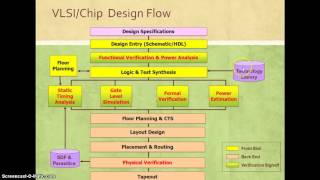
Audio Book
Dive deep into the subject with an immersive audiobook experience.
Automating Tool Setup
Chapter 1 of 5
🔒 Unlock Audio Chapter
Sign up and enroll to access the full audio experience
Chapter Content
TCL scripts are used to set up the design environment, load necessary libraries, and configure tool settings.
Detailed Explanation
In chip design automation, one fundamental use of TCL scripts is to automate the tool setup process. This involves preparing the environment where designers will work on their projects. Using a TCL script, you can automatically load the required design libraries—these are collections of design elements required for the project—and set specific configurations that the design tools will use. This automation minimizes manual setup and ensures that every designer on the team starts with the same environment, reducing errors and inconsistencies.
Examples & Analogies
Think of this like preparing a kitchen before cooking. If you're making a dish, you need to gather all the ingredients, tools, and utensils before you start cooking. A TCL script acts like a head chef's checklist, ensuring that everything is in place so that you can focus on creating your dish without having to chase after missing ingredients.
Running Simulations
Chapter 2 of 5
🔒 Unlock Audio Chapter
Sign up and enroll to access the full audio experience
Chapter Content
TCL scripts can automate simulation runs, controlling various simulation parameters and testbenches.
Detailed Explanation
Running simulations is a critical part of chip design, where designers test how their designs perform under different conditions. TCL scripts simplify this process by allowing designers to define various testing scenarios and parameters in advance. Once the script is created, it can be executed to run all the defined simulations automatically. This can save significant time compared to running simulations manually, as it can handle multiple configurations in one go rather than one at a time.
Examples & Analogies
Imagine you're training for a race and have different sets of exercises to improve different skills: sprinting, endurance, and strength. Rather than performing each exercise one-by-one each day, you could create a training schedule (your TCL script) that guides you through workouts for an entire week all at once. That way, you save time and ensure each aspect of your training is covered without missing any important drills.
Batch Processing
Chapter 3 of 5
🔒 Unlock Audio Chapter
Sign up and enroll to access the full audio experience
Chapter Content
TCL is used to create scripts that automate batch processing, such as running simulations for multiple configurations or designs in parallel.
Detailed Explanation
Batch processing involves executing a series of tasks in a single batch rather than individually. In chip design, TCL scripts can be written to run simulations for multiple chip designs or configurations simultaneously. This approach increases efficiency, as several simulations can be processed in parallel, reducing the time it takes to validate designs. The designer sets up the parameters once, and the script takes care of executing and managing the process for all configurations.
Examples & Analogies
Think about a factory that produces different flavors of ice cream. Instead of making one flavor at a time, which would take a long time, they prepare large batches of several flavors at once. This way, they can keep the production line moving and meet customer demands faster. Similarly, using TCL for batch processing helps engineers work more efficiently by running many simulations at once.
Generating Reports
Chapter 4 of 5
🔒 Unlock Audio Chapter
Sign up and enroll to access the full audio experience
Chapter Content
TCL is used to generate log files, waveform outputs, and summary reports after simulations or synthesis.
Detailed Explanation
After simulations or synthesis, it's crucial to analyze the results to understand performance and make decisions. TCL scripts can automatically generate reports that summarize these results, including log files and waveform outputs. This automation not only saves time but also ensures that reports are consistently formatted and comprehensive, making it easier for designers to interpret results and share findings with their teams.
Examples & Analogies
Consider a school that needs to prepare report cards for each student. Instead of doing it for each student individually, the school uses a template and software to auto-generate report cards based on grades already entered into their system. This way, every student gets a neatly formatted report card without the hassle of manual entry. Similarly, TCL scripts help designers quickly compile simulation results into reports.
Design Flow Automation
Chapter 5 of 5
🔒 Unlock Audio Chapter
Sign up and enroll to access the full audio experience
Chapter Content
With TCL, designers can integrate multiple tools into a seamless flow, controlling each tool's inputs, outputs, and interactions.
Detailed Explanation
Design flow automation refers to the ability to connect various design tools into a cohesive workflow. With TCL, designers can write scripts that not only operate individual EDA tools but also manage how these tools interact with each other. This means that data produced by one tool can be automatically fed into the next tool without manual intervention, streamlining the design process from start to finish.
Examples & Analogies
Imagine an assembly line in a car factory. Each station has a specific role: one builds the frame, another adds the engine, and so on. Instead of workers having to carry parts from one station to the next, everything flows smoothly as parts are moved automatically along the line. TCL enables a similar seamless integration for design tools, ensuring that designers can focus on innovation rather than logistical challenges.
Key Concepts
-
TCL as a scripting language for automation in EDA.
-
Importance of automating tool setup and configuration.
-
Managing simulations through automation to ensure consistency.
-
Batch processing to run multiple simulations simultaneously.
-
Efficient report generation post-simulation.
Examples & Applications
Example of a TCL script for setting up a simulation environment.
A case where batch processing reduces total simulation time for multiple designs.
Memory Aids
Interactive tools to help you remember key concepts
Rhymes
TCL will set you free, automating tasks with glee!
Stories
Imagine a busy designer who used to spend hours setting up simulations. Then they found TCL, and now they finish it in minutes, like magic!
Memory Tools
Remember the acronym 'BACH' for TCL tasks: Batch process, Automate setup, Create reports, and Handle simulations.
Acronyms
TCL
Tool Command Language for task Completion and Logistics in design.
Flash Cards
Glossary
- TCL
Tool Command Language, a scripting language used for task automation in chip design.
- EDA
Electronic Design Automation, tools that help in designing electronic systems.
- Batch Processing
Automating the execution of tasks for multiple data sets or configurations simultaneously.
- Simulation Management
Controlling and running design simulations under specified parameters.
- Log File
A file that records events, processes, and operations, typically post-simulation.
Reference links
Supplementary resources to enhance your learning experience.
