Example: Integrating TCL and Perl
Enroll to start learning
You’ve not yet enrolled in this course. Please enroll for free to listen to audio lessons, classroom podcasts and take practice test.
Interactive Audio Lesson
Listen to a student-teacher conversation explaining the topic in a relatable way.
Understanding TCL's Role
🔒 Unlock Audio Lesson
Sign up and enroll to listen to this audio lesson

Today, we're focusing on how two scripting languages, TCL and Perl, can work together in chip design automation. Can anyone tell me what the main function of TCL is?

TCL is primarily used to interact with EDA tools, right?

Absolutely! It automates workflows by managing various tasks within EDA tools. Remember the acronym 'EASY'—Ease of use, Automation, Scripting, and Yield—those are key aspects of TCL.

So, TCL scripts run simulations and generate reports too?

Exactly! They help in running simulations and generating reports, ensuring efficiency across different setups.

What does it mean to automate workflows?

Great question! Automating workflows means streamlining repetitive tasks, reducing errors, and saving time—essential for complex chip designs.

Can TCL be used on any operating system?

Yes, TCL is cross-platform! It can be executed on Windows, Linux, and macOS.

To summarize, TCL simplifies automation by making it easy to set up and control EDA tools effectively.
Introducing Perl's Capabilities
🔒 Unlock Audio Lesson
Sign up and enroll to listen to this audio lesson

Now, who can tell me what Perl brings to our automation arsenal?

Perl is great for text manipulation and data extraction!

Indeed! Perl shines in string handling and regular expressions, making it perfect for parsing simulation logs.

What about its integration with files?

That's another strong point! Perl efficiently handles file operations—reading, writing, and managing design data. Think of it as the 'File Wizard'!

Can Perl also generate reports?

Yes! It automates report generation based on data extracted from logs, which is a huge time-saver.

So, how do TCL and Perl work together?

Great transition! We'll cover their integration next. Keep in mind the phrase 'TCL sets the stage, Perl makes it shine!'
Integrating TCL and Perl
🔒 Unlock Audio Lesson
Sign up and enroll to listen to this audio lesson

Let’s dive into an example! Imagine a TCL script running a simulation and then calling a Perl script to process results. Can you see how this flow might benefit our design tasks?

Yes, it allows for automation of different aspects of the chip design process!

Exactly! To visualize, think of TCL as a project manager organizing a team. When it finishes a task, it passes to Perl, who specializes in data analysis.

What would be in the TCL script?

The TCL script would run the simulation and then execute the Perl script using a command like 'exec perl parse_log.pl simulation.log'.

And the Perl script would handle parsing?

Correct! It would open the log file, extract necessary performance metrics, and generate a report.

Can we see a real example of such scripts in action?

Definitely! We’ll review a sample code in our next session, highlighting the integration process step-by-step.

In summary, the collaboration between TCL and Perl facilitates more efficient workflows, allowing engineers to focus on design rather than tedious tasks.
Introduction & Overview
Read summaries of the section's main ideas at different levels of detail.
Quick Overview
Standard
The integration of TCL and Perl is explored through examples, showcasing how TCL scripts can automate design workflows, while Perl can handle file management and reporting, illustrating a synergy that enhances chip design automation processes.
Detailed
In chip design automation, effective workflows often combine the strengths of different scripting languages. This section specifically focuses on the integration of Tool Command Language (TCL) and Perl in automating chip design tasks. TCL is typically employed for its interaction with Electronic Design Automation (EDA) tools, whereas Perl excels in text processing and report generation. Through a practical example, we demonstrate a scenario in which a TCL script initiates a simulation process and subsequently calls a Perl script to parse the results and generate a summary report. This synergy illustrates how the features of each language can complement one another to streamline design processes and improve efficiency in automation tasks.
Youtube Videos

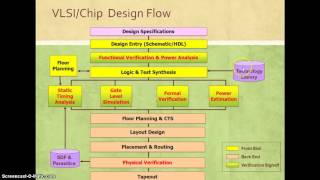
Audio Book
Dive deep into the subject with an immersive audiobook experience.
Overview of the Integration Scenario
Chapter 1 of 3
🔒 Unlock Audio Chapter
Sign up and enroll to access the full audio experience
Chapter Content
A typical scenario might involve a TCL script automating the simulation of a design and invoking a Perl script to parse the simulation results and generate a summary report.
Detailed Explanation
In this integration example, two scripting languages, TCL and Perl, are being used together to enhance the automation process in chip design. The TCL script is responsible for running the simulation of a design, which is a crucial part of the chip design workflow. Once the simulation is completed, the results generated need to be analyzed, which is where the Perl script comes in. It is called by the TCL script to handle the task of parsing through the simulation results and generating a comprehensive summary report.
Examples & Analogies
Imagine a chef (TCL) who cooks a meal and then hands the leftover ingredients and notes to a food critic (Perl) to write a review of the meal. The chef perfectly executes the cooking, while the critic analyzes and summarizes the experience, allowing the restaurant to improve or showcase their offerings.
TCL Script to Automate Simulation
Chapter 2 of 3
🔒 Unlock Audio Chapter
Sign up and enroll to access the full audio experience
Chapter Content
TCL Script (Automating Simulation):
Run the simulation
run_simulation -design my_design -options "fast"
Call Perl script to parse simulation results
exec perl parse_log.pl simulation.log
Detailed Explanation
This chunk of the text illustrates the TCL script that is used to perform the simulation of a design. The first line, 'run_simulation -design my_design -options "fast"' indicates that the simulation is initiated for a specific design (my_design) with a set of options, here defined as 'fast', which likely means it will run quickly. Following the simulation, the script also uses the command 'exec perl parse_log.pl simulation.log' to execute a Perl script named 'parse_log.pl', which is intended to process the results saved in 'simulation.log'. This demonstrates how TCL scripts can seamlessly invoke Perl scripts to extend their functionality.
Examples & Analogies
Think of the TCL script as a train (TCL) that picks up passengers (the design) at a station (simulation) and then delivers them to another destination (the Perl script). The train takes care of getting there quickly, but once at the next station, a conductor (Perl script) takes over to ensure everyone has the right information, summarizing the journey for the passengers.
Perl Script for Parsing Results
Chapter 3 of 3
🔒 Unlock Audio Chapter
Sign up and enroll to access the full audio experience
Chapter Content
Perl Script (Parsing Results):
Parse the log file and generate a report
open my $log_file, '<', 'simulation.log' or die "Cannot open log file: $!";
while (<$log_file>) {
if (/Timing: (\d+)/) {
$timing = $1;
}
}
open my $report, '>', 'report.txt' or die "Cannot open report file: $!";
print $report "Timing: $timing\n";
close $report;
close $log_file;
Detailed Explanation
In this chunk, the Perl script is focused on reading the simulation log file and extracting the timing data. It begins by opening the log file 'simulation.log' for reading. The 'while' loop iterates through each line of this log, searching specifically for a line that contains 'Timing:'. When this line is found, it uses a regular expression to capture the timing value. Next, the script opens a new report file 'report.txt' to write the extracted timing information. Afterward, it saves this data to the report file and closes both the report and the log files. This script effectively summarizes the results generated by the earlier simulation.
Examples & Analogies
Envision this Perl script as a librarian (Perl) who reviews a stack of books (the log file) filled with statistics (timing data). As the librarian skims through the pages, they take note of any important timings noted in the text, and then they compile those notes into a neat report. This allows others to understand the insights gained from the books without having to read through each one themselves.
Key Concepts
-
Integration of TCL and Perl: Leveraging both languages enhances automation efficiency.
-
Automation of chip design: Streamlining repetitive tasks through scripting.
-
Role of TCL: Complex tool management through interaction with EDA tools.
-
Role of Perl: Text parsing and report generation for design automation.
Examples & Applications
A TCL script runs a simulation and invokes a Perl script to analyze results.
Using TCL to automatically set up a design environment and Perl to create detailed reports based on simulation outputs.
Memory Aids
Interactive tools to help you remember key concepts
Rhymes
TCL and Perl, a perfect pair, Automating design, with skill and care.
Stories
Imagine a team where TCL directs, running simulations that perfect their specs, while Perl, the clever analyst, parses details and generates reports that delight.
Memory Tools
To remember TCL’s features: 'EASE' – Ease of use, Automates tasks, Supports choices, Enhances workflows.
Acronyms
PERL for Parsing, Extraction, Reporting, and Logs.
Flash Cards
Glossary
- TCL
Tool Command Language, a scripting language for automating EDA tool tasks.
- Perl
A scripting language known for powerful text manipulation and file handling.
- EDA
Electronic Design Automation, tools that facilitate the design and production of electronic systems.
- Simulation
The process of modeling a real-world system to predict its performance under various conditions.
- Parsing
The process of analyzing a sequence of symbols to extract meaningful information.
- Integration
Combining different components or systems to function together effectively.
Reference links
Supplementary resources to enhance your learning experience.
