Perl Scripting Example
Enroll to start learning
You’ve not yet enrolled in this course. Please enroll for free to listen to audio lessons, classroom podcasts and take practice test.
Interactive Audio Lesson
Listen to a student-teacher conversation explaining the topic in a relatable way.
Introduction to Perl Scripting
🔒 Unlock Audio Lesson
Sign up and enroll to listen to this audio lesson

Welcome, everyone! Today we're going to delve into Perl scripting, specifically how it can help automate tasks in chip design. Can anyone tell me what they know about Perl?

I know it's good for text processing and handling large data.

That's correct! Perl excels at parsing text files and logs, which is essential in our field. We will see an example soon. What do you think is a typical use case for Perl in simulation?

It might be used for extracting specific results from simulation logs?

Exactly! You'll see how we can automate that process.
Working with Files in Perl
🔒 Unlock Audio Lesson
Sign up and enroll to listen to this audio lesson

Let's discuss the structure of our Perl script. First, we need to open a log file. What is the command for that?

I think we use the 'open' function.

That's right! We use `open my $log_file, '<', 'simulation.log'`. Here we’re opening the file in read mode. What do you think happens if the file doesn't exist?

The script would crash, right?

Good point! That's why we add error handling. We can use 'or die' to alert us if something goes wrong.
Data Extraction in a Simulation Log
🔒 Unlock Audio Lesson
Sign up and enroll to listen to this audio lesson

Now that we've opened our file, let’s parse the data. Who can tell me how we might search for performance data within each line?

We can use a regular expression!

Exactly! The expression `/Performance: (\d+\.\d+)/` is what you'll see in our script. What do you think this does?

It captures the numeric value that follows 'Performance: '?

Right again! This is crucial for data extraction, allowing us to gather specific performance metrics efficiently.
Generating Reports with Perl
🔒 Unlock Audio Lesson
Sign up and enroll to listen to this audio lesson

Finally, we need to generate a report from our extracted data. What do we need to do first?

Open a new file in write mode?

Exactly. We use `open my $report_file, '>', 'simulation_report.txt'` for that. Once we open it, we write our performance data to this report. Why is this step important?

It allows us to keep a record of our analysis!

Exactly! Documenting our findings is key in any engineering process.
Summary of Perl Scripting Example
🔒 Unlock Audio Lesson
Sign up and enroll to listen to this audio lesson

We’ve gone over how to write a Perl script to parse a simulation log. Who can summarize what steps we covered?

We open the log file, use regex to extract data, and then write that into a new report.

And we did error handling—very important!

Well done! Remember these steps next time you work with logs. They’re essential for automating your design tasks.
Introduction & Overview
Read summaries of the section's main ideas at different levels of detail.
Quick Overview
Standard
In this section, we explore a specific Perl script that details how to extract performance metrics from a simulation log file and generate a summary report. The example serves as a practical application of Perl in chip design automation tasks.
Detailed
Detailed Summary
This section provides a thorough examination of a Perl script used in the context of chip design automation. It particularly focuses on parsing a simulation log file to extract essential performance data, exemplifying Perl's text-processing capabilities. The example begins with opening the log file, reading through each line to find performance indicators, and utilizing regular expressions to capture relevant information. The script then generates a report file where the extracted performance data is outputted for further analysis.
Key Points Covered:
- Opening Files: Demonstrates how to open a log file using Perl’s file handling functions.
- Parsing Data: Uses a regular expression to successfully extract performance metrics from the log.
- Generating Reports: Presents how extracted data can be formatted and written to a new report file.
This example highlights the efficiency and simplicity that Perl scripting offers when it comes to handling large datasets, making it an invaluable tool in chip design automation.
Youtube Videos

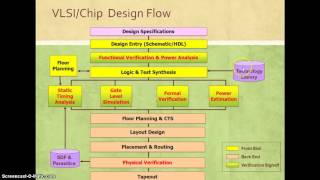
Audio Book
Dive deep into the subject with an immersive audiobook experience.
Opening the Simulation Log File
Chapter 1 of 4
🔒 Unlock Audio Chapter
Sign up and enroll to access the full audio experience
Chapter Content
Open simulation log file
open my $log_file, '<', 'simulation.log' or die "Cannot open log file: $!";
Detailed Explanation
In this first line of the Perl script, we are attempting to open a file called 'simulation.log' for reading. The 'open' function takes three arguments: a file handle (in this case, 'my $log_file'), the mode (an angle bracket '<' indicates read mode), and the name of the file. If the file can't be opened for some reason (like if it doesn't exist), the script will terminate, and 'die' will provide an error message indicating the issue.
Examples & Analogies
Think of this as trying to open a book at the library. You have to make sure the book is available before you can read it. If someone tells you they can't find the book, you'd need to check if it's actually there before you can start reading.
Parsing the Log Data
Chapter 2 of 4
🔒 Unlock Audio Chapter
Sign up and enroll to access the full audio experience
Chapter Content
Parse each line of the log
while (<$log_file>) {
if (/Performance: (\d+\.\d+)/) {
$performance = $1; # Extract performance value
}
}
Detailed Explanation
This portion of the script reads through the log file line by line. The 'while' loop processes each line, represented by '<$log_file>'. It uses a regular expression to search for a line that contains the term 'Performance' followed by a decimal number. When it finds a match, it captures that number (the performance value) and stores it in the variable '$performance'.
Examples & Analogies
Imagine you are reading a report for specific data points or statistics, like finding 'the score of the game.' Each line is like a new page, and you only highlight or note down the scores wherever they appear, ignoring everything else.
Generating the Report
Chapter 3 of 4
🔒 Unlock Audio Chapter
Sign up and enroll to access the full audio experience
Chapter Content
Generate report
open my $report_file, '>', 'simulation_report.txt' or die "Cannot open report file: $!";
print $report_file "Performance: $performance\n";
close $report_file;
Detailed Explanation
In this section, we create a new file called 'simulation_report.txt' for writing. The 'open' function uses a greater than sign '>' to indicate that we want to create a new file for writing (if it exists, it will be overwritten). After opening the file, the script prints the performance value stored in the '$performance' variable into the report file. Finally, we close the report file to save the changes.
Examples & Analogies
Think of this as writing down findings in a notebook. After you have gathered all the important information from a lecture, you write it neatly into a fresh notebook for easy access later. When you are done writing, you close the notebook to save everything securely.
Closing the Log File
Chapter 4 of 4
🔒 Unlock Audio Chapter
Sign up and enroll to access the full audio experience
Chapter Content
Close log file
close $log_file;
Detailed Explanation
This final line of the script closes the originally opened log file. This is an important step to free up system resources that were being used to access the file. Closing files is good practice in programming because it prevents memory leaks and keeps the system running smoothly.
Examples & Analogies
It's like cleaning up your workspace after finishing a project. Once you're done with a report, you make sure to put away your papers and close your laptop to keep everything organized and to avoid any confusion for your next task.
Key Concepts
-
File Handling: The process of opening, reading, and writing to files in Perl.
-
Text Parsing: The extraction of useful data from text files using patterns and regular expressions.
-
Report Creation: The output of extracted data into a structured report format for analysis.
Examples & Applications
Sample Perl script to parse a simulation log and generate performance reports.
Using regular expressions to extract numerical performance data from log entries.
Memory Aids
Interactive tools to help you remember key concepts
Rhymes
If it's data you wish to see, use Perl's regex, let it be!
Stories
Imagine a librarian (Perl) who sorts through thousands of books (logs), finding the right 'performance' quotes to include in a summary report.
Memory Tools
P.E.R.L. - Parse Extract Report Log: the steps we take in Perl scripting.
Acronyms
LOG - Labeled Output Generation, which is what we do with data from log files.
Flash Cards
Glossary
- Perl
A high-level, interpreted programming language known for its text processing capabilities.
- Log File
A file that records events, processes, and performance data generated by a design or system.
- Regular Expression
A sequence of characters defining a search pattern, often used for string-matching within texts.
- Data Extraction
The process of retrieving specific data from a larger dataset or log file for further analysis.
- Report Generation
The creation of a file that summarizes or contains data extracted from logs or data sources for review.
Reference links
Supplementary resources to enhance your learning experience.
