ADC/DAC
Enroll to start learning
You’ve not yet enrolled in this course. Please enroll for free to listen to audio lessons, classroom podcasts and take practice test.
Interactive Audio Lesson
Listen to a student-teacher conversation explaining the topic in a relatable way.
Introduction to ADC/DAC
🔒 Unlock Audio Lesson
Sign up and enroll to listen to this audio lesson

Today, we’re diving into the functionalities of ADCs and DACs in ARM systems. Can anyone tell me what ADC stands for?

Analog-to-Digital Converter!

Correct! ADCs convert analog signals into digital form. And what about DAC?

Digital-to-Analog Converter!

Exactly! DACs do the opposite by converting digital signals back to analog. Why do you think these conversions are essential in embedded systems?

Because many sensors output analog signals, and we need a way to process them in a digital system.

Great point! Now, let’s explore how to configure these components using CMSIS APIs.
Configuring ADC with CMSIS
🔒 Unlock Audio Lesson
Sign up and enroll to listen to this audio lesson

"To configure the ADC, we start by enabling it. Here’s how we do it:
Configuring DAC with CMSIS
🔒 Unlock Audio Lesson
Sign up and enroll to listen to this audio lesson

Now let’s discuss DACs. Just as we configure ADCs, CMSIS provides an easy way to manage DAC functionalities. When producing an analog signal, we first need to enable the DAC. Can anyone recall how we do this?

Similar to ADC, we need a command to turn it on!

Yes! Here’s an example of the code for enabling a DAC: `DAC->CR |= DAC_CR_EN1;` This enables the first channel. Now, why might we want to use DACs?

To control motors or produce sound in audio applications.

Exactly! DACs are crucial in applications where we need to generate analog signals based on digital input.
Introduction & Overview
Read summaries of the section's main ideas at different levels of detail.
Quick Overview
Standard
In this section, we explore how CMSIS facilitates the configuration of Analog-to-Digital Converters (ADC) and Digital-to-Analog Converters (DAC). The emphasis is on the available APIs that allow developers to seamlessly read analog inputs and generate analog outputs within ARM Cortex-M embedded systems.
Detailed
ADC/DAC in ARM CMSIS
The ARM Cortex Microcontroller Software Interface Standard (CMSIS) includes APIs that simplify the use of ADC (Analog-to-Digital Converter) and DAC (Digital-to-Analog Converter) peripherals, essential for many embedded systems. Utilizing these APIs allows developers to read analog signals from sensors or generate analog outputs for actuators.
Key Points Covered:
- ADC Implementation: The ADC components allow for the digital representation of analog inputs. The process enables reading values from sensors that produce analog signals, converting them into a digital format for further processing.
- Example Code:
- DAC Implementation: The DAC components allow for converting digital values back into an analog signal, useful in applications that require output to analog devices like speakers or motors.
- API Significance: The APIs boost development efficiency by abstracting the complexity associated with direct hardware manipulation.
- Practical Applications: Implementations can be found in audio systems, sensor integrations, and control systems that require precise analog signal processing.
Overall, understanding ADC/DAC functionalities within the ARM CMSIS framework enables developers to exploit the full capabilities of ARM Cortex-M microcontrollers in embedded applications.
Youtube Videos
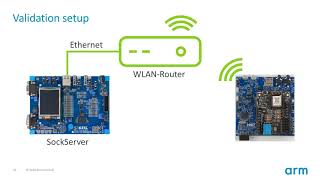

Audio Book
Dive deep into the subject with an immersive audiobook experience.
ADC Overview
Chapter 1 of 3
🔒 Unlock Audio Chapter
Sign up and enroll to access the full audio experience
Chapter Content
○ CMSIS includes APIs for configuring ADC (Analog-to-Digital Converter) and DAC (Digital-to-Analog Converter) peripherals for reading analog inputs or generating analog outputs.
Detailed Explanation
The ADC (Analog-to-Digital Converter) is a crucial component in embedded systems, particularly when working with sensors or other analog inputs. It converts analog signals, which are continuous in nature, into digital signals, which are discrete. This conversion allows the microcontroller to process real-world analog signals, such as temperature or light intensity. Conversely, the DAC (Digital-to-Analog Converter) does the reverse, taking digital values from the microcontroller and converting them back to an analog signal, useful for applications like generating sound or controlling voltages.
Examples & Analogies
Imagine you are listening to music through a digital device. The music is stored as digital data (1s and 0s) inside the device. However, to hear the music through speakers, the device must convert this digital data back into analog sound waves. This process is similar to how ADC and DAC work in electronics; ADC allows the device to 'understand' analog inputs, while DAC translates digital outputs back to the analog world.
Enabling the ADC
Chapter 2 of 3
🔒 Unlock Audio Chapter
Sign up and enroll to access the full audio experience
Chapter Content
ADC1->CR2 |= ADC_CR2_ADON; // Enable ADC
ADC1->SQR3 |= ADC_SQR3_SQ1_0; // Select channel
Detailed Explanation
Enabling the ADC involves configuring the control register of the ADC peripheral. The line 'ADC1->CR2 |= ADC_CR2_ADON;' is a command that sets the ADC_ON bit in the ADC control register 2, which turns on the ADC hardware. This step is necessary before the ADC can be used to read any analog signals. Additionally, the second line of code 'ADC1->SQR3 |= ADC_SQR3_SQ1_0;' selects the specific channel from which the ADC will read the analog signal. In this case, it is selecting the first input channel for conversion. Each channel corresponds to a physical pin on the microcontroller where an analog sensor might be connected.
Examples & Analogies
Consider using a thermometer that can measure temperature at different points. Before taking a measurement, you first need to turn on the thermometer (enabling the ADC). Then, you set it to read from a specific location, say the room temperature (selecting a channel). Once both steps are completed, you can collect data from that location.
ADC Functionality in Action
Chapter 3 of 3
🔒 Unlock Audio Chapter
Sign up and enroll to access the full audio experience
Chapter Content
ADC1->SQR3 |= ADC_SQR3_SQ1_0; // This selects channel
Detailed Explanation
Once the ADC is enabled and the channel is selected, the ADC can begin converting the analog signal at the specified channel into a digital value. This process usually involves starting a conversion process, often done by writing to another control register. This robust setup allows the microcontroller to obtain data from the analog source effectively and repeatedly. The digital value obtained can then be processed for further actions, such as displaying the value on an LCD or making decisions based on the input.
Examples & Analogies
Think of the ADC as a translator at a conference translating speeches from multiple languages. After turning on the translator device and selecting the language you want to listen to (the channel), you can seamlessly capture the essence of the speech (analog to digital conversion) and use the translated information for analysis or reporting.
Key Concepts
-
ADC: Converts analog signals to digital.
-
DAC: Converts digital signals to analog.
-
CMSIS: Standardized framework for ARM peripherals.
Examples & Applications
Reading temperature from an analog sensor using ADC.
Generating sound output to a speaker using DAC.
Memory Aids
Interactive tools to help you remember key concepts
Rhymes
ADCs transform, so we can see, Digital data flows with glee!
Stories
Imagine a baker who reads temperature on a thermometer (ADC) and adjusts the oven settings (DAC) based on the reading for perfect baking!
Memory Tools
A for Analog to Digital (ADC) and D for Digital to Analog (DAC) – just remember AD!
Acronyms
ADCs - Acknowledge Data for Control; DACs - Delivering Analog Control.
Flash Cards
Glossary
- ADC
Analog-to-Digital Converter, a device that converts analog signals into digital data.
- DAC
Digital-to-Analog Converter, a device that converts digital data back into an analog signal.
- CMSIS
Cortex Microcontroller Software Interface Standard, a standard software framework for ARM Cortex microcontrollers.
- Peripheral
Peripheral refers to external devices connected to a microcontroller, such as ADCs and DACs.
- API
Application Programming Interface, a set of routines, protocols, and tools for building software and applications.
Reference links
Supplementary resources to enhance your learning experience.
