Monitoring and Profiling
Enroll to start learning
You’ve not yet enrolled in this course. Please enroll for free to listen to audio lessons, classroom podcasts and take practice test.
Interactive Audio Lesson
Listen to a student-teacher conversation explaining the topic in a relatable way.
Introduction to Monitoring
🔒 Unlock Audio Lesson
Sign up and enroll to listen to this audio lesson

Today, we're learning about the significance of monitoring and profiling in ARM CMSIS environments. Why do you think monitoring is crucial in embedded systems?

Because it helps us see what's going on in the system!

Exactly! Monitoring allows us to track system activities and is vital for troubleshooting. Logging events is a part of this monitoring process.

What tools can we use to monitor events?

Great question! Tools like JTAG and SWD can be used for logging and setting breakpoints. Can anyone explain why setting breakpoints is useful?

Breakpoints help us pause execution to see how the system behaves at specific points!

That's right! This type of monitoring helps us understand the interactions within the system. Remember, understanding the flow of data is key to identifying issues. Let's summarize our insights so far.

Monitoring allows for real-time insights into system behaviors, enabling proactive troubleshooting.
Profiling Techniques
🔒 Unlock Audio Lesson
Sign up and enroll to listen to this audio lesson

Now that we understand monitoring, let’s shift towards profiling. Why might profiling be important for CMSIS drivers?

It helps identify which parts of the code are using the most resources!

Exactly right! Profiling reveals performance bottlenecks that can hinder your application’s efficiency. Can anyone give an example of a bottleneck?

If a particular peripheral takes too long to respond, that can slow down the whole system!

That's spot on. Using profiling tools alongside logging will help us optimize our CMSIS applications better. Remember to think about system interactions when identifying these bottlenecks. To summarize today's session, profiling is essential for optimizing performance.
Best Practices for Monitoring and Profiling
🔒 Unlock Audio Lesson
Sign up and enroll to listen to this audio lesson

To effectively use monitoring and profiling in your projects, what best practices should we follow?

We should regularly log events to catch issues early!

Absolutely! Regular logging provides a great overview of system health. What else?

We need to set breakpoints at strategic points in the code.

Exactly! Strategic breakpoints can help observe critical interactions within your system. Always think about analyzing data post-execution. Summarizing our best practices: Regular logging and strategic breakpoint placement are vital for effective monitoring and profiling.
Introduction & Overview
Read summaries of the section's main ideas at different levels of detail.
Quick Overview
Standard
The section discusses the importance of monitoring and profiling CMSIS drivers during the development of embedded systems. It emphasizes the use of tools to log events, set breakpoints, and understand system interactions, which helps in optimizing performance and diagnosing issues.
Detailed
Detailed Summary
Monitoring and Profiling in CMSIS
Monitoring and profiling are essential techniques in embedded systems development, particularly when dealing with drivers created using the ARM Cortex Microcontroller Software Interface Standard (CMSIS). Within this context, these techniques aid developers in understanding system performance and diagnosing potential issues that may arise during operation.
Key Practices:
- Logging Events: Through effective event logging, developers can keep track of system activities, which provides valuable insights into how peripherals and software interact over time.
- Setting Breakpoints: Using tools such as JTAG or SWD, developers can set breakpoints in their code, allowing for the pausing of execution at critical points. This is helpful for evaluating system behavior in real time.
- Identifying Bottlenecks: By monitoring the flow of data and execution in systems, developers can pinpoint performance bottlenecks that could hinder overall efficiency. This insight is crucial for successful optimization.
Overall, integrating monitoring and profiling into the development workflow enhances the reliability and performance of CMSIS-based applications.
Youtube Videos
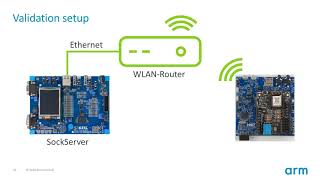

Audio Book
Dive deep into the subject with an immersive audiobook experience.
Importance of Monitoring and Profiling
Chapter 1 of 1
🔒 Unlock Audio Chapter
Sign up and enroll to access the full audio experience
Chapter Content
Using CMSIS to log events, set breakpoints, and monitor system behavior helps in identifying bottlenecks or issues in the peripheral interactions.
Detailed Explanation
Monitoring and profiling are essential practices in software development that focus on understanding how a system is performing and identifying areas for improvement. When developing embedded systems using CMSIS, developers can utilize features that allow them to log events, which means they can keep track of what happens inside the software over time. Setting breakpoints is another technique used in debugging, where the developer can pause the program at a specific point to examine the state of the system. By combining these practices, developers can pinpoint where performance issues (also known as bottlenecks) arise and understand how different peripherals interact, leading to more efficient and reliable software.
Examples & Analogies
Think of a busy kitchen in a restaurant. The chef needs to monitor the cooking process and make sure everything is running smoothly. If a dish takes too long to prepare, the chef can pause and check what is slowing down the process. Similarly, monitoring and profiling in software allow developers to observe the system's 'kitchen' and make adjustments to ensure everything runs efficiently, identifying slow 'recipes' or processes and improving them.
Key Concepts
-
Monitoring: Tracking system activities to evaluate performance.
-
Profiling: Analyzing behavior to identify performance bottlenecks.
-
Breakpoints: Important markers in code for effective debugging.
-
Event Logging: Recording system events provides insight into operations.
-
Bottlenecks: Points in execution that limit performance.
Examples & Applications
Using event logging to track events like peripheral initialization and communication.
Setting breakpoints during UART communications to inspect data being sent and received.
Memory Aids
Interactive tools to help you remember key concepts
Rhymes
To monitor right, logs we keep tight; profiling shows where the system might fight.
Stories
Imagine a detective who logs every clue; with breakpoints they find what they missed, it’s true!
Memory Tools
B.E.P.: Breakpoints enhance profiling for better system performance.
Acronyms
MAP for monitoring
for Metrics
for Analyzing
for Profiling.
Flash Cards
Glossary
- Monitoring
The process of tracking system activities to evaluate performance and diagnose issues.
- Profiling
The practice of analyzing program behavior to identify performance bottlenecks and resource usage.
- Breakpoints
Markers set in code to pause execution for debugging or observation.
- Event Logging
Recording system events to maintain an overview of the system's activities over time.
- Bottlenecks
Points in a system where the performance is significantly limited potentially causing delays.
Reference links
Supplementary resources to enhance your learning experience.
