Debugging and Testing CMSIS Drivers
Enroll to start learning
You’ve not yet enrolled in this course. Please enroll for free to listen to audio lessons, classroom podcasts and take practice test.
Interactive Audio Lesson
Listen to a student-teacher conversation explaining the topic in a relatable way.
Debugging Tools
🔒 Unlock Audio Lesson
Sign up and enroll to listen to this audio lesson

Today, we'll discuss the essential tools for debugging CMSIS drivers. Tools like JTAG, SWD, and GDB are widely used in the industry. Can anyone tell me what JTAG stands for?

I think it stands for Joint Test Action Group!

Exactly! JTAG is crucial for debugging as it enables you to access and control your microcontroller's internals. SWD, on the other hand, is more efficient for ARM microcontrollers. Can someone explain why efficient debugging tools are essential for developers?

They help identify problems quickly, right? Which saves time during development.

Yes, great point! Using the right debugging tools accelerates the development cycle. Remember, the quicker you can spot an issue, the faster you can fix it!
Unit Testing Importance
🔒 Unlock Audio Lesson
Sign up and enroll to listen to this audio lesson

Now, let’s talk about unit testing. Why do you think it’s important to test each peripheral driver independently?

I guess it helps to ensure that each part works before combining them?

Exactly! It ensures the drivers function correctly in isolation. Can anyone give me an example of what might be tested in a GPIO driver?

We could test if the pin correctly outputs a high signal when set!

Perfect example! Each driver should be rigorously tested so that when integrated, they contribute to a stable system. Always remember: Testing reduces bugs!
Monitoring and Profiling
🔒 Unlock Audio Lesson
Sign up and enroll to listen to this audio lesson

Let’s conclude with monitoring and profiling. Why do you think log events and breakpoints are essential in debugging?

They help track down bugs and understand system behavior!

Absolutely! For instance, using the CMSIS logging system can highlight how often your peripherals are accessed. What could this information tell you?

It might show if some peripherals are lagging or if there are bottlenecks!

Spot on! Identifying these issues can significantly enhance performance. Always remember, understanding how your code interacts with the hardware allows for optimization!
Introduction & Overview
Read summaries of the section's main ideas at different levels of detail.
Quick Overview
Standard
The significance of debugging and testing CMSIS drivers is highlighted, focusing on tools, methods for unit testing, and the importance of monitoring system behavior for proper operation.
Detailed
Debugging and Testing CMSIS Drivers
When developing CMSIS drivers for System-on-Chip (SoC) and embedded systems, debugging and testing play a crucial role in ensuring the correct functionality of peripherals and the system as a whole. This section explores essential tools and methodologies that developers can utilize.
Key Points:
- Debugging Tools: Various tools such as JTAG, SWD (Serial Wire Debug), and GDB are instrumental in debugging CMSIS-based applications. They enable developers to trace code execution, observe variable values, and efficiently identify issues in the hardware-software interaction.
- Unit Testing: Testing each peripheral driver independently is vital to confirm that peripherals are correctly initialized and under proper control. This ensures each unit of the driver software functions as intended before integrating them into the larger application.
- Monitoring and Profiling: Leveraging CMSIS to log events and set breakpoints is essential in monitoring system behavior. This technique helps in identifying performance bottlenecks or issues associated with peripheral interactions, thus allowing developers to refine their code and enhance system reliability.
Youtube Videos
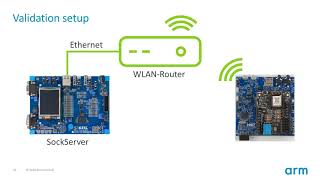

Audio Book
Dive deep into the subject with an immersive audiobook experience.
Importance of Debugging and Testing
Chapter 1 of 4
🔒 Unlock Audio Chapter
Sign up and enroll to access the full audio experience
Chapter Content
When developing drivers for SoCs and embedded systems using CMSIS, debugging and testing are crucial to ensure that the peripherals and system operate correctly.
Detailed Explanation
Debugging and testing are essential processes that every developer must navigate during the development of drivers for System on Chips (SoCs) and embedded systems. These processes help identify and fix issues, ensuring the drivers correctly control hardware peripherals, such as sensors and interfaces, in an embedded system. Without thorough testing, bugs may result in failures or malfunctions of the hardware, which could lead to safety issues or system crashes.
Examples & Analogies
Think of debugging like diagnosing a car problem. If a car isn't running correctly, mechanics check different systems—like the fuel system, electrical system, and more—to pinpoint the exact cause. In the same way, developers test various parts of their code to discover where the issues lie in the driver.
Debugging Tools
Chapter 2 of 4
🔒 Unlock Audio Chapter
Sign up and enroll to access the full audio experience
Chapter Content
● Debugging Tools: Tools such as JTAG, SWD (Serial Wire Debug), and GDB are commonly used to debug CMSIS-based applications.
Detailed Explanation
Several tools assist in debugging CMSIS-based applications. JTAG (Joint Test Action Group) and SWD (Serial Wire Debug) are hardware debugging protocols, allowing developers to interact with their devices at a low level. GDB (GNU Debugger) is a software tool that helps developers simulate and control the execution of their code. With these tools, developers can set breakpoints, inspect memory, and view the flow of execution, facilitating the identification and correction of errors in the code.
Examples & Analogies
Imagine trying to solve a puzzle without being able to see the whole picture. Debugging tools act like a magnifying glass that allows you to closely examine each piece of the puzzle (your code) so you can understand where pieces may not fit properly.
Unit Testing
Chapter 3 of 4
🔒 Unlock Audio Chapter
Sign up and enroll to access the full audio experience
Chapter Content
● Unit Testing: Testing each peripheral driver independently ensures that the peripherals are properly initialized and controlled.
Detailed Explanation
Unit testing is a software testing method where individual pieces of code, or 'units', are tested independently to verify their correctness. In the context of CMSIS drivers, it means checking each driver responsible for interacting with a specific peripheral, such as an GPIO or UART, to ensure they are functioning as intended. By validating these drivers in isolation, developers can catch and fix issues early, leading to more reliable overall system functionality.
Examples & Analogies
Consider unit testing like conducting fire drills for a single exit in a building. By inspecting how that one exit operates (its doors, locks, and sensors) independently, you make sure this path is safe for everyone. Once each exit is confirmed to work well, you can ensure the overall safety of the entire building.
Monitoring and Profiling
Chapter 4 of 4
🔒 Unlock Audio Chapter
Sign up and enroll to access the full audio experience
Chapter Content
● Monitoring and Profiling: Using CMSIS to log events, set breakpoints, and monitor system behavior helps in identifying bottlenecks or issues in the peripheral interactions.
Detailed Explanation
Monitoring and profiling involve observing the behavior of a system to gather data about its performance and behavior. In CMSIS, developers can log events that occur during code execution, set breakpoints to pause the program at specific points, and analyze how different modules communicate with each other. This process helps identify performance bottlenecks—areas where the system slows down or encounters unexpected delays—and ensures that interactions between peripheral drivers and the hardware are smooth and error-free.
Examples & Analogies
Think of monitoring as having a security camera in a store. It allows you to watch the flow of customers (events) and see where they might get stuck or confused (bottlenecks). This way, you can improve the layout of the store to make the shopping experience smoother.
Key Concepts
-
Debugging Tools: Essential tools provide the means to trace and fix issues in CMSIS drivers.
-
Unit Testing: Testing individual drivers ensures they work correctly before integration.
-
Monitoring and Profiling: These techniques help identify system bottlenecks and performance issues.
Examples & Applications
Using JTAG to debug a GPIO driver by checking pin states during execution.
Creating a unit test for a UART driver that sends a string and verifies it's received correctly.
Memory Aids
Interactive tools to help you remember key concepts
Rhymes
Debugging tools help us see, JTAG and SWD set you free.
Stories
Imagine a ship captain using a lighthouse to navigate, just as we use debugging tools like JTAG to navigate through code errors.
Memory Tools
Remember J.U.M.B.L.E for debugging: JTAG, Unit testing, Monitoring, Breakpoints, Logging, Efficiency.
Acronyms
U.M.P. - Unit testing, Monitoring, Profiling.
Flash Cards
Glossary
- JTAG
Joint Test Action Group; an industry standard for verifying designs and testing PCBs.
- SWD
Serial Wire Debug; a debugging protocol used for ARM microcontrollers.
- GDB
GNU Debugger; a debugging tool for monitoring and controlling program execution.
- Unit Testing
The process of testing individual components of software to ensure they perform as expected.
- Profiling
The evaluation of a system's performance, helping to identify bottlenecks or inefficient code.
Reference links
Supplementary resources to enhance your learning experience.
