Writing Software Drivers Using CMSIS
Enroll to start learning
You’ve not yet enrolled in this course. Please enroll for free to listen to audio lessons, classroom podcasts and take practice test.
Interactive Audio Lesson
Listen to a student-teacher conversation explaining the topic in a relatable way.
Understanding Software Drivers
🔒 Unlock Audio Lesson
Sign up and enroll to listen to this audio lesson

Welcome, students! Today, we’re going to learn about software drivers and how to write them using the CMSIS framework. So, can anyone tell me what a software driver does?

I think it controls a hardware device, right?

Exactly! A driver communicates with specific hardware peripherals to manage their operations. Now, CMSIS helps us by providing abstractions that simplify this process. Does anyone know why we use these abstractions?

Maybe to avoid handling low-level details?

Correct! These abstractions allow us to write code that's more portable and easier to maintain. Remember, abstraction helps in reducing complexity! Let’s dive deeper into an example of a GPIO driver.
Writing a GPIO Driver
🔒 Unlock Audio Lesson
Sign up and enroll to listen to this audio lesson

Let's take a look at how to write a GPIO driver to control an LED. First, who can tell me what we need to do to set up a pin as an output?

We need to configure the GPIO mode, right?

"Exactly! We set the mode to output. Here’s how it looks in code:
Creating a UART Driver
🔒 Unlock Audio Lesson
Sign up and enroll to listen to this audio lesson

Now, let’s talk about UART drivers. Can anyone explain what UART stands for?

Universal Asynchronous Receiver-Transmitter!

Great! We use UART for serial communication. One fundamental function is sending characters. Can anyone remind me of how we implement this?

We wait for the transmit buffer to be empty and then send the character?

"Exactly! Here’s how it looks:
Introduction & Overview
Read summaries of the section's main ideas at different levels of detail.
Quick Overview
Standard
This section explains the process and importance of writing software drivers using CMSIS, illustrating examples with GPIO and UART drivers. It emphasizes how CMSIS abstracts hardware interactions, simplifying the development of peripheral drivers for ARM Cortex-M microcontrollers.
Detailed
Writing Software Drivers Using CMSIS
Writing software drivers using the ARM Cortex Microcontroller Software Interface Standard (CMSIS) is an integral part of developing applications for ARM Cortex-M microcontrollers. The main function of a driver is to control and manage operations of specific hardware peripherals, employing CMSIS abstractions to simplify code development and enhance portability.
Example: GPIO Driver
One common type of driver is a GPIO (General Purpose Input/Output) driver, which could be implemented to control an LED. The process to create a GPIO driver typically involves several steps:
- Initialization: Configure the GPIO pin as an output.
- Control Functions: Define functions to turn the LED on or off by manipulating the pin state.
- Turn on:
- Turn off:
Example: UART Driver
Another essential driver is the UART (Universal Asynchronous Receiver-Transmitter) driver, crucial for serial communication. The main operations include:
- Character Transmission: Function to send single characters over UART.
- String Transmission: Function to transmit strings, useful for debugging.
In writing these drivers, CMSIS reduces the complexity associated with low-level hardware details, allowing developers to focus on high-level algorithms and application logic.
Youtube Videos
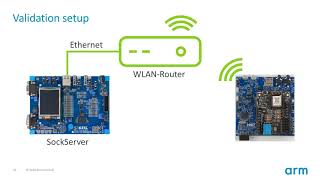

Audio Book
Dive deep into the subject with an immersive audiobook experience.
Introduction to Software Drivers
Chapter 1 of 3
🔒 Unlock Audio Chapter
Sign up and enroll to access the full audio experience
Chapter Content
Writing software drivers using CMSIS involves interacting with the hardware using the provided abstractions. A driver is a piece of software that controls and manages the operations of a specific hardware peripheral.
Detailed Explanation
This chunk introduces the concept of software drivers. A driver is necessary for the operating system to communicate with hardware components. When using CMSIS, you have predefined abstractions that make this interaction easier and more standardized. Without drivers, the operating system would not understand how to control the hardware.
Examples & Analogies
Think of a driver like a translator for a tourist who speaks a different language than the locals. Just as the translator helps the tourist communicate their needs while navigating a new environment, a driver allows the operating system to convey commands to hardware components, ensuring everything runs smoothly.
Example: GPIO Driver
Chapter 2 of 3
🔒 Unlock Audio Chapter
Sign up and enroll to access the full audio experience
Chapter Content
A simple driver might allow turning on an LED connected to a GPIO pin. The driver would configure the pin as an output, set the pin high, and turn the LED on.
void gpio_led_init() {
// Set GPIO pin as output
GPIOA->MODER |= GPIO_MODER_MODE5_0;
}
void gpio_led_on() {
// Set GPIO pin 5 high
GPIOA->ODR |= GPIO_ODR_OD5;
}
void gpio_led_off() {
// Set GPIO pin 5 low
GPIOA->ODR &= ~GPIO_ODR_OD5;
}
Detailed Explanation
In this chunk, we see a practical implementation of a GPIO driver. The code performs three main tasks: initializing a GPIO pin for output, turning on an LED by setting the pin high, and turning off the LED by setting the pin low. Each function allows the programmer to interact with the GPIO hardware through the CMSIS abstraction, which simplifies coding since developers don't need to deal with the hardware's low-level details.
Examples & Analogies
Imagine you have a light switch in your house. When you press the switch up (like the gpio_led_on function), the light turns on. When you press it down (like the gpio_led_off function), the light turns off. In this analogy, the GPIO pin represents the switch, and the code functions as the actions you take to control the light.
Example: UART Driver
Chapter 3 of 3
🔒 Unlock Audio Chapter
Sign up and enroll to access the full audio experience
Chapter Content
A simple UART driver might enable the transmission of a character string over UART, useful for debugging or communication between devices.
void uart_send_char(char c) {
while (!(USART2->SR & USART_SR_TXE)); // Wait for transmit buffer to be empty
USART2->DR = c; // Send character
}
void uart_send_string(const char* str) {
while (*str) {
uart_send_char(*str++);
}
}
Detailed Explanation
This chunk explains how to create a UART driver using CMSIS. The uart_send_char function transmits a single character, but before sending, it checks if the transmit buffer is empty. The uart_send_string function sends an entire string by repeatedly calling uart_send_char. This explains how driver functions make serial communication effective, which is crucial in many embedded systems for debugging and data exchange.
Examples & Analogies
Think of sending letters in the mail. Before you can send your letter (like sending a character), you need to ensure the mailbox is empty (waiting for the transmit buffer to be clear). The process of writing multiple letters one after the other yet managing them through the same mailbox simulates how the function sends a string of characters to the UART.
Key Concepts
-
Software Driver: A piece of code that interacts with hardware peripherals to manage their operations.
-
Abstraction: A simplification of complex details, allowing developers to write more portable and maintainable code.
Examples & Applications
A GPIO driver turning on an LED by configuring a GPIO pin and writing high to its output data register.
A UART driver sending a string of text over a serial connection using transmit functions.
Memory Aids
Interactive tools to help you remember key concepts
Rhymes
When you want your LEDs to glow, set the GPIO to show!
Stories
Imagine you're programming a small robot. You need to turn on its lights, so you set up your GPIO to switch its LED on when it detects movement!
Memory Tools
GPI - Get Power Installed (for GPIO initialization).
Acronyms
UART - Understand And Relay Text (for UART functions).
Flash Cards
Glossary
- Driver
A software component that controls and manages operations of a specific hardware peripheral.
- GPIO
General Purpose Input/Output; a pin on a microcontroller that can be configured to either input or output.
- UART
Universal Asynchronous Receiver-Transmitter; a hardware communication protocol used for serial communication.
Reference links
Supplementary resources to enhance your learning experience.
