Timers
Enroll to start learning
You’ve not yet enrolled in this course. Please enroll for free to listen to audio lessons, classroom podcasts and take practice test.
Interactive Audio Lesson
Listen to a student-teacher conversation explaining the topic in a relatable way.
Introduction to Timers
🔒 Unlock Audio Lesson
Sign up and enroll to listen to this audio lesson

Today, we'll learn about timers and their vital role in microcontroller applications. Can anyone tell me what they think a timer does in embedded systems?

Isn't it used to schedule tasks for specific time intervals?

Exactly! Timers help manage precise timing and scheduling for tasks. They allow us to execute functions at set intervals.

How do we actually configure timers in CMSIS?

Great question! We configure timers through standard CMSIS functions. For instance, we can set prescaler values to determine how fast they count.

What is a prescaler exactly?

The prescaler divides the clock speed to create a slower clock for your timer. This way, timers can count at a speed more manageable for our applications.

To recap, timers are essential for scheduling tasks. We can configure their speed with a prescaler and use these functions to ensure our programs run at the right times.
Configuring Timers
🔒 Unlock Audio Lesson
Sign up and enroll to listen to this audio lesson

Now that we know what timers do, let’s dive into how to configure them. Who can explain what we need to set up a timer?

We need to set the prescaler and the auto-reload value, right?

Exactly! The prescaler slows down the timer’s counting, and the auto-reload value determines how many counts it will take before resetting. Let’s look at some code to clarify this.

"Here's a sample code snippet:
Using Timer Interrupts
🔒 Unlock Audio Lesson
Sign up and enroll to listen to this audio lesson

Timers can also generate interrupts. Who remembers why interrupts are useful?

They allow us to react immediately to events without constantly checking the timer status!

Correct! When a timer reaches a certain count, it can trigger an interrupt to signal other processes. This is critical for efficient task management in embedded systems.

How do we configure interrupts with timers in CMSIS?

We need to enable the timer interrupt in the configuration and then provide an interrupt service routine. This way, when the timer counts down, it will call that function to handle whatever needs to be done.

Overall, managing timer interrupts allows our system to remain responsive and efficient. Anyone have questions before we summarize?

No questions; I think I understand now!

Alright, to sum up, we learned how to configure timers, set prescalers and auto-reload values, and manage timing interrupts for better task handling.
Introduction & Overview
Read summaries of the section's main ideas at different levels of detail.
Quick Overview
Standard
In this section, we delve into the role of timers within the CMSIS framework and how they can be configured for various applications, including setting prescaler and auto-reload values and managing interrupts. We illustrate this with practical examples showing how timers can be efficiently controlled.
Detailed
Timers in ARM CMSIS
Timers are critical components in embedded systems, providing precise control over time-based operations. In the context of ARM CMSIS (Cortex Microcontroller Software Interface Standard), timers facilitate the scheduling and management of tasks that require accurate timing and event handling. With CMSIS, developers can easily configure timers through a standard API, enabling straightforward integration into their applications.
Key Functions of Timers in CMSIS:
- Configuration of Prescalers and Auto-reload Values: These settings determine the timer's counting speed and the interval at which it resets to zero.
- Starting and Stopping Timers: These actions control the timing operations and can be invoked programmatically.
- Handling Interrupts for Timers: Developers can configure timers to generate interrupts once their countdown has reached a certain condition, allowing for responsive applications.
Example Configuration Code:
This example illustrates how to set up a timer by configuring the prescaler and auto-reload register, then enabling the timer for operation.
Youtube Videos
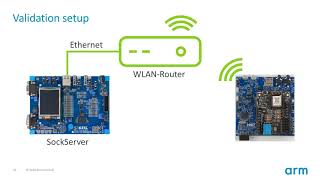

Audio Book
Dive deep into the subject with an immersive audiobook experience.
Timer Configuration
Chapter 1 of 3
🔒 Unlock Audio Chapter
Sign up and enroll to access the full audio experience
Chapter Content
CMSIS includes functions to configure timers, such as setting the prescaler and auto-reload values, as well as starting, stopping, and handling interrupts for the timer.
Detailed Explanation
Timers are crucial in embedded systems as they help manage time-related events. CMSIS provides a simple interface to configure these timers. The first step involves setting the prescaler, which dictates how much the timer counts down before triggering an event. For example, if you set the prescaler to 8000, the timer will count every 8000 ticks from the system clock before reaching its next limit. The auto-reload register (ARR) determines when the timer resets its count. If you set the ARR to 1000, the timer will reset after reaching 1000 ticks. After configuring these values, you enable the timer so it can start counting.
Examples & Analogies
Think of a timer on a microwave. If you set it to 3 minutes, it counts down every second until it hits zero. The prescaler is like the ‘speed’ of the timer (whether it counts seconds or milliseconds), and the auto-reload would be resetting the timer back to 3 minutes after it reaches zero, ready for the next heating cycle.
Starting and Stopping the Timer
Chapter 2 of 3
🔒 Unlock Audio Chapter
Sign up and enroll to access the full audio experience
Chapter Content
TIM2->CR1 |= TIM_CR1_CEN; // Enable timer
Detailed Explanation
To start the timer after setting the prescaler and auto-reload values, you use a specific register to enable it. In this case, 'TIM2->CR1' is a control register for Timer 2. The operation 'TIM_CR1_CEN' is a command to enable the timer. Once you execute this line of code, the timer begins its countdown based on the previously set values. Besides starting the timer, you can also stop it by clearing this control bit, effectively halting the countdown.
Examples & Analogies
Imagine a stopwatch. Once you press the start button, it begins counting the elapsed time. Pressing stop would be like clearing the control bit in the register, pausing the stopwatch.
Handling Timer Interrupts
Chapter 3 of 3
🔒 Unlock Audio Chapter
Sign up and enroll to access the full audio experience
Chapter Content
CMSIS functions also allow for handling interrupts that can occur when a timer reaches a specified value.
Detailed Explanation
Interrupts are important for making your microcontroller responsive. If a timer reaches a predefined value (like the ARR), you may want your program to perform an action, like toggling an LED. To handle this, you can set up an interrupt service routine (ISR) that includes the actions to take when the timer interrupts. The CMSIS framework provides dedicated functions to configure these interrupts, enabling your program to respond immediately without constantly checking the timer's status.
Examples & Analogies
Think of a doorbell. When someone presses the button, it rings the bell, which immediately gets your attention, similar to how a timer interrupt signals your program to perform an action without waiting.
Key Concepts
-
Timer Configuration: Involves setting up the prescaler and auto-reload values.
-
Interrupt Handling: Timers can generate interrupts that allow for immediate reactions to events.
Examples & Applications
Configuring a timer with a prescaler set to 8000 and an auto-reload value to 1000.
Enabling timer interrupts to manage task execution efficiently.
Memory Aids
Interactive tools to help you remember key concepts
Rhymes
When timers are counted and set to their fate, prescalers slow down, so wait for the rate.
Stories
Imagine a race where the finish line resets every set time, a prescaler is the referee reducing the pace for everyone to start.
Memory Tools
Remember: PAIR - Prescaler, Auto-reload, Interrupt, Reset.
Acronyms
TIP - Timer Interaction Protocol to remember timer management.
Flash Cards
Glossary
- Prescaler
A divider used to slow down the timer's counting speed in an embedded system.
- Autoreload Register (ARR)
A register configures the maximum count value for a timer before it resets.
- Interrupt
A signal that temporarily halts a program's execution to perform a designated task.
Reference links
Supplementary resources to enhance your learning experience.
