Debugging Tools
Enroll to start learning
You’ve not yet enrolled in this course. Please enroll for free to listen to audio lessons, classroom podcasts and take practice test.
Interactive Audio Lesson
Listen to a student-teacher conversation explaining the topic in a relatable way.
Introduction to Debugging Tools
🔒 Unlock Audio Lesson
Sign up and enroll to listen to this audio lesson

Today, we’re discussing debugging tools. Can anyone tell me why debugging is critical in software development?

To fix errors in the code.

Absolutely, fixing errors is key. Debugging tools help us test and verify our code. Has anyone heard of JTAG or SWD?

I’ve heard of JTAG. Isn’t that used to control and test hardware?

Correct! JTAG is extremely useful for directly accessing the microcontroller for testing. What about SWD? Any ideas?

I think SWD is a more compact protocol for debugging ARM chips.

Exactly right! SWD saves pins while still giving us extensive debugging capabilities. Let's remember JTAG is like a full toolbox, whereas SWD is more streamlined.

Can anyone summarize what we’ve learned about debugging tools so far?

We discussed JTAG and SWD; both are crucial for debugging microcontroller applications.

Great summary! Debugging tools like these are essential for efficient development.
Understanding JTAG and SWD
🔒 Unlock Audio Lesson
Sign up and enroll to listen to this audio lesson

Now, let’s explore JTAG in detail. What functions do you think JTAG serves in debugging?

It can help to update firmware and check connections!

Yes, it allows for firmware updates and detailed examination of the hardware state. How does it compare to SWD?

SWD is more space-efficient and easier to use, especially for smaller boards.

Exactly! While both tools allow for thorough hardware testing, SWD is more optimal for designs where space is a premium. Can anyone think of a scenario where you’d use SWD instead of JTAG?

Maybe in a small, battery-operated device where every pin counts?

Absolutely! SWD is perfect for compact designs. Remember, JTAG is like a wide road, while SWD is a clever shortcut.
Unit Testing and Profiling
🔒 Unlock Audio Lesson
Sign up and enroll to listen to this audio lesson

Next, why are unit tests important in our development process?

To ensure each part works before combining them?

Spot on! Unit testing checks individual components, ensuring they function correctly in isolation. What about profiling?

Isn’t profiling about measuring performance? Like how much memory or CPU time is used?

Exactly! Profiling helps identify bottlenecks or areas where we can optimize our code. Remember, unit tests ensure correctness, while profiling ensures efficiency.

Can anyone think of a tool that might help us with unit testing?

We could use GDB for that, right? It allows step-by-step execution of code.

Great thinking! GDB is useful not only for testing but also for diagnosing issues, allowing us to manage our applications effectively.
Introduction & Overview
Read summaries of the section's main ideas at different levels of detail.
Quick Overview
Standard
Debugging tools like JTAG and SWD play a crucial role in the development of CMSIS drivers, enabling developers to effectively test, monitor, and profile applications to ensure proper functionality of peripherals.
Detailed
Debugging Tools
In the process of developing drivers for ARM CMSIS, debugging tools are essential components for ensuring that the software operates reliably and interacts correctly with the hardware. This section highlights critical debugging tools, including JTAG and SWD (Serial Wire Debug), which facilitate detailed interaction with the microcontroller during the development phase.
Key Debugging Tools
- JTAG: Joint Test Action Group is a standard for verifying designs and testing printed circuit boards after manufacture. It allows developers to control the microcontroller directly, providing granular access for debugging applications.
- SWD: A serial communication protocol used for debugging ARM microcontrollers, SWD offers an alternative to JTAG that utilizes fewer pins, making it a practical choice for developers.
- GDB: The GNU Debugger is a command-line tool that allows developers to monitor and control the execution of programs. With GDB, developers can set breakpoints, step through code, examine memory, and perform many more debugging tasks.
Testing and Monitoring
- Unit Testing: This involves testing individual components (peripheral drivers) in isolation to confirm they function correctly.
- Profiling: Monitoring the performance of the application to identify bottlenecks, ensuring that memory use and processing power are optimized, leading to efficient code.
The integration of these debugging tools is critical for successful software development and plays a significant role in the overall lifecycle of embedded systems development.
Youtube Videos
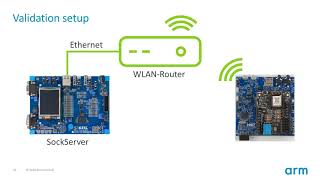

Audio Book
Dive deep into the subject with an immersive audiobook experience.
Common Debugging Tools
Chapter 1 of 3
🔒 Unlock Audio Chapter
Sign up and enroll to access the full audio experience
Chapter Content
Tools such as JTAG, SWD (Serial Wire Debug), and GDB are commonly used to debug CMSIS-based applications.
Detailed Explanation
In this part, we learn about different tools that help developers find and fix problems in their applications. JTAG refers to a standard for testing and debugging integrated circuits, allowing access to the internal parts of a microcontroller. SWD is a two-pin interface that provides a more minimal setup compared to JTAG, making it easier to connect. GDB, or the GNU Debugger, is a software tool that allows developers to control the execution of their programs and inspect the state of the system during debugging.
Examples & Analogies
Think of debugging tools like a mechanic's toolbox. Just as a mechanic uses various tools like wrenches and screwdrivers to fix a car, developers use debugging tools like JTAG and GDB to diagnose and repair issues in their code. For instance, if a car engine isn't starting, the mechanic will check the battery, fuel, and cables systematically. Similarly, a developer will step through their code one line at a time using GDB to find out where things go wrong.
Importance of Unit Testing
Chapter 2 of 3
🔒 Unlock Audio Chapter
Sign up and enroll to access the full audio experience
Chapter Content
Unit Testing: Testing each peripheral driver independently ensures that the peripherals are properly initialized and controlled.
Detailed Explanation
Unit testing involves checking individual pieces of software, called 'units,' to confirm they work correctly. When developing drivers for specific hardware peripherals, unit testing ensures that each driver works as it should before it's combined with other parts of the system. This step is crucial because if one driver does not perform correctly, it could lead to system-wide issues. By testing them individually, developers can be more confident that each driver will behave as expected when integrated into the larger system.
Examples & Analogies
Imagine cooking a dish that has multiple components, like a pizza. Before putting the pizza together, you would taste the sauce, try the dough, and check the cheese separately to ensure each ingredient is good. Similarly, unit testing is like tasting each component of your software to make sure every piece functions properly before assembling the entire application.
Monitoring and Profiling Techniques
Chapter 3 of 3
🔒 Unlock Audio Chapter
Sign up and enroll to access the full audio experience
Chapter Content
Monitoring and Profiling: Using CMSIS to log events, set breakpoints, and monitor system behavior helps in identifying bottlenecks or issues in the peripheral interactions.
Detailed Explanation
Monitoring and profiling are techniques used to track how an application performs during execution. CMSIS allows developers to log various events to see what the program is doing at different times and to set breakpoints where the execution pauses, enabling closer inspection. This practice helps developers find slow spots in their code (bottlenecks) or issues that prevent the code from running smoothly. By understanding how each part of the system behaves, developers can optimize code for better performance.
Examples & Analogies
Consider a traffic manager who observes a busy intersection to see where cars are slowing down or getting stuck. By noting when and where these delays occur, they can make adjustments to traffic signals or signage to improve flow. Similarly, developers monitor software performance to spot problems and make improvements, ensuring that their applications run efficiently.
Key Concepts
-
JTAG: A debugging standard providing full access to microcontroller features.
-
SWD: A space-efficient debugging protocol for ARM microcontrollers.
-
GDB: A widely used debugger that allows for fine-grained control during code execution.
-
Unit Testing: Ensures each component operates correctly before integration.
-
Profiling: Analyzes performance to enhance code efficiency.
Examples & Applications
Using JTAG to step through code execution on an ARM Cortex-M microcontroller.
Employing SWD for firmware updates on smaller devices where pin count is critical.
Applying GDB to debug a peripheral driver by setting breakpoints and monitoring variable states.
Memory Aids
Interactive tools to help you remember key concepts
Rhymes
Debugging is key, JTAG we decree; SWD saves pins, it's the best for wins!
Stories
Imagine a wise builder (JTAG) choosing detailed blueprints, but a compact architect (SWD) designs a beautiful energy-efficient house with limited space.
Memory Tools
JTAG (Just Test All Gates), SWD (Simple Wire Debug): remember their roles in examining and optimizing your code.
Acronyms
GDB
Great Debugging Buddy
always there to help you find and fix mistakes.
Flash Cards
Glossary
- JTAG
A standard for testing and debugging, offering full access to microcontroller features.
- SWD
Serial Wire Debug, a protocol for debugging that uses fewer pins than JTAG.
- GDB
GNU Debugger, a tool for monitoring code execution and debugging applications.
- Unit Testing
The process of testing individual components of software to ensure their correctness.
- Profiling
Analyzing the performance of an application to identify resource bottlenecks and optimization opportunities.
Reference links
Supplementary resources to enhance your learning experience.
