ARM CMSIS for Peripheral Drivers
Enroll to start learning
You’ve not yet enrolled in this course. Please enroll for free to listen to audio lessons, classroom podcasts and take practice test.
Interactive Audio Lesson
Listen to a student-teacher conversation explaining the topic in a relatable way.
Introduction to CMSIS Peripheral Drivers
🔒 Unlock Audio Lesson
Sign up and enroll to listen to this audio lesson

Today we will dive into how ARM CMSIS facilitates the development of peripheral drivers. Can anyone tell me what a peripheral driver is?

I think it's software that controls hardware components?

Exactly! Peripheral drivers interact with hardware like sensors, LEDs, or timers, allowing the CPU to communicate with them efficiently. CMSIS makes this process easier with standard APIs. Can anyone suggest why standardization might matter?

It probably helps make code more portable and reduces errors?

Yes! Standardized interfaces help in reducing platform-specific code, enhancing portability across different devices.

What kind of peripherals can we control with CMSIS?

Great question! CMSIS supports several peripherals, such as GPIO for general input/output, timers for managing time-related functions, and UART for serial communication. We'll be touching on each of these today.

In summary, CMSIS simplifies peripheral driver creation, enabling efficient embedded systems development.
Exploring GPIO with CMSIS
🔒 Unlock Audio Lesson
Sign up and enroll to listen to this audio lesson

Let's focus on GPIO. What is GPIO and how do we use it in our applications?

It's used for input and output, like controlling LEDs or reading switches.

Correct! For instance, to turn on an LED using GPIO, we need to configure the pin as an output. Can anyone remember how we do that using CMSIS?

We set the MODER register for the pin.

Exactly! For instance, the code `GPIOA->MODER |= GPIO_MODER_MODE5_0;` configures pin 5 as an output. Let's practice writing the code to turn on an LED. What would you write?

I would use `GPIOA->ODR |= GPIO_ODR_OD5;` to set it high.

That’s right! This will turn on the LED. In summary, working with GPIO in CMSIS is straightforward and efficient, allowing for quick device interaction.
Timers in CMSIS
🔒 Unlock Audio Lesson
Sign up and enroll to listen to this audio lesson

Next, let’s talk about timers. Who knows why timers are important in embedded systems?

They help create delays or measure time intervals, right?

Exactly! CMSIS allows us to configure timers easily. Can someone explain how we set up a timer in our code?

We define the prescaler and auto-reload values, then enable the timer.

Great! For example, `TIM2->PSC = 8000;` sets the prescaler, and `TIM2->ARR = 1000;` sets the auto-reload value. What do you think happens after that?

We need to enable the timer to start counting!

That’s right, `TIM2->CR1 |= TIM_CR1_CEN;` does just that. Summary: Timers in CMSIS are set up quickly with just a few configurations.
UART Communication with CMSIS
🔒 Unlock Audio Lesson
Sign up and enroll to listen to this audio lesson

Now let’s shift to UART. Why might we use UART in embedded projects?

For sending and receiving data across devices, like debugging information.

Absolutely! With CMSIS, we can configure UART easily. Can anyone tell me how to set up the baud rate?

We set it using the BRR register.

Exactly! For example, `USART2->BRR = 0x8B;` configures the baud rate to 9600. Can you guess what we do after that?

We enable the USART using `USART2->CR1 |= USART_CR1_UE;`!

Well done! Once USART is enabled, we can send characters. To recap, UART in CMSIS allows easy configuration for reliable data transmission.
Other Peripherals: ADC, DAC, I2C/SPI
🔒 Unlock Audio Lesson
Sign up and enroll to listen to this audio lesson

Lastly, let's look at ADCs and DACs. What are they used for?

ADCs convert analog signals to digital, while DACs do the opposite.

Correct! For example, to enable an ADC, we might write `ADC1->CR2 |= ADC_CR2_ADON;`. And what about I2C or SPI?

They are used for communicating with multiple devices, right?

Yes! CMSIS provides high-level functions for both I2C and SPI, simplifying the integration of sensors and modules. In summary, CMSIS offers efficient interfaces for ADC, DAC, and communication protocols for embedded applications.
Introduction & Overview
Read summaries of the section's main ideas at different levels of detail.
Quick Overview
Standard
This section discusses how the ARM Cortex Microcontroller Software Interface Standard (CMSIS) facilitates the creation of peripheral drivers by providing standardized functions for hardware interactions, focusing on key peripherals such as GPIO, timers, UART, ADC, DAC, and I2C/SPI.
Detailed
ARM CMSIS for Peripheral Drivers
The ARM Cortex Microcontroller Software Interface Standard (CMSIS) serves as a framework that simplifies embedded software development for ARM Cortex-M microcontrollers by providing standardized access to various hardware peripherals. This section emphasizes how CMSIS streamlines the creation and management of peripheral drivers, which are crucial to enhancing communication between the CPU and external devices such as sensors, timers, and communication interfaces.
Key Peripheral Functions:
- GPIO (General Purpose Input/Output): CMSIS functions allow developers to configure GPIO pins for input/output operations, enabling interaction with external devices like sensors and indicators.
- Example: Setting a GPIO pin as output to control an LED involves straightforward configurations, exemplified in sample code snippets.
- Timers: With CMSIS, developers can efficiently configure timers, set prescaler and auto-reload values, and manage interrupts related to timer operations.
- Example: Configuration snippets demonstrate how to set up timers for precise timing operations in applications.
- UART (Universal Asynchronous Receiver-Transmitter): Functions within CMSIS aid in UART initialization and configuration for serial communication, including baud rate and interrupt management.
- Example: Code snippets illustrate how to initialize UART for character transmission.
- ADC/DAC (Analog-to-Digital/Digital-to-Analog Converters): APIs are available for setting up ADCs for reading analog data and DACs for outputting analog signals from digital values.
- Example: A snippet shows how to enable an ADC and select its input channel.
- I2C/SPI: High-level functions are provided for configuring I2C and SPI communication, facilitating easy integration of multiple sensors and devices into a system.
Overall, this section underlines the importance of CMSIS in implementing reliable and efficient peripheral drivers that aid in developing robust embedded applications.
Youtube Videos
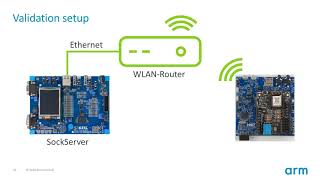

Audio Book
Dive deep into the subject with an immersive audiobook experience.
Introduction to Peripheral Drivers
Chapter 1 of 6
🔒 Unlock Audio Chapter
Sign up and enroll to access the full audio experience
Chapter Content
Peripheral drivers are an essential part of embedded software development, and CMSIS simplifies the process of writing them by providing standardized access to hardware peripherals.
Detailed Explanation
Peripheral drivers serve as the link between the software and hardware components of a microcontroller. They allow developers to interact with hardware devices like sensors and communication interfaces without needing to understand the intricate details of the hardware. CMSIS simplifies this process by providing a unified way to write these drivers, making it easier and faster to develop embedded systems.
Examples & Analogies
Think of a peripheral driver like a remote control for a television. The remote allows you to change the channel or adjust the volume without having to go up to the TV and physically do it. Similarly, a driver provides a way for software to communicate with hardware without needing to know the precise workings of that hardware.
GPIO Configuration
Chapter 2 of 6
🔒 Unlock Audio Chapter
Sign up and enroll to access the full audio experience
Chapter Content
● GPIO (General Purpose Input/Output):
- CMSIS provides functions to configure and control GPIO pins, allowing the CPU to interact with external devices such as sensors, switches, and LEDs.
- GPIO Setup: Pin configuration for input or output, setting pin values, and reading input values from external sensors or switches.
GPIOA->MODER |= GPIO_MODER_MODE5_0; // Set GPIO pin 5 as output GPIOA->ODR |= GPIO_ODR_OD5; // Set GPIO pin 5 high (turn on LED)
Detailed Explanation
General Purpose Input/Output (GPIO) pins allow the CPU to communicate with external devices. With CMSIS, developers can easily set up these pins for different functions — either as inputs (to read signals from sensors) or outputs (to control devices like LEDs). The example code shows how to configure a specific GPIO pin as an output and set it high, which would turn on an LED connected to that pin.
Examples & Analogies
Imagine you have a light switch at home. By flipping the switch (output), you can turn the lights on or off. In this case, the GPIO pin acts as that switch, allowing the software to control the power to an external device like a light (LED).
Timer Functions
Chapter 3 of 6
🔒 Unlock Audio Chapter
Sign up and enroll to access the full audio experience
Chapter Content
● Timers:
- CMSIS includes functions to configure timers, such as setting the prescaler and auto-reload values, as well as starting, stopping, and handling interrupts for the timer.
TIM2->PSC = 8000; // Set prescaler TIM2->ARR = 1000; // Set auto-reload register TIM2->CR1 |= TIM_CR1_CEN; // Enable timer
Detailed Explanation
Timers are used in microcontrollers to create delays or measure time intervals. CMSIS allows developers to configure these timers by setting the prescaler (to control the timer’s speed) and the auto-reload value (the value at which the timer resets). The code snippet shows how to set up a timer by configuring its prescaler and enabling it — vital for tasks such as generating periodic events.
Examples & Analogies
Think of a timer as a kitchen timer that you use to keep track of cooking times. When you set the timer (prescaler), it counts down (auto-reload) to zero and lets you know when it’s time to check your food. Similarly, the timer in a microcontroller can signal when to perform a specific action after a set duration.
UART Communication
Chapter 4 of 6
🔒 Unlock Audio Chapter
Sign up and enroll to access the full audio experience
Chapter Content
● UART:
- CMSIS provides functions for initializing and using UART (Universal Asynchronous Receiver-Transmitter) for serial communication. This includes configuring baud rates, data bits, stop bits, and interrupt handling.
USART2->BRR = 0x8B; // Set baud rate to 9600 USART2->CR1 |= USART_CR1_UE; // Enable USART USART2->CR1 |= USART_CR1_TE; // Enable Transmit
Detailed Explanation
UART is a protocol that enables serial communication between devices. The CMSIS library provides functions for setting up this communication, including configuring settings like baud rate (how fast data is sent) and data frame structure. In the provided code snippet, the baud rate is set, and the UART is enabled for transmitting data, allowing the microcontroller to talk to other devices such as computers or other microcontrollers.
Examples & Analogies
Consider UART communication like sending letters through postal mail. You need to know the right address (baud rate and settings) to ensure your message reaches its destination. Just like a letter needs to be properly formatted to be understood (data bits and stop bits), the UART must be configured correctly for successful communication.
ADC and DAC Functions
Chapter 5 of 6
🔒 Unlock Audio Chapter
Sign up and enroll to access the full audio experience
Chapter Content
● ADC/DAC:
- CMSIS includes APIs for configuring ADC (Analog-to-Digital Converter) and DAC (Digital-to-Analog Converter) peripherals for reading analog inputs or generating analog outputs.
ADC1->CR2 |= ADC_CR2_ADON; // Enable ADC ADC1->SQR3 |= ADC_SQR3_SQ1_0; // Select channel
Detailed Explanation
Analog-to-Digital Converters (ADC) and Digital-to-Analog Converters (DAC) are essential for interfacing with various sensors and actuators. ADCs convert analog signals (like voltage levels from sensors) into digital values that the microcontroller can process, while DACs convert digital values back into analog signals to control devices. CMSIS provides straightforward APIs to enable and configure these peripherals, which is critical for applications requiring real-world data input and output.
Examples & Analogies
Imagine a DJ mixing music. The DJ (ADC) takes the different sounds (analog signals) and converts them into a digital format that can be manipulated using software. Conversely, when the DJ plays the final mix (DAC), it sends the processed signals back to the speakers (analog outputs). This process allows for the seamless interaction of digital controls with real-world signals.
Communication Protocols: I2C and SPI
Chapter 6 of 6
🔒 Unlock Audio Chapter
Sign up and enroll to access the full audio experience
Chapter Content
● I2C/SPI:
- The CMSIS device libraries provide high-level functions for configuring and controlling I2C (Inter-Integrated Circuit) and SPI (Serial Peripheral Interface) communication.
Detailed Explanation
I2C and SPI are communication protocols widely used for connecting microcontrollers with other peripherals like sensors, displays, and memory devices. CMSIS abstracts these protocols, making it easier for developers to implement communication without dealing with low-level hardware intricacies. By using the high-level functions provided by CMSIS, developers can streamline the setup and management of these communication interfaces.
Examples & Analogies
Think of I2C as a bus where multiple passengers (devices) communicate using a single line. Each passenger takes turns talking (data transfer) but shares the same route. SPI can be compared to a direct phone line between two specific people (devices) where they can talk back and forth at high speed without interference from others. Both methods facilitate communication but serve different needs.
Key Concepts
-
Peripheral Drivers: Software modules that handle communication with hardware peripherals.
-
GPIO: Pins that can be used for input/output, governed through CMSIS functions.
-
Timers: Essential for creating delays and handling events; configured through CMSIS.
-
UART: Used for serial communication with simplified initialization in CMSIS.
-
ADC/DAC: Facilitate reading and writing analog signals in applications using CMSIS.
Examples & Applications
Example of setting a GPIO pin to high: GPIOA->ODR |= GPIO_ODR_OD5; to turn on an LED.
Configuring Timer 2 with a prescaler of 8000 and auto-reload of 1000 using: TIM2->PSC = 8000; TIM2->ARR = 1000;.
Memory Aids
Interactive tools to help you remember key concepts
Rhymes
To toggle a pin or turn a light, GPIO’s the function, it’s out of sight!
Stories
Imagine a classroom where students can raise their hands (inputs) or give answers (outputs). GPIO acts like the teacher controlling calls.
Memory Tools
GREAT (GPIO, Read, Enable, ADC, Timer): Remember that GPIO reads inputs and enables triggers, while ADC and Timers enhance functionality.
Acronyms
P-GATS (Peripheral General Access Through Standardization)
This indicates the broad reach of CMSIS in connecting peripherals conveniently.
Flash Cards
Glossary
- Peripheral Driver
Software component that allows the CPU to communicate with hardware peripherals.
- GPIO
General Purpose Input/Output; pins on a microcontroller that can be configured for input or output tasks.
- UART
Universal Asynchronous Receiver-Transmitter; a hardware communication protocol used for serial communication.
- ADC
Analog-to-Digital Converter; a device that converts an analog signal into a digital representation.
- DAC
Digital-to-Analog Converter; a system that converts a digital signal back into an analog signal.
- I2C
Inter-Integrated Circuit; a communication protocol typically used for connecting low-speed devices.
- SPI
Serial Peripheral Interface; a communication protocol used for high-speed data exchange between devices.
Reference links
Supplementary resources to enhance your learning experience.
