UART
Enroll to start learning
You’ve not yet enrolled in this course. Please enroll for free to listen to audio lessons, classroom podcasts and take practice test.
Interactive Audio Lesson
Listen to a student-teacher conversation explaining the topic in a relatable way.
Introduction to UART
🔒 Unlock Audio Lesson
Sign up and enroll to listen to this audio lesson

Today we're going to learn about UART, which stands for Universal Asynchronous Receiver-Transmitter. It's essential for serial communication. Does anyone know what serial communication is?

Is it a way for microcontrollers to talk to each other or to devices?

Exactly! UART allows for the transmission of data between devices asynchronously, which means that the data can be sent and received without a synchronized clock signal. This is really useful in many applications. Now, who can tell me what the baud rate is?

Isn't the baud rate the speed of the communication?

Correct! The baud rate indicates how many signals are sent per second. For example, we often set a baud rate of 9600 for UART communication. Let's remember 'Baud = speed', that's a handy mnemonic! Now let's dive into how we configure UART in ARM CMSIS.
Configuring UART in CMSIS
🔒 Unlock Audio Lesson
Sign up and enroll to listen to this audio lesson

To configure the UART peripheral, we use a few key commands. For example, we set the baud rate with `USART2->BRR = 0x8B;`. Can anyone guess what this hexadecimal value indicates?

I think it's the specific baud rate we want to use, right?

Exactly! This value corresponds to the baud rate of 9600. After setting the baud rate, we need to enable the USART by using `USART2->CR1 |= USART_CR1_UE;`. Can anyone tell me why this step is necessary?

If we don't enable it, nothing will happen, and we won't be able to send or receive any data!

Right again! Finally, we also have to enable the transmit functionality with `USART2->CR1 |= USART_CR1_TE;`. Congratulations! You’re all grasping this quite well!
Using UART for Transmission
🔒 Unlock Audio Lesson
Sign up and enroll to listen to this audio lesson

Now that we have configured UART, let’s look at how to transmit data. For example, to send a character we use the function `uart_send_char()`. Who can explain what this function does?

I think it waits for the transmit buffer to be empty before sending the character?

That’s correct! It ensures we only send data when the transmitter is ready. So we check if `USART2->SR & USART_SR_TXE` is true – that means it’s safe to send the next character. What do we do after that?

We assign the character to `USART2->DR`, then it gets sent, right?

Yes, well done! This method makes it simple to transmit data character by character. It’s also how we send strings through the `uart_send_string()` function. Now let's summarize what we learned.

In summary, we explored how the UART in ARM CMSIS is used for serial communication. We covered baud rates, enabling the USART, and how to send data. Remember, 'UART is our Universal Translator' for communication between microcontrollers and other devices!
Introduction & Overview
Read summaries of the section's main ideas at different levels of detail.
Quick Overview
Standard
The UART section explains how ARM CMSIS facilitates the initialization and configuration of the Universal Asynchronous Receiver-Transmitter (UART), including setting baud rates and handling interrupts, crucial for establishing serial communication in embedded systems.
Detailed
UART in ARM CMSIS
The Universal Asynchronous Receiver-Transmitter (UART) is a critical peripheral for serial communication in embedded systems. ARM CMSIS provides a set of functions that simplify the initialization and usage of UART within ARM Cortex-M microcontrollers. This section highlights the key functions that facilitate minimal configuration, including setting baud rates, data bits, stop bits, and managing interrupts.
Key Concepts:
- Baud Rate: Represents the speed of the communication link. In the given example,
USART2->BRR = 0x8B;sets the baud rate to 9600. - Enable USART: The command
USART2->CR1 |= USART_CR1_UE;enables the USART interface. - Enable Transmit: By executing
USART2->CR1 |= USART_CR1_TE;, we allow the USART to transmit data.
These fundamental configurations allow for smooth communication between microcontrollers and other devices, making UART a popular choice in embedded development.
Youtube Videos
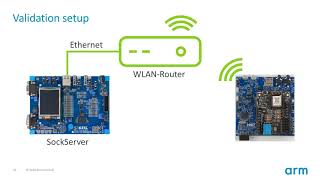

Audio Book
Dive deep into the subject with an immersive audiobook experience.
UART Overview
Chapter 1 of 3
🔒 Unlock Audio Chapter
Sign up and enroll to access the full audio experience
Chapter Content
CMSIS provides functions for initializing and using UART (Universal Asynchronous Receiver-Transmitter) for serial communication. This includes configuring baud rates, data bits, stop bits, and interrupt handling.
Detailed Explanation
The Universal Asynchronous Receiver-Transmitter (UART) is a hardware communication protocol that allows for asynchronous serial communication. CMSIS provides a set of functions to set up and use UART, which is particularly important for enabling communication between devices in embedded systems. Key configuration options include the baud rate (the speed of communication), the number of data bits in each transmission, the number of stop bits (used to signify the end of a transmission), and options for managing interrupts that occur during communication.
Examples & Analogies
Think of UART as a postal service for your devices. Just as a post office needs to know the rules for sending and receiving letters (like how fast to send them, the size of the letter, and how to confirm delivery), UART needs to be set up with specific parameters so that devices can communicate effectively without errors.
Setting the Baud Rate
Chapter 2 of 3
🔒 Unlock Audio Chapter
Sign up and enroll to access the full audio experience
Chapter Content
USART2->BRR = 0x8B; // Set baud rate to 9600
Detailed Explanation
The baud rate is a critical parameter that determines how fast data is transmitted over the serial line. In the provided example, the line of code sets the baud rate register for USART2 to a specific value (0x8B), which corresponds to a baud rate of 9600 bits per second. This means that data can be sent at 9600 bits per second, ensuring that both transmitting and receiving devices are synchronized in their communication speed.
Examples & Analogies
Imagine if two people were trying to have a conversation but one was speaking at a very fast pace while the other was speaking slowly. Communication would be garbled and confusing. Setting the baud rate ensures that both devices are communicating at the same speed, just like agreeing on a speaking rate during a conversation.
Enabling USART
Chapter 3 of 3
🔒 Unlock Audio Chapter
Sign up and enroll to access the full audio experience
Chapter Content
USART2->CR1 |= USART_CR1_UE; // Enable USART
USART2->CR1 |= USART_CR1_TE; // Enable Transmit
Detailed Explanation
In this code, two configurations are made to the control register (CR1) of USART2: the first line enables the USART functionality ('UE' stands for USART Enable), and the second line enables the transmit functionality ('TE' signifies Transmit Enable). Once these settings are applied, the UART is ready to begin sending data, allowing the system to communicate with other devices or systems.
Examples & Analogies
Think of enabling USART like turning on a switch and preparing a microphone before speaking. Just as you need to turn on a microphone and check it is working before you can start speaking to an audience (in this case, the audience being the receiving device), you need to enable USART and the transmit functionality to allow for communication.
Key Concepts
-
UART (Universal Asynchronous Receiver-Transmitter): A hardware interface for asynchronous serial communication.
-
Baud Rate: A measurement of the speed of data transmission, critical for ensuring both ends of communication operate correctly.
-
Enabling USART: Essential step to allow the microcontroller to send and receive data.
Examples & Applications
To set the baud rate for UART, we might use the command USART2->BRR = 0x8B; to set it to 9600 baud.
To transmit a character, you might implement the function uart_send_char(char c) which waits for the transmission buffer to be empty.
Memory Aids
Interactive tools to help you remember key concepts
Rhymes
For UART to smartly chart, set the baud rate from the start!
Stories
Imagine UART as a speak-and-listen duo, it waits patiently for its turn before sending messages.
Memory Tools
Setup UART: One - Set baud rate, Two - Enable USART, Three - Start transmitting!
Acronyms
UART
Use Asynchronous Ready Transmit
Flash Cards
Glossary
- UART
Universal Asynchronous Receiver-Transmitter; a hardware communication protocol used for serial communication.
- Baud Rate
The speed of data transmission in bits per second.
- USART
Universal Synchronous/Asynchronous Receiver-Transmitter, which is a type of UART that can operate synchronously or asynchronously.
- DR
Data Register; holds the data to be transmitted via UART.
- SR
Status Register; indicates the current status of the UART, including whether it is ready to transmit data.
Reference links
Supplementary resources to enhance your learning experience.
