Build Process
Enroll to start learning
You’ve not yet enrolled in this course. Please enroll for free to listen to audio lessons, classroom podcasts and take practice test.
Interactive Audio Lesson
Listen to a student-teacher conversation explaining the topic in a relatable way.
Introduction to the Build Process
🔒 Unlock Audio Lesson
Sign up and enroll to listen to this audio lesson

Today we're going to discuss the build process for Linux-based embedded systems. Can anyone tell me what a build process might involve?

Is it about compiling the code?

Exactly! The build process involves compiling code into executable binaries. This includes the kernel, libraries, and applications. It's like putting together all the ingredients of a recipe.

What tools do we use for this?

Great question! We'll use tools like Makefiles, Yocto, and Buildroot. Each helps us automate parts of this process.
Using Makefiles in the Build Process
🔒 Unlock Audio Lesson
Sign up and enroll to listen to this audio lesson

Now that we understand what the build process involves, let’s focus on Makefiles. Who can explain what a Makefile does?

Isn't it used to automate the compilation steps?

Exactly! A Makefile contains necessary instructions for compiling the code, building libraries and creating the final image.

How does the kernel compilation fit in?

Kernel compilation is part of this process. We use 'make' to compile the kernel, which generates a bootable image for our system.
Yocto and Buildroot Overview
🔒 Unlock Audio Lesson
Sign up and enroll to listen to this audio lesson

Next, let's dive into more specialized tools: Yocto and Buildroot. Why do we use these tools?

To manage complex builds?

Exactly! Yocto automates fetching and compiling sources using bitbake. Buildroot simplifies this process for smaller embedded systems.

Could you highlight the differences?

Sure! Yocto is great for comprehensive Linux distributions, whereas Buildroot is more lightweight and faster for minimal environments.
Steps in the Build Process
🔒 Unlock Audio Lesson
Sign up and enroll to listen to this audio lesson

Now that we understand the tools, let’s go through the build process steps. What’s the first step?

Source code retrieval?

Right! We begin by retrieving the kernel and application source code, then we move to kernel compilation.

And after that?

Next, we compile user-space applications and then create the root file system. Finally, we generate a system image to deploy.
Summary and Importance of the Build Process
🔒 Unlock Audio Lesson
Sign up and enroll to listen to this audio lesson

To wrap up, why is the build process so crucial?

It ensures all components of the embedded system are correctly configured and compiled.

Exactly! A well-executed build process leads to a stable and optimized embedded system.

I feel like I understand the entire process better now!

Great to hear! Understanding these concepts is key to successful embedded Linux development.
Introduction & Overview
Read summaries of the section's main ideas at different levels of detail.
Quick Overview
Standard
In this section, we explore the build process essential for creating a functional Linux-based embedded system, detailing tools like Makefiles and Yocto, and the steps including source code retrieval, kernel compilation, and system image generation.
Detailed
Build Process Overview
The build process is a critical phase in the development of a Linux-based embedded system. It consists of various steps that compile the kernel, libraries, device drivers, and user applications into executable binaries, ultimately producing an image that can be deployed to the embedded hardware. Various tools facilitate this process, including Makefiles, Yocto, and Buildroot, each contributing to an efficient build that customizes the Linux environment for specific applications.
Key Tools for Building Embedded Systems
- Makefiles: Used to automate the build process, containing instructions for compiling and linking application code.
- Kernel Build: Involves compiling the Linux kernel into a bootable image.
- User-Space Applications: Compiles and links applications using the cross-compilation toolchain.
- Yocto Build System: Utilizes bitbake to automate fetching, configuring, compiling, and packaging components into a complete Linux distribution.
- Buildroot: Operates a simplified make system to build essential components for smaller embedded systems.
Steps in the Build Process
- Source Code Retrieval: Involves downloading the kernel source code and application source code, often through repositories or build systems like Yocto.
- Kernel Compilation: The Linux kernel is compiled using 'make' for the target architecture, along with necessary modules.
- User-Space Compilation: User-space applications and libraries are compiled using the same cross-compilation toolchain.
- Root File System Creation: The root file system is constructed with libraries, configuration files, and applications, often leveraging build systems.
- Generate System Image: Combines the kernel, root file system, and bootloader into a deployable image for the hardware.
Understanding this build process is essential for developers to successfully create an optimized embedded Linux environment.
Youtube Videos


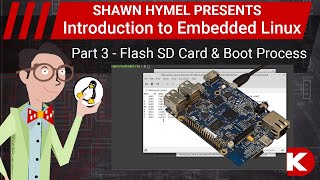
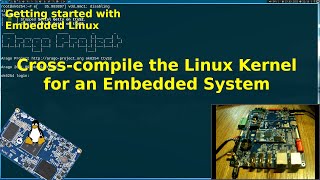

Audio Book
Dive deep into the subject with an immersive audiobook experience.
Overview of the Build Process
Chapter 1 of 3
🔒 Unlock Audio Chapter
Sign up and enroll to access the full audio experience
Chapter Content
The build process involves compiling the kernel, libraries, device drivers, and user applications into binary executables and generating an image that can be loaded onto the embedded system. This is done using a series of steps and tools, which vary depending on the project (e.g., Yocto, Buildroot, or custom configurations).
Detailed Explanation
The build process is the phase where all the code for your system is turned into something the hardware can run. This involves multiple components: the kernel (the core of the operating system), libraries (which provide standard functions), device drivers (which allow the operating system to communicate with hardware), and user applications (the software users interact with). A combination of various tools and methods is used to piece everything together, depending on the specific requirements of the project. For example, using Yocto or Buildroot can influence how this build process is structured.
Examples & Analogies
Think of the build process like baking a cake. You gather your ingredients (code), prepare them (compile them), and then put them into the oven (the build system) to bake. Just like different recipes require different baking methods, different embedded systems require various methods and tools.
Key Tools for Building Embedded Systems
Chapter 2 of 3
🔒 Unlock Audio Chapter
Sign up and enroll to access the full audio experience
Chapter Content
Key Tools for Building Embedded Systems:
● Makefiles: The make utility is commonly used to automate the build process. A Makefile contains instructions for compiling code, building libraries, and creating the final system image.
○ Kernel Build: The Linux kernel is built using a Makefile that compiles the kernel source code into a bootable image. The make command is used to build the kernel for the target architecture.
○ User-Space Applications: Applications are typically built using the same cross-compilation toolchain, and a Makefile is used to compile and link the application code into executables.
● Yocto Build System: The Yocto Project uses bitbake as its build system. The bitbake tool automates the process of fetching source code, applying patches, configuring options, compiling, and packaging the system. Yocto supports building an entire Linux distribution, including the kernel, libraries, applications, and firmware.
● Buildroot: Buildroot uses a simplified version of the make system. It pulls in source code for packages, configures them, and compiles them into a minimal Linux system. The process is highly customizable, and the output is typically a set of cross-compiled binaries and a root file system image.
Detailed Explanation
There are several key tools used in the build process. First, 'Makefiles' are scripts that detail how to compile the code, similar to a recipe that tells you how to cook a meal. This includes building the Linux kernel and user applications. Next, Yocto is a high-level project that manages everything automatically using a tool called bitbake, which simplifies fetching and configuring all required components. Lastly, Buildroot serves as a lightweight alternative that also focuses on creating a minimal yet functional embedded Linux system.
Examples & Analogies
Imagine you're organizing a team project. Each tool acts like a team member with specific responsibilities. The Makefile tells everyone what tasks to do (compiling, linking), Yocto is like a project manager who ensures everything is on schedule, and Buildroot is like a quick helper who makes sure everything required for a small but efficient outcome is included.
Steps in the Build Process
Chapter 3 of 3
🔒 Unlock Audio Chapter
Sign up and enroll to access the full audio experience
Chapter Content
Steps in the Build Process:
- Source Code Retrieval: Retrieve the kernel source code and user-space application source code. This may involve downloading code from repositories or using build systems like Yocto to fetch the necessary packages.
- Kernel Compilation: Use make to compile the Linux kernel, which includes the kernel itself and any modules required for the target hardware.
- User-Space Compilation: Compile the user-space applications, libraries, and utilities required by the system. This often involves using make with the cross-compilation toolchain.
- Root File System Creation: Build the root file system, which includes system libraries, configuration files, and user-space applications. This can be done manually or using a build system like Yocto or Buildroot.
- Generate System Image: Combine the kernel image, root file system, and bootloader into a final system image that can be loaded onto the embedded hardware.
Detailed Explanation
The build process consists of several steps. First, you start by retrieving the necessary source code, similar to gathering ingredients before starting to cook. Next, the Linux kernel is compiled, which is essential since it's the core of the system. After that, you compile all the user-space applications and libraries that will run alongside the kernel. Then, you create the root file system, which is like preparing the serving platter for your cake, ensuring everything is in order. Finally, you generate a system image, which packages everything into a format that can be loaded onto the target device, much like placing the finished cake in a box ready for delivery.
Examples & Analogies
Think of the steps in the build process like preparing a meal. You might first gather ingredients (source code), cook the main dish (kernel compilation), prepare sides (user-space compilation), set the table (root file system creation), and finally serve the meal on a platter (generate system image) ready to enjoy.
Key Concepts
-
Build Process: The essential steps of compiling and linking various components of an embedded system.
-
Makefiles: The files that provide instructions for automating the build process.
-
Yocto: A project that simplifies the creation of custom Linux distributions.
-
Buildroot: A tool designed for quicker builds of tiny embedded systems.
-
Kernel Compilation: The process of making the kernel executable for a particular architecture.
Examples & Applications
Example of using Makefiles to compile a simple C program for an embedded system.
Yocto's use to effectively compile a full Linux distribution with multiple packages and dependencies.
Memory Aids
Interactive tools to help you remember key concepts
Rhymes
When building a Linux system, take it step by step, retrieve the code, compile, then your image is prepped.
Stories
Imagine building a model car. First, you gather all the parts you need (source code), then you put them together carefully (compilation), and finally, you have a complete car ready to show off (the system image)!
Memory Tools
S-K-U-R-I: Source code retrieval, Kernel compilation, User-space, Root file system, Image generation.
Acronyms
BUILDS
Build process
Use Makefiles
Initialize Yocto
Link applications
Deploy system.
Flash Cards
Glossary
- Build Process
The series of steps involved in compiling kernel, libraries, and applications into binary executables for an embedded system.
- Makefile
A file containing instructions for the make utility used to automate the compilation of programs.
- Yocto
An open-source project that provides templates, tools, and methods to create custom Linux distributions for embedded systems.
- Buildroot
A simple and efficient tool to generate complete embedded Linux systems automatically.
- Kernel Compilation
The process of compiling the Linux kernel source code into a binary executable form.
- Root File System
The file system that contains the core operating system files necessary for booting and running the Linux-based embedded system.
Reference links
Supplementary resources to enhance your learning experience.
