Deployment Methods
Enroll to start learning
You’ve not yet enrolled in this course. Please enroll for free to listen to audio lessons, classroom podcasts and take practice test.
Interactive Audio Lesson
Listen to a student-teacher conversation explaining the topic in a relatable way.
Introduction to Deployment Methods
🔒 Unlock Audio Lesson
Sign up and enroll to listen to this audio lesson

Today we’re going to discuss how deployment works for embedded systems. Can anyone tell me what they think deployment involves?

I think it’s about moving the software to the device, right?

Exactly! Deployment is the process of transferring the system image to the hardware, making it operational. What methods do you think might be involved?

Maybe using a bootloader or something?

Yes! Using a bootloader is one of the common methods. Other methods include network booting and directly flashing firmware. Let's explore these further!
Using Bootloader
🔒 Unlock Audio Lesson
Sign up and enroll to listen to this audio lesson

Bootloaders are essential for starting the embedded system. They load the kernel and the root filesystem from storage. Can anyone name a commonly used bootloader?

Is U-Boot one of them?

Correct! U-Boot is widely used. Why do you think booting using a bootloader is advantageous?

It probably allows for more control over the boot process!

Right again! It gives developers flexibility and can handle different storage options. Let’s see how this compares to network booting.
Network Booting
🔒 Unlock Audio Lesson
Sign up and enroll to listen to this audio lesson

Network booting is a method that allows systems to boot using protocols like TFTP or NFS. Have you heard of these protocols before?

Yeah, TFTP is for transferring files, right?

Yes! It’s very useful during development. What might be an added advantage of using network booting?

It allows for easy updates without needing physical access to the device.

Exactly! Remote updates make it convenient for large deployments.
Flashing Firmware
🔒 Unlock Audio Lesson
Sign up and enroll to listen to this audio lesson

Flashing firmware is another method of deployment. Does anyone know what it means?

I think it means writing the system image directly to the device's internal storage.

Correct! This method can make the device ready for use right away. What’s one drawback of this approach?

If something goes wrong, it may make the device unusable until it’s reflashed.

Exactly. Firmware flashing has risks involved. Let’s transition into testing now.
Testing Procedures
🔒 Unlock Audio Lesson
Sign up and enroll to listen to this audio lesson

After deployment, we need to test the system. Can anyone suggest types of testing we should perform?

Unit testing could be one?

Yes! Unit testing ensures individual components work correctly. What’s another type?

Integration testing, where we check if components work together.

Exactly! Additionally, we should consider real-time testing. Why do you think that’s important?

Because some systems need to respond in real-time, like in robotics.

Perfect! Real-time testing ensures latency and timing are optimal. Great insights today!
Introduction & Overview
Read summaries of the section's main ideas at different levels of detail.
Quick Overview
Standard
Deployment methods such as using bootloaders, network booting, and flashing firmware are described, along with the importance of testing processes like unit, integration, and real-time tests to ensure system functionality and performance.
Detailed
Deployment Methods
The deployment methods in embedded Linux development are critical for transferring a built system image to the target hardware. This section covers several key techniques:
Key Deployment Methods:
- Using Bootloader: The kernel and root filesystem can be copied to storage media like an SD card and booted using a bootloader, such as U-Boot, which controls the booting of the system, allowing for flexibility in managing the boot process.
- Network Booting: This method utilizes network protocols, such as TFTP (Trivial File Transfer Protocol) or NFS (Network File System), enabling deployment in development and testing environments, which is particularly useful for remote updates and installations.
- Flashing Firmware: The final system image can be directly flashed onto the device's internal storage, preparing the device for regular operation and reducing the need for external media during the deployment phase.
Testing Process:
Once the system image is deployed, rigorous testing is conducted to ensure that all components work as intended:
- Unit Testing: Focuses on verifying individual components, such as device drivers and user applications, to confirm they function correctly in isolation.
- Integration Testing: Examines how well components interact with each other when the system is fully operational, ensuring the diverse parts can communicate and work together.
- Real-Time Testing: This type of testing evaluates the system’s performance in real-time scenarios, emphasizing latency, timing, and overall responsiveness when subjected to load.
Through the combination of these deployment methods and robust testing processes, developers can ensure that their embedded systems are reliable and efficient.
Youtube Videos


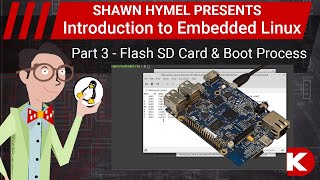
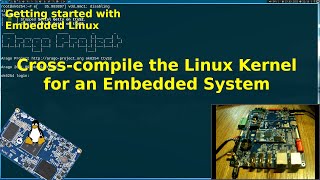

Audio Book
Dive deep into the subject with an immersive audiobook experience.
Using Bootloader
Chapter 1 of 3
🔒 Unlock Audio Chapter
Sign up and enroll to access the full audio experience
Chapter Content
The kernel and root file system can be copied to storage (e.g., SD card, NAND flash) and then booted using a bootloader like U-Boot.
Detailed Explanation
In this method, the kernel (which is the core part of the operating system) and the root file system (which contains the essential files for the system to run) are saved onto a storage device. Common storage devices include SD cards or NAND flash memory. After saving these components, a program called a bootloader (like U-Boot) is used to start the device. The bootloader knows how to read the kernel and root file system from the storage and prepares them for the operating system to take control.
Examples & Analogies
Think of it like a car. The kernel is the engine, the root file system is everything needed to help the car run (like fuel, wheels, etc.), and the bootloader is the key that starts the car. Just like the car needs these components in specific places to start, the embedded system needs the kernel and root file system stored properly for the bootloader to start everything up.
Network Booting
Chapter 2 of 3
🔒 Unlock Audio Chapter
Sign up and enroll to access the full audio experience
Chapter Content
Some embedded systems can boot via network protocols like TFTP or NFS. This is useful for development and testing environments.
Detailed Explanation
Network booting refers to the ability of an embedded system to start up using files obtained over a network instead of relying solely on local storage. This is done using protocols such as TFTP (Trivial File Transfer Protocol) or NFS (Network File System). In development settings, this is particularly advantageous because it allows developers to easily change the operating system image without needing to physically access the device. Instead of writing to a physical storage medium, the system retrieves everything it needs directly from the network.
Examples & Analogies
Imagine you have a computer that you can only turn on when connected to the internet. Instead of using a hard drive to store your operating system, it loads everything from a server over the network. This is a bit like streaming music instead of downloading it. You can access new tracks instantly without needing to store them on your phone.
Flashing Firmware
Chapter 3 of 3
🔒 Unlock Audio Chapter
Sign up and enroll to access the full audio experience
Chapter Content
In some cases, the system image is directly flashed onto the device's internal storage, making it ready for use.
Detailed Explanation
Flashing firmware involves directly writing the system image into the internal storage of the embedded device. This means that the operating system and the necessary files become a permanent part of the device’s memory. Once flashing is completed, the device is ready to operate with this new image as soon as it powers on without needing to be set up again. This method ensures that the device boots up consistently with the exact configuration that was flashed.
Examples & Analogies
Consider this like installing a new operating system on your smartphone by updating the software. When you flash firmware, it’s as if you are updating the operating system directly on your phone’s hard drive, so every time you turn it on, it works with the new system without any extra steps required.
Key Concepts
-
Bootloader: Software that initializes hardware and loads the operating system.
-
Network Booting: Booting directly from a network server using protocols like TFTP.
-
Flashing Firmware: Directly writing the system image into an embedded device's internal memory.
-
Unit Testing: Verifying that individual components operate correctly.
-
Integration Testing: Ensuring that combined components interact as expected.
-
Real-Time Testing: Assessing system performance under real-time constraints.
Examples & Applications
Using U-Boot as a bootloader to initialize a Linux kernel.
Deploying a system via TFTP in a lab environment for quick updates.
Flashing firmware directly onto a Raspberry Pi for immediate usage.
Memory Aids
Interactive tools to help you remember key concepts
Rhymes
Bootloaders start our quests, to load the OS that’s the best.
Stories
Imagine a device waiting at a launchpad; the bootloader is the countdown clock, getting everything ready for it to take off smoothly.
Memory Tools
Remember 'BURNT' for Bootloaders, Updates, Real-time, Network, and Testing, the steps to deployment success.
Acronyms
BUNDLE
Bootloader
Update
Network Booting
Direct flash
Load Testing
Evaluate.
Flash Cards
Glossary
- Bootloader
Software that loads the operating system kernel into memory and prepares the system for operation.
- Network Booting
A method of booting an operating system from a network server rather than local storage.
- Flashing Firmware
The process of writing a system image directly to a device's internal storage.
- Unit Testing
A software testing method by which individual units of source code are tested for correctness.
- Integration Testing
Testing the combination of components as a group to ensure they work together effectively.
- RealTime Testing
Testing focused on meeting real-time constraints, such as timing and responsiveness.
Reference links
Supplementary resources to enhance your learning experience.
