Steps in the Cross-Compilation Process
Enroll to start learning
You’ve not yet enrolled in this course. Please enroll for free to listen to audio lessons, classroom podcasts and take practice test.
Interactive Audio Lesson
Listen to a student-teacher conversation explaining the topic in a relatable way.
Introduction to Cross-Compilation
🔒 Unlock Audio Lesson
Sign up and enroll to listen to this audio lesson

Welcome, class! Today we will dive into cross-compilation. Can anyone tell me why we might need to cross-compile for embedded systems?

Because embedded systems often don't have enough resources to compile code natively!

Exactly, Student_1! Cross-compilation allows us to compile code on powerful host machines for execution on resource-constrained target devices. Let’s explore the first step: installing the toolchain.

What exactly is a toolchain, and how do we choose the right one?

Great question, Student_2! A toolchain is a set of tools used for compiling code for a specific architecture. You need to pick a toolchain compatible with your target architecture, like ARM or MIPS.

So if I’m working on an ARM device, I should use the ARM toolchain?

Exactly! Remember, choosing the right toolchain is critical for targeting the correct architecture. Now, let’s summarize what we learned.

In our session, we discussed the importance of cross-compilation and how to select the appropriate toolchain for our target devices.
Setting Up Environment Variables
🔒 Unlock Audio Lesson
Sign up and enroll to listen to this audio lesson

Now that we have our toolchain, let’s talk about setting up environment variables. What are some key variables we should set?

I know we need to set PATH and CROSS_COMPILE.

Correct, Student_4! PATH ensures the system finds our tools, and CROSS_COMPILE tells it which cross-compiler to use. Why might ARCH be important?

Because it defines the architecture we’re targeting!

Exactly! Setting ARCH helps the build system know what kind of binaries to produce. Let’s recap what we’ve covered.

We discussed setting the PATH, CROSS_COMPILE, and ARCH variables, which are critical for ensuring that our cross-compilation process uses the right tools and targets the correct architecture.
Building and Installing Dependencies
🔒 Unlock Audio Lesson
Sign up and enroll to listen to this audio lesson

Next, let’s explore building and installing dependencies. Why is this step necessary in cross-compilation?

Because applications often rely on external libraries to work correctly!

Exactly! Without the necessary libraries, our applications won’t function as intended on the target device. Can anyone name a few libraries we might need for our embedded system?

Like OpenSSL or networking libraries!

Correct! These libraries must be compiled using our toolchain. Let’s summarize our key points.

Today, we covered why it's crucial to build and install dependencies such as OpenSSL, as they are vital for our applications' functionality in embedded systems.
Introduction & Overview
Read summaries of the section's main ideas at different levels of detail.
Quick Overview
Standard
The section focuses on the pivotal steps involved in cross-compilation for embedded systems, emphasizing the installation of toolchains, setting up environment variables, and building and installing dependencies necessary for target architectures.
Detailed
Detailed Overview of Steps in the Cross-Compilation Process
The cross-compilation process is an essential methodology in embedded system development due to the constraints of target architectures, which often lack the resources to compile code natively. Here are the key steps in this process:
- Install Toolchain: Selecting and installing the appropriate cross-compilation toolchain is crucial. Different architectures, such as ARM or MIPS, require specific toolchains, making this step foundational for successful development.
- Set Up Environment Variables: Proper configuration of environment variables, such as PATH, CROSS_COMPILE, and ARCH, is necessary to ensure that the build system correctly utilizes the right tools for compilation.
- Build and Install Dependencies: Developers must leverage the toolchain to cross-compile system libraries and dependencies that applications need to function correctly (e.g., OpenSSL, networking libraries). This step is vital for guaranteeing that the application runs smoothly on the target architecture.
These foundational steps prepare developers for the subsequent stages of the build process, ensuring that embedded systems are built efficiently and effectively.
Youtube Videos


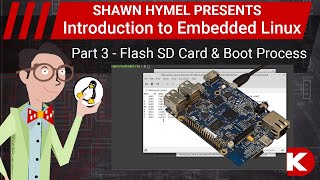
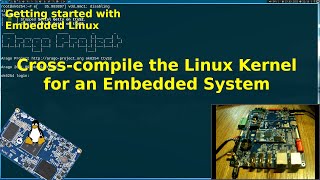

Audio Book
Dive deep into the subject with an immersive audiobook experience.
Installing the Toolchain
Chapter 1 of 3
🔒 Unlock Audio Chapter
Sign up and enroll to access the full audio experience
Chapter Content
- Install Toolchain: Install the appropriate cross-compilation toolchain for your target architecture. Toolchains are available for various architectures such as ARM, MIPS, and x86.
Detailed Explanation
The first step in the cross-compilation process is to install the correct toolchain. A toolchain is a collection of tools needed to produce executable code for a target architecture. For example, if your target system is based on ARM architecture, you would install a cross-compilation toolchain tailored for ARM. This toolchain typically includes a compiler (like GCC), linker, and other necessary utilities. It's essential to choose the right toolchain that matches the architecture of your target device to ensure compatibility during compilation.
Examples & Analogies
Think of the cross-compilation toolchain like a specialized kitchen for a chef that cooks dishes for different types of cuisine. If the chef needs to prepare an Italian dish, they will require specific tools and ingredients that suit Italian cooking. Similarly, installing a toolchain is like equipping your kitchen with the tools needed to create software for a specific type of hardware.
Setting Up Environment Variables
Chapter 2 of 3
🔒 Unlock Audio Chapter
Sign up and enroll to access the full audio experience
Chapter Content
- Set Up Environment Variables: Set environment variables like PATH, CROSS_COMPILE, and ARCH to point to the cross-compiler toolchain. This ensures that the build system uses the correct tools during compilation.
Detailed Explanation
After installing the toolchain, you need to configure your environment so that the build system knows where to find the cross-compiler tools. This involves setting environment variables such as PATH, which tells the system where to look for executables; CROSS_COMPILE, which specifies the prefix for the cross-compiler; and ARCH, which defines the target architecture. Properly setting these variables is critical because it directs the build process to use the right tools for compiling software meant for the target architecture.
Examples & Analogies
Setting environment variables can be compared to labeling the ingredients in a pantry. Just as you would label where each ingredient is stored for easy access while cooking, setting environment variables helps the operating system know exactly where to find the tools needed for development. Without these labels, you might grab the wrong ingredient, leading to a recipe that doesn’t turn out right.
Building and Installing Dependencies
Chapter 3 of 3
🔒 Unlock Audio Chapter
Sign up and enroll to access the full audio experience
Chapter Content
- Build and Install Dependencies: Use the toolchain to cross-compile system libraries and dependencies required by the application, such as OpenSSL or networking libraries.
Detailed Explanation
Once the environment is set up, the next step is to ensure that all necessary libraries and dependencies required by your application are available and compatible with the target architecture. This is done using the cross-compilation toolchain you installed. For instance, if your application relies on certain libraries for encryption, such as OpenSSL, you would need to compile this library using the cross-toolchain. This step is vital because the application will not work correctly unless it can access all its dependencies on the target CPU.
Examples & Analogies
Imagine you are assembling a bicycle and you need specific parts, like tires, brakes, and gears. Before you can ride it, you have to make sure that every part is built to fit your bicycle. Just as you’d check that all the bicycle parts match the frame type, in cross-compilation, ensuring all dependencies are correctly compiled for your target system is necessary for the software to run smoothly.
Key Concepts
-
Cross-Compilation: The act of compiling code for one architecture while working on another.
-
Toolchain: A suite of tools to compile and manage code for different architectures.
-
Environment Variables: System variables that help define how programs are executed in cross-compilation.
Examples & Applications
To compile an application for an ARM device using a cross-compiler like GCC, you would use commands that specify arm-none-eabi-gcc instead of the standard gcc.
If developing a network application for an embedded system, libraries such as OpenSSL might need to be cross-compiled to ensure compatibility.
Memory Aids
Interactive tools to help you remember key concepts
Rhymes
When compiling's a chore, don't ignore, the cross-toolchain's your core!
Stories
Imagine a baker who can't bake cakes in their kitchen; they must gather ingredients in a separate facility. That's like cross-compilation!
Memory Tools
Remember the steps as 'ITS' - Install Toolchain, Set Environment Variables.
Acronyms
T.E.D.
Toolchain
Environment Variables
Dependencies!
Flash Cards
Glossary
- CrossCompilation
The process of compiling software on a host machine for execution on a target embedded system.
- Toolchain
A set of programming tools used to produce a software product that can run on a different architecture than the one on which the tools are running.
- Environment Variables
Variables in the operating system that help set the system environment for executing programs and commands.
- Dependencies
Libraries or components required by applications for proper functionality.
Reference links
Supplementary resources to enhance your learning experience.
