Configuration and Build Process
Enroll to start learning
You’ve not yet enrolled in this course. Please enroll for free to listen to audio lessons, classroom podcasts and take practice test.
Interactive Audio Lesson
Listen to a student-teacher conversation explaining the topic in a relatable way.
Introduction to Configuration and Build Process
🔒 Unlock Audio Lesson
Sign up and enroll to listen to this audio lesson

Today, we're going to start by understanding the configuration and build process in embedded Linux development. Can anyone tell me why configuring the system is important?

So we can make sure it works for the specific hardware, right?

Exactly, Student_1! Configuring the system helps to tailor it for performance on specific hardware requirements. Let's look into the first step in configuration.

What tools do we use for this configuration?

Great question, Student_2! We primarily use tools like `make menuconfig` and `make xconfig` to interactively select kernel options. Remember, think of `menuconfig` as a menu at a restaurant where you choose your dish!
Understanding Cross-Compilation and Toolchain
🔒 Unlock Audio Lesson
Sign up and enroll to listen to this audio lesson

Moving on, let's discuss cross-compilation. Why do you think embedded systems require cross-compilation?

Because they aren't powerful enough to compile code themselves?

Exactly! Cross-compilation lets us compile on a powerful host machine. We use toolchains like GCC and Linaro specific to the architecture. Can anyone describe what a toolchain consists of?

It includes the compiler, assembler, and linker, right?

Correct, Student_4! And those tools are essential for building software for different architectures. Let's see how we set this up next.
The Build Process Explained
🔒 Unlock Audio Lesson
Sign up and enroll to listen to this audio lesson

Now, let's dive into the build process! Can anyone summarize what happens during this crucial step?

We compile the kernel, libraries, and applications, right?

Exactly! We use Makefiles and build systems like Yocto or Buildroot to automate it. Let's discuss more about how to retrieve source code and compile it for our systems.

What happens after we compile the kernel?

Great follow-up! After compiling, we create the root file system and finally generate the system image to flash onto the hardware.
Deployment and Testing
🔒 Unlock Audio Lesson
Sign up and enroll to listen to this audio lesson

Finally, let's discuss deployment and testing. Can anyone share how we may deploy the built system image?

We can use a bootloader or even network booting!

Absolutely! And testing is crucial. What types of testing should we conduct on our systems?

Unit testing and integration testing to make sure everything works together!

Right on point! Always validate individual components and their interactions. Summarizing our session today: we covered tools for configuration, the importance of cross-compilation, the build process, and deployment and testing!
Introduction & Overview
Read summaries of the section's main ideas at different levels of detail.
Quick Overview
Standard
The configuration and build process for Linux-based embedded systems is critical to ensure compatibility and optimization for specific hardware. This section elaborates on the essential tools and techniques used in these processes, including configuration tools like make menuconfig, cross-compilation setup, and building binaries into an executable system image.
Detailed
Configuration and Build Process
Overview
The configuration and build process is crucial for developing Linux-based embedded systems, involving the selection and configuration of hardware components and the compilation of software into an executable format suitable for the target device. This ensures efficiency in resource-constrained environments.
Configuration Process
The configuration phase allows developers to tailor their system to specific applications through various tools (e.g., make menuconfig) by selecting the hardware architecture, enabling/disabling kernel features, configuring hardware, and compiling necessary components.
Cross-Compilation and Toolchain Setup
Cross-compilation is necessary as embedded systems often lack resources for native code compilation. Key tools include different cross-compiler toolchains (e.g., GCC, Linaro Toolchain) and setting up the correct environment for building dependencies.
Build Process
The build process involves compiling the kernel, libraries, and applications into a functional image. Tools like Makefiles and build systems (Yocto, Buildroot) automate this process, ensuring that everything from source code retrieval to the generation of the system image is efficient and effective.
Deployment and Testing
After building the system image, deployment can be executed via methods like bootloading or network booting. Comprehensive testing practices (unit, integration, and real-time testing) ensure that all components function properly before final implementation.
The overall process is designed to optimize the embedded Linux systems for specific applications and hardware setups.
Youtube Videos


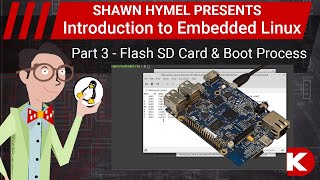
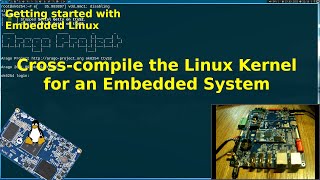

Audio Book
Dive deep into the subject with an immersive audiobook experience.
Overview of Configuration and Build Process
Chapter 1 of 3
🔒 Unlock Audio Chapter
Sign up and enroll to access the full audio experience
Chapter Content
The configuration and build process is a crucial step in developing and deploying a Linux-based embedded system. This process involves selecting the appropriate components, configuring them to fit the specific hardware and requirements of the embedded system, and then compiling them into an executable image that can be run on the target hardware.
In embedded Linux development, the build process is often customized to optimize the system for resource-constrained environments, such as limited memory, storage, and processing power. This chapter will cover the tools, techniques, and steps involved in configuring and building a Linux-based embedded system.
Detailed Explanation
This chunk introduces the configuration and build process as an essential stage in developing embedded systems using Linux. It highlights the steps involved: selecting suitable components for the hardware, configuring these components based on system requirements, and compiling everything into an executable image that can run on specific hardware. Furthermore, it emphasizes that since embedded systems often operate in environments with limited resources, the build processes are tailored to make efficient use of these resources.
Examples & Analogies
Imagine building a custom house. You need to select the right materials (components), arrange them according to the architectural design for your family’s needs (configuration), and finally construct the house so it can be lived in (compile into an executable image). Just like in construction, careful planning and choices ensure the house is functional and comfortable, similar to how optimizing the build process makes an embedded system effective.
Configuration Process
Chapter 2 of 3
🔒 Unlock Audio Chapter
Sign up and enroll to access the full audio experience
Chapter Content
The configuration process is the first step in the build process, where developers specify the features, drivers, and settings required for the embedded system. This phase is essential to tailor the system to the specific needs of the application and hardware.
Key Configuration Tools:
- make menuconfig: This is a graphical configuration tool used in the kernel configuration process. It presents an interactive menu to the user, allowing them to enable or disable kernel options, features, and drivers.
- make xconfig: A Qt-based graphical tool for configuring the kernel. It's similar to menuconfig but has a graphical user interface, making it easier for users to select options.
- Yocto Project Configuration: For embedded Linux systems using Yocto, this involves defining the target hardware architecture, selecting layers, and specifying the components needed.
- Buildroot Configuration: For smaller embedded systems, Buildroot generates a cross-compilation environment for building an embedded Linux system using the make menuconfig tool.
Detailed Explanation
This chunk discusses the configuration process, which is essential for tailoring an embedded system. During this step, developers choose the necessary features, drivers, and settings that align with the application needs and hardware capabilities. It also introduces key tools that assist in this configuration: make menuconfig and make xconfig help set kernel options, while Yocto and Buildroot tailor configurations specifically for embedded systems using their own approaches.
Examples & Analogies
Think of the configuration process as customizing a car. Before you finalize your purchase, you decide the model, color, engine type, and additional features like navigation or sunroof. Similarly, the configuration process allows developers to customize the embedded system according to what they specifically need for their applications and hardware.
Steps in the Configuration Process
Chapter 3 of 3
🔒 Unlock Audio Chapter
Sign up and enroll to access the full audio experience
Chapter Content
- Selecting the Target Architecture: Specify the architecture of the target hardware (e.g., ARM, x86) to ensure that the kernel and software are compatible.
- Choosing Kernel Features: Enable or disable kernel options such as device drivers, file systems, networking support, and real-time capabilities based on the system’s requirements.
- Hardware Configuration: Configure the necessary drivers for the specific hardware in the embedded system, such as I/O interfaces, network interfaces, display drivers, and more.
- Root File System Configuration: Decide on the libraries, utilities, and applications to include in the root file system, such as BusyBox, uClibc, or glibc, depending on memory constraints.
Detailed Explanation
This chunk outlines specific steps involved in the configuration process. Each step is essential to ensure the system functions correctly on the target hardware. The first step is selecting the target architecture to ensure compatibility. Next, developers choose kernel features suited for their application, configure necessary hardware drivers, and identify system libraries that will be included in the root file system, which affects memory usage.
Examples & Analogies
Imagine preparing a meal. You start by deciding what type of cuisine to cook (target architecture), then choose which ingredients (kernel features) you need, ensure your kitchen tools (hardware drivers) are ready, and lastly, gather all the necessary condiments and spices (libraries and applications) that will complete your dish without overwhelming it.
Key Concepts
-
Configuration Process: Setting up kernel options and features to match hardware.
-
Cross-compilation: Compiling code on a different architecture than the target system.
-
Build Process: Compiling various components into an executable image for the system.
-
Deployment and Testing: Methods for deploying and ensuring the system's functions work correctly.
Examples & Applications
Using make menuconfig to enable specific drivers for a Raspberry Pi.
Setting up a Yocto Project for an embedded Linux distribution to include multimedia libraries.
Memory Aids
Interactive tools to help you remember key concepts
Rhymes
In embedded bits, we make our choice,
Stories
Imagine a chef preparing a specialized meal. Just as he selects distinct ingredients for unique flavors, a developer configures settings for tailor-made experiences in their embedded system.
Memory Tools
C-R-O-S-S: Configure, Retrieve, Organize, Set up, Streamline - The steps in cross-compilation can be remembered using this acronym.
Acronyms
B-U-I-L-D
Build
Unpack
Include libraries
Link
Deploy - Remembering the build process is easier with this acronym.
Flash Cards
Glossary
- Crosscompilation
The process of compiling code on one architecture (host) to be executed on another architecture (target).
- Toolchain
A collection of tools used for building software, which includes compilers, linkers, and assemblers.
- Makefile
A script used by the
makeutility to automate the build process by defining how to compile and link the program.
- Yocto Project
An open-source project that provides templates and tools to create custom Linux distributions for embedded systems.
- Buildroot
A tool that simplifies the process of creating embedded Linux systems by providing a minimalistic build environment.
Reference links
Supplementary resources to enhance your learning experience.
