Key Tools for Building Embedded Systems
Enroll to start learning
You’ve not yet enrolled in this course. Please enroll for free to listen to audio lessons, classroom podcasts and take practice test.
Interactive Audio Lesson
Listen to a student-teacher conversation explaining the topic in a relatable way.
Understanding Makefiles
🔒 Unlock Audio Lesson
Sign up and enroll to listen to this audio lesson

Today we're diving into Makefiles, a fundamental tool for automating the build process. Can anyone tell me what they think a Makefile does?

I think it helps in compiling code and linking libraries, right?

Exactly! Makefiles contain instructions for the compilation of code into executable files. They are essential for building the Linux kernel and user applications. Does anyone know what command is frequently associated with Makefiles?

Is it the 'make' command?

Yes! By using the 'make' command, the build process checks for the necessary instructions in the Makefile. Let's remember: **M.A.K.E. - Make Files Automate Kernel Execution**. Alright, moving on – what kind of projects would one typically use Makefiles for?
Introduction to Yocto
🔒 Unlock Audio Lesson
Sign up and enroll to listen to this audio lesson

Now let's discuss the Yocto Project. Why do you think it’s valuable for embedded systems?

I heard it makes building Linux distributions easier for embedded devices.

That's spot on! The Yocto Project streamlines the process through its 'bitbake' tool, which automates fetching, building, and packaging software. Can anyone tell me how layers in Yocto work?

Layers allow you to manage different software components independently, right?

Exactly! Think of layers as different tiers of the software recipe, allowing for modular development. Remember: **Y.O.C.T.O. - You Optimize Configuration Through Operation**. This makes Yocto flexible for various hardware platforms. Let's summarize: What are the primary benefits of using Yocto?
Exploring Buildroot
🔒 Unlock Audio Lesson
Sign up and enroll to listen to this audio lesson

Finally, we have Buildroot. Can anyone explain when to prefer Buildroot over Yocto?

Maybe for smaller, less complex systems?

Correct! Buildroot is ideal for simpler embedded systems due to its streamlined make system. It pulls in source code and compiles it efficiently. How do you think this affects the configuration process?

I guess it makes it faster and reduces overhead?

Exactly! With Buildroot, you'll typically have a more straightforward configuration process. Remember: **B.U.I.L.D. - Build Useful Images for Linux Deployment**. Can anyone recap the minimal steps involved in using Buildroot?
Introduction & Overview
Read summaries of the section's main ideas at different levels of detail.
Quick Overview
Standard
The section outlines critical tools and systems used in the embedded Linux build process, such as Makefiles for automating builds, the Yocto Project for building complete Linux distributions, and Buildroot for simpler projects. Each tool plays a vital role in efficiently compiling kernel, libraries, and applications.
Detailed
Key Tools for Building Embedded Systems
In the realm of embedded systems development, selecting the right tools is crucial for creating efficient, functional software that meets various platform constraints. This section focuses on three primary tools used in the build process:
- Makefiles: A Makefile is a powerful utility that automates the build process. It contains instructions that guide the compilation of code, linking libraries, and the creation of the final system image. This is vital for ensuring the kernel is properly compiled to create bootable images.
- Yocto Build System: The Yocto Project is a comprehensive toolset that utilizes the bitbake utility for automating system construction. This system not only fetches source code but also compiles various components into a complete Linux distribution suitable for embedded devices. It helps in managing dependencies, layers, and configurations efficiently.
- Buildroot: Utilized for smaller embedded systems, Buildroot simplifies the build process by configuring packages, libraries, and applications into a minimal Linux system tailored to specific requirements. Its configuration utilizes the make system, emphasizing ease of use and customization.
Steps in the Build Process
The build process typically spans several steps:
1. Source Code Retrieval: Download necessary source code for both the kernel and user-space applications.
2. Kernel Compilation: Use Makefiles to compile the Linux kernel alongside any necessary modules for the targeted architecture.
3. User-Space Compilation: This involves compiling applications and utilities required for system operation using the specified toolchain.
4. Root File System Creation: Build the root file system, which incorporates libraries, configuration files, and applications essential for the system.
5. Generate System Image: Integrate the kernel image, root file system, and bootloader into a final image that can be loaded onto the embedded device.
This cohesive understanding of build tools underpins the entire process of developing functional embedded Linux systems.
Youtube Videos


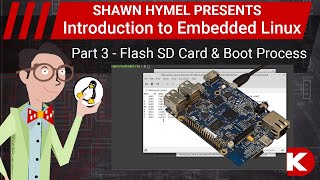
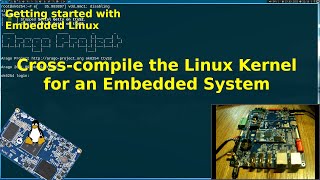

Audio Book
Dive deep into the subject with an immersive audiobook experience.
Makefiles
Chapter 1 of 3
🔒 Unlock Audio Chapter
Sign up and enroll to access the full audio experience
Chapter Content
The make utility is commonly used to automate the build process. A Makefile contains instructions for compiling code, building libraries, and creating the final system image.
- Kernel Build: The Linux kernel is built using a Makefile that compiles the kernel source code into a bootable image. The make command is used to build the kernel for the target architecture.
- User-Space Applications: Applications are typically built using the same cross-compilation toolchain, and a Makefile is used to compile and link the application code into executables.
Detailed Explanation
Makefiles are integral to the build process in embedded systems. They provide a set of directives that the 'make' utility understands in order to compile code and assemble it into executable formats. In the case of kernel development, the Makefile specifies how to process the kernel source code into a bootable image. When developers want to deploy applications that run on an embedded system, they can use another Makefile to compile and link the application’s code into an executable form. In both instances, using Makefiles streamlines the build process and reduces potential errors from manual compilation steps.
Examples & Analogies
Think of a Makefile like a recipe in cooking. Just as a recipe provides step-by-step instructions on how to create a meal, a Makefile provides detailed instructions on how to compile software. A cook can easily follow a recipe to make a dish (build the code), and in the same way, a developer can use a Makefile to efficiently compile programs.
Yocto Build System
Chapter 2 of 3
🔒 Unlock Audio Chapter
Sign up and enroll to access the full audio experience
Chapter Content
The Yocto Project uses bitbake as its build system. The bitbake tool automates the process of fetching source code, applying patches, configuring options, compiling, and packaging the system. Yocto supports building an entire Linux distribution, including the kernel, libraries, applications, and firmware.
Detailed Explanation
The Yocto Project is a powerful and flexible toolkit for creating a Linux-based system tailored to specific hardware needs. At its core is the 'bitbake' tool, which serves as a task executor that automates the entire build process. Bitbake fetches the necessary source code from repositories, applies any required updates or patches, and then builds everything according to the specified configurations. The outcome of using Yocto can be a fully functional Linux distribution that can run on specialized hardware, making it ideal for embedded systems.
Examples & Analogies
Imagine building a custom car from scratch. In this analogy, the Yocto Project is like a comprehensive car manufacturing workshop. Just as a workshop has tools to build the body, fit the engine, and customize the features of a car, Yocto offers tools to compile and configure all components necessary for an embedded Linux system. Developers can choose exactly what goes into their 'car' based on the specific needs of the project.
Buildroot
Chapter 3 of 3
🔒 Unlock Audio Chapter
Sign up and enroll to access the full audio experience
Chapter Content
Buildroot uses a simplified version of the make system. It pulls in source code for packages, configures them, and compiles them into a minimal Linux system. The process is highly customizable, and the output is typically a set of cross-compiled binaries and a root file system image.
Detailed Explanation
Buildroot is a lightweight solution for building embedded Linux systems, focusing on simplicity and minimalism. It manages the entire build process in a streamlined fashion by using a configuration interface that allows developers to choose the necessary components and packages required for their system. The resulting output from Buildroot is a collection of binaries and a root filesystem image that can be readily deployed to target hardware. Buildroot is particularly well-suited for smaller embedded systems where efficiency and rapid development are crucial.
Examples & Analogies
Think of Buildroot like preparing a basic meal kit. With a meal kit, you pick and choose the ingredients you want, and the kit provides everything you need to cook your meal. Similarly, Buildroot lets developers select the software packages and make configurations without the complexity of a full-fledged operating system setup. It’s all about getting just what you need in an easy-to-manage manner.
Key Concepts
-
Makefiles: Automate the build process by defining compilation commands.
-
Yocto Project: A framework for creating customized Linux OS for embedded devices.
-
Buildroot: A simpler alternative for generating embedded Linux environments.
Examples & Applications
Using a Makefile, you can automate the process of compiling a software project, thus simplifying the developer's workflow.
The Yocto Project can be employed to create a custom Linux distribution optimized for an ARM-based embedded system.
Memory Aids
Interactive tools to help you remember key concepts
Rhymes
Makefiles make it right, compiling all in sight.
Stories
Once, there was a young developer who struggled with compiling his projects until he discovered Makefiles, which organized his work and brought order to his chaos.
Memory Tools
B.U.I.L.D - Build Useful Images for Linux Deployment.
Acronyms
Y.O.C.T.O - You Optimize Configuration Through Operation.
Flash Cards
Glossary
- Makefiles
A set of directives used by the make build automation tool to compile and link code.
- Yocto Project
An open-source project that provides templates, tools, and methods for creating custom Linux distributions for embedded systems.
- Buildroot
A tool that simplifies the process of building embedded Linux systems, generating a complete root filesystem, and toolchain.
- bitbake
A task executor used by the Yocto Project for building packages and managing dependencies.
- Crosscompilation
The process of compiling code for a target architecture from a host platform.
Reference links
Supplementary resources to enhance your learning experience.
