Steps in the Build Process
Enroll to start learning
You’ve not yet enrolled in this course. Please enroll for free to listen to audio lessons, classroom podcasts and take practice test.
Interactive Audio Lesson
Listen to a student-teacher conversation explaining the topic in a relatable way.
Overview of the Build Process
🔒 Unlock Audio Lesson
Sign up and enroll to listen to this audio lesson

Today, we're going to start by looking at the overall importance of the build process in creating Linux-based embedded systems. Can anyone tell me why the build process is important?

I think it’s important because it makes sure the programs work on the actual hardware, right?

Exactly! The build process is fundamental because it transforms the source code into executable binaries that can run on specific hardware. It prepares the software to function optimally under constrained resources such as limited memory.

What are some tools used in this process?

Great question! Some key tools include Makefiles, Yocto, and Buildroot. These tools help automate many of the tasks involved in the build process.

Can you explain what Makefiles do?

Sure! Makefiles are used with the `make` utility to define build commands for compiling source code. It's like a recipe that tells the build system exactly how to build each component. This helps avoid repetitive tasks and ensures everything is built correctly.

So the Makefile helps in organizing the different parts?

Absolutely! It organizes the build process by specifying dependencies and compilation commands. Remember, organization is key in software development!

To summarize, the build process is essential for creating software that runs effectively on embedded systems using various tools like Makefiles, Yocto, and Buildroot.
Steps in the Build Process
🔒 Unlock Audio Lesson
Sign up and enroll to listen to this audio lesson

Now that we have discussed the importance and tools involved, let’s dive into the specific steps in the build process.

What are the first steps we need to take?

The first step is **Source Code Retrieval**. This involves collecting the necessary kernel and application source code from repositories.

What comes after that?

Next, we move to **Kernel Compilation**. We use `make` to compile the Linux kernel into a bootable format tailored for the target hardware.

And what about the applications?

Good point! After kernel compilation, we proceed to **User-Space Compilation**, where user applications and libraries are compiled using the same cross-compilation toolchain.

How do we set up the system's environment?

Excellent question! This happens during the **Root File System Creation** step, where we build a file system that contains libraries and configuration files required for our applications to run.

Finally, how do we get the finished product?

Finally, we **Generate the System Image**, which combines everything, including the kernel image, into a complete system that can be deployed on the device.

In summary, the significant steps in the build process are source code retrieval, kernel and user-space compilation, root file system creation, and ultimately generating the system image.
Introduction & Overview
Read summaries of the section's main ideas at different levels of detail.
Quick Overview
Standard
This section outlines the key steps involved in the build process for Linux-based embedded systems, including source code retrieval, kernel compilation, user-space application compilation, root file system creation, and system image generation. Various tools, such as Makefiles, Yocto, and Buildroot, play a vital role in automating these tasks to ensure the successful deployment of the embedded system.
Detailed
Detailed Summary of Steps in the Build Process
The build process for Linux-based embedded systems is crucial as it involves compiling software into binary executables and creating an image suited for target hardware. Here are the key components:
Key Tools for Building Embedded Systems
- Makefiles: Utilize the
makeutility to automate and manage the build process through instructions contained in Makefiles. - Yocto Build System: Employs
bitbakefor fetching, configuring, compiling, and packaging Linux distributions. - Buildroot: A streamlined build system for producing cross-compiled binaries and a complete root file system image.
Steps in the Build Process
- Source Code Retrieval: Acquire the necessary source code for the kernel and user-space applications, potentially utilizing repositories or build systems like Yocto.
- Kernel Compilation: The Linux kernel is compiled through
make, creating a bootable image tailored for the target architecture. - User-Space Compilation: Similar processes apply to user-space applications, compiled using the same cross-compilation toolchain.
- Root File System Creation: Build a root file system which includes all necessary libraries, configurations, and applications, either manually or using a build system.
- Generate System Image: Finally, consolidate the kernel image, root file system, and bootloader into a complete system image that can be deployed on the hardware.
This structured approach is vital for ensuring that the embedded system meets performance requirements and is tailored for its specific use case.
Youtube Videos


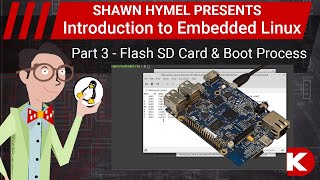
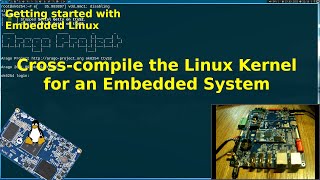

Key Concepts
-
Build Process: The series of steps taken to compile code and prepare an embedded system for deployment.
-
Makefiles: Tools used to automate the build process by defining how programs are compiled.
-
Yocto Project: A framework to create custom Linux distributions tailored for specific embedded needs.
-
Buildroot: A simpler alternative to Yocto that focuses on rapid development and small footprints.
Examples & Applications
Using Yocto to manage dependencies and compile kernel images suitable for Raspberry Pi.
Leveraging Makefiles to automate the compilation of a custom application on an ARM architecture.
Memory Aids
Interactive tools to help you remember key concepts
Rhymes
In the build, we code and compile, making software worthwhile with ease and style.
Stories
Imagine a chef following a recipe (Makefile) to bake a cake (software), where each ingredient is gathered (source code), mixed (compiled), and presented beautifully (system image) for guests (hardware).
Memory Tools
S-K-U-R-G: Source Code retrieval, Kernel Compilation, User-Space Compilation, Root File System Creation, Generate System Image.
Acronyms
B-You-Can
Build (B)
Yocto (You)
Compile (Can).
Flash Cards
Glossary
- Build Process
The series of steps involved in compiling software into executable formats for target hardware.
- Makefile
A file containing instructions and commands for the
makeutility to compile code and manage dependencies.
- Yocto Project
An open-source project that provides tools and methods for creating custom Linux distributions for embedded systems.
- Buildroot
A tool that simplifies the process of building a complete embedded Linux system from source code.
- Kernel Compilation
The process of compiling the Linux kernel source code into a bootable image for the target architecture.
- Root File System
The core part of the file system in an operating environment that includes essential libraries and utilities.
Reference links
Supplementary resources to enhance your learning experience.
