Configuration Process
Enroll to start learning
You’ve not yet enrolled in this course. Please enroll for free to listen to audio lessons, classroom podcasts and take practice test.
Interactive Audio Lesson
Listen to a student-teacher conversation explaining the topic in a relatable way.
Understanding Configuration Tools
🔒 Unlock Audio Lesson
Sign up and enroll to listen to this audio lesson

Today, we will explore the essential configuration tools used in building embedded Linux systems. Can anyone tell me what the 'make menuconfig' tool is?

'make menuconfig' is a graphical tool to configure the kernel options interactively, right?

Excellent! It's like using a menu to enable or disable specific features or drivers. Who can explain what 'make xconfig' does?

'make xconfig' is similar but provides a more user-friendly graphical interface, right?

Spot on! Let's remember these tools with the acronym 'm' for menuconfig and 'x' for xconfig, indicating menu-driven and GUI tools, respectively.

What about the Yocto Project? How does it fit into this?

Great question! The Yocto Project allows us to define target hardware architecture and select layers needed for our build process. It uses configuration files to manage settings.

And what about Buildroot? Is it used for large systems too?

Buildroot is typically used for smaller embedded systems; it simplifies generating a cross-compilation environment. Let's remember 'Yocto' for comprehensive projects and 'Buildroot' for more lightweight setups.
Steps in the Configuration Process
🔒 Unlock Audio Lesson
Sign up and enroll to listen to this audio lesson

Next, we’ll discuss the critical steps in the configuration process. Who remembers the first step?

Is it selecting the target architecture?

Correct! Selecting the proper architecture, like ARM or x86, is foundational. Why do you think this is crucial?

Because it ensures compatibility between the kernel and hardware?

Exactly! Now, what comes next in the process after selecting the target architecture?

Choosing the kernel features?

Yes! Enabling or disabling kernel options based on system requirements is essential. To remember this, think of the acronym 'C-K-F', standing for Choose Kernel Features.

And then we configure the necessary drivers?

Right! Hardware configuration aligns drivers with specific system hardware. Finally, root file system configuration seals the deal. Remember, it's about matching features to your system's needs!
Importance of Tailored Configuration
🔒 Unlock Audio Lesson
Sign up and enroll to listen to this audio lesson

Now, let’s deepen our understanding of why tailored configurations are central to success. Why do you think tailoring is necessary?

So it fits the specific hardware and application requirements?

Exactly. A tailored system can optimize performance, especially in resource-constrained environments. Can anyone describe an example?

Maybe a smart sensor that needs limited memory support?

Spot on! Limited resources means you must configure only necessary features. This can be remembered with the phrase 'Less is More' in embedded systems—key to effective configuration!

So, optimizing for less storage and memory usage is crucial?

Absolutely! Always think of the balance between features and resource management.
Introduction & Overview
Read summaries of the section's main ideas at different levels of detail.
Quick Overview
Standard
During the configuration process, developers define essential features, drivers, and settings tailored to the specific application and hardware of embedded systems. Key tools include 'make menuconfig', 'Yocto Project', and 'Buildroot', focusing on selecting target architecture and kernel features.
Detailed
Configuration Process
The configuration process is the first and pivotal phase in the build process of a Linux-based embedded system. This stage allows developers to specify critical features, drivers, and settings that are essential for tailoring the system to meet the unique requirements of the application and the underlying hardware.
Key Configuration Tools
Several key tools are utilized in the configuration process:
- make menuconfig: A graphical tool providing an interactive menu for enabling or disabling specific kernel options, features, and drivers, making it easier for developers to select necessary system components.
- make xconfig: A Qt-based GUI tool similar to menuconfig, but it offers a more visually appealing interface for configuration.
- Yocto Project Configuration: For systems using Yocto, this process involves outlining the target hardware architecture, selecting necessary layers, and defining required components through .conf files.
- Buildroot Configuration: Tailored for smaller embedded systems, utilizing make menuconfig to generate a cross-compilation environment and choose kernel versions and additional tools.
Steps in the Configuration Process
The configuration process can be broken down into several steps:
1. Selecting the Target Architecture: Define the architecture of the target hardware (e.g., ARM, x86) to ensure compatibility of the kernel and software.
2. Choosing Kernel Features: Enable or disable necessary kernel options based on the application demands, including support for device drivers, file systems, and real-time capabilities.
3. Hardware Configuration: Tailor the required drivers for specific hardware configurations, including I/O, network interfaces, and display drivers.
4. Root File System Configuration: Determine libraries, utilities, and applications to be included in the root file system based on memory constraints and required functionality.
In summary, the configuration process is crucial for ensuring that the embedded system is optimized for its specific hardware while meeting performance and functionality requirements.
Youtube Videos


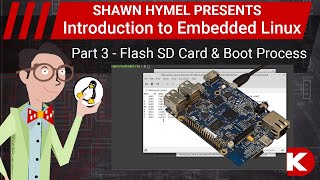
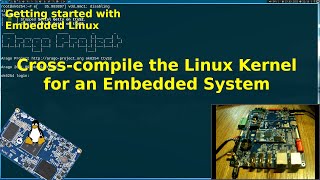

Audio Book
Dive deep into the subject with an immersive audiobook experience.
Overview of the Configuration Process
Chapter 1 of 3
🔒 Unlock Audio Chapter
Sign up and enroll to access the full audio experience
Chapter Content
The configuration process is the first step in the build process, where developers specify the features, drivers, and settings required for the embedded system. This phase is essential to tailor the system to the specific needs of the application and hardware.
Detailed Explanation
The configuration process is the preliminary step in preparing an embedded system for building. During this phase, developers outline the specific features and drivers needed for the embedded application. This ensures that the end product meets the unique operational requirements dictated by both the software application and the underlying hardware.
Examples & Analogies
Think of the configuration process like planning a trip. Just as you would determine your travel destination, mode of transport, and activities before you leave, developers must define their system's needs and capabilities before building it.
Key Configuration Tools
Chapter 2 of 3
🔒 Unlock Audio Chapter
Sign up and enroll to access the full audio experience
Chapter Content
Key Configuration Tools:
● make menuconfig:
- A graphical configuration tool used in the kernel configuration process. It presents an interactive menu to the user, allowing them to enable or disable kernel options, features, and drivers.
- It’s a part of the kernel’s build system, where you can select the hardware drivers, system libraries, and other features required by your system.
● make xconfig:
- A Qt-based graphical tool for configuring the kernel. Similar to menuconfig but with a graphical user interface (GUI), which makes it easier for users to select options.
● Yocto Project Configuration:
- For embedded Linux systems using Yocto, the configuration process typically involves defining the target hardware architecture, selecting layers, and specifying the components needed.
- Yocto utilizes .conf files to define build configurations, such as hardware architecture, toolchain settings, and software package selections.
● Buildroot Configuration:
- For smaller embedded systems, Buildroot is used to generate a cross-compilation environment for building an embedded Linux system. The configuration is done using the make menuconfig tool, which allows developers to choose the kernel version, libraries, applications, and other tools needed for the system.
Detailed Explanation
Various tools facilitate the configuration process, each tailored to different needs. For instance, 'make menuconfig' provides a user-friendly menu for selecting kernel parameters, while 'make xconfig' offers a more visually intuitive approach through a graphical interface. The Yocto Project configuration focuses on defining architecture and components through specific configuration files. On the other hand, Buildroot is tailored for smaller systems and simplifies configuration to a simple menu-based tool.
Examples & Analogies
Imagine you’re customizing a car. You'd need to choose the engine type, paint color, and accessories. Each configuration tool is like a different showroom catering to those preferences, giving you various ways to select the options that suit your needs.
Steps in the Configuration Process
Chapter 3 of 3
🔒 Unlock Audio Chapter
Sign up and enroll to access the full audio experience
Chapter Content
Steps in the Configuration Process:
1. Selecting the Target Architecture: Specify the architecture of the target hardware (e.g., ARM, x86) to ensure that the kernel and software are compatible.
2. Choosing Kernel Features: Enable or disable kernel options such as device drivers, file systems, networking support, and real-time capabilities based on the system’s requirements.
3. Hardware Configuration: Configure the necessary drivers for the specific hardware in the embedded system, such as I/O interfaces, network interfaces, display drivers, and more.
4. Root File System Configuration: Decide on the libraries, utilities, and applications to include in the root file system, such as BusyBox, uClibc, or glibc, depending on memory constraints.
Detailed Explanation
The configuration process follows a systematic approach. First, developers must identify the target architecture of their hardware to ensure all components can communicate effectively. Next, they select the kernel features that are necessary for their application, which involves evaluating whether certain drivers or systems are needed. Hardware configuration follows, where specific drivers for interfaces and peripherals are set up. Finally, the root file system is configured to include essential libraries and applications based on the hardware's capacity.
Examples & Analogies
Consider setting up a new computer. First, you'd choose the type of processor (architecture), select which programs (kernel features) to install, configure devices like printers and monitors (hardware configuration), and finally decide on user applications and settings for your operating system (root file system configuration). Each step must be thoughtfully executed to ensure a smooth running system.
Key Concepts
-
Configuration Tools: Tools like make menuconfig and make xconfig streamline the configuration process for embedded systems.
-
Target Architecture: Choosing the correct target architecture (e.g., ARM, x86) ensures compatibility throughout the build.
-
Kernel Features: Enabling or disabling specific kernel options is critical based on performance needs.
Examples & Applications
An engineer using make menuconfig to enable USB support on an embedded device.
A project manager configuring the Yocto Project to build a Linux image specifically for a Raspberry Pi board.
Memory Aids
Interactive tools to help you remember key concepts
Rhymes
When building your system, don’t forget to configure, or your project may take a detour!
Stories
Imagine a chef (developer) only picking the right ingredients (drivers and options) for the recipe (embedded system) to make a perfect dish (final output).
Memory Tools
Think of 'TCH' for the steps: Target Architecture, Configure Kernel Features, Hardware Setup.
Acronyms
'CFG' denotes Choose Features for your embedded system configuration.
Flash Cards
Glossary
- make menuconfig
A graphical configuration tool for enabling or disabling kernel options in embedded systems.
- make xconfig
A Qt-based graphical tool similar to make menuconfig, offering a GUI for kernel configuration.
- Yocto Project
An open-source project that provides tools and resources for creating custom Linux distributions for embedded systems.
- Buildroot
A tool that helps generate a cross-compilation environment for embedded Linux systems with a focus on ease of use.
- Target Architecture
The specific hardware architecture (e.g., ARM, x86) for which the embedded system will be developed.
Reference links
Supplementary resources to enhance your learning experience.
