Deployment and Testing
Enroll to start learning
You’ve not yet enrolled in this course. Please enroll for free to listen to audio lessons, classroom podcasts and take practice test.
Interactive Audio Lesson
Listen to a student-teacher conversation explaining the topic in a relatable way.
Deployment Methods
🔒 Unlock Audio Lesson
Sign up and enroll to listen to this audio lesson

Today, we're going to discuss how to deploy a system image to an embedded device. Can anyone tell me some methods we use for deployment?

Is it just copying the files over?

Good point! Copying is part of the process. We generally use a bootloader, network booting, or flashing firmware. Who can tell me about using a bootloader?

A bootloader, like U-Boot, helps to load the kernel and root filesystem from storage.

Exactly! A bootloader is a critical component. Now, does anyone have thoughts on network booting?

I think network booting uses protocols like TFTP or NFS, right?

That's right! Network booting is excellent for development because you can easily update or change images without needing physical access to the device.

Lastly, who knows about flashing firmware?

Flashing involves writing the system image directly onto the device's internal storage, so it boots up ready to use!

Awesome! So, to summarize, deployment methods include using a bootloader, network booting, and flashing firmware.
Testing Process
🔒 Unlock Audio Lesson
Sign up and enroll to listen to this audio lesson

Now that we've discussed deployment, let's move onto testing. Why is testing important in embedded systems?

To ensure everything works as expected?

Absolutely! Testing is crucial for functionality verification. Can anyone list the types of testing we might carry out?

There's unit testing, right? That checks individual components.

Correct! And what comes next after unit testing?

Integration testing, which tests how components interact.

Great! Lastly, who can explain real-time testing?

It focuses on timing and responsiveness under load, especially for time-sensitive applications.

Excellent! In summary, we validate embedded systems through unit testing, integration testing, and real-time performance testing.
Introduction & Overview
Read summaries of the section's main ideas at different levels of detail.
Quick Overview
Standard
After building the system image, various deployment methods such as using bootloaders, network booting, and firmware flashing are employed. Testing is also crucial, encompassing unit tests, integration tests, and real-time performance tests to ensure the embedded system operates correctly.
Detailed
Deployment and Testing
This section details the steps necessary to deploy a built system image to embedded devices and the subsequent testing phases to validate functionality.
Deployment Methods
- Using Bootloader: The kernel and root filesystem can be transferred to storage (such as an SD card or NAND flash) and booted using a bootloader like U-Boot.
- Network Booting: Some devices support network protocols (e.g., TFTP or NFS) for booting, which is especially useful in developmental and testing scenarios.
- Flashing Firmware: Occasionally, the system image can be directly flashed onto the device's internal storage for immediate use.
Testing Process
- Unit Testing: Validates that individual components, such as device drivers and applications, work correctly.
- Integration Testing: Examines how well components function together within the running system.
- Real-Time Testing: Focuses on performance aspects, such as latency and responsiveness, particularly in real-time systems. This testing is vital in systems that require time-sensitive operations.
Overall, deploying and testing are integral steps to ensure that the embedded Linux system functions correctly and meets the application's requirements.
Youtube Videos


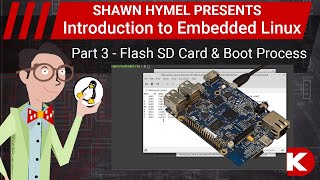
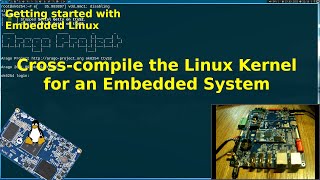

Audio Book
Dive deep into the subject with an immersive audiobook experience.
Deployment Methods
Chapter 1 of 2
🔒 Unlock Audio Chapter
Sign up and enroll to access the full audio experience
Chapter Content
Once the system image has been built, the next step is to deploy it to the target embedded system. This typically involves transferring the image to the embedded device using a bootloader or other tools.
Deployment Methods:
● Using Bootloader: The kernel and root file system can be copied to storage (e.g., SD card, NAND flash) and then booted using a bootloader like U-Boot.
● Network Booting: Some embedded systems can boot via network protocols like TFTP or NFS. This is useful for development and testing environments.
● Flashing Firmware: In some cases, the system image is directly flashed onto the device's internal storage, making it ready for use.
Detailed Explanation
In this chunk, we learn how to deploy a built system image onto an embedded device. There are three primary methods of deployment:
- Using a Bootloader: This method copies the kernel (the core part of the operating system) and the root file system (which contains essential files and software) to a storage medium like an SD card or NAND flash. The embedded device can then use a bootloader (a small program that starts the operating system) such as U-Boot to load and run the system from this storage medium.
- Network Booting: In this approach, the embedded system uses network protocols such as TFTP (Trivial File Transfer Protocol) or NFS (Network File System) to download the kernel and root file system directly from a server over the network. This is especially handy in development settings where systems need frequent updates without physical access to the device.
- Flashing Firmware: Here, the system image is written directly into the device's internal memory. Once flashed, the device becomes immediately operational with the new system.
Examples & Analogies
Imagine you have a new smartphone. Before using it, you need to set it up by transferring data from your old phone. There are various ways to do this: you can connect both phones with a cable (bootloader method), use a Wi-Fi connection to sync data (network booting), or even clone the old phone's content onto the new one via a special app that directly installs everything at once (flashing firmware). Each method helps you get your new device up and running in a way that suits your convenience.
Testing Process
Chapter 2 of 2
🔒 Unlock Audio Chapter
Sign up and enroll to access the full audio experience
Chapter Content
Testing Process:
● Unit Testing: Ensure that individual components, such as device drivers and user applications, function correctly.
● Integration Testing: Test how the components work together when the system is running.
● Real-Time Testing: If the embedded system requires real-time performance, testing should focus on latency, timing, and responsiveness under load.
Detailed Explanation
This chunk highlights the testing process for an embedded system after deployment. It emphasizes three key testing types:
- Unit Testing: This involves testing individual pieces of code or components, like device drivers (which allow the operating system to interact with hardware) and user applications (software that users interact with). It ensures that each component behaves as intended, just like checking every part of a machine to ensure it works before assembling it.
- Integration Testing: In this phase, the focus shifts to how well these individual components work together when the system is operational. It’s like testing how the engine and transmission of a car function together to ensure smooth driving. Any issues found here might indicate compatibility or interaction problems between components.
- Real-Time Testing: This is crucial for systems that must perform immediate actions, like medical devices or automotive systems. Tests here measure how quickly the system responds under various conditions, much like evaluating how quick a driver reacts at red lights or sudden obstacles on the road.
Examples & Analogies
Think of building a robot for a competition. First, you’d check each part individually — like ensuring the sensors give accurate readings (unit testing). Next, you’d assemble the robot and see how well the legs and arms work together to navigate an obstacle (integration testing). Finally, during the competition, you’d closely watch how quickly the robot reacts to commands, like stopping when it detects an obstacle, to ensure it performs well under pressure (real-time testing). Each testing phase ensures your robot is ready to compete successfully.
Key Concepts
-
Deployment Methods: Various methods such as using a bootloader, network booting, and flashing firmware.
-
Testing Importance: Critical to ensure the embedded system functions correctly and meets performance requirements.
-
Unit Testing: Tests individual components to ensure they work as intended.
-
Integration Testing: Evaluates the collaboration between components in the system.
-
Real-Time Testing: Focuses on latency and performance under load.
Examples & Applications
Using U-Boot as a bootloader to load the kernel from an SD card.
Performing unit tests on device drivers to ensure they handle input and output appropriately.
Memory Aids
Interactive tools to help you remember key concepts
Rhymes
To deploy a bootloader for the system's start, a network or flash is smart: unit tests must play their part, integrations check their dialogue art, and real-time tests do their part.
Stories
Imagine a factory where robots (components) build a car (the system): First, each robot (unit) is tested individually for precision (unit testing), then they assemble together (integration testing), and finally, as they work on multiple cars at once, they must meet time constraints (real-time testing).
Memory Tools
Remember D.A.R.T for deployment methods: D for bootloader (Direct), A for network (Access), R for flashing (Rewrite), T for testing phases (Test it all).
Acronyms
B.N.F for deployment
for Bootloader
for Network Booting
for Flash Firmware.
Flash Cards
Glossary
- Bootloader
A program that loads the operating system into memory and starts its execution.
- Network Booting
The process of loading an operating system from a network rather than from local storage.
- Flashing Firmware
The act of writing a firmware image directly to a device's flash memory.
- Unit Testing
A testing method that focuses on verifying the functionality of individual components or units of code.
- Integration Testing
Testing to evaluate how well different components of a system work together.
- RealTime Testing
Testing that involves assessing the performance related to timing and latency of the system during operation.
Reference links
Supplementary resources to enhance your learning experience.
