Steps in the Configuration Process
Enroll to start learning
You’ve not yet enrolled in this course. Please enroll for free to listen to audio lessons, classroom podcasts and take practice test.
Interactive Audio Lesson
Listen to a student-teacher conversation explaining the topic in a relatable way.
Choosing Kernel Features
🔒 Unlock Audio Lesson
Sign up and enroll to listen to this audio lesson

Let's start by discussing how to choose kernel features. Why do you think we need to enable or disable certain features?

I guess it's to make sure the system can support the specific hardware?

Exactly, Student_1! Tailoring kernel features ensures that everything fits perfectly with the hardware. Remember the acronym 'HARD' - Hardware Adaption with Required Drivers. Does anyone know what kind of kernel options we might configure?

Maybe networking options or real-time capabilities?

Right! Networking support is essential for communicating with other devices. Let’s summarize: We enable network support for connectivity and disable features that aren't needed to save resources.
Selecting the Target Architecture
🔒 Unlock Audio Lesson
Sign up and enroll to listen to this audio lesson

Now, let's discuss selecting the target architecture. Why is this step critical?

It’s important for compatibility between the software and hardware, right?

Exactly! Selecting the correct architecture ensures that our kernel and software can run properly on the target hardware. Remember the mnemonic 'TASK' - Target architecture Selects Kernel. What architectures do we usually work with in embedded systems?

I think ARM and x86 are common choices?

Correct! ARM is often used for mobile and IoT devices due to its efficiency. So to summarize, selecting the architecture prepares the ground for everything that follows.
Configuring Hardware Drivers
🔒 Unlock Audio Lesson
Sign up and enroll to listen to this audio lesson

Next, let’s talk about hardware configuration. Why do you think configuring drivers is necessary?

To ensure that the operating system can communicate with the hardware components?

Absolutely! Proper driver configuration allows the OS to interact seamlessly with hardware. Let's remember the acronym 'HARD' again – Hardware drivers Are Required for Devices. What types of hardware drivers are essential in embedded systems?

I guess drivers for network, I/O, and display interfaces would be necessary?

Yes! Those drivers are crucial. So, to conclude, without the correct hardware drivers, the system would not function properly.
Root File System Configuration
🔒 Unlock Audio Lesson
Sign up and enroll to listen to this audio lesson

Finally, let's dive into the root file system configuration. What do you think the root file system needs to include?

It should have the necessary libraries and utilities required by the application, right?

Exactly! The root file system is like the backbone of the system that supports your applications. Let’s create a mnemonic: 'LIBERATE' – Libraries, In-built Binaries, Executables, and Root utilities for Application TEam. What libraries can you think of that are commonly used?

BusyBox is one, right?

Spot on! BusyBox provides numerous Unix utilities in a single executable. So, to summarize today's lesson, the root file system must be well planned to ensure the system operates within memory constraints.
Introduction & Overview
Read summaries of the section's main ideas at different levels of detail.
Quick Overview
Standard
The configuration process involves selecting hardware architecture, customizing kernel features, configuring hardware drivers, and deciding on the libraries and applications to include in the root file system. It utilizes configuration tools such as make menuconfig, Yocto, and Buildroot for a streamlined approach.
Detailed
Detailed Summary
The configuration process is a fundamental stage in building a Linux-based embedded system. It allows developers to customize and optimize system performance to meet specific hardware and application requirements.
Key Configuration Tools
- make menuconfig: A graphical interface for kernel configuration.
- make xconfig: A Qt-based tool that offers a graphical GUI for configuring kernel options.
- Yocto Project Configuration: Involves defining target hardware and using .conf files to pinpoint components needed for embedded Linux.
- Buildroot Configuration: Assists in creating a cross-compilation environment tailored to smaller embedded systems.
Steps in the Configuration Process
- Selecting Target Architecture: Determine the architecture (like ARM or x86) that aligns with the target hardware to ensure compatibility.
- Choosing Kernel Features: Adjust kernel settings by enabling/disabling relevant features and drivers based on project needs.
- Hardware Configuration: Set up drivers for specific hardware components like I/O, network interfaces, etc.
- Root File System Configuration: Select essential libraries and applications to be included in the root file system considering resource constraints.
By going through these steps, developers can ensure that the embedded Linux system is appropriately configured to operate efficiently within its defined parameters.
Youtube Videos


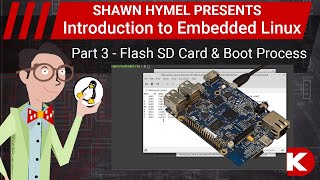
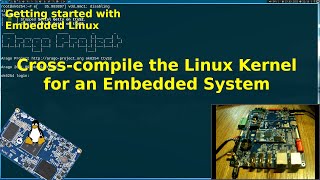

Audio Book
Dive deep into the subject with an immersive audiobook experience.
Selecting the Target Architecture
Chapter 1 of 4
🔒 Unlock Audio Chapter
Sign up and enroll to access the full audio experience
Chapter Content
- Selecting the Target Architecture: Specify the architecture of the target hardware (e.g., ARM, x86) to ensure that the kernel and software are compatible.
Detailed Explanation
Selecting the target architecture means deciding which type of hardware your embedded system will run on. Popular architectures include ARM and x86. This choice is crucial as it ensures that the software, including the kernel and applications, is built specifically for that type of hardware. Think of it like choosing the right type of engine for a car; if you pick an incompatible engine, the car won’t run.
Examples & Analogies
Imagine trying to cook a recipe that calls for a microwave in an oven. If you don't select the right tool (in this case, the right machine), the cooking process will not work as intended. Similarly, selecting the correct target architecture ensures that the software can run smoothly on the hardware.
Choosing Kernel Features
Chapter 2 of 4
🔒 Unlock Audio Chapter
Sign up and enroll to access the full audio experience
Chapter Content
- Choosing Kernel Features: Enable or disable kernel options such as device drivers, file systems, networking support, and real-time capabilities based on the system’s requirements.
Detailed Explanation
In this step, you gather information about what features are necessary for your project. The kernel has many options, like different file systems or types of network support, and you must choose only what's needed. This is important for optimizing performance and ensuring that unnecessary features don't take up memory and processing resources.
Examples & Analogies
Think of packing for a vacation. If you're going to the beach, you wouldn't pack ski equipment because it won't be useful. Instead, you'd choose relevant items like swimsuits and towels. Similarly, when configuring the kernel, only choose the features that will be useful for your specific embedded application.
Hardware Configuration
Chapter 3 of 4
🔒 Unlock Audio Chapter
Sign up and enroll to access the full audio experience
Chapter Content
- Hardware Configuration: Configure the necessary drivers for the specific hardware in the embedded system, such as I/O interfaces, network interfaces, display drivers, and more.
Detailed Explanation
This step involves ensuring that the software can communicate effectively with the hardware components used in the system. Drivers are essential because they act as a bridge between the operating system (kernel) and the hardware to allow them to work together. Depending on your hardware, you may need to select and configure various drivers.
Examples & Analogies
Consider a remote control for a TV. Each button on the remote sends signals to specific functionalities of the TV, like the volume up or down, or channel selection. Similarly, drivers perform functions that allow the operating system to operate specific hardware components.
Root File System Configuration
Chapter 4 of 4
🔒 Unlock Audio Chapter
Sign up and enroll to access the full audio experience
Chapter Content
- Root File System Configuration: Decide on the libraries, utilities, and applications to include in the root file system, such as BusyBox, uClibc, or glibc, depending on memory constraints.
Detailed Explanation
The root file system is like the base layer of your embedded system. It contains everything the system needs to operate, including essential libraries and tools. Choosing the right components is critical, especially for resource-constrained systems, as this will impact how well the system performs with limited memory and storage.
Examples & Analogies
Think of a bookshelf divided into categories. If you want to make sure that you can find a specific book quickly, you wouldn't stuff every book in there haphazardly. Instead, you'd carefully select and organize only those books that are relevant. In the same way, configuring the root file system means selecting only the necessary components, ensuring efficiency and speed.
Key Concepts
-
Kernel Features: Options to customize the behavior of the Linux kernel according to the system's requirements.
-
Target Architecture: The hardware platform (ARM, x86) chosen for ensuring software compatibility.
-
Hardware Drivers: Software necessary for the Linux environment to interact and control hardware devices effectively.
-
Root File System: The main file system structure that contains essential files and utilities needed for system operation.
Examples & Applications
Selecting ARM as the target architecture ensures compatibility with mobile devices.
Using BusyBox in the root file system allows for a minimalistic design suitable for embedded systems.
Memory Aids
Interactive tools to help you remember key concepts
Rhymes
When setting features, make it right, Hardware options in plain sight.
Stories
Imagine building a house (the embedded system) that must fit onto a unique plot of land (the specific hardware architecture), making sure you include the right materials (kernel options) for the climate (system requirements).
Memory Tools
LRH - Libraries, Root files, and Hardware drivers for an efficient system.
Acronyms
THC - Target Hardware Configuration ensures system compatibility.
Flash Cards
Glossary
- Kernel Features
Options that determine the capabilities and behavior of the kernel in an embedded system.
- Target Architecture
The specific hardware architecture (like ARM or x86) that the software will run on.
- Hardware Drivers
Software components that enable the operating system to communicate with hardware devices.
- Root File System
The top-level directory of a file system that contains critical binaries, libraries, and configuration files.
Reference links
Supplementary resources to enhance your learning experience.
