Block Diagrams (Visio, Draw.io, Lucidchart)
Interactive Audio Lesson
Listen to a student-teacher conversation explaining the topic in a relatable way.
Introduction to Block Diagrams
🔒 Unlock Audio Lesson
Sign up and enroll to listen to this audio lesson

Welcome, class! Today we're going to talk about block diagrams and their importance in hardware system architecture. Can anyone tell me what a block diagram is?

Isn't it a visual representation of a system's components and their interconnections?

That's correct! Block diagrams simplify complex systems into understandable parts, allowing easy communication and analysis. Can anyone give an example of where you might use a block diagram?

Maybe in designing a new electronic device?

Exactly! When engineers design new devices, they map out high-level structures and interactions using block diagrams to visualize the system effectively. Remember, they not only help during the design phase but also serve as reference documentation later on.
Tools for Creating Block Diagrams
🔒 Unlock Audio Lesson
Sign up and enroll to listen to this audio lesson

Now that we know what block diagrams are, let's discuss the tools we can use to create them. Has anyone heard of Visio, Draw.io, or Lucidchart?

I've used Draw.io! It's pretty straightforward and free.

Great point! Draw.io is indeed user-friendly and accessible. Each tool has its unique features. For example, Visio is very powerful for professional documentation, while Lucidchart offers excellent collaboration tools. How does collaboration benefit your projects?

It can help get more perspectives and ideas, and we can solve problems faster.

Exactly! Collaboration enhances creative solutions and accuracy in design, especially when using tools that allow real-time feedback.
Benefits and Applications of Block Diagrams
🔒 Unlock Audio Lesson
Sign up and enroll to listen to this audio lesson

Let’s discuss the benefits of using block diagrams. Why do you think they are important for engineers?

They make complicated ideas easier to understand!

And they can help identify issues early in the design process.

Excellent points! Additionally, block diagrams serve as a reference for team members and can be critical for onboarding new staff. Who can think of other uses for these diagrams?

They can be really useful when troubleshooting issues with a design.

Exactly! By having a visual of the system's structure, engineers can pinpoint problems more effectively. Remember, a good block diagram can facilitate troubleshooting and improve overall system reliability.
Introduction & Overview
Read summaries of the section's main ideas at different levels of detail.
Quick Overview
Standard
This section explores the role of block diagrams in architecture design using tools like Visio, Draw.io, and Lucidchart. These diagrams provide a high-level overview of system components, their functions, and interactions, facilitating easier communication, collaboration, and troubleshooting during the design and modeling phases.
Detailed
Block Diagrams Overview
Block diagrams are visual representations used in engineering to outline the components and relationships within a system. In the context of hardware system architecture, tools like Visio, Draw.io, and Lucidchart are utilized to create these diagrams. They help present complex systems in a simplified manner, allowing both engineers and non-engineers to understand the structural relationships, functions of different components, and the flow of data or signals.
Importance of Block Diagrams
- Clarity: Block diagrams help distill complex systems into manageable parts, enhancing clarity.
- Visualization: They provide a visual tool for articulating ideas, making it easier for teams to collaborate and refine their designs.
- Troubleshooting: By mapping out system components, these diagrams help identify potential issues and streamline resolution processes.
- Documentation: Block diagrams serve as a form of documentation, capturing system architecture for future reference and onboarding.
Creation Tools
- Visio: A versatile diagramming tool with rich functionalities designed for various types of flowcharts, network diagrams, and engineering documentation.
- Draw.io: A free browser-based tool that is intuitive and integrates seamlessly with cloud storage services, allowing quick alterations and collaboration.
- Lucidchart: Primarily cloud-based, Lucidchart offers real-time collaboration features, ideal for teams working remotely. The tool allows for easy sharing and feedback, enhancing group work dynamics.
In summary, block diagrams are essential in hardware system architecture for visualizing complex systems, fostering communication, and supporting effective design methodologies.
Youtube Videos

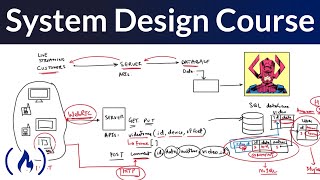
Audio Book
Dive deep into the subject with an immersive audiobook experience.
Introduction to Block Diagrams
Chapter 1 of 3
🔒 Unlock Audio Chapter
Sign up and enroll to access the full audio experience
Chapter Content
Block diagrams offer a visual representation of high-level architecture for systems.
Detailed Explanation
Block diagrams serve as a tool to visually outline the structure of a system by displaying its components and the relationships between them. Each block in the diagram represents a significant part of the system, such as a component or a process, making it easier to understand the overall flow and interdependence of different parts. This type of visualization can be particularly useful in architectural design as it helps team members and stakeholders quickly grasp the design intent and communicate effectively.
Examples & Analogies
Think of a block diagram like a city map. Each block represents a district with distinct functions, such as residential, commercial, or industrial, just like the blocks in the diagram represent different system components. By looking at the map, one can quickly understand how the city is laid out and how the districts connect, which is similar to how a block diagram shows how system components work together.
Software Tools for Creating Block Diagrams
Chapter 2 of 3
🔒 Unlock Audio Chapter
Sign up and enroll to access the full audio experience
Chapter Content
Common tools for creating block diagrams include Visio, Draw.io, and Lucidchart.
Detailed Explanation
There are several software tools available for creating block diagrams, making it accessible for engineers and designers to illustrate their systems. Visio is a widely used Microsoft application that offers a comprehensive set of features for diagramming, including templates and shapes specifically for block diagrams. Draw.io is a free, web-based tool that allows users to create diagrams collaboratively in real time. Lucidchart, another popular tool, provides similar functionalities with additional integrations for project management and other applications, facilitating teamwork and ease of sharing work.
Examples & Analogies
Using software to create a block diagram is like using a word processor to write a report. Each software tool has specific features that help you format and present your information clearly. Just as you can choose fonts and colors to make your document appealing, you can choose shapes and colors in Visio, Draw.io, or Lucidchart to make your block diagram visually informative and engaging.
Benefits of Using Block Diagrams
Chapter 3 of 3
🔒 Unlock Audio Chapter
Sign up and enroll to access the full audio experience
Chapter Content
Block diagrams enhance communication, understanding, and collaboration.
Detailed Explanation
Block diagrams simplify complex systems by breaking them down into more manageable parts. This visual format enhances communication among engineers and stakeholders, as everyone can see how components are interrelated. Moreover, during discussions or reviews, block diagrams can serve as focal points, making it easier to explain design choices or modifications. The clarity they provide can also assist in identifying areas needing more detail or where design changes might be necessary.
Examples & Analogies
Imagine you are part of a team tasked with redesigning a park. Instead of getting into the minutiae of each feature, you produce a simple diagram of the park layout. This high-level view helps everyone understand the land's use, where pathways will go, how facilities connect, and where improvements might be made. Similarly, block diagrams help teams keep their focus on the system's architecture rather than getting lost in minor details.
Key Concepts
-
Block Diagrams: Visual representations that simplify complex systems.
-
Collaboration Tools: Essential in modern design workflows to enhance creativity and problem-solving.
-
Visualization: Aids in maintaining design clarity and documentation.
Examples & Applications
Creating a block diagram to illustrate the architecture of a smart home automation system.
Using Draw.io to visualize a system integration plan in a software engineering project.
Memory Aids
Interactive tools to help you remember key concepts
Rhymes
A diagram so fine, helps designs align, showing blocks in a line, every component defined.
Stories
Imagine an architect with a blueprint that shows every room labeled and connected. This visualization makes it easy for builders to know how to construct the house efficiently.
Memory Tools
B for Block, C for Clarity, and T for Tools - remember these essentials for designing systems!
Acronyms
B.A.C.T
Block diagrams
Aid collaboration
Clarity in design
Technology tools like Visio.
Flash Cards
Glossary
- Block Diagram
A simplified visual representation of a system's components and their interconnections.
- Visio
A professional diagramming tool used to create flowcharts, organizational charts, and engineering documentation.
- Draw.io
A free online tool for creating diagrams with a user-friendly interface, integrating well with cloud storage.
- Lucidchart
A cloud-based diagramming tool that enables real-time collaboration and document sharing.
Reference links
Supplementary resources to enhance your learning experience.
