Memory
Interactive Audio Lesson
Listen to a student-teacher conversation explaining the topic in a relatable way.
Introduction to Memory
🔒 Unlock Audio Lesson
Sign up and enroll to listen to this audio lesson

Today, we're going to dive into the critical component of hardware architecture—Memory! Can anyone tell me what role memory plays in a hardware system?

It stores data and instructions for the processor to use.

Exactly! Memory is essential for storing both code and data. Remember, we have different types of memory for different needs. Can anyone name a type of memory?

Flash memory?

Great! Flash memory is non-volatile, so it retains data without power. Can anyone think of where we might see flash memory used?

In USB drives and smartphones!

Correct! It’s widely used in various devices. Now, let's explore SRAM and DRAM—who wants to share what they know about these?

SRAM is faster but more expensive, and I think DRAM is used more in PCs?

Spot on! SRAM keeps data as long as power is provided and is often used for cache, while DRAM is the main memory that needs refreshing periodically. To help remember this, you can think of 'Static RAM is Fast and Costly' (SRAM) versus 'Dynamic RAM is Dense and Cheap' (DRAM). Let’s summarize: there are various types of memory each with unique attributes and roles in system architecture.
Types of Memory
🔒 Unlock Audio Lesson
Sign up and enroll to listen to this audio lesson

Now that we’ve covered the basic types of memory, let’s explain them in detail. What are the primary characteristics of flash memory?

It’s non-volatile and can be erased and reprogrammed.

Exactly right! Flash is quite handy. What about SRAM?

It's faster and uses more power, and it doesn't need refreshing like DRAM does.

Perfect! Now DRAM is a bit different. Can anyone explain its main characteristics?

It’s cheaper and can store more, but it’s slower, and you have to refresh it constantly.

Yes, that’s very important! DRAM is usually the main memory in systems. Remember the acronym: 'D' for 'Dynamic', which means it needs refreshing. Now, summing this up: flash memory is for non-volatile storage, SRAM is for speed, and DRAM is for dense memory. Great work everyone!
Importance of Memory in Hardware Systems
🔒 Unlock Audio Lesson
Sign up and enroll to listen to this audio lesson

Let’s discuss why choosing the right type of memory is crucial in hardware design. Why do you think different types of memory are used in different scenarios?

I guess it depends on how fast you need the data or how often you need to keep it.

Absolutely, performance requirements drive these choices. For example, using SRAM where speed is crucial—in cache—while using DRAM for less demanding memory tasks can make a system more cost-effective. Can anyone give a real-world example of how this is applied?

I think in smartphones, they use flash for storage but also have RAM for running apps.

Exactly! Flash holds your apps and files, while SRAM or DRAM works for active apps. To remember this importance, think of the phrase: 'Speed matters in time-critical tasks.' All in all, memory selection affects the performance, cost, and efficiency of a hardware system.
Summary of Memory Concepts
🔒 Unlock Audio Lesson
Sign up and enroll to listen to this audio lesson

Alright, let’s wrap up what we’ve learned about memory. What are the key types we discussed?

Flash, SRAM, and DRAM!

Right! And what is their role in a hardware system?

To store instructions and data but they each have different speeds and costs.

Perfect summary! Remember, the right choice of memory impacts performance and efficiency significantly. Before we end, can someone explain the difference between SRAM and DRAM in a sentence?

SRAM is faster and doesn’t need refreshing, while DRAM is cheaper but slower and requires constant refreshing.

Excellent! That’s exactly it. Everyone, make sure to grasp these distinctions as they are foundational in understanding hardware architecture.
Introduction & Overview
Read summaries of the section's main ideas at different levels of detail.
Quick Overview
Standard
Memory is a critical component of hardware architecture, serving as storage for both code and data. The section covers different types of memory technologies like Flash, SRAM, and DRAM, their roles, and how they support system functionality.
Detailed
Detailed Summary
Memory is a vital component in hardware architecture that facilitates the storage and retrieval of data and instructions across a variety of processing units. In this section, we explore the primary types of memory used in hardware systems:
Types of Memory
- Flash Memory:
- Non-volatile storage that retains data without power, commonly used for firmware and data storage in devices.
- SRAM (Static Random-Access Memory):
- Volatile memory used for cache storage due to its speed and efficiency, but more expensive than other types.
- DRAM (Dynamic Random-Access Memory):
- Commonly used for system memory, it is slower than SRAM but allows for greater density and lower cost, making it ideal for larger data storage.
Importance in System Architecture
Memory architecture decisions directly impact the performance and capabilities of a system, influencing factors such as speed, cost, and energy consumption. Effective memory management is essential for optimizing the overall architecture and ensuring that system requirements are met.
Youtube Videos

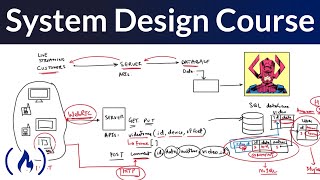
Audio Book
Dive deep into the subject with an immersive audiobook experience.
Types of Memory
Chapter 1 of 3
🔒 Unlock Audio Chapter
Sign up and enroll to access the full audio experience
Chapter Content
Flash, SRAM, DRAM for code and data storage
Detailed Explanation
In hardware systems, memory is essential for storing both code and data. Three common types of memory are flash memory, SRAM (Static Random Access Memory), and DRAM (Dynamic Random Access Memory). Flash memory is non-volatile, meaning it retains data even when powered off. SRAM is faster and more reliable than DRAM, as it doesn’t need to refresh data. However, it is usually more expensive. DRAM is slower but allows for larger storage capacities at a lower cost, making it common in computers.
Examples & Analogies
Think of flash memory as a bookshelf where you can store books (data) indefinitely without losing them, even if you leave the house. SRAM is like a desk where you keep your current work; it's quick to access, but it doesn't hold things permanently. DRAM is like a filing cabinet that organizes papers well, but you have to periodically check and reorganize it to keep it up to date.
Role of Memory in Hardware Systems
Chapter 2 of 3
🔒 Unlock Audio Chapter
Sign up and enroll to access the full audio experience
Chapter Content
Memory is crucial for operational performance and system efficiency.
Detailed Explanation
Memory plays a vital role in how hardware systems operate. It impacts performance by determining how quickly data can be accessed and processed. A system with sufficient and fast memory can execute programs and manage tasks more efficiently, enhancing user experience and functionality. Conversely, inadequate memory can create bottlenecks, slowing down operations and affecting overall efficiency.
Examples & Analogies
Imagine a chef in a kitchen. If the chef has access to a large countertop (memory), they can prepare multiple dishes simultaneously without delay. However, if the countertop is small, the chef may struggle with space and efficiency, causing delays in cooking.
Choosing the Right Memory Type
Chapter 3 of 3
🔒 Unlock Audio Chapter
Sign up and enroll to access the full audio experience
Chapter Content
Selecting between flash, SRAM, and DRAM depends on specific system requirements.
Detailed Explanation
Choosing the appropriate type of memory is critical for meeting the functional requirements of a hardware system. Flash memory is ideal for devices requiring long-term storage without power, such as smartphones. SRAM is preferred in situations needing high-speed access, like in CPU caches. On the other hand, DRAM is often used in computers and servers for its balance of speed and cost-effectiveness. Engineers must carefully assess the needs of their projects to select the best memory type.
Examples & Analogies
Choosing the right type of memory is like picking the best container for food. If you want to keep leftovers fresh for days, a sealed Tupperware container (flash) is great. For quick snacks you plan to finish right away, a fast-access bowl (SRAM) works perfectly. For larger amounts of mixed ingredients that you use often and don’t mind putting in the fridge, a big pot (DRAM) is ideal.
Key Concepts
-
Flash Memory: A non-volatile storage solution essential for retaining data without power.
-
SRAM: Fast, volatile memory used for high-speed data storage, like cache.
-
DRAM: A widely-used, cost-effective memory type that requires refreshing and is common in PCs.
Examples & Applications
Flash memory is used in USB drives, solid-state drives, and firmware storage.
SRAM is used for cache memory in CPUs and other fast processing units.
DRAM is used as the main memory in computers and devices requiring larger storage.
Memory Aids
Interactive tools to help you remember key concepts
Rhymes
When data must stay, flash memory leads the way; for speed, SRAM is the key; but DRAM stores most, you see!
Stories
Imagine a school of fish: flash is the aquarium that never empties, SRAM is the speedy swimmer catching food, and DRAM is the big group that needs frequent counting!
Memory Tools
F.S.D. - 'Flash holds steady, SRAM moves fast, DRAM needs a nap.'
Acronyms
FSD (Flash, SRAM, DRAM) helps to remember the types and their characteristics.
Flash Cards
Glossary
- Flash Memory
Non-volatile memory that retains data without power, commonly used for storing firmware and other data.
- SRAM
Static Random-Access Memory, a type of volatile memory known for high speed but higher cost, used primarily for cache.
- DRAM
Dynamic Random-Access Memory, a type of volatile memory used for the main memory in computers, requiring periodic refreshing.
Reference links
Supplementary resources to enhance your learning experience.
