System Architecture Components
Interactive Audio Lesson
Listen to a student-teacher conversation explaining the topic in a relatable way.
Processing Unit
🔒 Unlock Audio Lesson
Sign up and enroll to listen to this audio lesson

The first component we’re going to discuss is the processing unit. Can anyone tell me what types of processing units exist?

Isn't it a microcontroller or a microprocessor?

Exactly! We also have DSPs and FPGAs. Each type serves unique functions, from general processing to specific tasks like signal processing. Remember: M's and F's in 'Micro' and 'FPGA' stand for 'Multi-tasking'.

What's the difference between a microcontroller and a microprocessor?

Great question! A microcontroller is designed for specific control tasks, while microprocessors are more general-purpose. Can anyone think of examples where each might be used?

Microcontrollers are used in home appliances; microprocessors are in computers!

Correct! To summarize, the processing unit is pivotal because it processes data and controls other components.
Memory Components
🔒 Unlock Audio Lesson
Sign up and enroll to listen to this audio lesson

Now let’s move on to memory components. Can someone name the types of memory systems we typically use?

Flash memory and SRAM!

Yes, good! We have flash for storage, SRAM for speed, and DRAM for larger amounts of data. Remember the acronym FSD for 'Flash, SRAM, DRAM' for easy recall on types of memory. Why do we need different types?

Different purposes! Like, SRAM is faster.

Exactly! Each type serves a distinct role: speed, capacity, and persistence of data. Can anyone think of a scenario where data loss might be a concern?

If the power goes out, DRAM would lose data!

Right! To recap, memory types play a critical role in system architecture, balancing speed, capacity, and data retention.
Interfaces
🔒 Unlock Audio Lesson
Sign up and enroll to listen to this audio lesson

Let's discuss interfaces next. Why do you think interfaces are crucial in system architecture?

They connect different components, right?

Exactly! We have interfaces like I2C, SPI, and others. Remember: ISP for 'Interfaces for System Parts'. Can you explain the difference between I2C and SPI?

I2C uses two wires, and SPI uses four!

Perfect! It’s all about the data transfer speeds and complexity. Each has its application suited to different system requirements. To summarize, interfaces allow for communication and integration between components.
Sensors and Actuators
🔒 Unlock Audio Lesson
Sign up and enroll to listen to this audio lesson

Next up, let's talk about sensors and actuators. Who can explain what their roles are?

Sensors gather data, while actuators perform actions based on that data.

Exactly! Think of them as input and output systems. Can anyone give me an example of each?

A temperature sensor for gathering temperature data, and a motor that opens a door!

Excellent examples! Together, they enable the interaction with the physical world. So, to recap, sensors and actuators form the bridge between the digital and physical realms.
Power Management and Mechanical Housing
🔒 Unlock Audio Lesson
Sign up and enroll to listen to this audio lesson

Let’s conclude by exploring power management and mechanical housing. Why do we need power management in a system?

To ensure the system operates without running out of energy!

Right again! Components like voltage regulators allow for steady power supply. What's the role of mechanical housing?

It protects the components and manages heat!

Precisely! Proper housing also helps with EMI shielding. To wrap up, both power management and housing are essential for reliability and safety in system architecture.
Introduction & Overview
Read summaries of the section's main ideas at different levels of detail.
Quick Overview
Standard
In this section, we explore crucial components of hardware system architecture, including processing units, memory, interfaces, sensors/actuators, power management, and mechanical housing. Each component's role is defined, showcasing their importance in creating a functional hardware system.
Detailed
System Architecture Components
System architecture is fundamental in defining the structure and functionality of hardware systems. This section summarizes key components involved in system architecture, detailing their specific roles:
- Processing Unit: This includes microcontrollers, microprocessors, digital signal processors (DSP), or field-programmable gate arrays (FPGA) that execute the system's tasks.
- Memory: Types like flash, SRAM (Static RAM), and DRAM (Dynamic RAM) are essential for storing code and sensitive data.
- Interfaces: Communication interfaces such as I2C, SPI, UART, CAN, USB, and Ethernet facilitate interaction between components and external devices.
- Sensors/Actuators: These components enable the system to interact with the physical environment by gathering data (sensors) or executing actions (actuators).
- Power Management: This includes voltage regulators, power monitors, and energy harvesting tools to manage energy usage effectively.
- Mechanical Housing: The form factor, thermal management solutions, and electromagnetic interference (EMI) shielding ensure that components are safely maintained within a physical structure.
Understanding these components and their interactions is crucial for designing efficient, reliable, and scalable hardware systems.
Youtube Videos

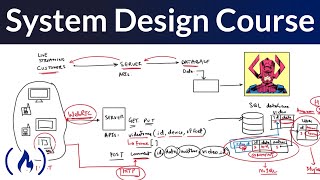
Audio Book
Dive deep into the subject with an immersive audiobook experience.
Processing Unit
Chapter 1 of 6
🔒 Unlock Audio Chapter
Sign up and enroll to access the full audio experience
Chapter Content
Processing Unit: Microcontroller, microprocessor, DSP, or FPGA
Detailed Explanation
The processing unit is a critical component of any hardware system, as it acts as the brain of the operation. It can be a microcontroller, which is typically used for embedded systems, a microprocessor, which handles computing tasks in general-purpose computers, a Digital Signal Processor (DSP), which is designed to efficiently process signals, or a Field Programmable Gate Array (FPGA), which can be programmed to perform specific tasks. Each type of processing unit has its unique strengths and is chosen based on the requirements of the specific application.
Examples & Analogies
Think of the processing unit as the chef in a kitchen. Just as the chef decides how to prepare a meal (what ingredients to use and how to cook them), the processing unit decides how to execute instructions to perform tasks, such as calculations, data processing, and device control.
Memory
Chapter 2 of 6
🔒 Unlock Audio Chapter
Sign up and enroll to access the full audio experience
Chapter Content
Memory: Flash, SRAM, DRAM for code and data storage
Detailed Explanation
Memory in a hardware system is essential for storing both code and data. Flash memory is non-volatile, meaning it retains information even when the power is off, making it ideal for long-term storage. SRAM (Static Random Access Memory) is faster and more reliable but is volatile and typically used for cache memory inside a processor. DRAM (Dynamic Random Access Memory) is commonly used for the main memory in computers, which is slower than SRAM but can store more data at a lower cost. Understanding these different types of memory helps engineers choose the right option based on speed, cost, and power consumption considerations.
Examples & Analogies
Imagine memory as a bookshelf. Flash memory is like having a bookshelf where you can store books permanently, even when you move to a new house. SRAM is more like a desk where you keep your most frequently read books—quickly accessible and organized for immediate use. DRAM is like a larger storage cabinet where you keep many books but have to access them less frequently, as it's a bit harder to get to than the desk.
Interfaces
Chapter 3 of 6
🔒 Unlock Audio Chapter
Sign up and enroll to access the full audio experience
Chapter Content
Interfaces: Communication (I2C, SPI, UART, CAN, USB, Ethernet)
Detailed Explanation
Interfaces are the means through which different components of a hardware system communicate with each other. Common interfaces include I2C (Inter-Integrated Circuit) and SPI (Serial Peripheral Interface), often used for communication between microcontrollers and peripheral devices. UART (Universal Asynchronous Receiver-Transmitter) is another communication protocol, primarily used for serial communication. CAN (Controller Area Network) is designed for automotive applications where multiple systems need to communicate reliably. USB (Universal Serial Bus) and Ethernet are widely used for connecting computers and network devices. Understanding these interfaces is crucial for ensuring components can effectively work together.
Examples & Analogies
Consider interfaces as different languages spoken by people in a community. Just like speakers of different languages need translators to communicate effectively, hardware components need specified interface protocols to exchange information accurately. A USB connection works like a common language that many devices understand, making it easier for them to connect and communicate.
Sensors/Actuators
Chapter 4 of 6
🔒 Unlock Audio Chapter
Sign up and enroll to access the full audio experience
Chapter Content
Sensors/Actuators: System interaction with the physical world
Detailed Explanation
Sensors are devices that detect changes in the environment and convert those changes into signals that can be read by a processing unit. Examples include temperature sensors, light sensors, and motion detectors. Actuators, on the other hand, take commands from the processing unit to perform physical actions, such as motors that move parts of a machine or valves that control fluid flow. Both sensors and actuators play a crucial role in enabling hardware systems to interact with the real world, making it possible for automation and control in various applications.
Examples & Analogies
Think of sensors as the five senses of a person. Just as our eyes detect light and our ears pick up sounds, sensors gather data from the environment. Actuators act like muscles—they take direction from our brain (the processing unit) and carry out actions like walking or grabbing an object.
Power Management
Chapter 5 of 6
🔒 Unlock Audio Chapter
Sign up and enroll to access the full audio experience
Chapter Content
Power Management: Voltage regulators, power monitors, energy harvesting
Detailed Explanation
Power management components are essential for ensuring that a hardware system operates efficiently and reliably. Voltage regulators ensure that the correct voltage levels are maintained throughout the system, protecting components from voltage fluctuations. Power monitors keep track of the power consumption of different parts of the system, which is particularly important in battery-powered devices. Energy harvesting technologies allow systems to capture and store energy from the environment, such as solar energy, to power themselves more efficiently. Effective power management enhances the longevity and sustainability of hardware systems.
Examples & Analogies
Imagine a smart home as a hardware system. Power management components are like the energy management system within that home, ensuring that all devices use energy wisely—turning off lights when no one is in the room, controlling heating based on occupancy, and making use of solar panels to decrease electricity bills.
Mechanical Housing
Chapter 6 of 6
🔒 Unlock Audio Chapter
Sign up and enroll to access the full audio experience
Chapter Content
Mechanical Housing: Form factor, thermal management, EMI shielding
Detailed Explanation
The mechanical housing of a hardware system refers to the physical case or enclosure that houses all internal components. The form factor describes the size and shape of the housing, which can affect where the device can be installed and how it looks. Thermal management is crucial to dissipate heat generated by components during operation, often requiring heatsinks or ventilation. EMI (Electromagnetic Interference) shielding protects the circuit from external electrical noise, ensuring reliable operation. Together, these aspects contribute to the overall robustness and functionality of the device.
Examples & Analogies
Consider the mechanical housing like the outer shell of a smartphone. Just as the phone's casing protects its internal components while being designed for aesthetics and user comfort, the housing for hardware systems ensures they are protected, properly cooled, and safeguarded against interference in their working environment.
Key Concepts
-
Processing Unit: Executes system tasks and controls other components.
-
Memory: Responsible for storing code and data with various types offering different benefits.
-
Interfaces: Facilitate communication between components, each with unique advantages.
-
Sensors and Actuators: Enable interaction with the environment, acting as input and output devices.
-
Power Management: Ensures stable energy supply and efficient energy use throughout the system.
-
Mechanical Housing: Protects components and mitigates thermal and EMI issues.
Examples & Applications
A microcontroller in a washing machine controls cycles based on user inputs.
Flash memory is commonly used in portable USB drives for data storage.
A digital temperature sensor collects temperature data for smart thermostats.
Power management in laptops adjusts performance based on usage to preserve battery life.
Memory Aids
Interactive tools to help you remember key concepts
Rhymes
Memory calls to mind, processing's where it finds; units work with speed, to gather data's need.
Stories
Once in a factory, machines were built with microcontrollers at their core, processing data swiftly and managing memory like a wise old owl. Sensors monitored the temperature while actuators made things move, all housed safely under one roof.
Memory Tools
PIMPS - remember: P for Processing, I for Interfaces, M for Memory, P for Power management, S for Sensors.
Acronyms
MIPS
Memory
Interfaces
Processing unit
Sensors.
Flash Cards
Glossary
- Processing Unit
A component like a microcontroller or microprocessor that executes tasks in a hardware system.
- Memory
Devices such as flash, SRAM, and DRAM that store code and data in a system.
- Interfaces
Communication facilitators connecting different components within a system.
- Sensors
Devices that gather data from the physical environment.
- Actuators
Components that perform physical actions in response to input from sensors.
- Power Management
Systems and devices that regulate and optimize energy usage within hardware.
- Mechanical Housing
The physical structure that encloses and protects electronic components.
Reference links
Supplementary resources to enhance your learning experience.
- Microcontrollers vs. Microprocessors Explained
- Understanding Types of Memory
- Introduction to Communication Interfaces in Embedded Systems
- Explaining Sensors and Actuators
- Power Management Techniques
- Why You Need Mechanical Housing for Your Electronics
- FPGA vs Microprocessor vs Microcontroller - A Comparison
- Understanding Embedded System Design
