Timing Diagram
Interactive Audio Lesson
Listen to a student-teacher conversation explaining the topic in a relatable way.
Introduction to Timing Diagrams
🔒 Unlock Audio Lesson
Sign up and enroll to listen to this audio lesson

Today, we're diving into Timing Diagrams. Can anyone tell me why we need a Timing Diagram in hardware design?

To represent how signals change with time?

Exactly! They help us visualize the timing relationships between different signals. This is crucial because misaligned signals can lead to operational failures. Let's remember the acronym T.I.M.E, which stands for Timing, Interaction, Modeling, and Evaluation.

What do you mean by 'Evaluation'?

Good question! Evaluation refers to reviewing the timing to ensure proper functionality. Correct evaluation helps us catch potential issues before implementation.

So, if we see two signals crossing at the same time, it could be a problem?

Yes! That's a great example of how timing conflicts can arise. Let's summarize key points: Timing Diagrams demonstrate signal changes over time, they help identify potential conflicts, and they evaluate system performance.
Components of Timing Diagrams
🔒 Unlock Audio Lesson
Sign up and enroll to listen to this audio lesson

Now, let's discuss the components of a Timing Diagram. What do you think are the main parts?

Is it the time axis and the signals?

Exactly! A Timing Diagram typically has a horizontal time axis and vertical signal levels representing different states. Additionally, we use markers for specific events. Can anyone describe what an event marker might signify?

Maybe a change in signal or an action in the system?

Right! Event markers indicate key transitions or states. Remember this as 'M.E.S.S.' - Marks, Events, Signal States, and States!

How do these components help in understanding systems?

They provide a visual way to analyze timing relationships, which is essential for debugging and refining designs before moving forward. Let's recap: Timing Diagrams consist of a time axis, signal levels, and event markers, all of which facilitate system analysis.
Applications of Timing Diagrams
🔒 Unlock Audio Lesson
Sign up and enroll to listen to this audio lesson

Can anyone think of practical applications for Timing Diagrams in hardware systems?

Maybe in synchronous circuits like flip-flops?

Spot on! They're often used in designing synchronous circuits where timing is crucial. Can anyone else suggest another application?

How about in communication protocols to prevent data loss?

Great point! Timing Diagrams can illustrate how data signals must align in protocols to avoid issues. Remember the acronym C.A.R.E. - Circuits, Alignments, Real-time evaluation, and Error prevention!

This makes me realize how important diagrams are in avoiding design flaws.

Exactly! Summarizing today's session, Timing Diagrams are essential in synchronous designs and communication protocols, helping us avoid data loss and timing errors.
Introduction & Overview
Read summaries of the section's main ideas at different levels of detail.
Quick Overview
Standard
The Timing Diagram is a vital modeling technique that showcases the timing relationships between various signals and events in a system. This section elucidates its purpose, how it aids in design validation, and its relevance in system architecture and modeling.
Detailed
Timing Diagram
The Timing Diagram is a critical modeling technique in hardware systems used to illustrate the timing relationships between various signals. It visually represents how signals change in relation to time, facilitating a better understanding of complex interactions within a system.
Key Points Covered:
- Purpose: The primary purpose of a Timing Diagram is to provide a clear representation of signal interactions at specific times, which is essential for engineers during the design process. This allows for the identification of timing issues, synchronization between signals, and validation of designed behaviors.
- Components of Timing Diagrams: Timing diagrams typically include time axes, signal levels, event markers, and annotations to describe specific actions or states.
- Significance in Design: By offering a visual representation of signal relationships, Timing Diagrams help ensure that signals meet required timing constraints, which is crucial for synchronous operation in digital systems.
Timing Diagrams serve not only as a design tool but also enhance communication between engineers, making it easier to identify bottlenecks and optimize system performance before physical implementation.
Youtube Videos

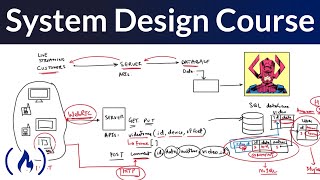
Audio Book
Dive deep into the subject with an immersive audiobook experience.
Definition of Timing Diagrams
Chapter 1 of 3
🔒 Unlock Audio Chapter
Sign up and enroll to access the full audio experience
Chapter Content
Timing Diagram illustrates timing relationships between signals.
Detailed Explanation
A timing diagram is a graphical representation that shows how signals change over time in a system. It helps in understanding the sequence and timing of each signal relative to others. Each signal is represented by a line that goes high or low at specific intervals, allowing engineers to visualize when signals are activated or deactivated in relation to each other.
Examples & Analogies
Think of a timing diagram like a choreographed dance performance. Each dancer's movements correspond to specific beats of music, similar to how signals change with time. Watching the dance helps you understand not just the movements of one dancer, but how they all interact together throughout the performance.
Purpose of Timing Diagrams
Chapter 2 of 3
🔒 Unlock Audio Chapter
Sign up and enroll to access the full audio experience
Chapter Content
Timing diagrams help illustrate complex interactions between signals in a hardware system.
Detailed Explanation
Timing diagrams serve multiple purposes in hardware design. They help engineers visualize complex signaling between components, ensuring that signals occur in the correct order and at the right times. This is essential for debugging and verifying that the system will function as expected in real time. Timing diagrams also assist in identifying potential timing conflicts that could lead to system errors.
Examples & Analogies
Imagine coordinating a relay race where each runner must pass the baton at the exact right moment. If one runner is too fast or slow, it could disrupt the entire race. Timing diagrams help ensure that all 'runners' (signals) hand off their 'batons' (information) precisely when needed.
Components of a Timing Diagram
Chapter 3 of 3
🔒 Unlock Audio Chapter
Sign up and enroll to access the full audio experience
Chapter Content
A timing diagram typically includes the following components: time axis, signal lines, and transitions.
Detailed Explanation
A timing diagram consists of several key elements: a horizontal time axis that represents time progression, vertical lines for each signal being monitored, and transitions that show when a signal changes state (from high to low or vice versa). Engineers read these elements to determine the relationships and timing constraints among multiple signals.
Examples & Analogies
Consider a traffic light at an intersection. The time axis is like the clock showing when each light changes (green, yellow, red). The signal lines represent the actual lights. Just as you must understand how long each light stays on to keep traffic flowing smoothly, engineers must analyze timing diagrams to ensure signals in a system operate correctly over time.
Key Concepts
-
Timing Diagram: A tool that represents signal relationships over time.
-
Event Marker: Indicates notable changes in signal states within the Timing Diagram.
-
Time Axis: Describes the progression of time in a Timing Diagram.
-
Signal Level: Displays the different states of signals at specific times.
Examples & Applications
A Timing Diagram for a basic flip-flop, showing the clock input and output states.
A Timing Diagram illustrating the request and acknowledgment signals in a microcontroller.
Memory Aids
Interactive tools to help you remember key concepts
Rhymes
Timing Diagram’s the tool we see, Helps signals dance in harmony!
Stories
Imagine a race where signals run. Timing Diagrams help keep them all in fun, no collisions, just smooth flow, they ensure the best show!
Memory Tools
Remember 'T.I.M.E.' - Timing, Interaction, Modeling, Evaluation for Timing Diagrams!
Acronyms
M.E.S.S. - Marks, Events, Signal States, States!
Flash Cards
Glossary
- Timing Diagram
A visual representation of the timing relationships between signals in a system.
- Event Marker
A point in a Timing Diagram that indicates a change in signal state or a specific occurrence.
- Time Axis
The horizontal line in a Timing Diagram representing the progression of time.
- Signal Level
Vertical levels that indicate the various states of a signal at given instances.
Reference links
Supplementary resources to enhance your learning experience.
